2-way Pipedrive and Mailchimp integration
Real-time, 2-way sync between HubSpot and Mailchimp. Sync contacts and email engagement.
14-day free trial, no credit card required.
The best 2-way sync between Pipedrive and Klaviyo contacts
- Sync exactly what you need. Choose all contacts or specific Pipedrive filters/Mailchimp lists. Map which contact, company or deal fields stay in 1-way or 2-way sync.
-
No more messy data. We handle duplicates, archived contacts, and even email address changes automatically.
-
Turn engagement into leads. Create new Pipedrive contacts when people subscribe or engage with Mailchimp emails.
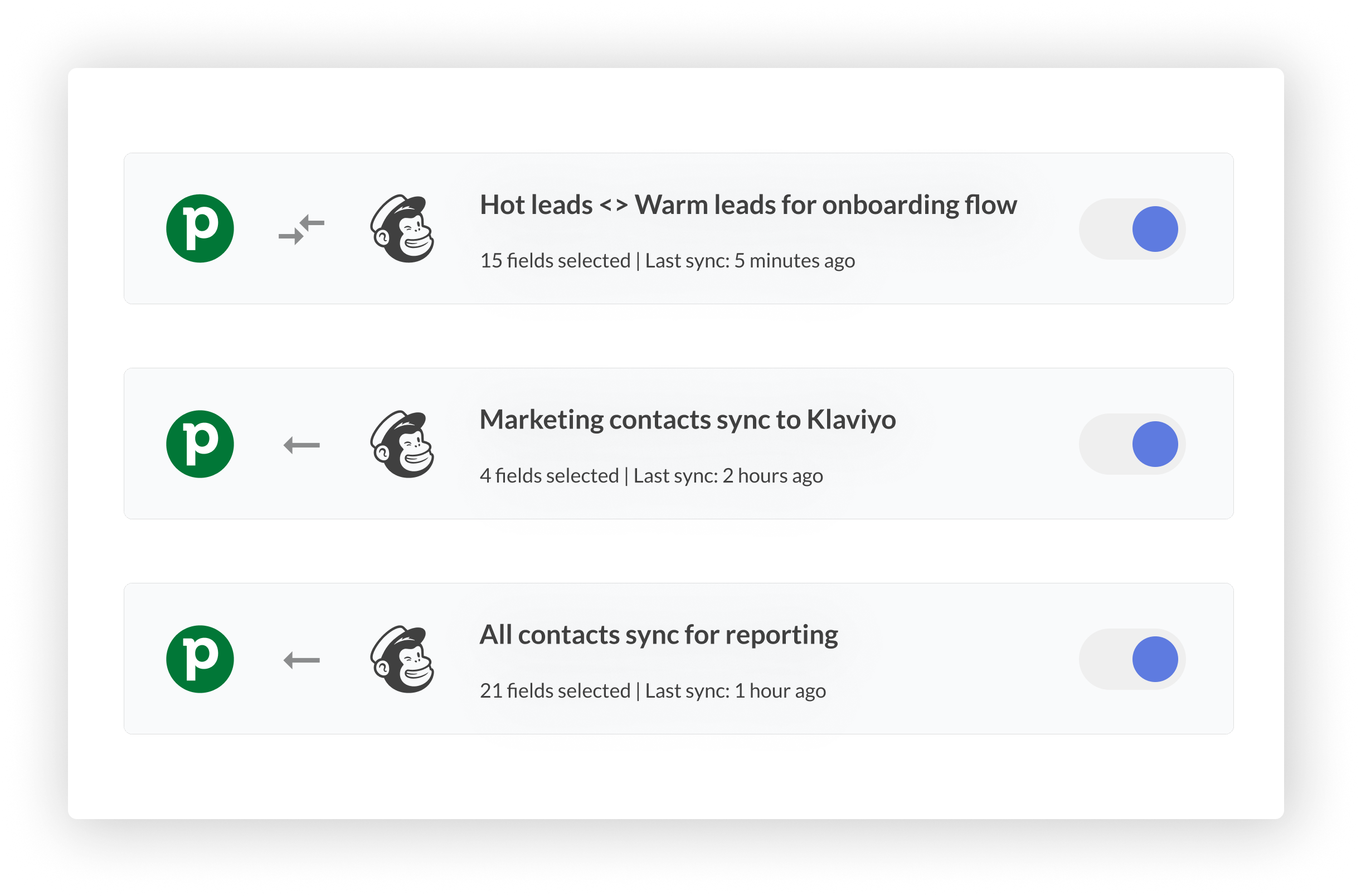
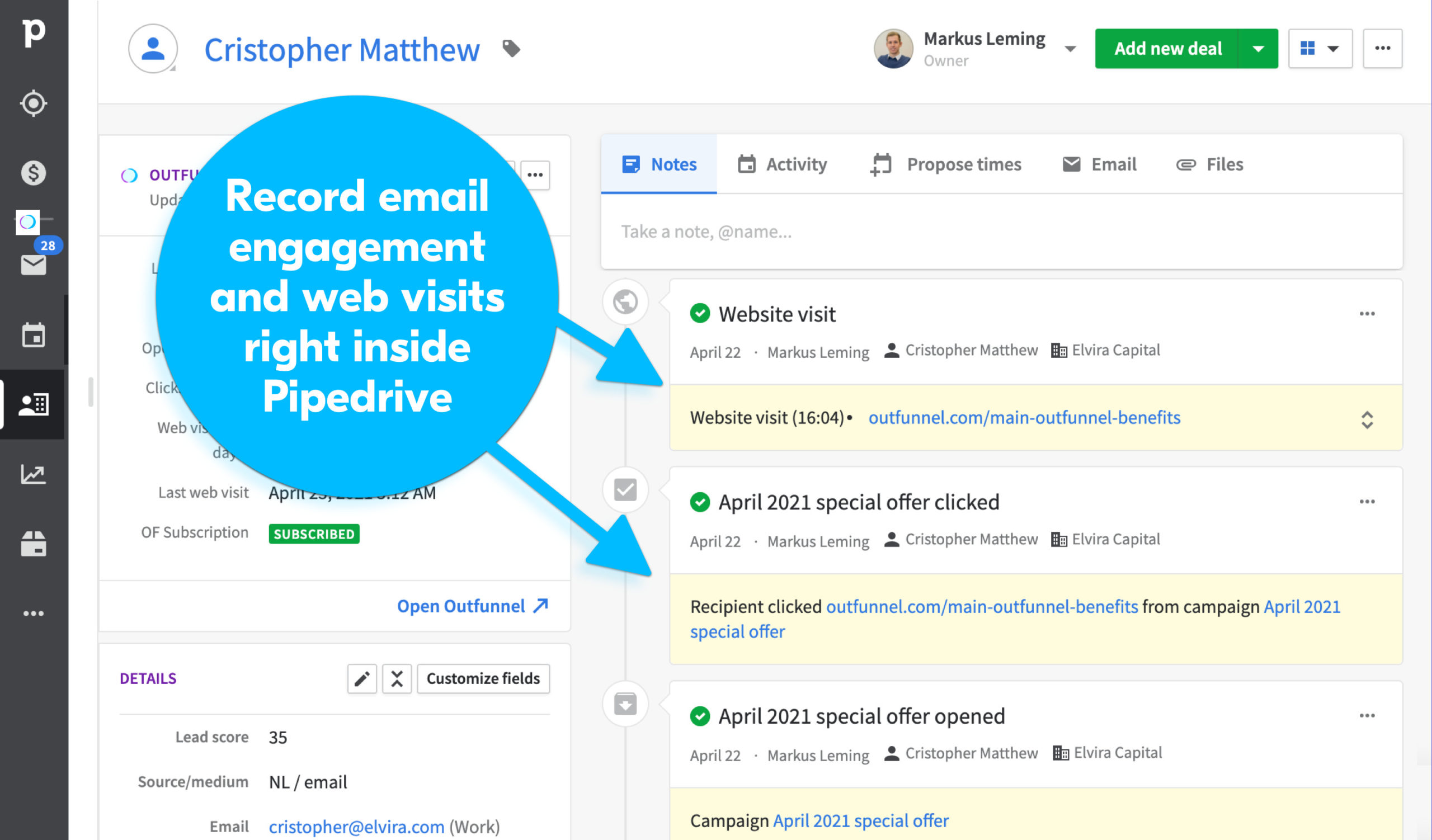
Only in Outfunnel: sync email engagement from Mailchimp to Pipedrive
Record campaign engagement (sends, opens, clicks, bounces, unsubscribes) in Pipedrive—down to which links were clicked. Historical sync available.
-
Customize how email engagement is recorded in Pipedrive: as Notes, Activities or Custom Field updates.
-
Build call lists. Automatically share hot, recently engaged leads with sales.
-
Manage unsubscribes easily.
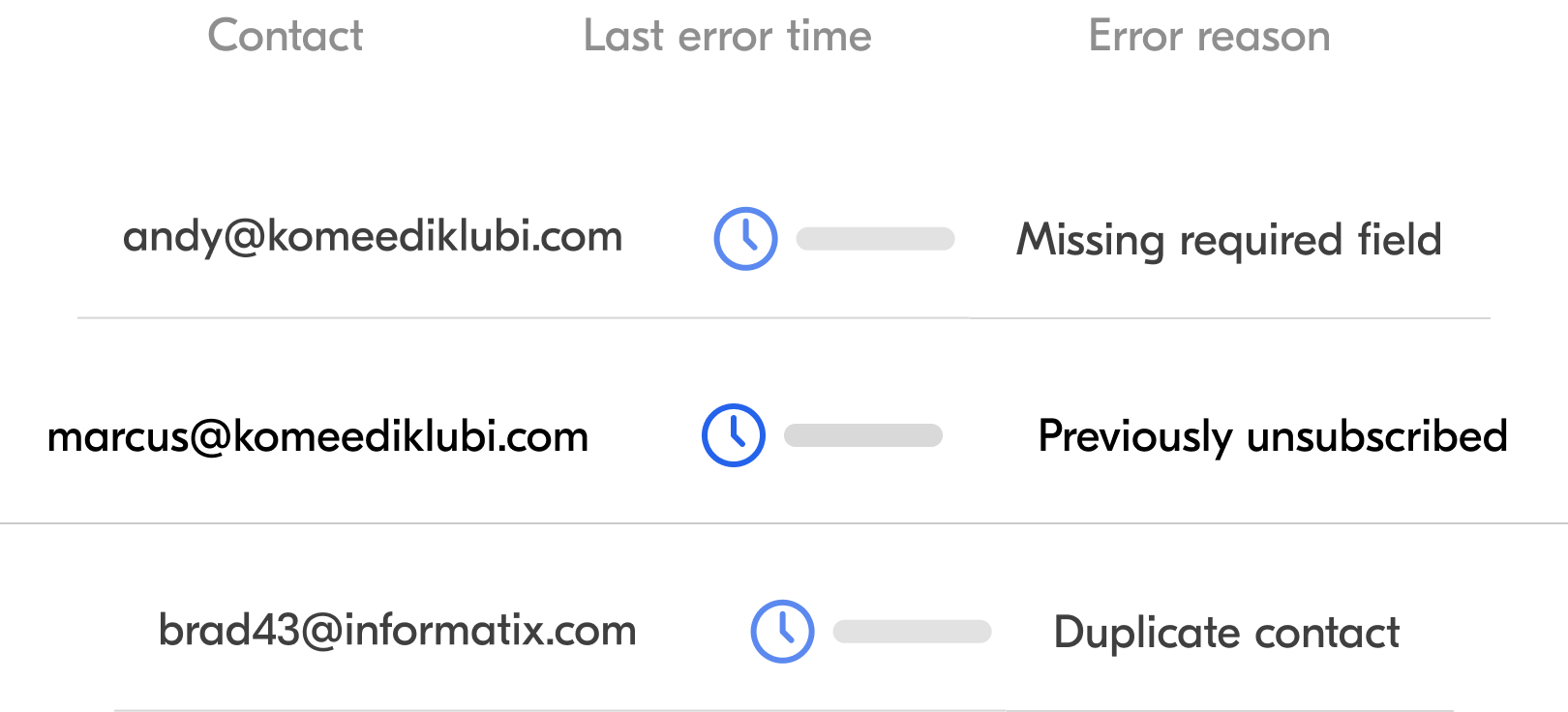
Monitor progress, see what needs fixing
Get clear visibility into sync status and activity, pinpoint errors, and resolve issues quickly—so your teams can trust the data they see.
The best way to connect Pipedrive and Mailchimp
“The Mailchimp-Pipedrive sync from Outfunnel has been a game changer for our sales team.”
"Outfunnel effortlessly syncs Mailchimp campaign engagement data into Pipedrive, allowing our sales team to instantly identify and focus on the hottest leads. This has significantly improved our outreach strategy, enabling us to prioritize leads that are truly interested and it's also been a huge time saver for our marketing team, automating what used to be manual processes."
Frequently asked questions
Why should I use Outfunnel instead of the native (and free) Mailchimp integration?
While Pipedrive’s native Mailchimp integration does make it easy for you to add Pipedrive contacts to Mailchimp it doesn’t sync contact changes from Mailchimp to Pipedrive. Also, the data about opens and clicks does not loop back to Pipedrive. It’s ‘stuck’ in Mailchimp.
Other things Pipedrive users often struggle with:
-
It’s only possiblt to sync Person fields to Mailchimp (and not Organization or Deal fields)
-
Handling duplicate contacts in Pipedrive and archived contacts in Mailchimp is suboptimal
-
A new contact is created in Mailchimp if the email address changes in Pipedrive, effectively creating a duplicate contact in your marketing tool.
Outfunnel vs Zapier: what’s the difference for Pipedrive–Mailchimp syncing?
Outfunnel is purpose-built for the kind of integration that Pipedrive–Mailchimp sync is. Unlike generic iPaaS tools such as Zapier or Make, it offers pre-defined sync workflows, bi-directional contact and engagement syncing, reliable monitoring, and fewer maintenance workflows—so marketers get accurate, always-on sync without stitching together custom zaps or scripts.
Especially with larger databases where data changes more frequently, there’s also a cost benefit to using Outfunnel.
How often is data synced between Pipedrive and Mailchimp?
Data syncing frequency and speed varies across apps and the type of data.
Syncing contacts
- Outfunnel checks for updates in Mailchimp lists in real-time and and Pipedrive filters once every two hours. (If you add or remove a contact from the target segment in Pipedrive then it will take a maximum of 2 hours for the data to sync.)
- Field changes for contacts that are already in sync are updated in real-time (except Mailchimp tags that sync every 2 hours)
Syncing email engagement from Mailchimp
All campaign data syncs from Mailchimp every two hours.
PS. You can always initiate a manual sync by clicking “Sync now” on the connection.
Which Mailchimp events can be synced to Pipedrive?
-
Email events covered: Sends, delivered, opens, clicks (including details on which links were clicked), bounces, unsubscribes.
Can Outfunnel handle large volumes of data?
Yes, Outfunnel was built to sync large volumes of data!
Outfunnel was built to respect Pipedrive/Mailchimp API limits. Data queues intelligently during spikes and there are automatic retries in place.
You can get an overview of sync status at any time. When a sync failed, you’ll see a clear error message (eg. duplicate contact, email missing) for each errored contact.
How much does Outfunnel cost?
Our plans start at just $29 per month, and there’s a 17% discount for signing up to an annual subscription. Our standard plan is perfect for syncing relatively small volumes of data or for syncing lead forms to a CRM.
Our Professional plan starts at $99 per month (excluding annual discount). It’s great for syncing larger volumes of data and for more demanding teams that want to track website visits of their contacts and score their leads.
All plans are available with a 14-day free trial. See our detailed pricing.
Ready to connect Pipedrive and Mailchimp?
Use this integration for free for 14 days
