Get better sales context with Web Visitor Tracking
See the people visiting your website, how they found you and what they’re viewing.
See the whole history of web visits
See a feed of your web visitors:
- what pages they visited
- which forms they filled
- what pages they spend the most time on
With our web visitor tracking software, you’ll know what your leads and customers are interested in and when the best time to get in touch is.
Track visits of people, not just anonymous companies
With Outfunnel, you can track web visits of real people and leads, not just company names.
You can identify visitors based on form submissions and email clicks across many email marketing platforms.
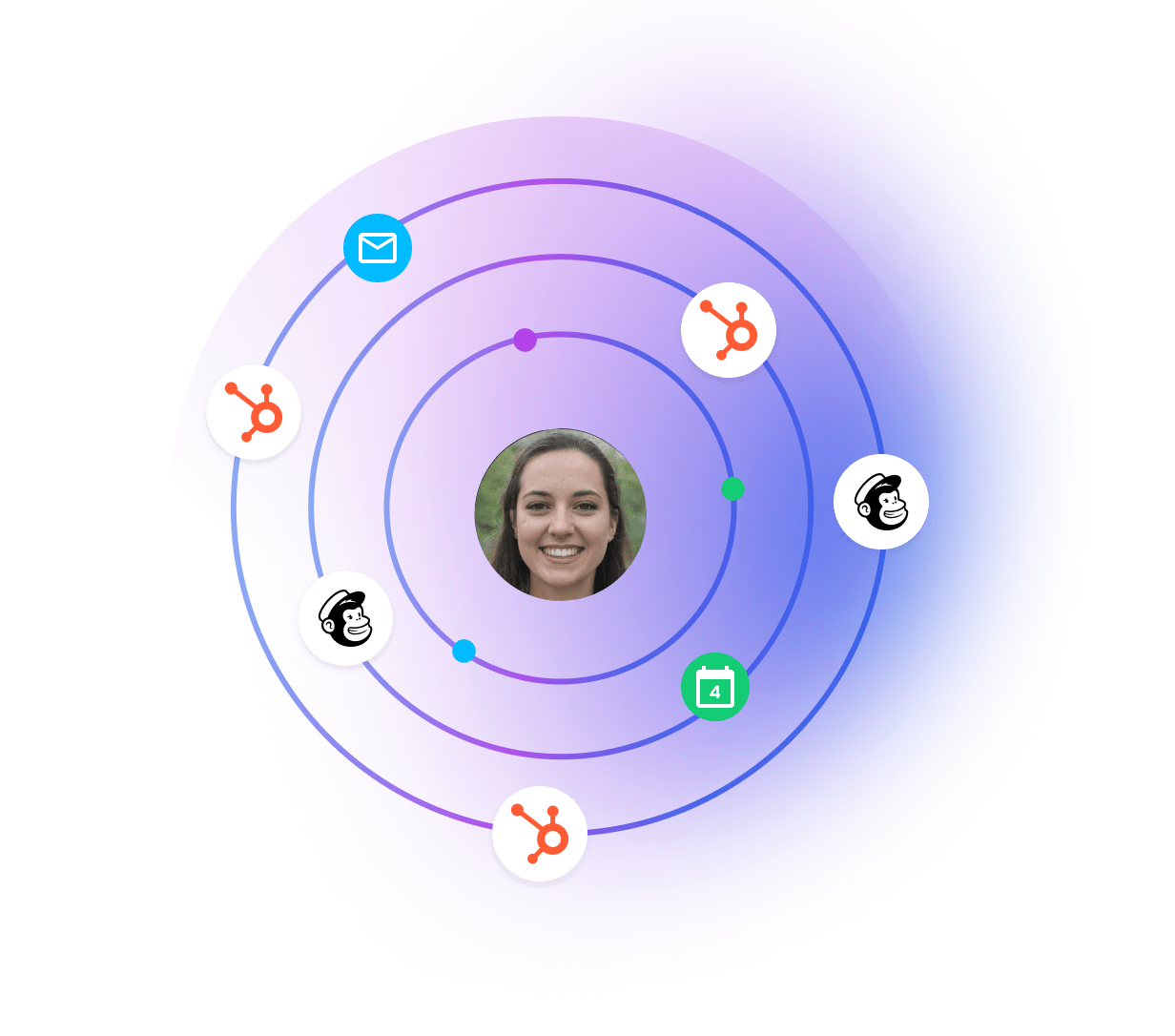

Capture traffic sources and measure the effectiveness of your marketing programs
Outfunnel automatically captures the traffic source for all new contacts and visits, so it’s easy to analyze the effectiveness of different lead sources.
Integrate deeply with your CRM and workflows
Web visits of your leads are recorded to CRM contact profiles as Activities or Tasks. This way you can build call lists of people who have visited high-intent pages and use these insights as triggers in CRM workflows.
Works with Pipedrive, Copper, HubSpot, and Salesforce.
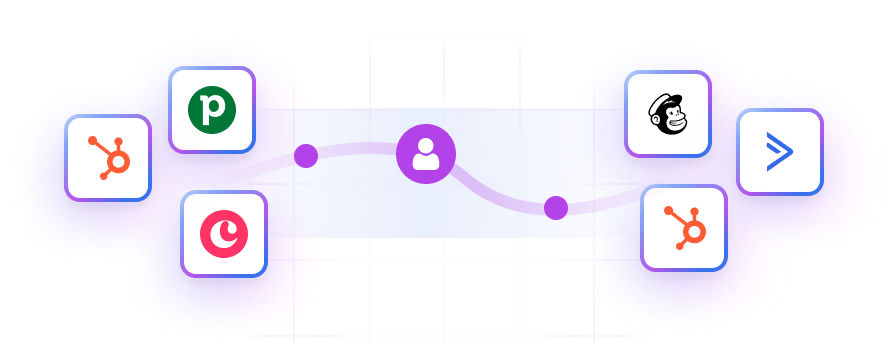
Track multiple sites or sub-domains
We support tracking multiple websites – you can add our snippet to as many other websites as you’d like
If you use subdomains (for example yoursite.com and support.yoursite.com) then the lead only needs to be identified once, and not for each subdomain separately.
Spend less time on dead-end leads with web visitor tracking
How does Outfunnel Website Visitor Tracking Software work?
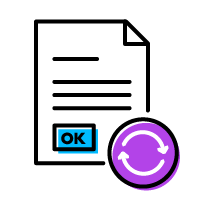
Step 1.
Add Outfunnel tracking code on your site.

Step 2.
Identify your first web visitor from a form fill or email campaign.
Step 3.
See the web visits of the identified leads in Outfunnel and your CRM.
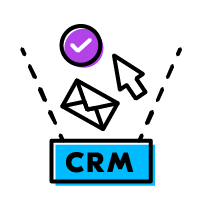
Step 4.
Setup follow-up workflows in your CRM. (optional)
Frequently asked questions
Which CRMs and apps are supported?
Outfunnel works with the following CRMs: Pipedrive, Salesforce, Copper, and HubSpot CRM.
You can use it to connect your CRM with these sales and marketing apps: Mailchimp, ActiveCampaign, Brevo, Klaviyo, MailerLite, HubSpot Marketing Hub, Calendly, Facebook Lead Ads, and a number of web forms (Wix Forms, Elementor Forms, Gravity Forms, Contact Form 7).
How to install the website tracking snippet?
There are three ways to implement Outfunnel’s tracking snippet:
How to identify leads from any email marketing or sales platform?
To be able to track the leads, Outfunnel needs to identify leads from form fills and/or email link clicks. This article explains how to create tracking links for any email with Outfunnel’s tracking link generator.
What if web tracking doesn't show identified leads?
If you’ve set up Outfunnel’s web tracking snippet but you don’t see any identified visitors, there are some common reasons that can be easily fixed. See more details here. If you won’t be able to fix it, please contact us and we’re happy to help.
Is my data secure?
Does Outfunnel comply with GDPR?
Yes, our service is GDPR compliant. Our servers are hosted in EU and we’ve put a lot of thought and effort into keeping it safe. We don’t unnecessarily gather or process data, and we don’t gather or use data without explicit consent.
We expect our customers to also be GDPR compliant, tracking web visits would need to be added to your cookie consent box.
Do you offer discounts to non-profits or startups?
Unite your sales and marketing data
14-day free trial, no credit card required
