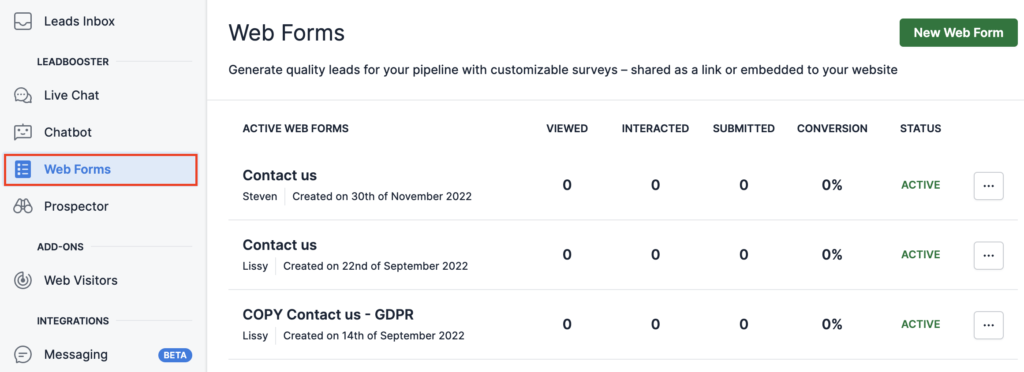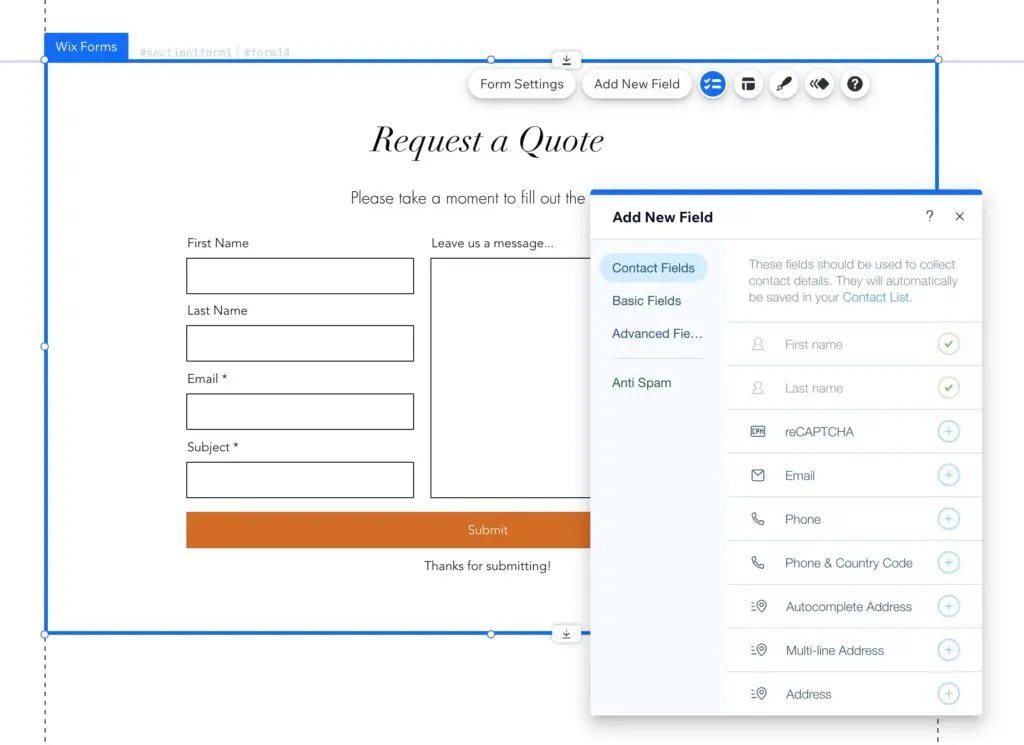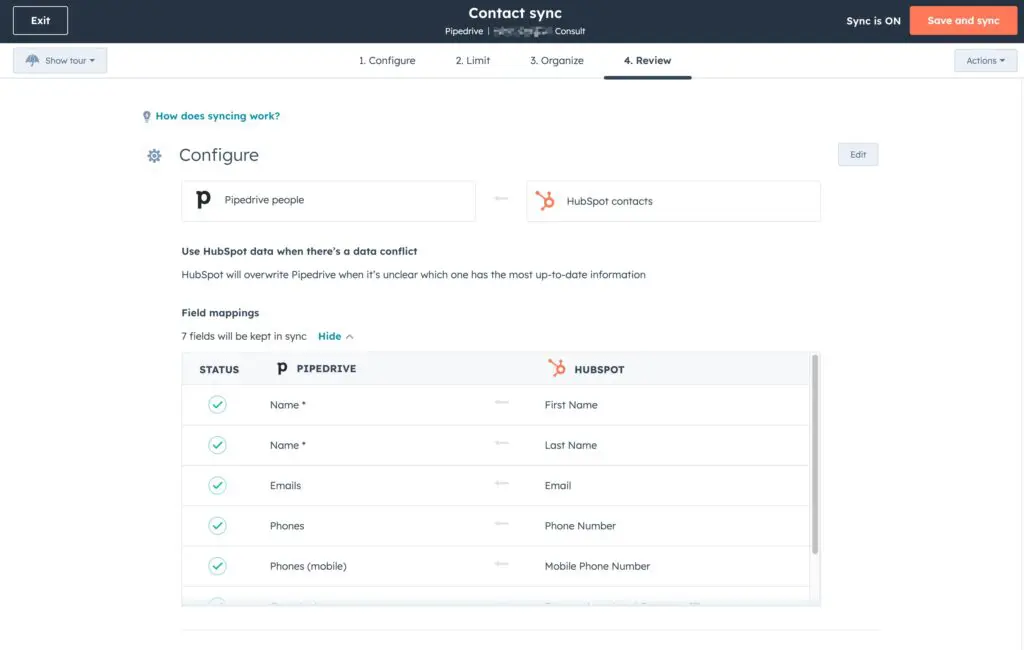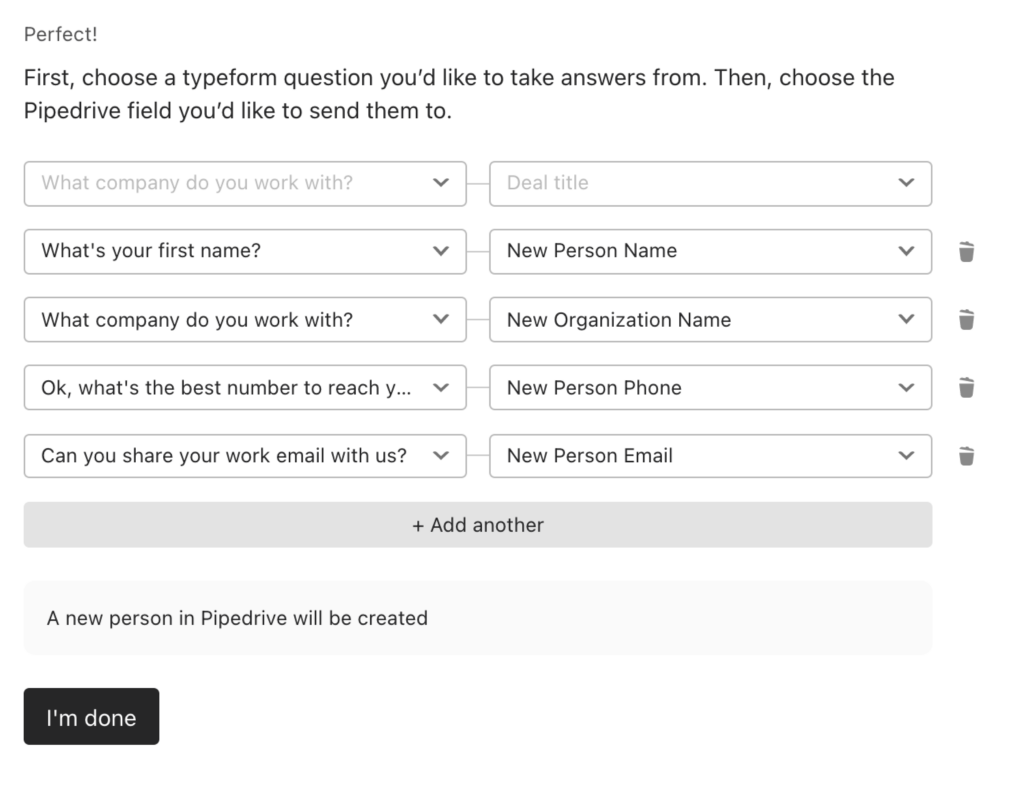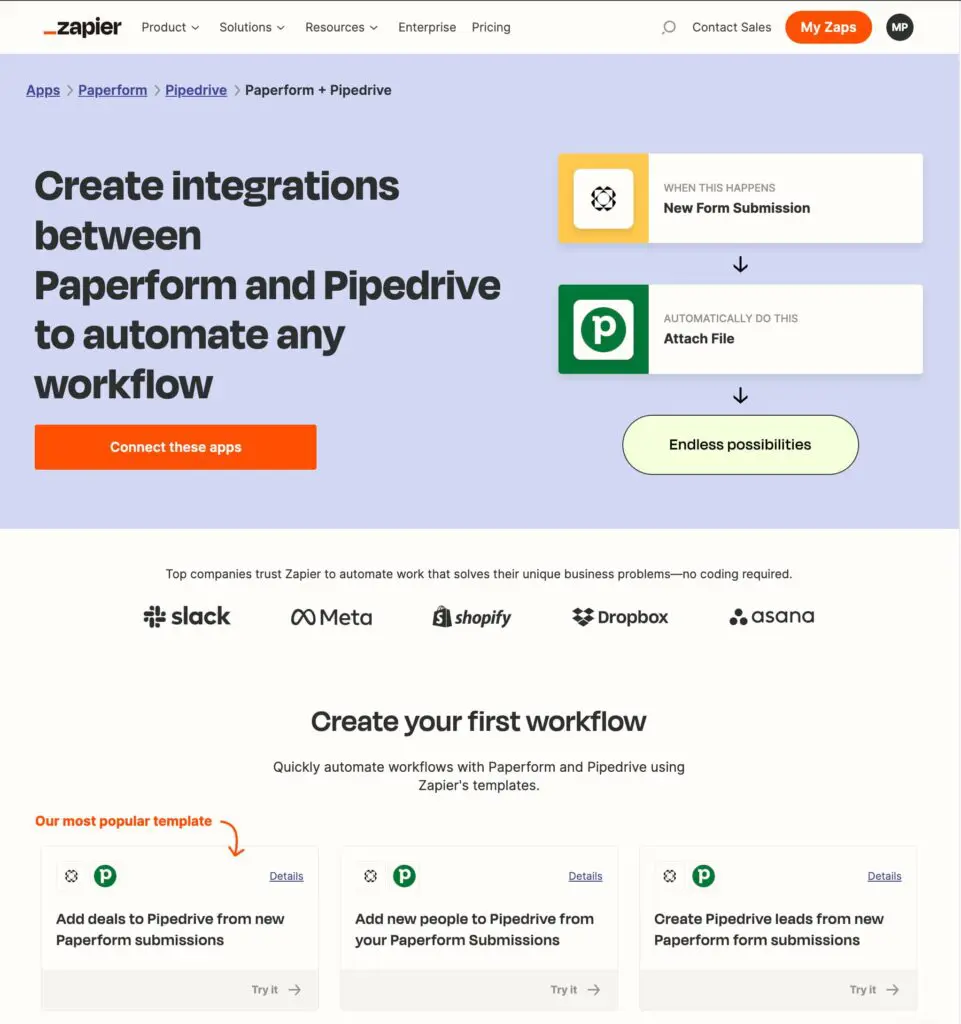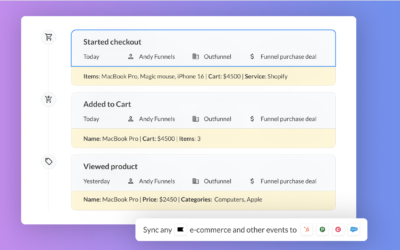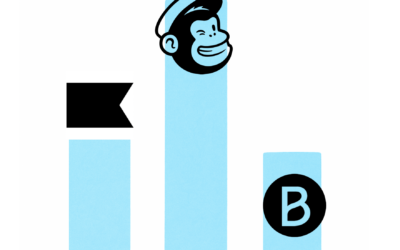Lead generation is vital for any sales strategy, linking you with potential customers and guiding them toward becoming happy clients. According to statistics, online forms are the top-performing lead generation tool for nearly half of businesses.
These forms work tirelessly on your website, capturing leads around the clock and intelligently qualifying them based on your criteria.
But it’s not just about gathering data accurately; you also need to use it effectively. The key is automating how data moves from your web forms to your CRM. This ensures your sales and marketing teams have easy access to the right information when they need it.
If you’re considering using web forms with Pipedrive, you’ve got plenty of options to explore.
To find the best fit, focus on the features that matter most to you. Also, think about how integrations work—considering factors like setup simplicity and potential extra costs.
In this article, we compare six different web form services and how they can be used with Pipedrive:
1. Pipedrive Forms
Pipedrive offers a native web form solution within its LeadBooster add-on. It’s a great place to start if you prioritize simplicity and speed. While they may not boast the expansive feature sets found in other web form platforms, they offer a swift solution for getting your forms online in no time.
In addition to the standard fields like name and email address, Pipedrive empowers you to craft custom fields for capturing lengthy text, single selections, and multiple choice responses.
Furthermore, you have the flexibility to include a file upload field for gathering additional materials. Best of all, once submitted, all this valuable data seamlessly flows into your Leads Inbox or sales pipeline, ready for your team to act upon.
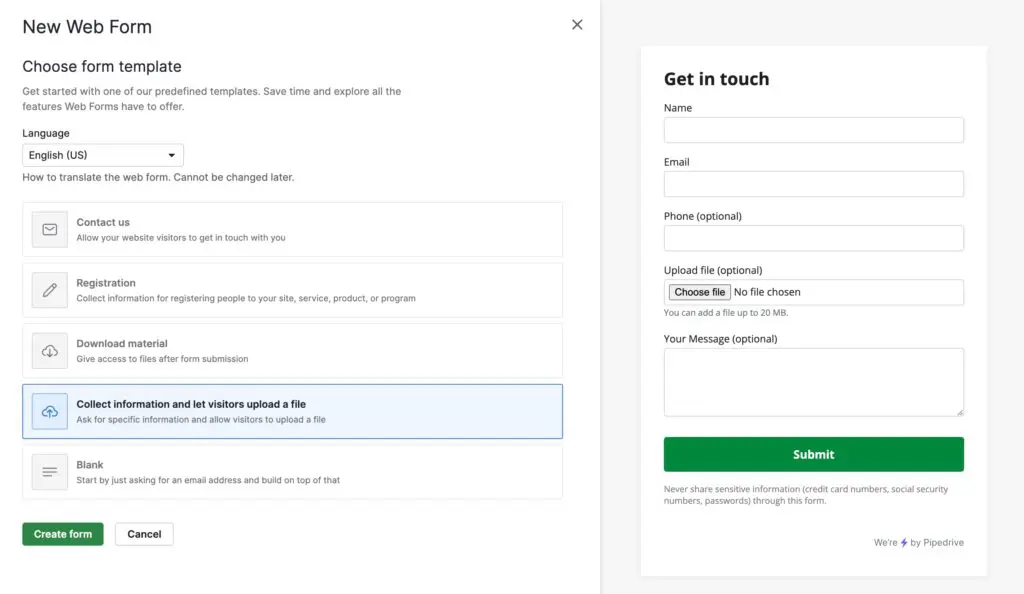
Pipedrive’s solution is straightforward—it works right out of the box, sans the need for coding or complex setups. If you’re short on design/dev resources or just itching to get going, Pipedrive has you covered from the get-go.
This webform keeps it simple, but simplicity comes with strings attached. Pipedrive’s predetermined customization options limit your creative freedom. If you dream of a form that mirrors your website’s look perfectly, I’m sorry to say this isn’t the place to find it. Time to shop around for something more flexible.
Marketers frequently grapple with accurately tracking the source of their leads. This is crucial for understanding which marketing channels are most effective. Unfortunately, because of how Pipedrive’s native forms work, capturing important UTM parameters and seamlessly integrating them into Pipedrive isn’t possible.
What are UTM parameters and why should you care about them?
Picture them as breadcrumbs guiding you through the digital wilderness. They reveal where your website traffic originates—from search engines, social media, or email marketing. Plus, they help analyze your marketing campaigns, showing which ones drive the most traffic and what resonates with your audience on external platforms.
By adding UTM parameters to your webform URLs, you gain insights into marketing effectiveness and audience behavior.
While Pipedrive Forms lack this feature, the third-party options listed below can integrate with Outfunnel, automatically capturing traffic sources for new contacts and visits, thereby streamlining lead source analysis.
Price: Part of the Pipedrive’s LeadBooster add-on (priced at $39 per month, with annual plans also available).
Best for: Quickly implementing basic lead capture forms on your website
2. WordPress forms
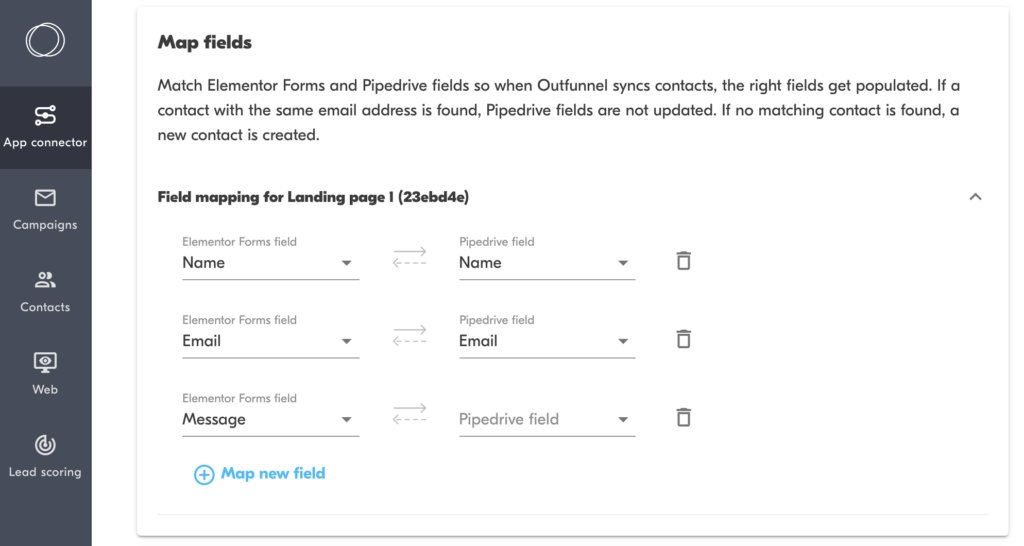
There’s a good chance that your website is built on the WordPress content management system (CMS), a platform dominating the online landscape with a staggering 62% market share. That translates to over 455 million websites worldwide. Given WordPress’s popularity, it’s no surprise that there’s several different plugins available, offering a myriad of solutions, including web forms, often with free basic plans.
Naturally, the abundance of choices presents a challenge—how do you select the right WordPress web form plugin from the sea of options?
Here are some popular contenders:
We won’t delve into comparing these here, as ample resources exist for such evaluations. For a comprehensive overview, you can explore WPMayor’s insights or WPBeginner’s analysis of the most popular WordPress form plugins to make an informed decision.
In each of these options, you’ll need to set up the integration by following the instructions provided by the plugin or service. This typically involves connecting your Pipedrive account to the plugin or service, and then configuring the integration settings to match your specific needs.
If you prefer a more manual approach, you can use the Pipedrive API to connect your WordPress form to Pipedrive. This requires some coding knowledge, but it gives you full control over the integration. Additionally, tweaking the design to ensure the web form aligns with your website’s style for optimal conversion rates may necessitate some design expertise.
Outfunnel streamlines lead capture by offering pre-built integrations with popular form builders. This ensures seamless data flow from your website forms directly into your Pipedrive pipeline, minimizing manual data entry and errors.
Price: Free plans available, usually with optional paid plans offering additional functionality
Best for: WordPress sites, ideally with additional design/development resources available
3. Wix Forms
For those among the 4.5 million websites using Wix’s versatile platform, harnessing their web form solution for lead capture can be a game-changer. While Wix offers an array of form builders through its Wix App Market, our focus lies on their dedicated solution, Wix Forms & Payments.
Wix provides a wide range of templates to cater to diverse design needs. However, extensive customization might require some coding knowledge.
In its free tier, Wix provides three forms with up to five fields each, ideal for small businesses and entrepreneurs venturing into online lead capture. However, advanced features like the File Upload and Signature Fields are only accessible through the Business Premium plan.
As you explore the possibilities within the Wix App Market, it’s prudent to consider perusing the reviews for Wix Forms & Payments. Alarming comments or concerns raised by fellow users could play a pivotal role in shaping your decision-making process. Make sure you choose a service that aligns with your business needs and expectations.
Now, when it comes to integrating your Wix forms with Pipedrive, the landscape offers a variety of paths. Enter Outfunnel, it’s Pipedrive-Wix Forms integration takes less than 15 minutes to setup yet offers a deep integration.
It has the ability to create contacts, (both People, and Organisations), and create Deals or Leads. This swift integration process stands in stark contrast to alternative solutions such as make.com (formerly Integromat), where navigating the setup can feel akin to traversing a digital labyrinth.
Price: Free limited package with up to three forms, paid plans start at $12/mo
Best for: Contact forms on Wix sites, especially for existing Ascend plan users
4. HubSpot Forms
While HubSpot has its own free CRM solution, it’s not unusual for users to take advantage of some of HubSpot’s other features—such as Hubspot Forms—while relying on Pipedrive to manage their CRM.
HubSpot’s drag-and-drop interface makes creating forms a breeze. With support for up to a thousand form fields and a variety of field types—including text, checkboxes, and dates—users have ample flexibility to tailor their forms to their specific requirements.
While free plans are an option, paid subscriptions provide notable benefits. They allow you to remove HubSpot branding and enjoy additional features like automatic email follow-ups and CSS customization. Moreover, the Marketing Hub Professional and Enterprise plans offer smart forms that can adjust questions based on visitor behavior, further improving engagement.
However, it’s worth noting that the cost of paid plans can escalate rapidly, making them viable options only for users who can fully leverage their extensive feature sets. Pricing for the Starter pack begins at $45 per month when paid annually, scaling up to the enterprise package, which commences at $3,200 per month.
For integration with Pipedrive CRM, HubSpot’s Data Sync, a component of Operations Hub, provides a bidirectional synchronization between HubSpot and Pipedrive. While the basic sync comes at no cost, syncing custom fields necessitates an upgrade to Operations Hub Starter or higher plans, with the additional cost starting at $15 per month.
Price: Free basic plan, starter packs start at $45/mo
Best for: Companies where marketing ops already lives inside HubSpot
5. Typeform
While the form builders we’ve explored offer basic customization options, these are often limited to templates or simple choices like adjusting button colors. For more extensive customization, professional CSS coding is needed. If you are looking for a visually appealing solution without advanced technical skills, consider Typeform.
Typeform offers a unique user experience, allowing for easy creation of visually appealing and interactive forms. Their ‘one question at a time’ approach and conditional logic streamline form completion, increasing lead conversion chances. Detailed analytics identify drop-off points if respondents abandon the form.
The free plan offered by Typeform is quite generous, providing unlimited forms with an unlimited number of questions per form and up to 10 responses per month. To access additional responses and remove the Typeform logo, upgrading to a paid plan is necessary.
Furthermore, Typeform offers a native integration with Pipedrive, allowing seamless connection between the two platforms, even with a free Typeform account.
Price: Free plan available, paid plans start at $29/month
Best for: Beautiful survey-like forms to collect additional information
6. Paperform
Paperform, another specialized form builder, empowers you to swiftly craft stunning forms using a vast array of templates, all without the need for any technical expertise. However, for those with a grasp of HTML and CSS, the option to further customize templates with advanced features is available.
With over 22 distinct question types—including appointment setting and file uploads—and logic rules to precisely dictate which questions are asked and when, Paperform offers comprehensive flexibility.
Now, how does Paperform compare to Typeform? According to G2 reviewers, Paperform shines in terms of ease of setup and administration compared to Typeform. Additionally, users appreciate Paperform’s feature updates and roadmap. However, despite these advantages, Typeform retains its reputation for being easier to use and better suited to fulfilling business needs.
While Paperform offers a 14-day free trial, it lacks a free plan. Moreover, direct integration with Pipedrive CRM is not currently available. Instead, users must use solutions like Zapier or make.com (formerly Integromat) to establish connectivity between the two platforms.
Price: Plans start from $24/mo (annual plans available)
Best for: Survey-like forms that you want full control over
Final Thoughts
When it comes to selecting the ideal web form for your needs, it’s often wise to opt for a solution tailored to the platform your website is built on, whether that’s WordPress or Wix. Similarly, leveraging your marketing platform’s native web form support, such as HubSpot’s, can streamline your workflow.
However, there are other crucial factors to consider, including your technical proficiency, budget constraints, and the nature of the data you wish to gather. In many instances, the built-in web forms provided by Pipedrive may suffice without the need for additional integrations. No-code solutions like Typeform and Paperform offer visually appealing forms that may better resonate with your prospects.
By selecting a solution compatible with your existing platforms and seamlessly integrated with Pipedrive, you can automate lead capture effectively. This reduces the manual effort required for contact management. Leads are automatically shared with your sales team, complete with all essential data.
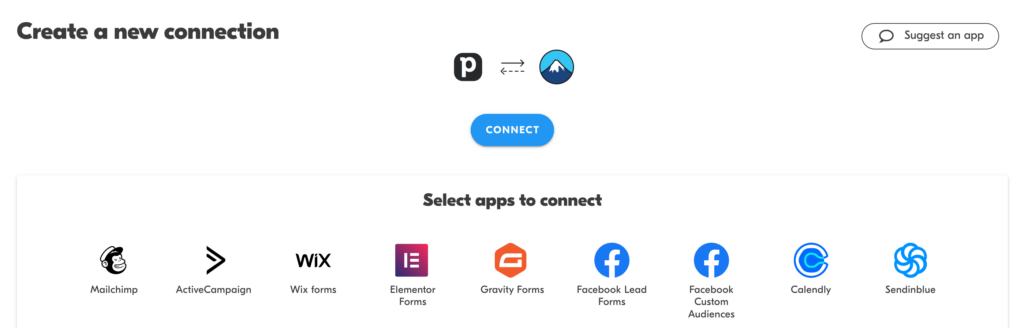
If you plan to use Wix Forms, Gravity Forms, Elementor Forms, or Contact Form 7, Outfunnel offers seamless integration with Pipedrive.
Kickstart your journey with a free 14-day trial today!