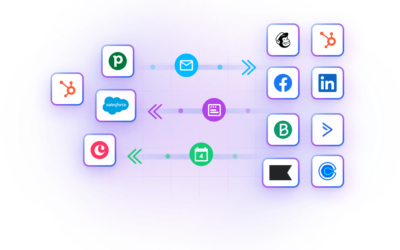Last updated: June 18, 2021
About once a week, a user asks us, “What’s the best way to handle unsubscribes? How can we make sure that if someone unsubscribes, they are removed from all lists? And is there a way to communicate unsubscribes to our sales team?”
We built Outfunnel with this in mind, so here’s a comprehensive answer about handling unsubscribes, bounces and other negative email actions when you use a CRM with marketing automation.
In fact, I believe negative email signals are so important they need a name. We’ve started calling these tactics inverse email strategies.
The two kinds of unsubscribes. Which one is relevant for you?
Companies fall into two broad groups when it comes to unsubscribes.
The first type mostly emails people who they already have an existing relationship with. There are customers that need to be kept up to date with product news, prospects that need to be educated with useful content, partners and affiliates, and many other types of communication.
Unsubscribing from one type of emails doesn’t necessarily mean that they want to “break up” with the organization emailing them. This just signals that a particular type of message is not welcome (anymore).
The second type mostly emails to strangers, people who don’t necessarily expect to be emailed. In the context of cold emails, an unsubscribe usually means “leave me alone”. And it’s not the best practice if leads have to unsubscribe from each type of email separately.
With Outfunnel you can easily handle both kinds of unsubscribes
If you’d like people to be able to unsubscribe from different kinds of emails separately, you’d need to create a unique email list (e.g. a Mailchimp Audience) for each type of email along with a CRM setting that reflects the email status (e.g. Pipedrive custom field).
For example:
- Mailchimp audience “Blog subscribers” and the corresponding Pipedrive custom field “Subscribed to blog updates”
- Mailchimp Audience “Active users” along with corresponding Pipedrive custom field “Subscribed to product news”
- Etc.
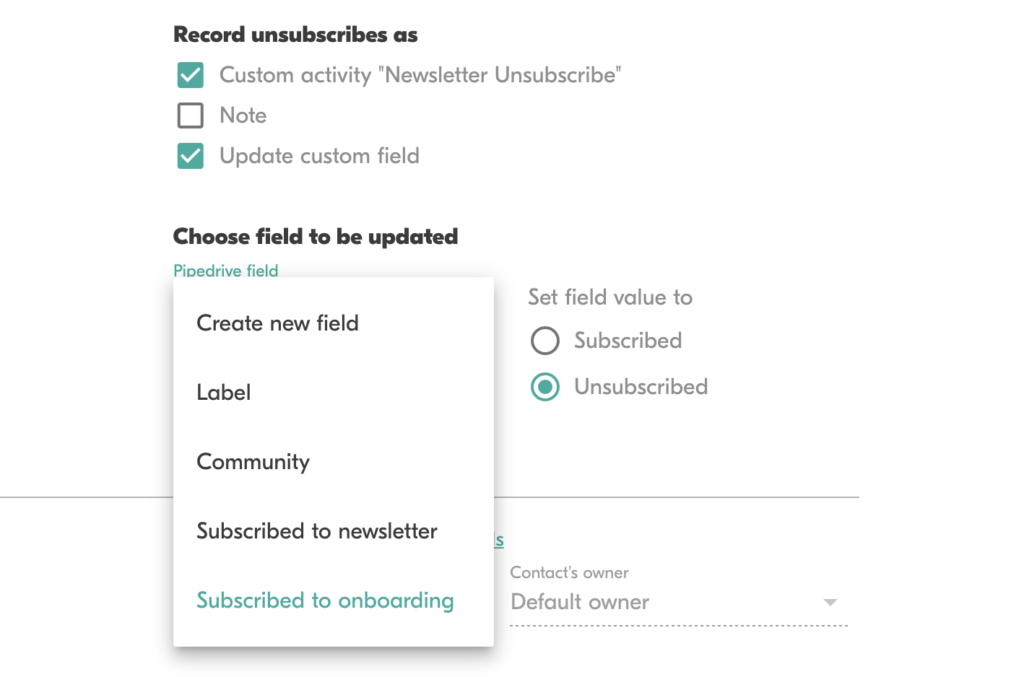
You can then configure Outfunnel to update your CRM when someone unsubscribes, so that only the custom field relevant for that specific email marketing audience in changed. (This means they’ll remain subscribed to all other lists or audiences).
If you’d like to unsubscribe people from all types of emails once they’ve unsubscribed from any email, set up only one single-option custom field in your CRM to reflect email status (or have Outfunnel create it). Then, configure Outfunnel to update that field if someone unsubscribes.
Then, use that field in each of your CRM lists that syncs contacts with your marketing automation tool (e.g. Pipedrive Filter or HubSpot list). Simply add a condition to the list/filter that excludes anyone when their “Subscribed to newsletter” status set to “No”.
Finally, it’s a good idea to have Outfunnel create a Note upon someone unsubscribing, so that you or your sales consultant knows that this person has stopped receiving marketing messages.
Turn unsubscribes into sales opportunities
Smart companies, whether in the first or second group above, may want to turn unsubscribes into a sales opportunity, or at least an opportunity to learn.
If someone unsubscribes, what does that signify? Was it that…
- your marketing materials are brilliant and they have enough information to make a positive purchase decision
- they’ve decided to buy a competitive product
- circumstances have changed and they’re no longer looking to buy anything
- you simply sent too many emails or irrelevant emails
You’d want to know, right?
This means an unsubscribe is a good signal to get in touch, because then you can understand more about what happened. You can almost always learn something – why they’ve unsubscribed, where they are in the sales process, how can you improve your marketing messages.
Of course, when you do reach out, take off your sales hat and be genuinely curious and helpful. This, somewhat paradoxically, is your best bet for closing a sale.
What are “email bounces” and how they are relevant for sales
When someone’s email “bounces” this means that it was not possible to deliver an email to that address. A “hard bounce” means the address is not valid, a “soft bounce” refers to temporary issues like inbox being full.
In sales context email bounces typically mean that they’ve changed jobs. And so you probably want to do two things:
- Find out who’s the new point of contact in the company and continue the sales conversation with them. The company’s LinkedIn page should be able to help, and if not, simply contact the company.
- If you have already established a relationship with the person whose email “bounced”, you can use LinkedIn to see where they went, and start a new sales opportunity there.
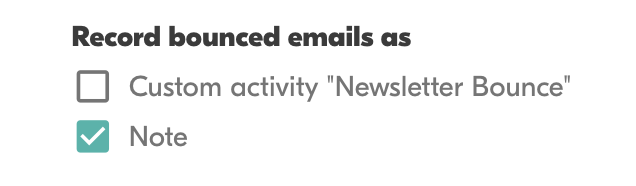
You can configure Outfunnel to create new “Newsletter bounce” custom activities when you set up or edit a marketing tool-CRM connection (e.g. Mailchimp to Pipedrive connection).
And you can later filter these in your CRM accordingly, e.g. by creating a filter in Pipedrive for these activities to create a list of people to follow up with.
Good luck with “inverse email strategies” and turning email unsubscribes and bounces into sales opportunities!