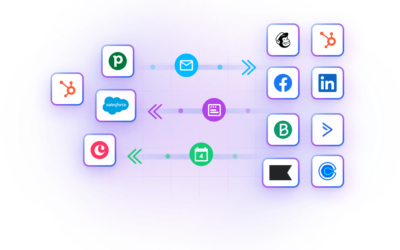Pipedrive Forms are one of the simplest ways to capture leads directly into your CRM. As part of Pipedrive’s LeadBooster add-on, these web forms let you collect contact details, qualify prospects, and send data straight to your sales pipeline—no coding required.
But are Pipedrive’s native forms enough for your business, or should you consider alternatives like WordPress forms, Wix, Typeform, or HubSpot Forms? In this guide, we’ll compare Pipedrive Forms with other popular web form tools, so you can choose the best solution for lead generation and CRM integration.
Broadly, there are six main web form options that can be used with Pipedrive:
1. Pipedrive Forms
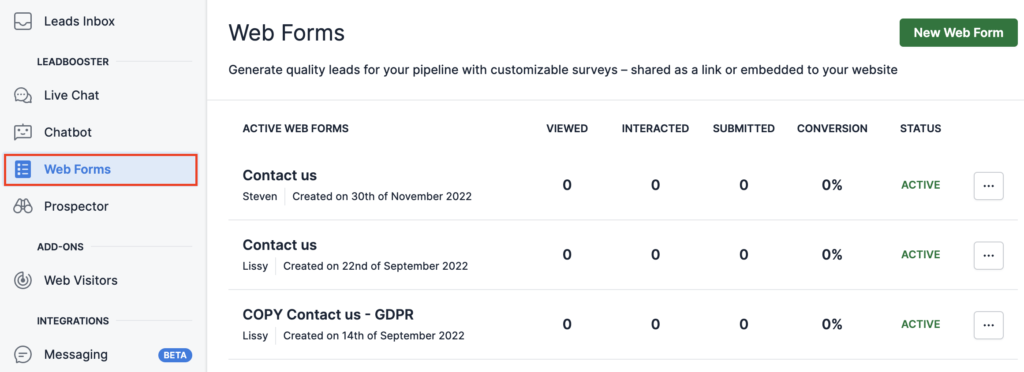
Pipedrive Forms are included in Pipedrive’s LeadBooster add-on and provide a fast way to capture leads directly into your CRM. They’re ideal for sales teams that want a plug-and-play solution without coding or third-party tools.
Key features of Pipedrive Forms:
- Drag-and-drop editor for quick setup
- Standard fields (name, email, phone) plus custom fields for single/multiple choice and long text
- File upload support
- Automatic lead routing into your Leads Inbox or pipeline
- Pre-built templates for common use cases (contact forms, demo requests, newsletter signups)
Pros of using Pipedrive Forms:
- Native to Pipedrive → no extra integrations required
- Data flows instantly into CRM
- Simple, beginner-friendly setup
- Works out of the box with minimal design/dev resources
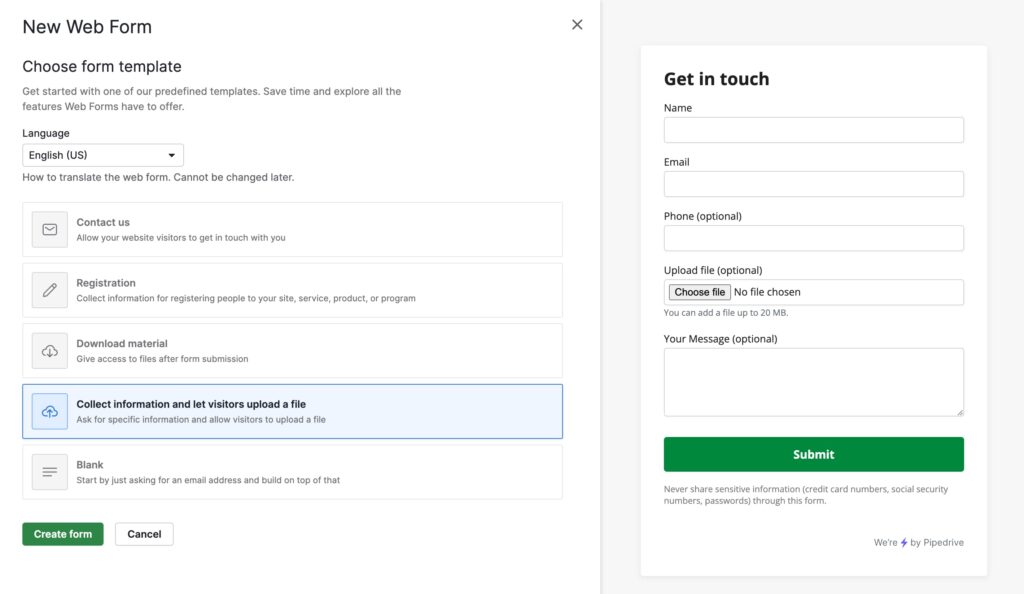
Limitations:
- Limited design customization (forms may not perfectly match your website branding)
- Cannot natively capture UTM parameters or advanced tracking data
- Requires the LeadBooster add-on ($39/month)
Best for: Teams that want a quick and reliable way to add web forms to their site and send data straight to Pipedrive—without managing multiple integrations.
What are UTM parameters and why do they matter?
UTM parameters are tags added to URLs that show where your traffic comes from—like search, social, or email. They help you measure which campaigns drive the most leads.
Do Pipedrive Forms support UTM tracking?
No, Pipedrive Forms don’t support UTM tracking, but third-party form tools connected via Outfunnel can capture this data automatically and sync it to your CRM.
2. WordPress forms

There’s a strong chance your website runs on the WordPress content management system (CMS), which powers over 62% of CMS-based websites and more than 455 million sites worldwide. Thanks to its dominance, there are countless WordPress form plugins available—many with free basic plans—that make it easy to capture leads and connect them with your CRM.
With so many options, the challenge is clear: which WordPress form plugin works best with Pipedrive?
Here are some popular contenders:
We won’t delve into comparing these here. For a comprehensive overview, you can explore WPMayor’s insights or WPBeginner’s analysis of the most popular WordPress form plugins to make an informed decision.
Each plugin requires some setup to integrate WordPress forms with Pipedrive. Typically, this involves connecting your Pipedrive account to the plugin and adjusting the integration settings to match your workflow.
If you want full control, you can also use the Pipedrive API to manually connect your WordPress forms to Pipedrive. This gives maximum flexibility but requires coding skills and extra effort to style the forms so they convert well on your site.
💡 Easier alternative: Outfunnel offers pre-built integrations with leading WordPress form plugins. This ensures all leads captured through your website flow seamlessly into your Pipedrive pipeline, with no manual data entry or risk of errors.
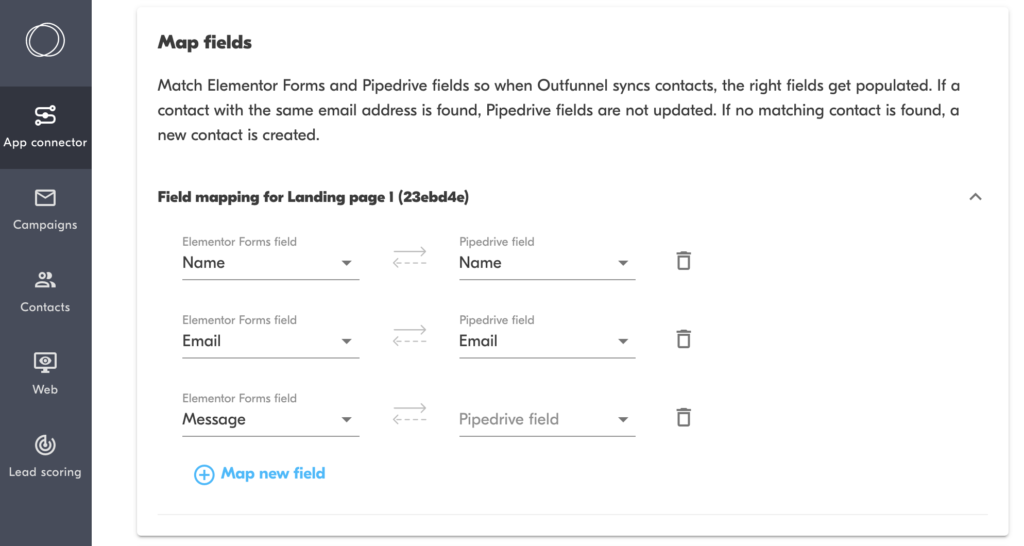
Price: Free plans available, usually with optional paid plans offering additional functionality
Best for: WordPress sites, ideally with additional design/development resources available
3. Wix Forms
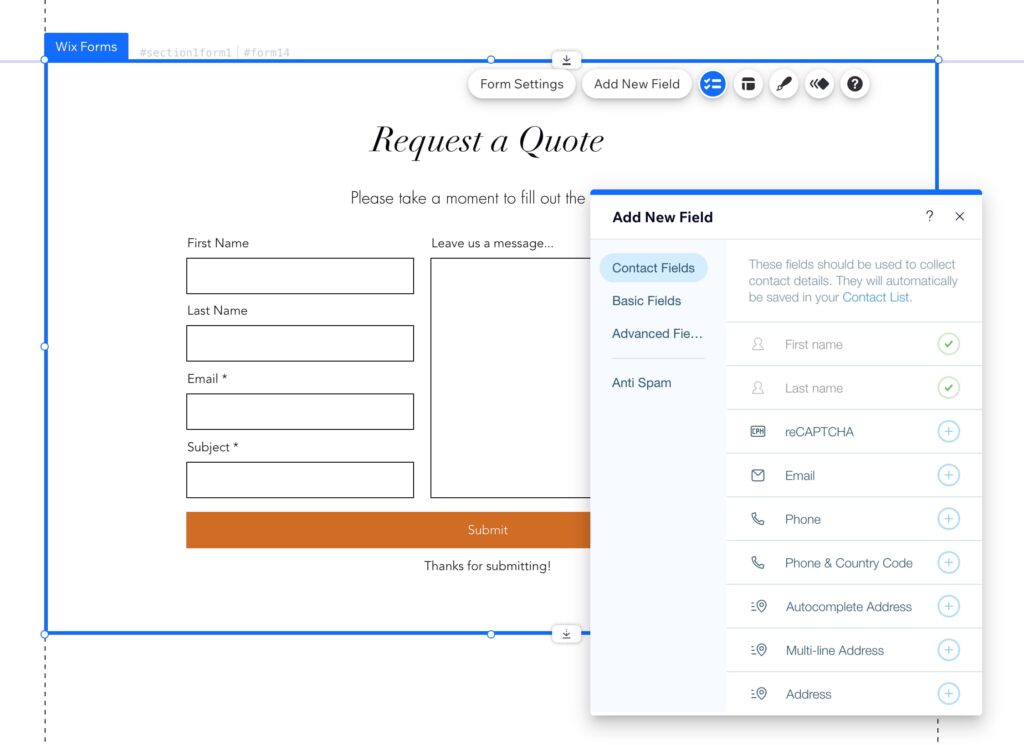
If your website is built on Wix, you can use Wix Forms to capture leads and connect them with Pipedrive CRM. With over 4.5 million websites powered by Wix, their native form builder is a popular choice for small businesses and entrepreneurs looking for a simple lead generation tool.
Wix provides a variety of ready-made templates, making it easy to create forms without coding. On the free plan, you can build up to three forms with five fields each—perfect for basic contact or sign-up forms. Advanced features, such as file uploads or signature fields, require a Business Premium plan.
However, customization is somewhat limited, and scaling beyond the free plan often means extra costs. As with WordPress, it’s important to consider how your Wix forms integrate with Pipedrive before committing.
💡 Best integration option: Outfunnel offers a Wix–Pipedrive integration that takes less than 15 minutes to set up. It automatically creates People, Organizations, Deals, or Leads in Pipedrive from each form submission, ensuring data flows smoothly into your sales pipeline. Compared to alternatives like make.com (Integromat), Outfunnel’s setup is much faster and easier to manage.
Price: Free tier with up to three forms; paid plans start at $12/month.
Best for: Businesses running on Wix that want a simple, automated way to connect Wix Forms with Pipedrive CRM.
4. Webflow Forms
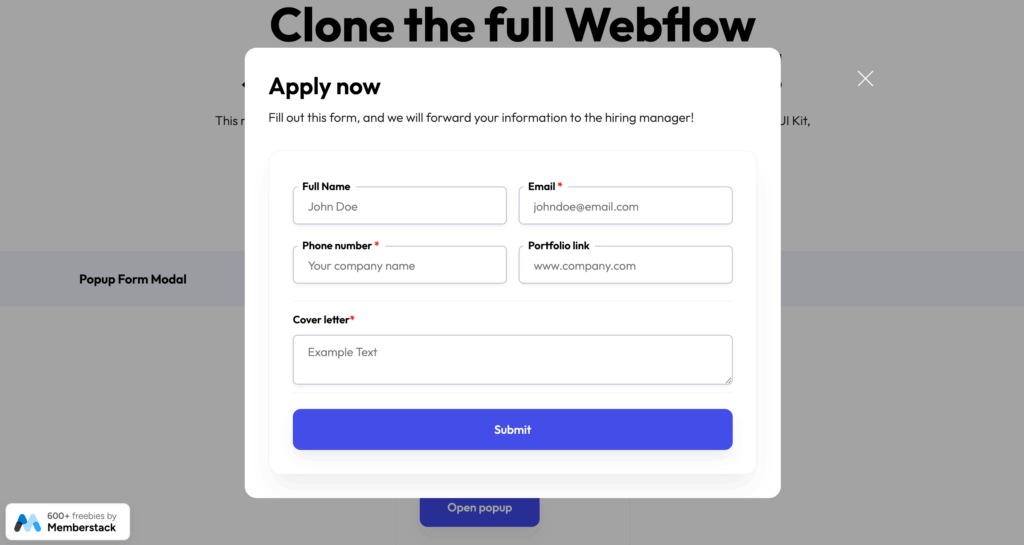
If your website is built on Webflow, you can use its native form builder to capture leads and sync them with Pipedrive. Webflow is especially popular among SaaS companies, startups, and design-driven businesses, thanks to its flexibility and custom styling options.
Key features of Webflow Forms:
- Easy drag-and-drop form creation inside the Webflow Designer
- Fully customizable with CSS, ensuring forms match your site’s branding
- Supports multiple field types, including text, dropdowns, checkboxes, and file uploads
- Ability to add conditional logic via custom code or third-party tools
However, Webflow doesn’t offer direct Pipedrive integration out of the box. That means you’ll need a connector tool like Zapier or Make to sync submissions with your CRM.
Pros of Webflow Forms with Pipedrive:
- Forms can be styled to perfectly match your website design
- Flexible for marketing campaigns, landing pages, or product signups
- Reliable integrations available for automatic lead capture into Pipedrive
Limitations:
- Native Webflow forms don’t sync directly with Pipedrive without an integration tool
- Advanced functionality (logic, multi-step forms, analytics) requires custom code or third-party add-ons
Price: Included in all Webflow site plans. CMS plans start at $23/month.
Best for: Design-focused businesses that want full control over branding.
5. Typeform
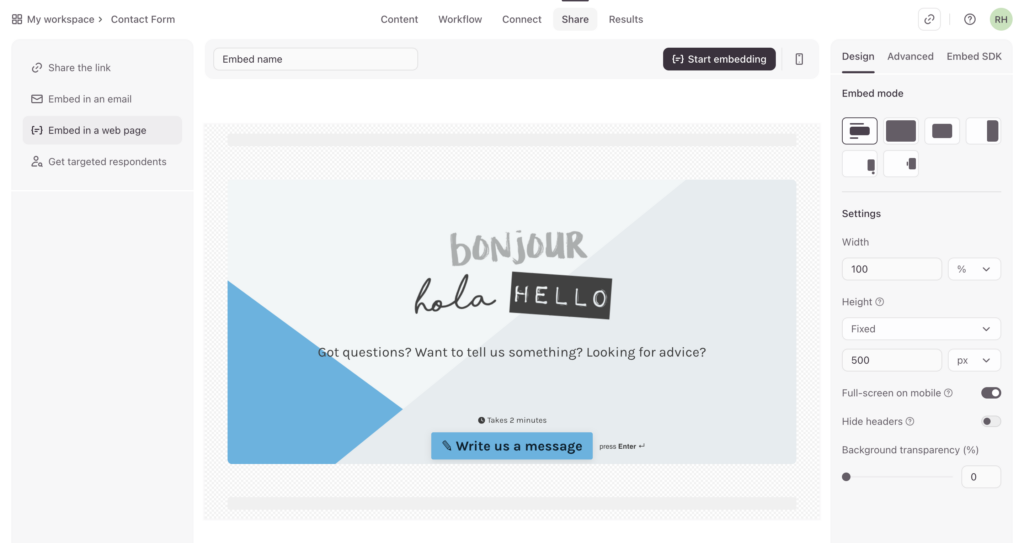
Typeform is one of the most popular form builders for businesses that want visually engaging, conversational-style forms. Instead of overwhelming users with long forms, Typeform’s “one question at a time” experience increases completion rates and makes data collection feel more interactive.
Key features of Typeform:
- Clean, user-friendly design with customizable templates
- Conditional logic to show or hide questions based on responses
- Advanced analytics to track completion rates and drop-offs
- Unlimited forms on the free plan (with up to 10 responses per month)
One of the biggest advantages for Pipedrive users is that Typeform offers a native Pipedrive integration. Even on the free plan, you can connect your forms directly to Pipedrive so every response creates or updates a contact in your CRM.
Pros of using Typeform with Pipedrive:
- Highly engaging forms that feel more like conversations
- Great for surveys, lead capture, and onboarding flows
- Direct native integration with Pipedrive (no coding required)
Limitations:
- Free plan is limited to 10 responses per month
- Branding removal and higher response limits require a paid plan
- More expensive compared to basic form tools
Price: Free plan available; paid plans start at $29/month.
Best for: Businesses that want beautiful, high-converting forms connected directly to Pipedrive CRM.
6. Paperform
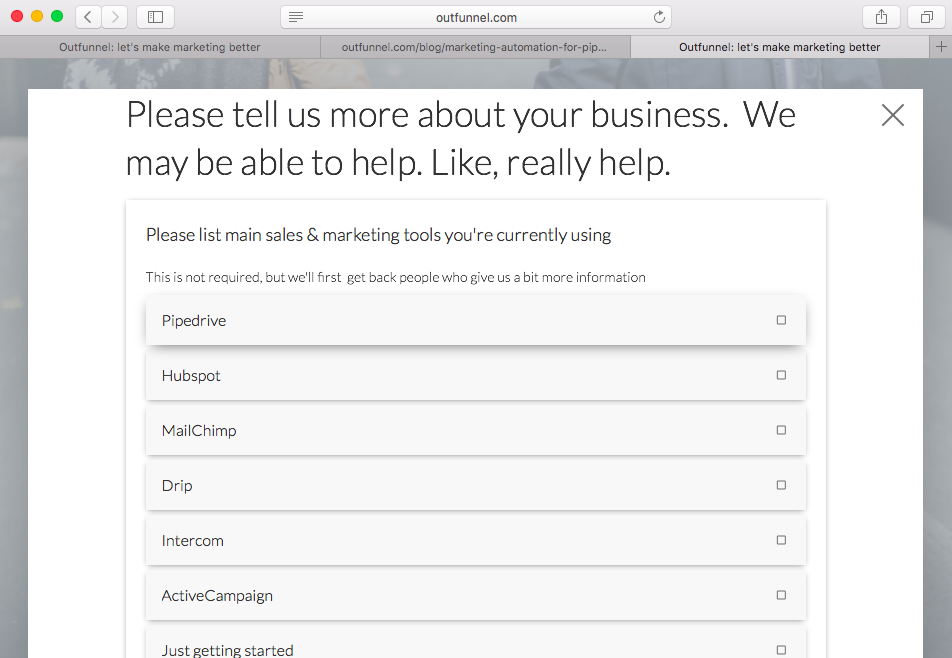
Paperform is a flexible form builder designed to create forms, surveys, and landing pages that look like branded web pages. We love it here at Outfunnel. Its strength lies in combining ease of use with advanced customization, making it a good alternative to Typeform for businesses that want more control.
Key features of Paperform:
- Super easy to use
- One of the few form builders that lets you open forms on button click, both on web and mobile
- Conditional logic to personalize the form experience
- Highly customizable templates with CSS and HTML support
- Built-in calculations for order forms, quizzes, and payments
Unlike Typeform, Paperform doesn’t offer a native Pipedrive integration. To connect Paperform submissions with Pipedrive CRM, you’ll need a connector like Zapier or Make (Integromat).
Pros of using Paperform with Pipedrive:
- Forms that can look and feel like landing pages
- Advanced logic and calculation features for complex use cases
- Greater design flexibility compared to many form builders
Limitations:
- No direct/native Pipedrive integration (requires a third-party connector)
- No permanent free plan, only a 14-day free trial
- Slightly steeper learning curve if customizing with code
Price: Paid plans start at $24/month (with annual billing).
Best for: Businesses that need survey-like forms or branded landing page forms integrated with Pipedrive.
Final Thoughts
| Form Tool | Best For | Pricing (from) |
|---|---|---|
| Pipedrive Forms | Quick setup inside Pipedrive | $39/mo (LeadBooster add-on) |
| WordPress Forms | WordPress websites with plugin flexibility | Free (premium plugins available) |
| Wix Forms | Small businesses on Wix | Free (premium from $12/mo) |
| Webflow Forms | Design-focused businesses needing custom branding | Included in site plans ($23/mo CMS) |
| Typeform | Surveys and interactive lead capture | Free (paid from $29/mo) |
| Paperform | Branded landing-page style forms | $24/mo |
Choosing the right Pipedrive forms solution depends on your website platform, design needs, and lead capture goals. Pipedrive’s native forms (via the LeadBooster add-on) are the fastest way to start collecting leads directly into your CRM, but they lack advanced customization and UTM tracking.
If your site runs on WordPress, Wix, or Webflow, their built-in form builders combined with an integration tool like Outfunnel make it easy to sync submissions with Pipedrive. For businesses focused on design and engagement, Typeform and Paperform provide beautiful, survey-like forms with conditional logic and analytics—though only Typeform offers a direct Pipedrive integration.
No matter which option you choose, the key is ensuring your forms integrate seamlessly with Pipedrive to automate lead capture, reduce manual data entry, and give your sales team the insights they need to close more deals.
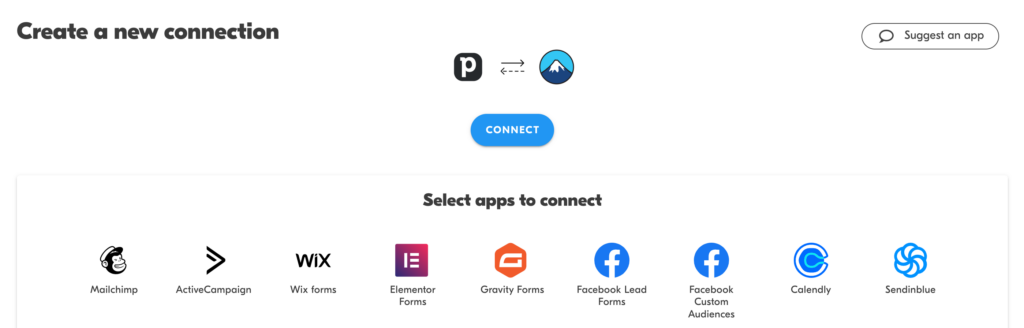
If you plan to use Wix Forms, Gravity Forms, Elementor Forms, or Contact Form 7, Outfunnel offers seamless integration with Pipedrive.
Kickstart your journey with a free 14-day trial today!