Pipedrive integrations
Create deep connections between Pipedrive and popular marketing tools
Email marketing

Lead forms and scheduling
Other


Deep Pipedrive integrations designed for sales and marketing use cases
Sync contacts between Pipedrive and marketing automation tools
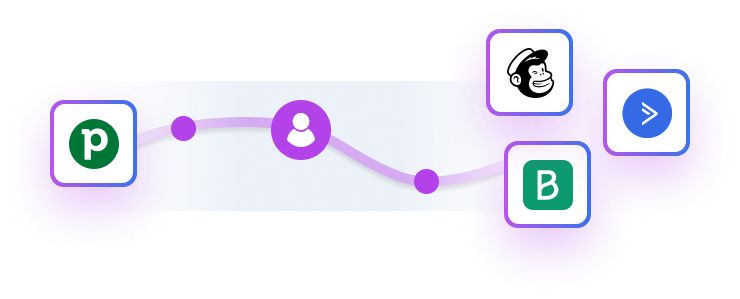
 Sync all contacts or specific segments
Sync all contacts or specific segments Set up 1-way or 2-way syncs
Set up 1-way or 2-way syncs
Sync email engagement back to Pipedrive
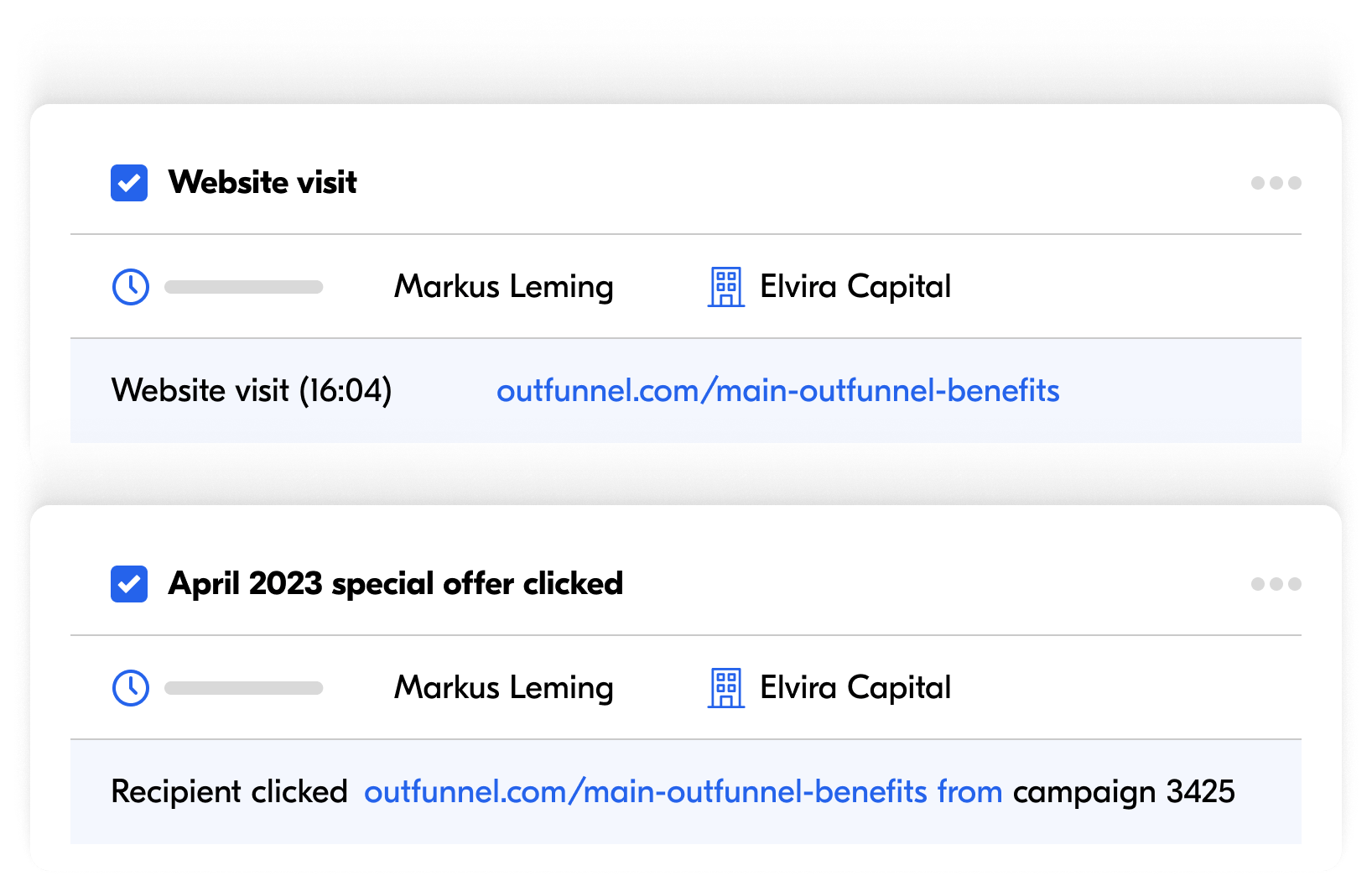
 Sync opens, clicks, unsubscribes, and other
engagement
Sync opens, clicks, unsubscribes, and other
engagement Customize how events are recorded
Customize how events are recorded
Here’s what our customers say about us:

Internet, 11-50 Employees
Overall: Setup super easy, most things were intuitive. For me, it elegantly bridges the shortcomings of our CRM. Had to clarify a few things with the support team but they were super responsive so no problem.

Information Services, 11-50 Employees
Overall: Very positive, especially given the usefulness of the tool and how reachable and helpful the support is. It’s also a very straightforward tool to use.
Upcoming Pipedrive integrations



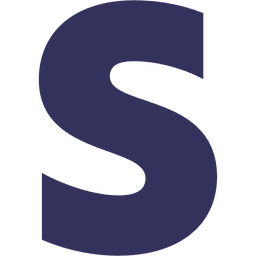
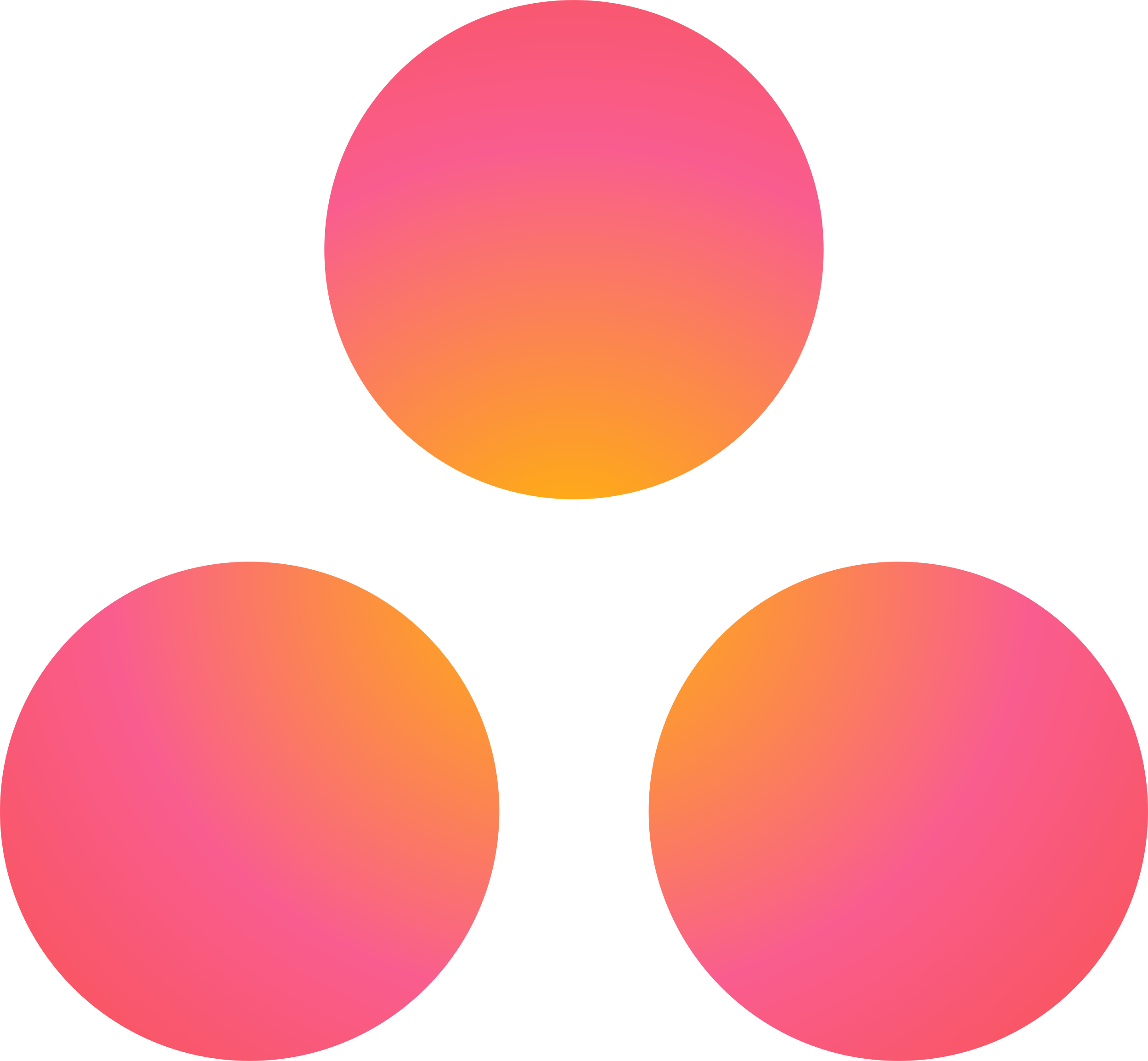





Frequently asked questions
How do Pipedrive integrations with Outfunnel work?
Pipedrive integrates with Outfunnel to facilitate the seamless data exchange between your CRM (Pipedrive) and various marketing tools. Outfunnel bridges your Pipedrive CRM with popular marketing platforms like Mailchimp, ActiveCampaign, HubSpot Marketing Hub, Facebook Lead Ads, and more. It provides a comprehensive view of your contacts’ interactions with your marketing campaigns and website.
How to set up Pipedrive integrations?
-
Create an Account: Sign up with Outfunnel if you still need to.
-
Connect Pipedrive: Within Outfunnel, locate the option to connect Pipedrive.
-
Choose Your Tools: Select which marketing tools you’d like to connect and follow the on-screen instructions to link them.
- Configure Sync Settings: Set up how you want to synchronize data between Pipedrive and your chosen marketing tools.
What can you automate with Pipedrive?
With Pipedrive integrations through Outfunnel, you can automate several tasks, including:
- Syncing Pipedrive contacts to various marketing automation tools
- Syncing web and ad form submissions to your CRM as contacts and recording key web session data.
- Recording all marketing engagement data (email opens, clicks, unsubscribes, etc.) in the CRM.
- Tracking leads and contacts’ website activities with web tracking.
- Calculating lead scores based on email engagement, web visits, and CRM activities.
Does Pipedrive have email integration and automation?
Pipedrive offers an email marketing solution called “Campaigns by Pipedrive.” It enables you to seamlessly create, send, and track email marketing campaigns within the Pipedrive platform.
For a more robust marketing automation solution, use Outfunnel to seamlessly integrate Pipedrive with several other tools such as MailChimp, ActiveCampaign, HubSpot, Calendly, etc.
Can Pipedrive integrate with LinkedIn?
While Pipedrive doesn’t offer direct integration with LinkedIn, you can achieve this through Outfunnel:
- Sync LinkedIn Lead Forms submissions into Pipedrive for efficient lead capture.
- Customize the integration by mapping custom fields and creating tailored segments in Pipedrive through Outfunnel.
Learn more about Pipedrive-LinkedIn integration here.
Does Pipedrive integrate with ActiveCampaign?
Yes, you can easily connect Pipedrive and ActiveCampaign in minutes. No coding skills are required with Outfunnel:
- Sync contacts effortlessly between Pipedrive and ActiveCampaign.
- Record email engagement data in Pipedrive for lead identification.
- Create contacts in Pipedrive based on ActiveCampaign subscriber activities.
Learn more about Pipedrive-ActiveCampaign integration here.
Does Pipedrive integrate with Wix?
Yes, Pipedrive integrates seamlessly with Wix forms, and it’s made even easier with Outfunnel:
- Automatically create contacts: Setup takes minutes with no coding required. Wix forms contacts are automatically added to Pipedrive, including key data about the submission. Duplicate records are avoided.
- Match Wix form fields: Easily map Wix form fields to Pipedrive’s default and custom fields for precise data syncing.
- Record activity: Form submissions are recorded as activities in Pipedrive, offering valuable lead context for sales teams.
Learn more about Pipedrive-Wix forms integration here.
How do I transfer data from HubSpot to Pipedrive?
Transfer data from HubSpot to Pipedrive with Outfunnel’s deep integration:
- Record HubSpot email engagement in Pipedrive, offering valuable context for smarter selling.
- Connect Pipedrive and HubSpot Marketing in minutes, without any coding, thanks to Outfunnel’s user-friendly setup.
Learn more about Pipedrive-HubSpot Marketing integration here.
What is Pipedrive
Pipedrive is a popular sales CRM that lets you track your sales pipeline, optimize leads, manage deals with AI, and automate your entire sales process.

