WordPress and Copper integration
Supported WordPress forms

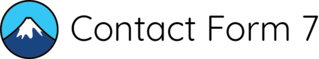

Sync WordPress form submissions to Copper as contacts
If a contact with a matching email address already exists in Copper, then duplicates will not be created, but the form submission will be recorded for the contact.
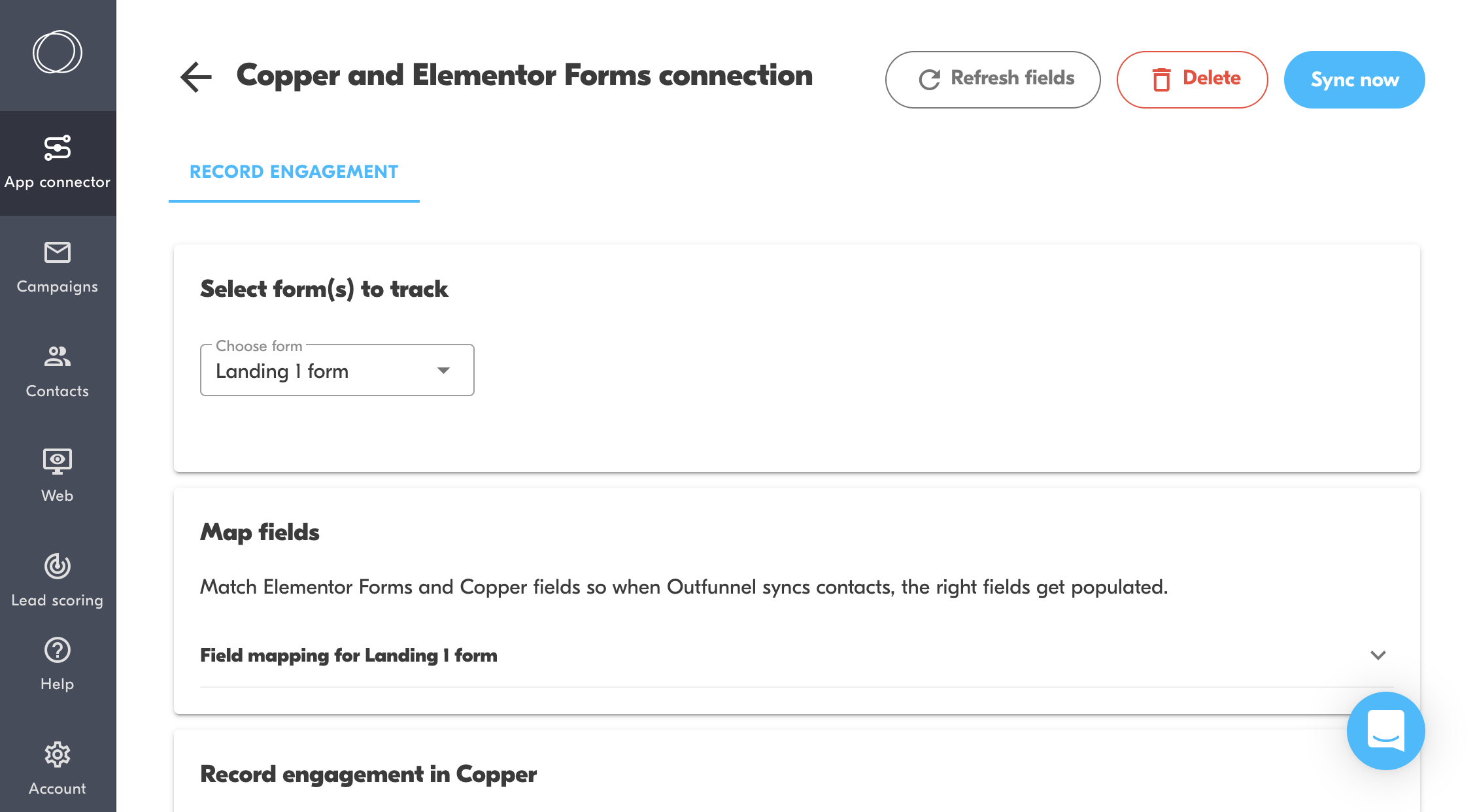
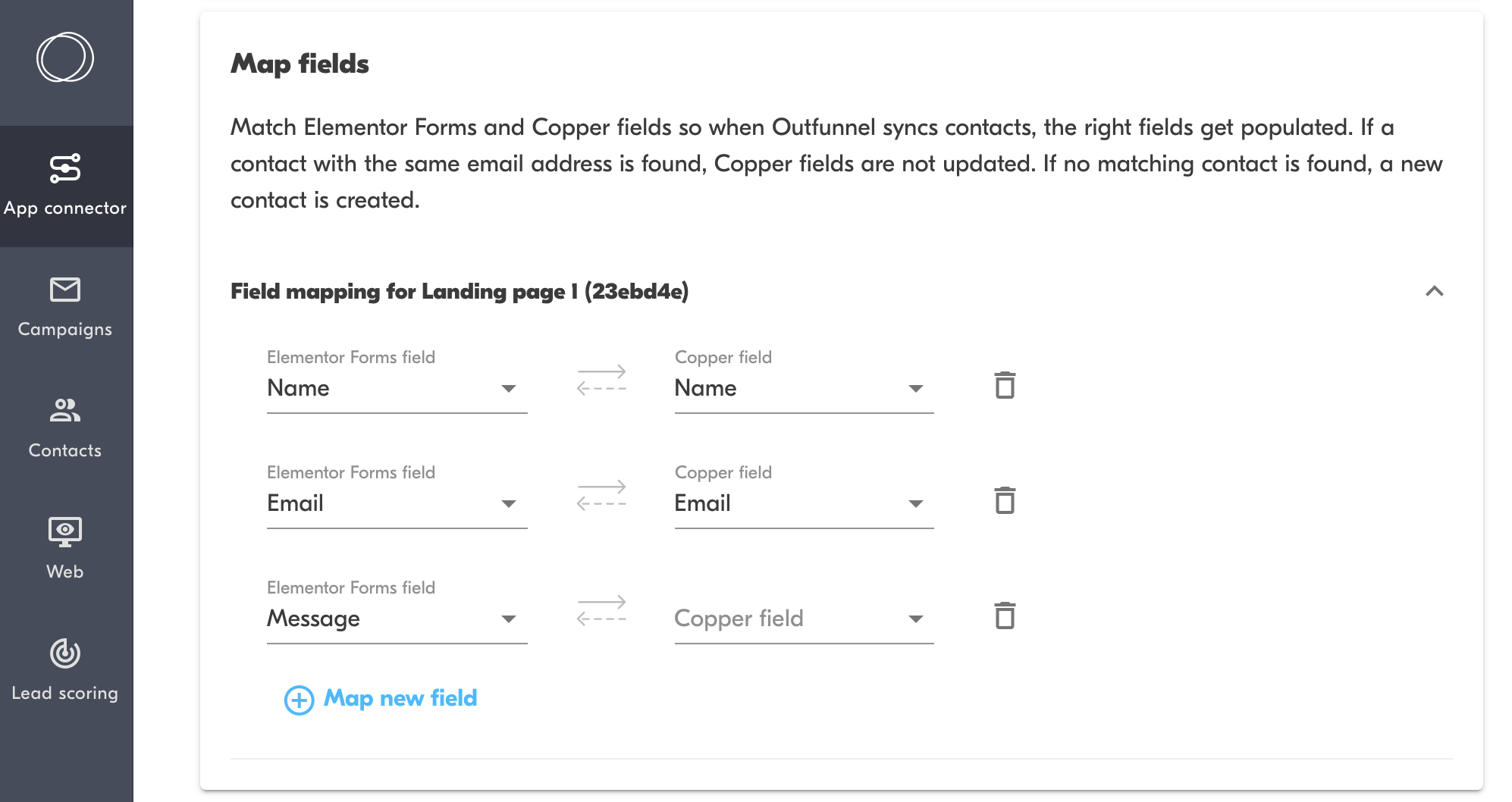
Map submitted form fields and Copper properties
How it works: set up field mapping as a part of the integration—match any form fields with default and custom contact fields in Copper.
The right fields get updated whenever contacts are created with the integration. We’ll also record the landing page, referrer, and UTM code information in Copper.
Record the submission as an activity, trigger workflows
Sales have full context of leads right inside Copper. Also, you can use the activity to trigger workflow automations.
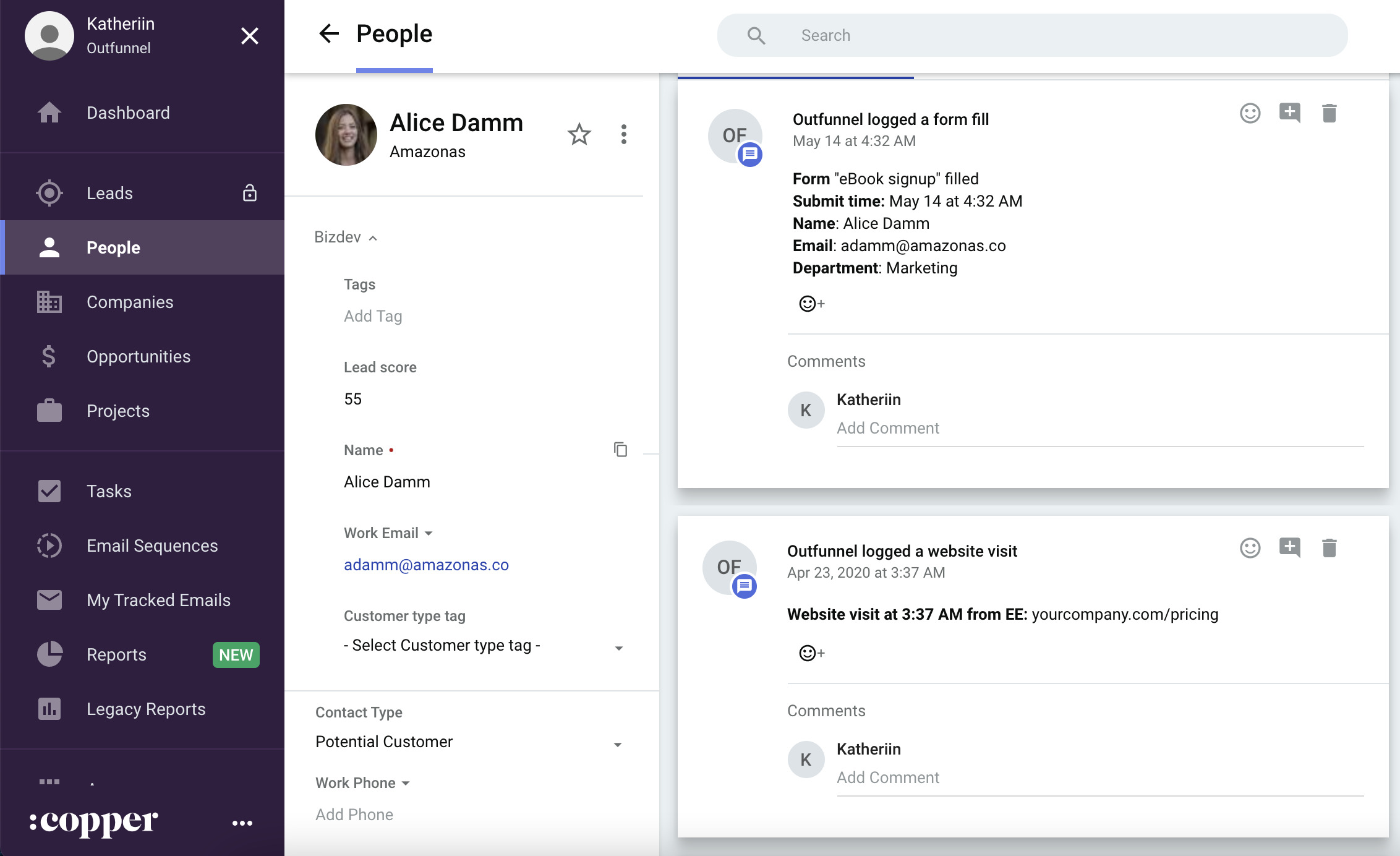
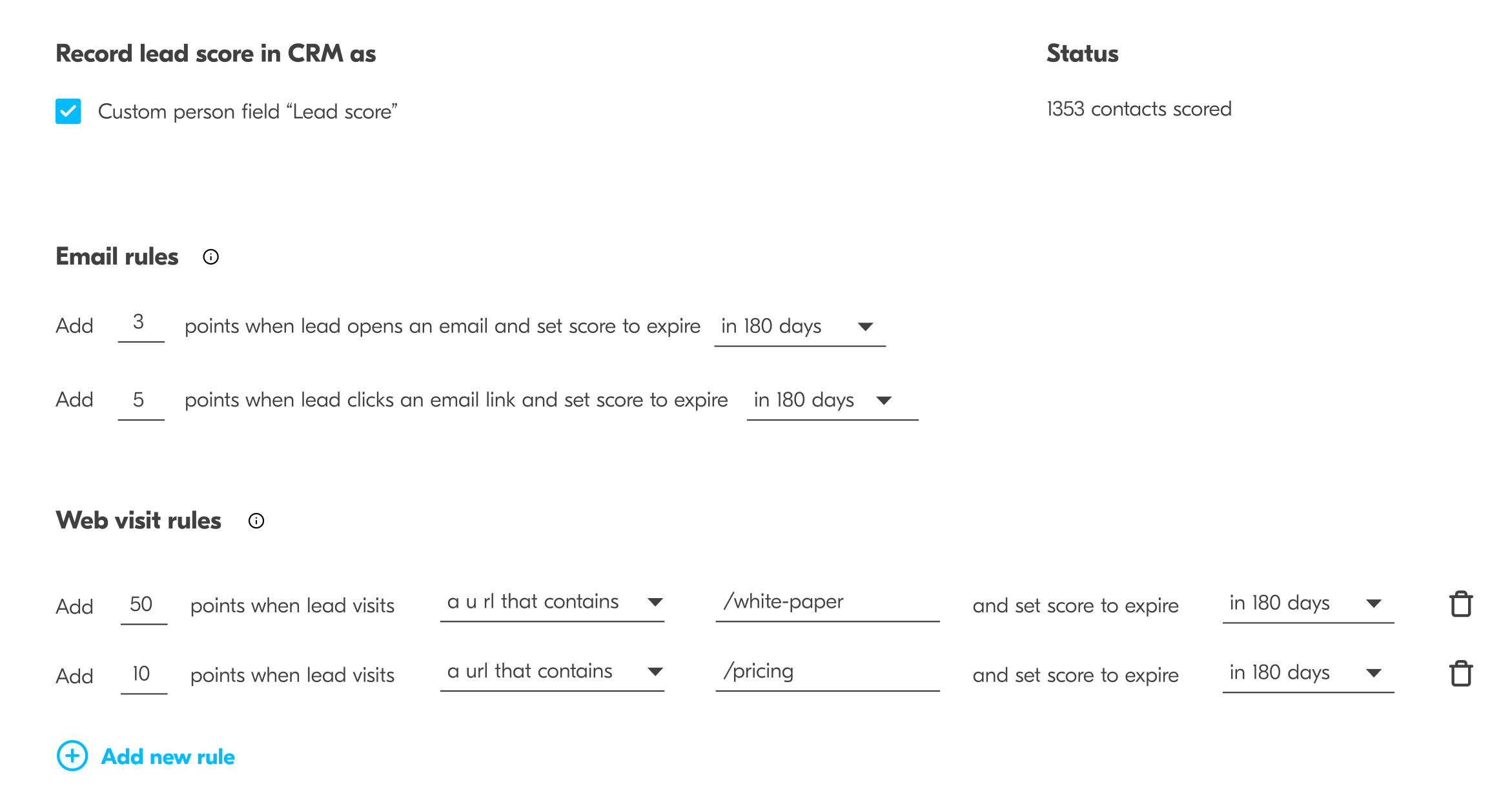
Discover sales-ready leads with Web Visitor Tracking and Lead Scoring
Automatically calculate lead scores based on web and email engagement. You can assign custom weights to each engagement event.
Understand what your leads are interested in with our website visitor tracking.
Connect WordPress forms with Copper in minutes, no code required
Plans start from just $19 per month
Here’s what our customers say about us:

Internet, 11-50 Employees
Overall: Setup super easy, most things were intuitive. For me, it elegantly bridges the shortcomings of our CRM. Had to clarify a few things with the support team but they were super responsive so no problem.

Information Services, 11-50 Employees
Overall: Very positive, especially given the usefulness of the tool and how reachable and helpful the support is. It’s also a very straightforward tool to use.
Ready to connect your WordPress with Copper?
Try this integration free for 14 days now.
