The million-dollar question in marketing is: what parts of our marketing are really working? And how can we measure and quantify this without spending too much time and money?
I’ll be writing several posts on this topic. This first one covers the groundwork: what definitions do you use for your marketing channels, and what’s the minimum viable tracking stack needed.
I’ll be using Outfunnel’s real definitions and data as an example but I’ve previously used very similar definitions at Pipedrive, where I led marketing for seven years, as well as other companies.
We recently wrote a blog post about the main initiatives and channels that drive leads to Outfunnel. In a nutshell, our main lead sources (and things we’d like to measure) are:
- App marketplaces – working with channels like Hubspot and Pipedrive Marketplace is quite specific to us, but this is comparable to working with strategic partners or affiliates in a typical b2b context
- Content marketing – educational blog posts, landing pages for specific features and integrations, our b2b email marketing course
- Paid marketing – mostly Google search ads, but we also do remarketing as well as targeted ads on LinkedIn and other channels
- Growth marketing – on-site and signup flow optimizations, email campaigns to specific segments
I’m using Google Analytics data here because that’s the tool most marketers start out with before they graduate to stronger substances. (We at Outfunnel use Amplitude and Mixpanel but keep coming back to GA for some questions)
Here’s what Google Analytics says about the results: 40% of traffic coming from organic, 20% from direct, another 20% from paid search, and the remaining 20% is split between smaller channels.
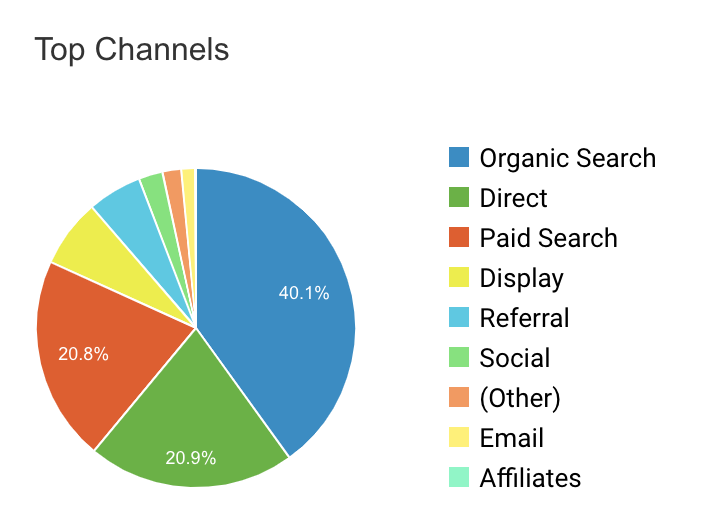
It’s easy to keep track of traffic with Google Analytics. It’s also straightforward to measure the effectiveness of paid channels and online referrals with this tool, but things get a lot harder if content marketing is a key source of leads or if Organic Search and Direct are a big part of your traffic mix, as is the case with Outfunnel.
You can manage what you measure (but Google Analytics is seriously limiting what you can measure)
For as long as I’ve used Google Analytics and other web analytics tools, I’ve struggled with two issues.
- The standard definitions or sources like Organic and Direct may make sense from a web analytics perspective, but they’re not practical from the marketing management point of view.
- Google hiding keywords and other data makes it almost impossible to track content marketing efforts.
In the below example, you can see data and conversion data from our GA account. A conversion for us is starting a free trial (as manifested by a Deal in Pipedrive, the CRM we use). It’s a bit of a hassle to set up GA tracking for conversions that don’t happen on your website, but it’s usually worth the effort.
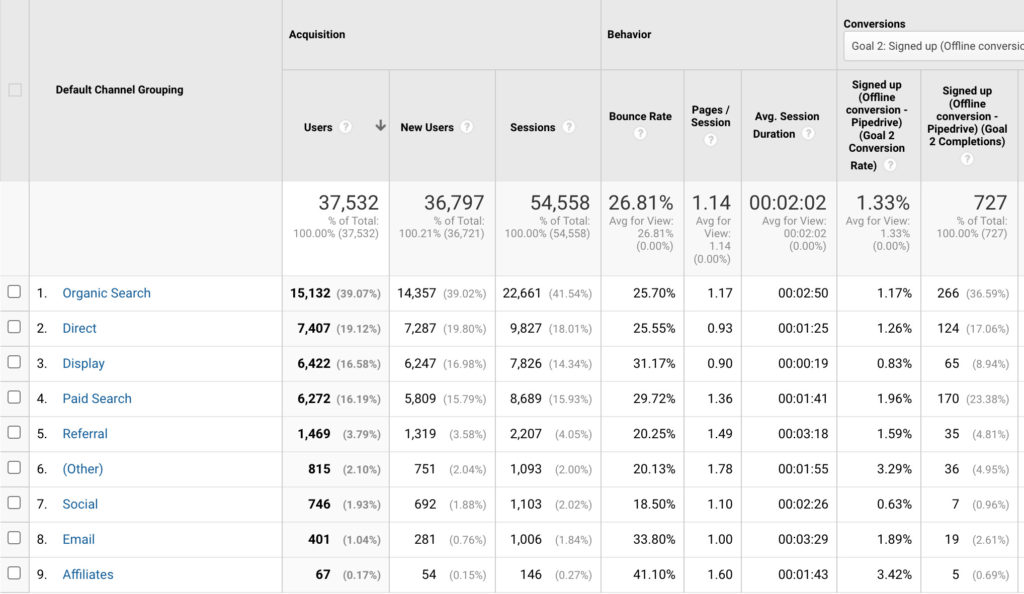
At first glance, this is a useful report. Let’s look at row #3. Display ads have brought in 16,5% of visitors and 9% of free trial signups. Solid reach but not super high-quality visitors, right?
I can make similar conclusions about Paid Search, Social, and Email channels. So far, so good.
But how’s my content marketing doing?
I click on “Organic Search,” and I realize that I’m given no information about that.
Google Analytics withholds “Organic Search” conversion data, the juiciest insights for b2b marketers
From this report, I can easily see what pages are getting traffic from Organic search (first column) but no information about which pages and keywords are driving leads.
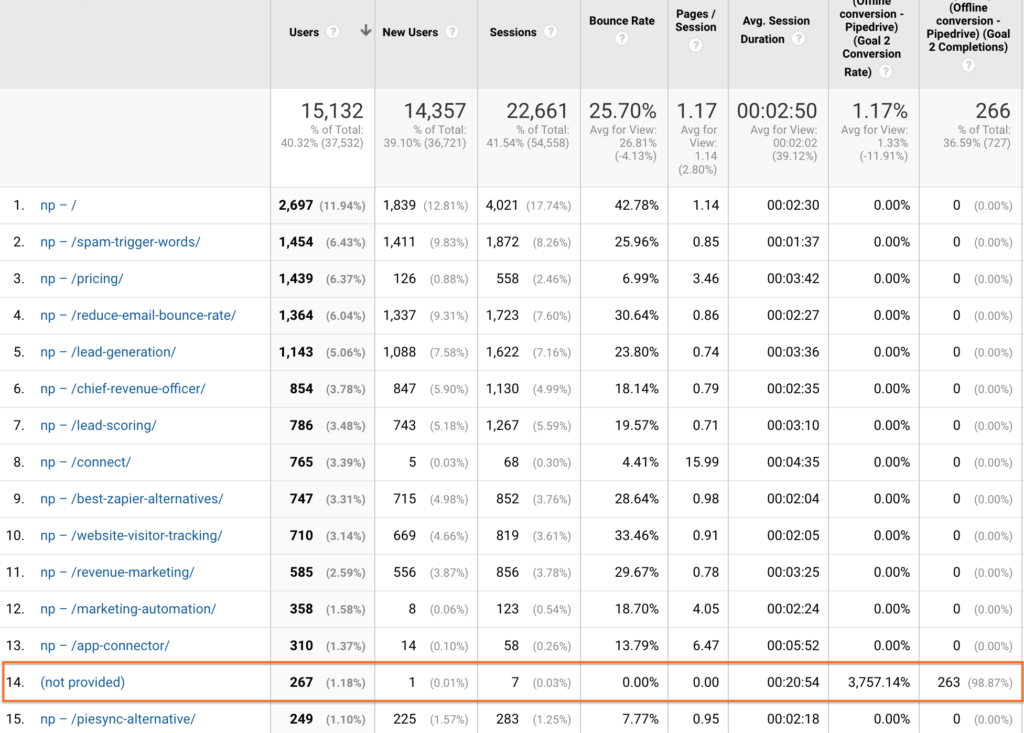
Some of the traffic and all of the conversions seem to be attributed to something that’s called (not provided) on row 14. If you’re new to web analytics (or at least the Google take on web analytics), then np means “not provided.” The keyword used in the search is not provided – not ideal when you’re trying to analyze content marketing effectiveness.
There are ways to get around that when it comes to identifying traffic sources but remember that as a B2B marketer, the more important thing is understanding what’s driving leads / free trials / paid accounts, not traffic.
According to this report, none of my top 15 organic pages have driven free trials. 786 people have googled “lead scoring,” landed on our site and zero of them have converted? I find this very hard to believe.
All the while, on spot #14, there are 267 (not provided) users that have generated 263 free trials. That’s 99% of our free trials from organic search!
In conclusion, I can see what pieces of content were more successful in driving traffic, but Google is hiding all the information about sources of leads / free trials. It’s in their interest to simplify understanding leads coming from paid traffic rather than “free” traffic, after all.
Brand vs. non-brand: “Organic Search” lumps two very different kinds of traffic together
Another thing that makes it hard to understand if your content marketing is working is lumping together brand and non-brand search in standard definitions.
Most web tracking tools show one generic “Organic Search” bucket but what’s behind the surface is two very different segments of searchers.
One is already familiar with your brand name and they’re searching for “yourname,” “yourname pricing,” “about yourname,” “jobs at yourname,” and other searches along those lines. Marketing to these people has already been done previously, either with ads, partners, your sales team, or something else altogether.
And the other group is completely unaware of you but they’ll find you if you’ve produced related content. And, if you’re lucky, they’ll become aware of you and maybe even consider your offering in the future. They’re becoming part of your marketing funnel, if you will.
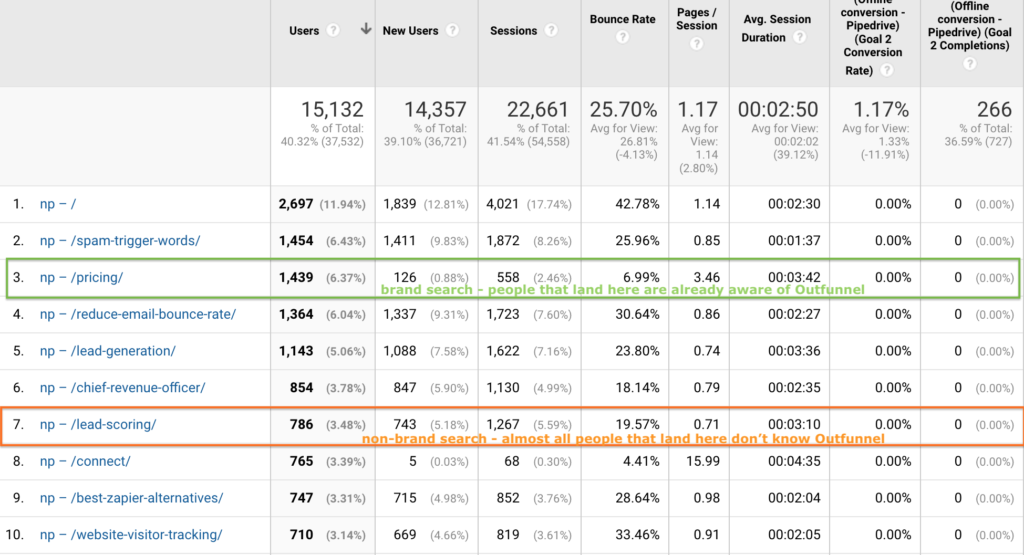
According to Google Analytics, 12% of our organic traffic lands on the homepage (the first row), and 6% goes to our pricing page. Further down the list, there are other similar pages (About, Contact us, etc.) Altogether roughly 20-25% of our organic search traffic lands on pages that indicate they were already aware of Outfunnel at the time of searching. So this is brand search.
The rest is non-brand search. Let’s take row 7 above. I don’t know what these 786 people were searching for exactly, but I’m pretty sure they searched for something related to lead scoring because they landed on our blog post about lead scoring. Same with the 1143 people that found us after searching for something related to lead generation (row 5).
Do you see the big difference between the two kinds of searchers?
Why someone thought it’s a good idea to lump these two segments together as if they’re similar is a mystery to me. But hey, I think there’s a relatively easy fix there, and I’ll get to this soon.
Understanding Direct – it’s not that straightforward
Then there’s a channel called Direct. Google Analytics defines direct traffic as website visits that arrive on your site either by typing your website URL into a browser or through browser bookmarks. And a big chunk of direct traffic is “dark social” (according to this study, nearly 80% of online sharing happens “darkly,” ie. people sharing links in messenger apps, via email, SMS, and other means that lose all tracking).
Basically, when your friendly neighborhood web analytics tool doesn’t detect any particular traffic source, it’s classified as “direct.”
Let’s click on “Direct” in Google Analytics and see how useful that definition is for understanding where leads are coming from.
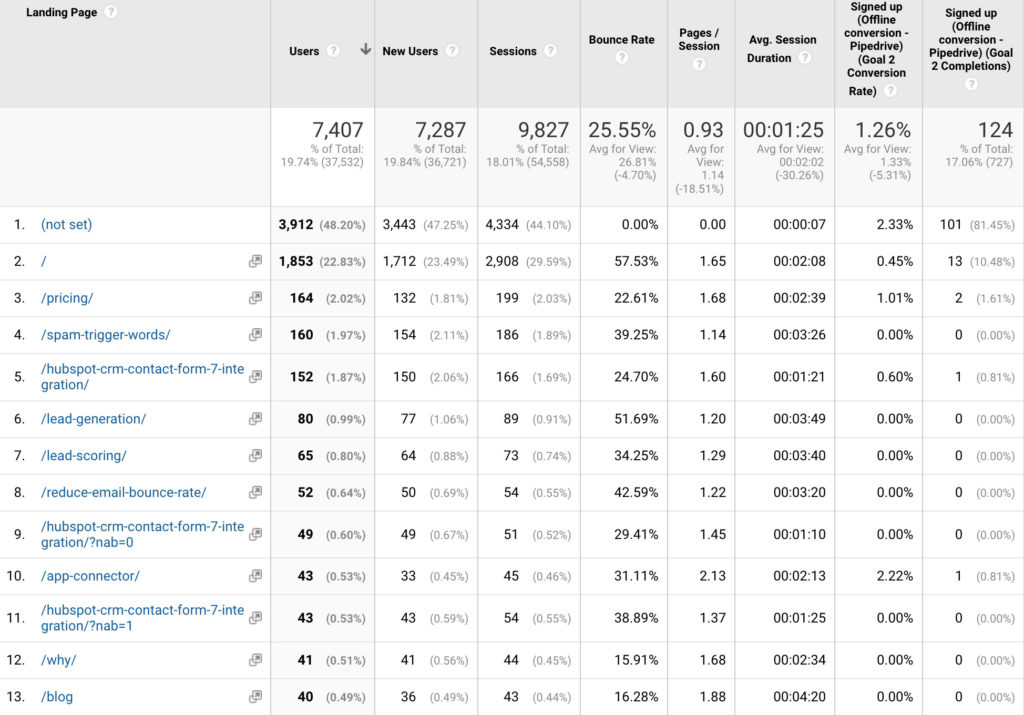
The second row makes sense. Of my direct traffic, 23% lands on the homepage – people either typing outfunnel.com onto the address bar or receiving the link via Slack or another messenger. And visits like this drive roughly 10% of our free trials from Direct.
Line #1 is less clear. Apparently, 48% of our direct traffic lands on a page that can’t be defined. Some of this can be explained with redirects and other technical reasons, but nearly half of our direct traffic affected sounds fishy.
The remaining rows seem to get a lot less direct traffic, and that kind of makes sense. Mostly, people type short URL-s onto address bars, after all.
But back to my original question of what’s driving leads. Let me sort this table, not by traffic generated but by conversions (free trial signups).
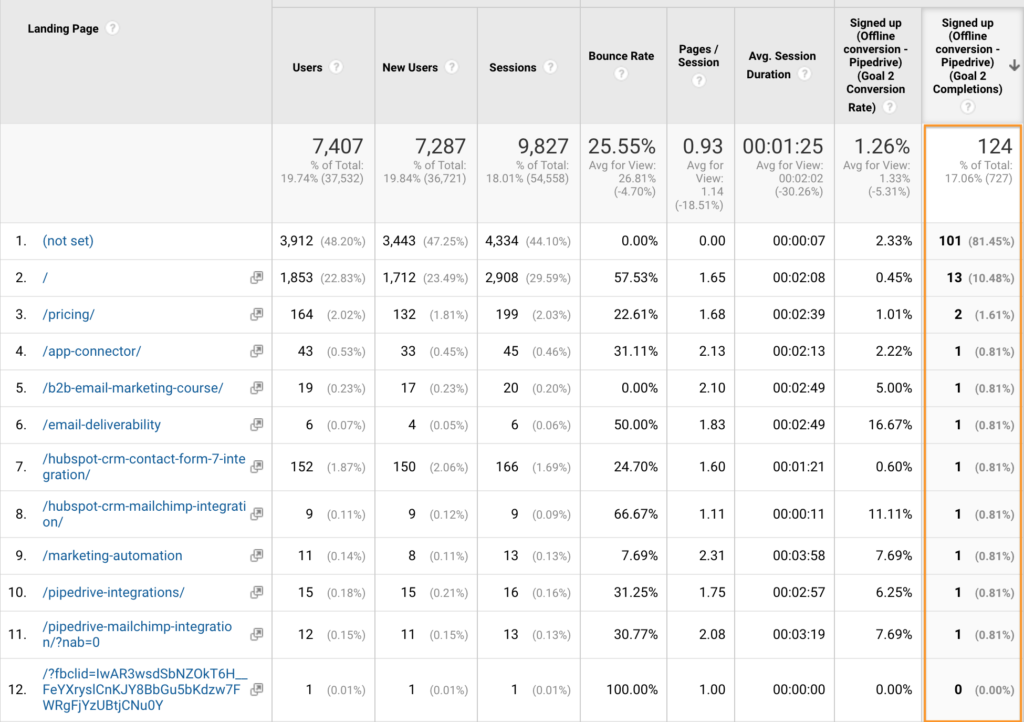
That unexplainable (not set) that drives 48% of our traffic generates 81% of our free trials! And it does so at 0% bounce rate and 7 seconds spent on-page?
Why do I have the feeling that I’m being played and useful conversion data is deliberately obscured? (Maybe because I’m right).
But enough of complaining about Google. Let’s talk about solutions instead.
Solution 1. Capture traffic source, UTM code, and landing page data at the time a lead is generated
So hopefully, by now, you’ve understood that Google Analytics is not the ideal tool for tracking b2b leads and conversions. And the bad news is that no tool is ideal.
You’ll probably want to be agnostic to specific tools and capture traffic sources in your own system when a lead is created.
At Outfunnel, we consider trial signups as leads, so we’ve developed a basic tracker that captures the following information for all new records that we store in our user database:
- Referring site, eg. https://www.copper.com/resources/revenue-marketing-report-2021
- Landing page, eg. https://outfunnel.com/hubspot-calendly-integration/
- Any UTM tags, eg. ?utm_source=Pipedrive&utm_medium=marketplace
Not all new leads have UTM tags, of course, and sometimes there’s no referring site (eg. for leads that were generated from “dark social”). But we’ll aim to capture as much as possible. (Should we open-source our source tracker? Let me know in the comments).
For most people in b2b marketing, CRM is the main database, and online leads are often generated as form submissions (using Typeform, Gravity Forms, Calendly, Hubspot Forms, and the like).
Strangely, capturing traffic sources, landing pages, and UTM codes is not a built-in feature for many web form and lead generation tools.
One thing we at Outfunnel are doing to simplify capturing critical lead source data is automatically capturing referrer, landing page, and tracking code data and syncing this into your CRM at the time a new lead is created.
Solution 2. Tighten up definitions for the impractical “Organic” and “Direct” lead sources
Above I covered how the standard definition for organic search is not useful because it combines non-brand search (leads clearly attributable to content marketing and SEO efforts) and brand search (leads that can’t be attributed to any particular team or activity).
Also, some of the Direct traffic is directly attributable to content marketing.
Let’s say someone types Outfunnel.com onto the address bar and submits a lead form. This is counted as Direct.
And let’s say someone receives a blog post about revenue marketing via Slack from a colleague and submits a lead form. This is also attributed to Direct.
I’d say the first one is almost indistinguishable from googling “outfunnel” and clicking on the first result (that would be considered Organic), and the second visit can be attributed to content marketing with relatively high confidence.
At Outfunnel, we’re using a combination of referrer, landing page, and UTM tags to define a pragmatic source for each visit.
For example:
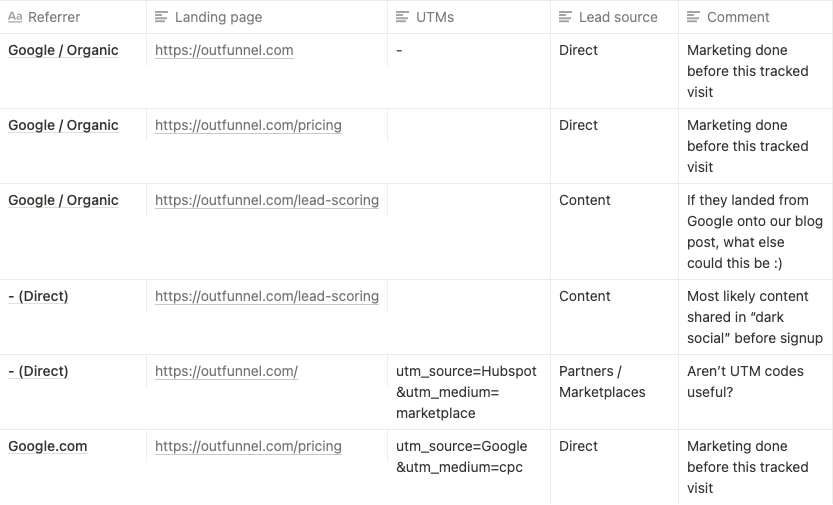
Once the traffic source capturing is done at the time of signup and Organic and Direct have been re-classified to be more pragmatic and manageable, we’ll see a clean view like this as a result.
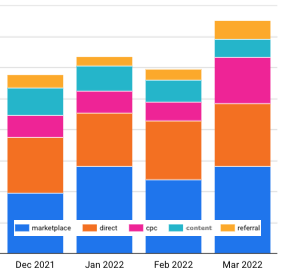
I could keep track of marketplaces, referral, and cpc channels, using standard analytics tool lead source definitions. But only by capturing source and landing page data at the time of lead form submissions, at by re-classifying leads between direct and content channels am I able to properly understand how well our content marketing and direct channels are really doing.
PS. We’re currently building more functionality into Outfunnel that lets you capture lead sources and understand what’s working in marketing (and what’s not). As part of this, I’m offering mini-consulting sessions for free in exchange for insights and feedback. If this sounds relevant to you, and you’re using Hubspot, Pipedrive, Copper, or Salesforce as your CRM, please get in touch.



