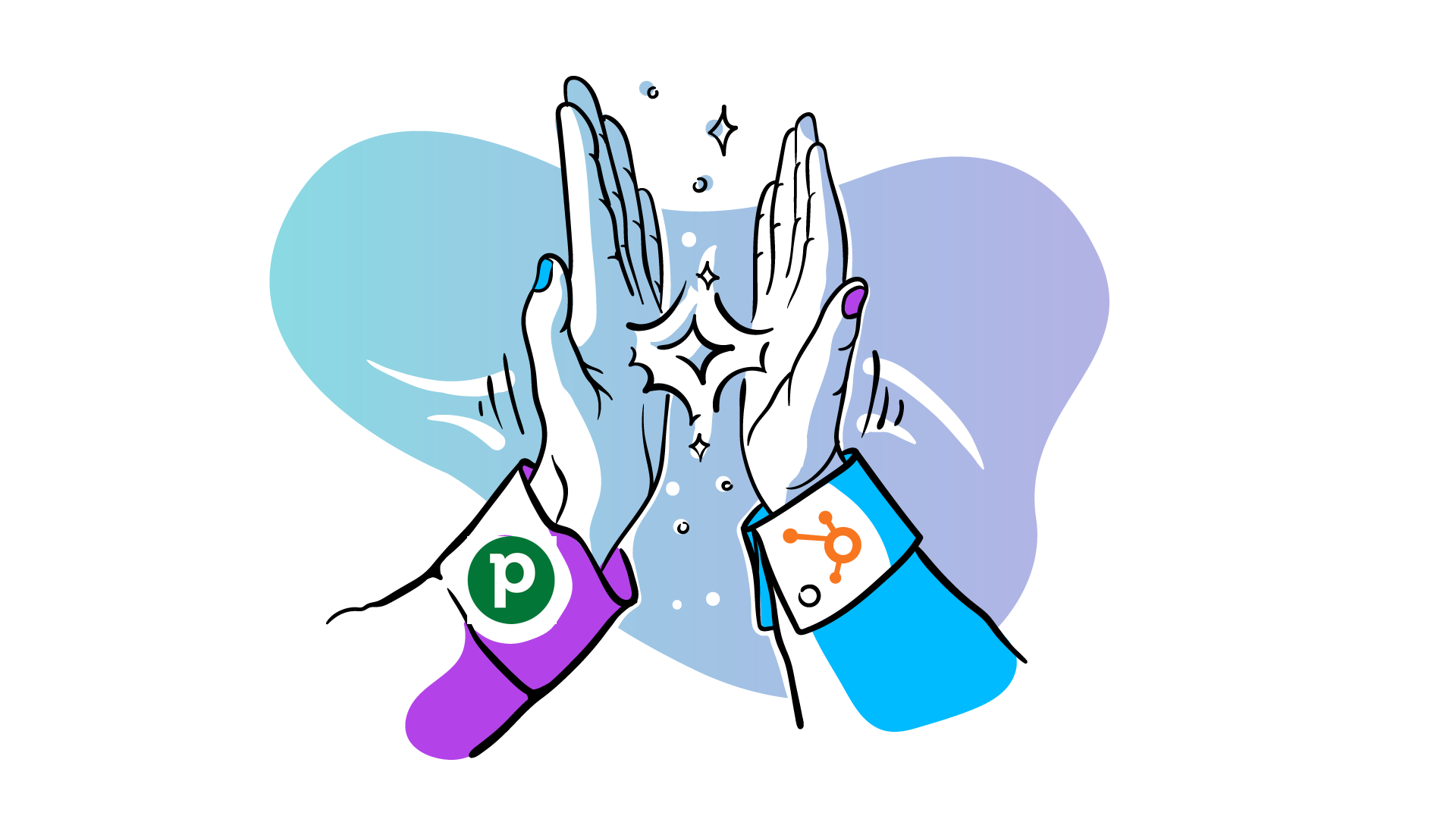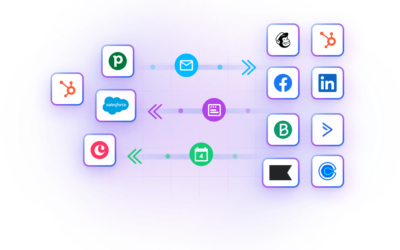Last updated: Sept 2025
Choosing between Pipedrive and HubSpot isn’t easy—especially if you’re an SMB or startup trying to scale.
Both are solid CRMs, but they serve different kinds of teams with different goals.
I’ll talk about my experience with using both and also share which of the two works best for certain types of companies and use cases.
There are other CRMs out there, of course. In some cases, your best bet is Salesforce, Copper, or something else altogether, but in this post, I’ll focus on comparing the two popular choices for SMBs and startups.
Key takeaways:
- Choose Pipedrive if you’re focused on sales pipeline management and want an easy-to-use, affordable CRM.
- Choose HubSpot if you need tight marketing & sales alignment and can budget for higher-tier plans.
- Use Outfunnel (that’s us!) to add advanced marketing automation (affordably) to either
Pipedrive vs HubSpot at a glance
| Pipedrive | HubSpot | |
| Product focus | Sales-first | Marketing-first |
| Sales pipeline UI | ✅ Best-in-class | ⚠️ Decent |
| Built-in marketing | ⚠️ Basic | ✅ Advanced (but costly) |
| Reporting | ✅ All plans | ⚠️ Limited on lower plans |
| Support | 24/7 | 24/7 for higher plans only |
| Capterra rating | 4,5 | 4,5 |
| Integrations | Good via Marketplace | Strong native + marketplace |
| Free version | ❌ | Limited |
| Plans start from | $12.90 per user per month | $15 per user per month |
Pipedrive: A sales-first CRM that’s built for reps
Pipedrive pros
- As a sales pro, I love and regularly use the pipeline view. It provides a clear understanding of what sales are in my pipeline and which deals I should be working on.
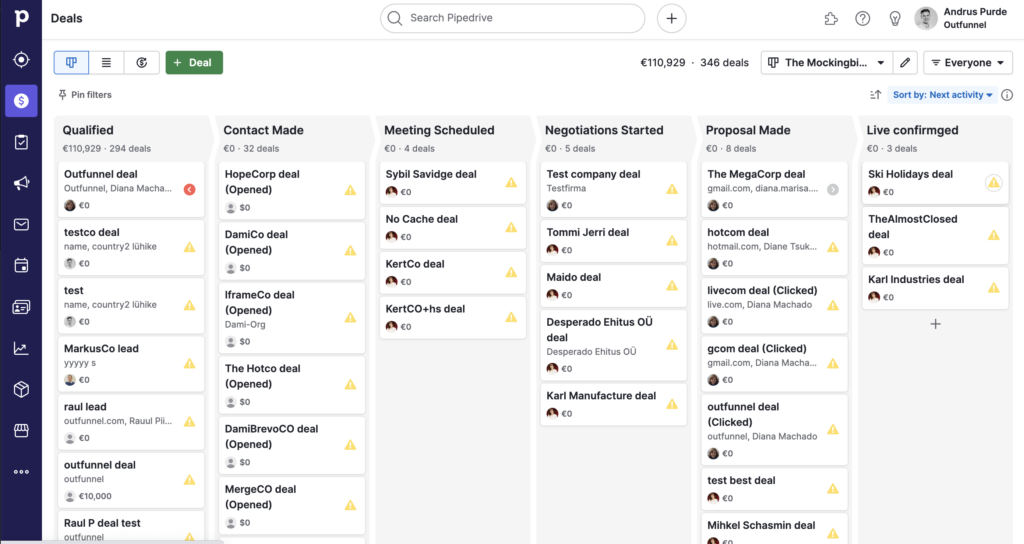
- Pipedrive was created by sales pipeline management professionals and remains one at its core. This means it’s going to excel if you’re selling something in a complex sales process where you need to go through multiple steps to close a deal.
- Pipedrive is built with the salesperson in mind. It’s quite user-friendly and filling fields or adding notes is relatively easy compared to the alternatives.
- Filters are easy to use and provide quick ways to analyze specific aspects of the customer base or pipeline.
- Workflow Automation is surprisingly powerful for a CRM at this price point. It’s one of the best I’ve used for automating repetitive sales tasks.
Pipedrive cons
- While the built-in reporting is pretty good and your first set of reports will be easy to set up and share, customizing these reports can be a hassle. That’s why we’re not using these as much.
- I like Pipedrive’s filters but I’m starting to rely on them less because they recently added some limitations to them. For example, you can’t have more than ten filter conditions as per the current platform settings.
- Pipedrive does offer marketing tools like web forms and campaign tools but they’re rather basic. For example, with web forms, it’s impossible to tell which source a new lead came from—no source or UTM data is captured.
To make up for the missing marketing features, you can use an integration tool like Outfunnel to integrate Pipedrive with marketing tools like Mailchimp, Klaviyo, or WordPress.
What Pipedrive users are saying:
Pipedrive gives a holistic view of our sales pipeline, making it possible for us to recognize bottlenecks, put in priority deals, and allocate resources efficiently.
Source: Capterra
HubSpot: Marketing-first, CRM second—but powerful
HubSpot pros
- HubSpot was built as a marketing tool with CRM capabilities added later on. Both modules rely on the same database though, so it’s a good pick for all use cases where sales and marketing need to work together.
- HubSpot’s core CRM database is a bit more robust than what Pipedrive offers. Most companies won’t always need this but it’s worth noting that it allows for lots of customization.
- HubSpot is a bigger company and it simply has more built-in features and native integrations. Things like landing page builders, live chat, ad tracking, and even CMS features are included—especially useful for marketing-led teams.
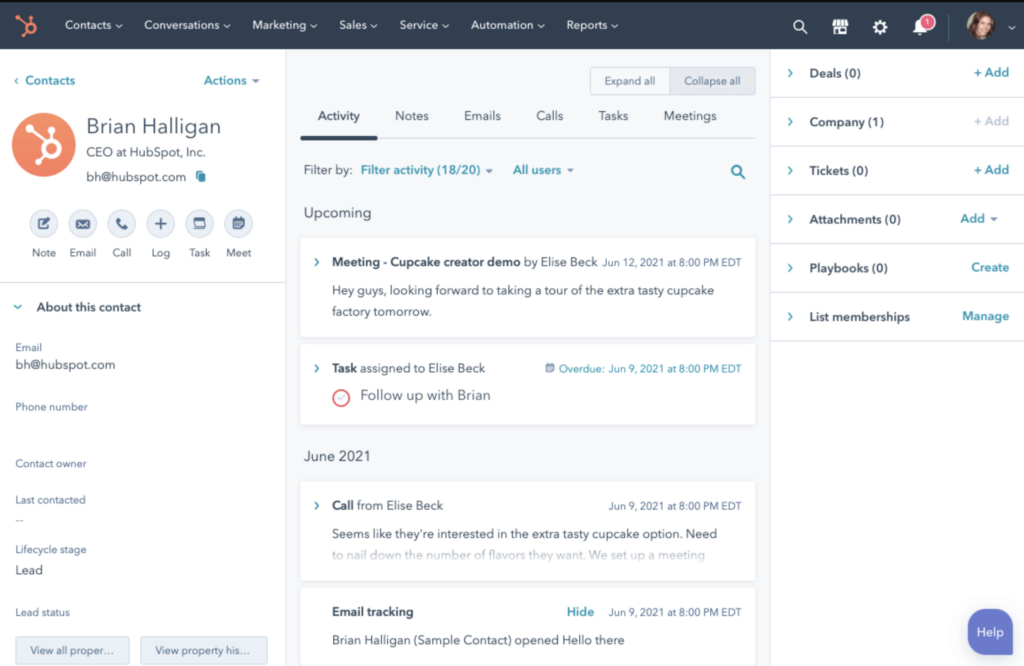
HubSpot cons
- HubSpot has all the great features that SMBs need but pricing isn’t exactly suited for them. The features you’ll actually need—like automation, scoring, and branded forms—only unlock on the Professional plan, which starts at around $890/month.
- The sales pipeline feature is usable, but nowhere as user-friendly as Pipedrive. Pipedrive really is “best-of-breed” for this.
- Having all of these features also makes it hard to make sense of it all. The platform is complex, but while they do everything, they’re not excelling at anything.
💡Outfunnel can help by syncing HubSpot with tools like Klaviyo, Mailchimp, Brevo, and more—so you’ll get a solid CRM with best-of-breed marketing automation without needing to upgrade to the Professional plan.
What HubSpot users are saying:
“One of the standout features that has truly impressed us is its remarkable ability to seamlessly integrate our sales and marketing functions, creating an unparalleled level of synergy that has significantly enhanced our operations.”
Source: Capterra
Best use cases for Pipedrive vs. HubSpot
While both HubSpot and Pipedrive provide a strong CRM module, the extra functionalities can be different at times. Here’s what use cases I recommend for each.
When to use Pipedrive
My favorite use cases for Pipedrive’s CRM include:
- Managing long, complex sales cycles where deal values are high.
- Centralizing all communication with leads and customers. Everything from call notes, to email engagement to web visits is recorded in our CRM.
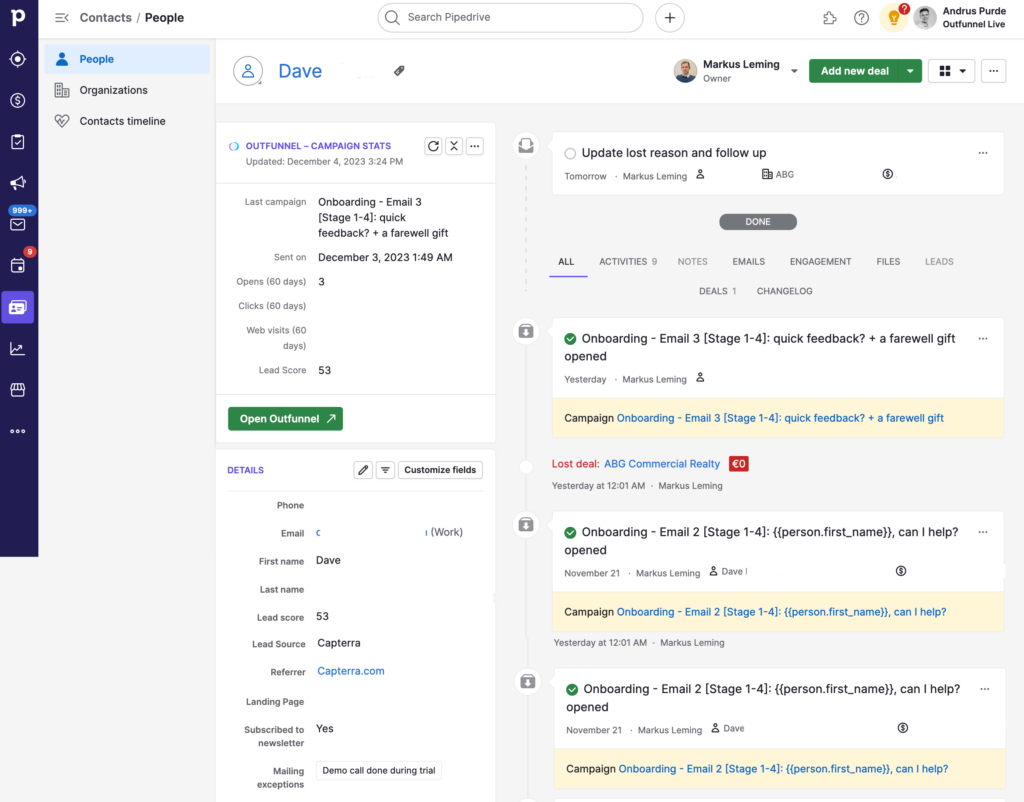
- Automating repetitive tasks and workflows in the sales process. For example, auto-scheduling follow-up tasks for leads (free trial users in our case) that fit our ICP and have the potential to become valuable customers.
- Lighter analysis and reporting, using Pipedrive’s filters and built-in reporting.
- Automating email marketing based on where a lead is in their buying cycle (using Outfunnel as a companion app – more on that later)
Let me be clear: Pipedrive has loads of use cases beyond just sales. PR teams, for instance, can use their CRM to reach out to journalists and publications, while your partnerships team will find it easy to manage contracts, agreements, deliverables, invoices, and payments from within the same platform.
Marketing-wise, though, Pipedrive is limited to its email marketing software. Even when sales are more important than marketing, you still need strong marketing workflows in Pipedrive. Outfunnel can help you integrate Pipedrive with tools like Calendly, Mailchimp, or ActiveCampaign.
When to use HubSpot
Som use cases HubSpot is great for include:
- Creating automated workflows that trigger emails based on specific actions or timelines. For instance, when a lead fills out a form on your website, it can trigger an automated email sequence.
- Coordinating a comprehensive marketing and sales campaign to launch a new product.
- Implementing a lead scoring system to prioritize high-potential leads.
- Automatically logging sales calls, tracking outcomes, and scheduling follow-ups
- Visualizing and managing sales opportunities through a pipeline.
Going beyond sales, most HubSpot users will need some more advanced marketing automation features at some point. But you’ll have to pay approximately $900 per month for the Professional CRM plan. And depending on your needs, you may need to add per-user fees on top.
Choosing the right CRM for your needs
Choose Pipedrive if …
I’d recommend Pipedrive for companies where sales efforts bring home the bacon. So if managing the sales pipeline is the key revenue driver, you’re selling expensive products or services, or have many stakeholders and touch points throughout the sales process, consider relying on Pipedrive’s sales tools.
Choose HubSpot if…
HubSpot is for companies where sales still matter, but tight integration with marketing is also important. For example, when it’s important to know the source of each lead or you need to guarantee smooth lead handover from sales to marketing.
It’s also a good option for companies that have “grown up” or where there’s simply an increased need for a tool that does many things well. That said, at one point, you’ll likely find out that you want a “best-of-breed” tool for a certain use case like marketing automation.
Since HubSpot has a free plan, I’d also suggest trying this tool if you’re just getting started and you’re not yet sure what your go-to-market strategy will be like. Trying out HubSpot’s extensive suite of features (albeit not advanced) will give you just enough time and insights to see what works best for you.
How about marketing integrations and workflows of Pipedrive vs HubSpot?
We at Outfunnel are big fans of sales and marketing working together. It’s the only way to win big, really. So it pays to look at how easy it is to integrate sales and marketing workflows.
The three most popular marketing workflows are automating email marketing (based on live data changes in the CRM), syncing new leads from website to the CRM, and prioritizing leads. Here are my 2 cents on how Pipedrive and HubSpot perform there.
Marketing integrations for Pipedrive
Pipedrive and marketing automation
- Pipedrive comes with a native Campaigns feature, but it’s lightweight. It’s also a paid add-on.
- You can connect Pipedrive to Mailchimp through a native integration, but this is light as it only syncs contacts one-way, and is limited to person fields only.
- With Outfunnel you can connect Pipedrive with popular marketing automation tools like Mailchimp, ActiveCampaign, Brevo, HubSpot, and Klaviyo two-ways so that contacts are synced from Pipedrive to the marketing tool and email engagements are synced back.
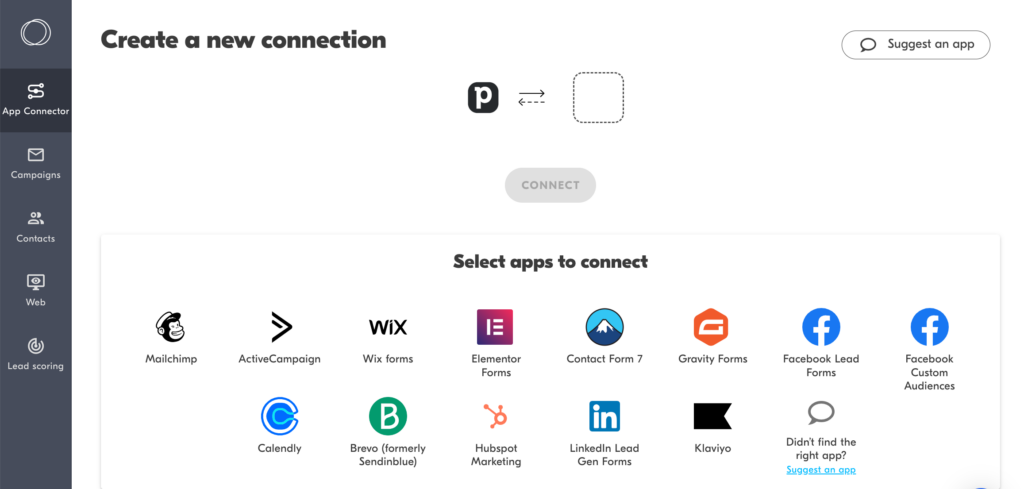
Pipedrive and lead forms
- Pipedrive’s offers native web forms as part of the LeadBooster add-on which costs $32.50 per month per company. They’re great for basic use cases but I’ve heard gripes about their customizability. Marketers often point out that new leads are a “black box” as these forms use technology that omits all lead source information and UTM tags.
- Pipedrive Marketplace offers native integrations to many web forms like Google Forms and Typeform.
- Finally, Outfunnel lets you create seamless connections between various form tools and Pipedrive. There’s comprehensive field mapping and you can customize the workflow in Pipedrive after form submissions. Plus, our customers really like that our integration can auto-capture lead sources and record this in Pipedrive.
Pipedrive and lead prioritization
- Pipedrive doesn’t currently offer a lead scoring feature, so you’d need to buy an add-on (for example, Ortto, Salespilot, or Outfunnel) if you’d like to prioritize leads.
Marketing integrations for HubSpot
HubSpot and marketing automation
- HubSpot obviously has great native marketing automation capabilities but it can get pricey. For instance, for a team of five, you could pay an extra $890/month on the Professional plan that still has its limits and missing add-ons.
- You can connect HubSpot to 3rd party tools like Mailchimp or ActiveCampaign with native integrations that are pretty good but usually limited as they only sync contacts one way.
- With Outfunnel you can connect HubSpot with popular marketing automation tools like Mailchimp, ActiveCampaign, Brevo, and Klaviyo two ways so that contacts are synced from HubSpot to the marketing tool and email engagements are synced back. The HubSpot-Klaviyo connector, for example, automatically records Klaviyo sends, opens, clicks, as well as website visits and sends them back into HubSpot.
HubSpot and lead forms
- HubSpot has its own native web forms as part of the Marketing Hub. While the tool offers extensive customization capabilities, the costs can add up. For example, if you want to remove the HubSpot branding on your lead forms and benefit from unlimited form automation, you’ll need the Professional plan at $890/month.
- HubSpot also offers basic native integrations with many if not most form tools. Their WP plugin enables syncing new leads into HubSpot and many forms offer native integrations via the HubSpot Apps Marketplace. According to feedback I’ve seen on the user community, these solve most basic use cases but sometimes fall flat when the setup is more complex.
- Outfunnel may be able to offer deeper integration with your favorite form tool if the native integration doesn’t fulfill all your requirements.
HubSpot and lead prioritization
- HubSpot has a built-in contact and deal scoring feature that is offered on Professional plan and up. If $890/month for that capability is beyond your budget you may want to check out our lead scoring functionality for HubSpot.
Pipedrive vs HubSpot: My verdict
I might be a bit biased as Pipedrive is our chosen CRM. It suits SMBs well and offers manageable costs. We’ve also used our own integration capabilities to deeply connect Pipedrive with our marketing tools and internal processes, making an all-in-one solution like HubSpot unnecessary for us.
However, if your marketing team already uses HubSpot and your budget allows, opting for their all-in-one solution with the Sales Hub addition could be beneficial. Investing in the HubSpot package, if feasible, can also yield significant value for larger organizations — or if you want to try out diverse marketing campaigns and techniques.
Ultimately, try both. Connect marketing tools to either with Outfunnel. And pick the stack that works best for your team—not just today, but 6–12 months from now.
Frequently Asked Questions
Is Pipedrive better than HubSpot for sales teams?
Yes—Pipedrive’s pipeline is more intuitive and built specifically for salespeople.
Does HubSpot have a free CRM?
Yes, but many core features are gated behind the Professional plan.
Can I use Pipedrive for marketing too?
Only in a limited way. That’s where tools like Outfunnel come in.
How much does HubSpot actually cost?
If you want automation, lead scoring, and branded forms, expect to pay $890+/month.