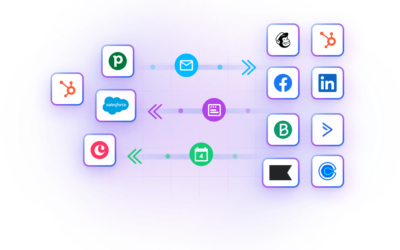Last updated: Feb 16th 2026
Zapier is the market leader for no-code and automated integrations between web apps, but it’s not for everyone.
While it works for many users, there are alternatives that better meet your needs.
This comparison post explores six Zapier alternatives, sorted according to their unique strengths.
- Outfunnel: Easiest way to connect sales and marketing workflows and apps
- HubSpot’s Operations Hub: Contact syncing across revenue operations
- Whalesync: Real-time bi-directional data sync across SaaS tools
- IFTTT: Basic 1-2 step integrations for home devices
- n8n: Powerful workflow automation, with open-source / self-host options
- Make (previously Integromat): Complex multi-step integrations
- Stepper: AI-first, chat interface
In this article, let’s explore how these tools measure up based on a specific use case: connecting your CRM and Mailchimp to sync marketing contact lists with sales. I’ll be evaluating their functionality, ease of use, and the quality of customer support.
Zapier alternatives for specific sync use cases
1. Outfunnel
Best for: connecting your CRM to marketing automation tools such as MailChimp, ActiveCampaign, Brevo, Klaviyo, MailerLite, and others.
According to research, revenue growth is 70% more common among companies where sales and marketing cooperate effectively. So, if you want to connect these two departments to skyrocket your revenue, look no further than Outfunnel.
Outfunnel’s core functionality is an App connector for connecting data between your customer relationship management platform (CRM) and marketing tools.
Its biggest advantage over Zapier is that it’s tailored for sales-marketing workflows, not generic automations. Think
- syncing new Calendly meetings to your CRM or Monday.com
- syncing all your active leads from Pipedrive to a Google Sheet
- copying new leads from Airtable to your CRM
- triggering or stopping campaigns in Mailchimp based on segments you’ve defined in HubSpot, Airtable, or Salesforce
Ease of set-up
⭐⭐⭐⭐⭐
It’s insanely easy to set up a connection on Outfunnel, as I knew exactly what to do:
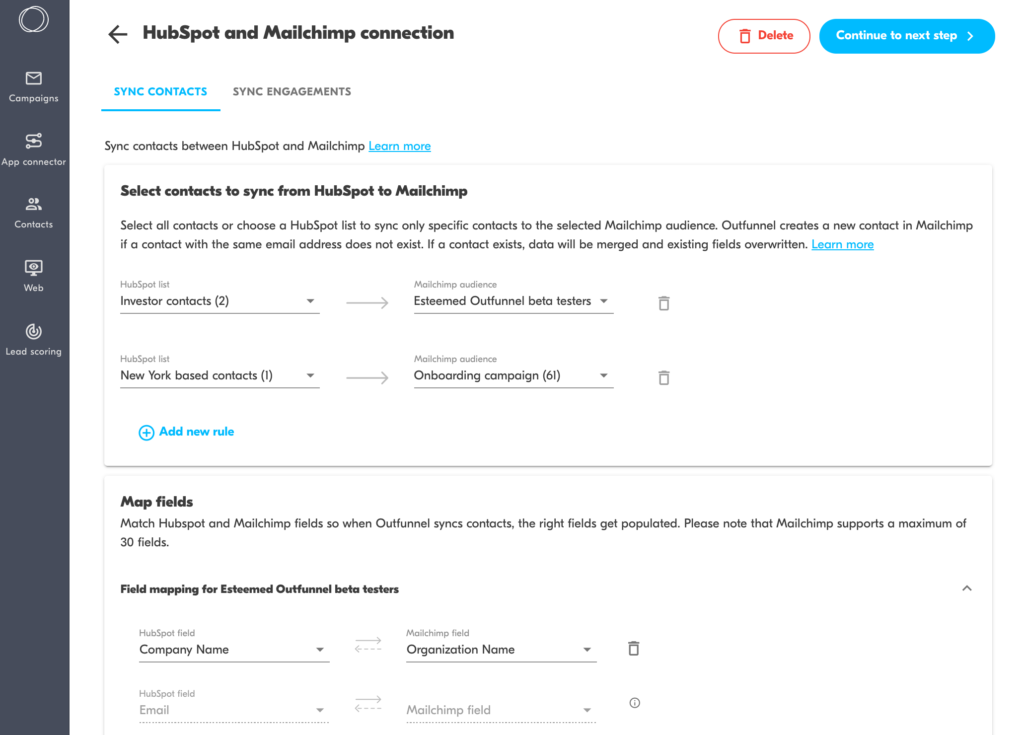
1. Authenticate both apps to create a connection and choose whether you’d like a one-way or two-way sync.
2. Match CRM and marketing platform fields properties to populate the proper fields. Choose which platform has priority in case of data conflicts.
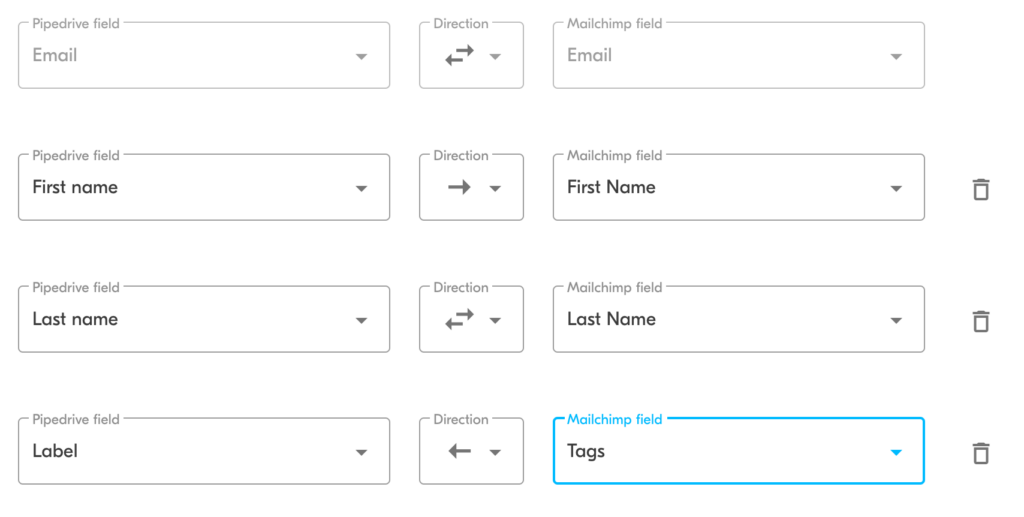
Mapping fields on Outfunnel is a clear-cut process
3. Activate connection. 🎉
After just a few minutes of setup, I can now easily send relevant emails to these contacts from Mailchimp, and have their marketing engagement recorded back in HubSpot. (Note: This user data is accessible to both marketers and sales reps.)
Customer support
⭐⭐⭐⭐⭐
How did Outfunnel perform at this stage? I’ll let you be the judge of that.
Outfunnel’s customer support (CS) specialist, replied within two hours.
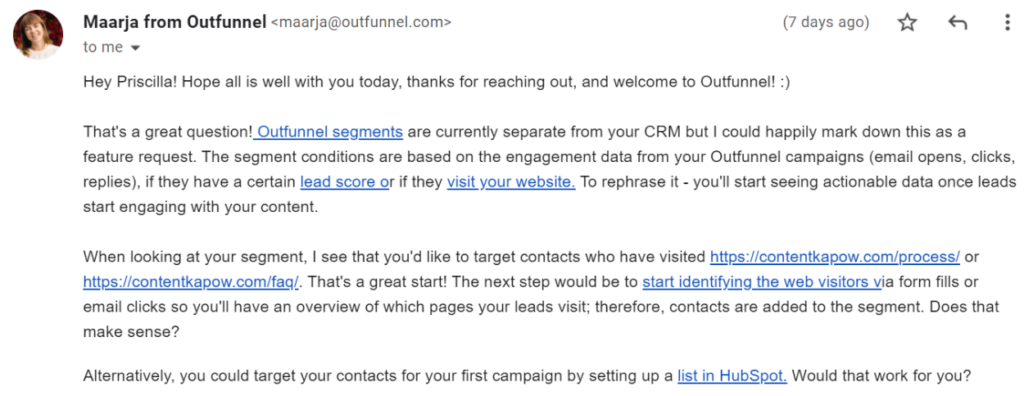
Outfunnel earns a point for offering to consider my suggestion as a feature request. You can see how Maarja has personalized her response, noting the specific pages I want to target and recommending how to proceed.
When I didn’t reply, Maarja emailed again to see if I needed further assistance.
Outfunnel gets another point for closing the loop
In case you’re wondering, no one from the CS team knew who I was. Rest assured that I didn’t receive any preferential treatment. 😉
Don’t believe me? Check out these user reviews on Capterra. Outfunnel scores an impressive 4.9 stars for customer support.
Pricing: 14-day free trial, with paid plans beginning at just $29/month.
Overall score
⭐⭐⭐⭐⭐
Outfunnel’s field mapping intimidated me in the beginning.
Fortunately, it took only a few seconds to grasp how it works. It’s incredible how I can deeply connect my CRM and marketing automation platform in less than 15 minutes. It would have taken several multi-step Zaps to set up anything similar with Zapier. If ease of use is your top priority, try Outfunnel.
Outfunnel is the tool to beat for syncing marketing and CRM data simply, affordably, and reliably. And it integrates deeply with popular sales and marketing tools like Pipedrive, Salesforce, HubSpot, Airtable, Monday.com, Klaviyo, Mailchimp, and Copper.
2. HubSpot’s Operations Hub
Best for: Keeping contacts in sync across revenue operations, if you use HubSpot
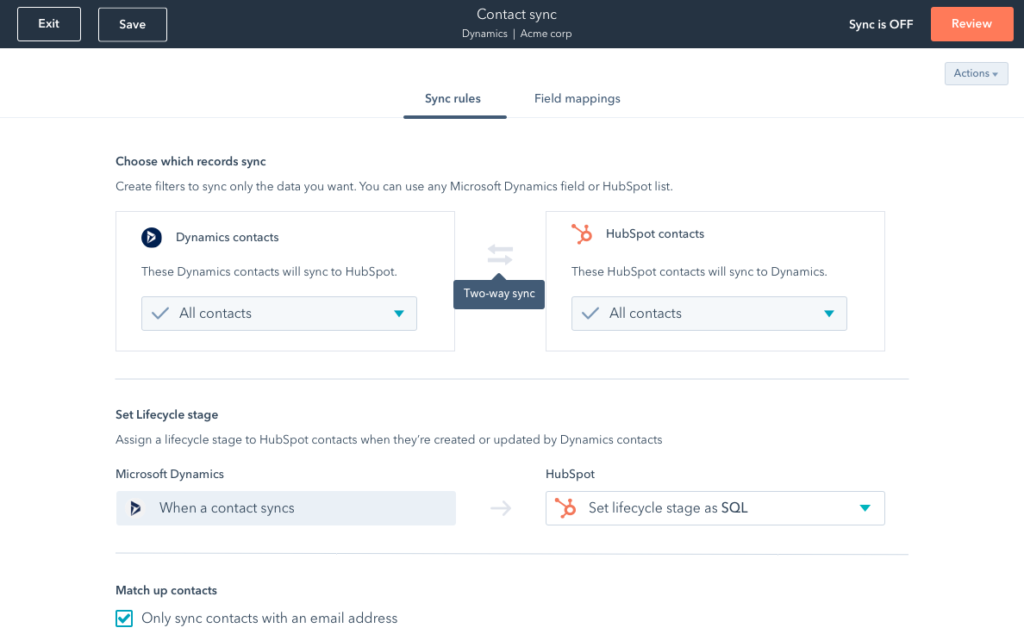
Remember PieSync? HubSpot acquired it and turned it into Data Sync, now a part of Operations Hub.
Data Sync enables two-way contact syncing between HubSpot and other apps — like Mailchimp, Google Contacts, and Outlook. However, it’s limited to HubSpot CRM users only.
Operations Hub also adds programmable automation and data quality tools, like automatic deduplication and field formatting.
Unsurprisingly, you can use it to sync email marketing contacts to HubSpot CRM, e.g. from Mailchimp to HubSpot CRM.
Ease of set-up
⭐⭐⭐⭐⭐
HubSpot Operations Hub offers two-way contact data sync with Mailchimp.
This big player in the marketing and sales world boasts a straightforward interface. I knew how to set the sync rules and default field mappings. Once everything was done, all I had to do was save the settings and set it live.
Likewise, testing went smoothly. The new record popped up after a few minutes.
Customer support
⭐⭐⭐⭐
I received a quick response within minutes from a helpful agent who offered to loop in a growth specialist. However, I never heard back from the specialist, even after five days.
Pricing: There is a free plan, but if you want custom field mapping or more advanced functionalities, paid plans start from $49/month. A 14-day free trial is available for the Professional plan ($800/month).
Overall score
⭐⭐⭐⭐+
It was straightforward syncing contacts with HubSpot CRM and Mailchimp. They even pose it as a native integration, but you do need to pay up if you want to take it beyond a basic contact sync.
If you’re fully in the HubSpot ecosystem, Operations Hub is a great fit. But if you’re not using HubSpot CRM, you’ll want to look elsewhere.
3. Whalesync
Best for: Real-time, two-way sync between SaaS apps like Airtable, Webflow, Notion, and Postgres
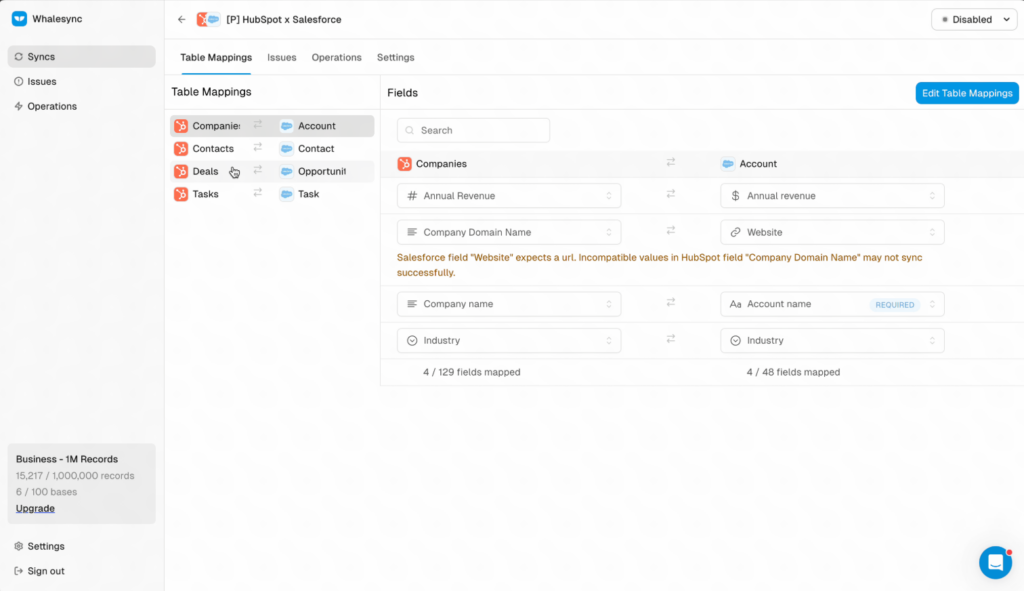
Whalesync is for teams that need bi-directional data sync between tools — especially in marketing, ops, or product stacks. Think of it like a “Google Drive sync” for your databases and tools.
You connect apps (e.g., Webflow and Airtable), map fields, and Whalesync keeps both systems updated in real time. It’s fast, no-code, and great for ensuring data consistency.
Ease of set-up
⭐⭐⭐⭐⭐
Setup took about 5 minutes. I connected Webflow and Airtable, and changes in one app showed up in the other instantly.
Customer support
⭐⭐⭐⭐
Support replied the same day with detailed answers and links to documentation. No issues there.
Pricing: Usage-based, with plans based on record count. Free trial included.
Overall score
⭐⭐⭐⭐
Whalesync is ideal if you need clean, mirrored data across tools, without building full automations or branching logic.
4. IFTTT
Best for: Basic 1-2 step integrations
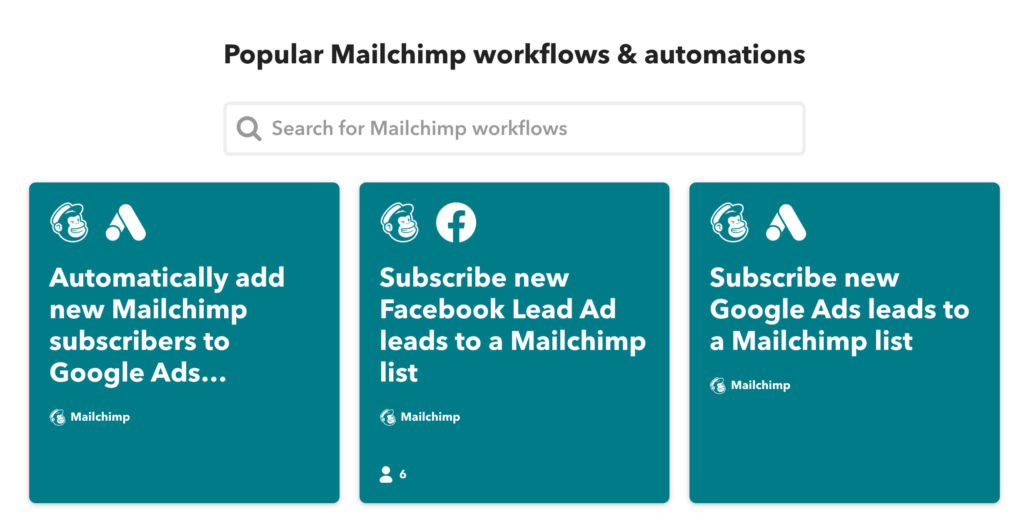
IFTTT is one of the most popular automation tools among beginners, and for a good reason.
It offers 700+ service templates (aka “applets”), which you can use to connect tools like Twitter, Google Sheets, Mailchimp, and more.
Ease of set-up
⭐⭐⭐⭐⭐+
Setup is a breeze. I picked an existing Mailchimp → Google Sheets template, connected my accounts, and hit “Go.” Done in under a minute.
Its interface is so intuitive that anyone — even without technical experience — can get started right away.
Customer support
⭐⭐⭐⭐⭐
The CS agent replied the next business day and candidly explained where IFTTT shines (home/personal use) and where it doesn’t (complex business automations).
Pricing: Starts free, with paid plans scaling $3.40/month.
Overall score
⭐⭐⭐⭐⭐
I wouldn’t recommend IFTTT for syncing CRM and marketing tools. But for simple, one-way, lifestyle-based automations? It’s perfect.
5. n8n
Best for: Advanced workflow automations with flexibility and self-hosting
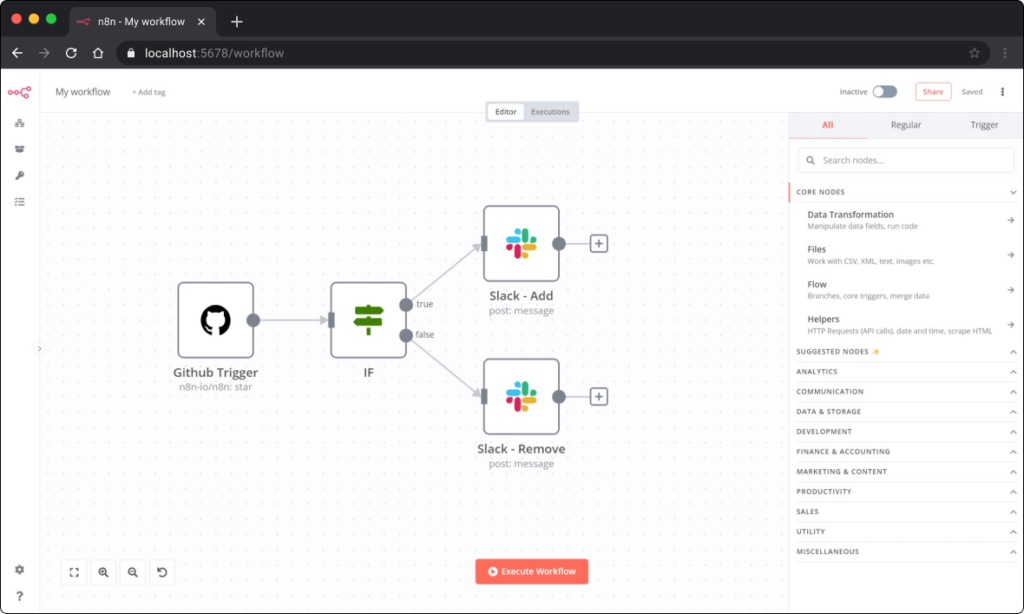
n8n (pronounced “n-eight-n”) is an open-source, node-based automation tool that offers much more power and control than most Zapier-style platforms. Think of it as Zapier for developers — or for anyone wanting conditional logic, code blocks, and modular workflows. [Edited]
It’s ideal for those who don’t mind a steeper learning curve in exchange for maximum control. You can also self-host it for data privacy or cost savings.
Ease of set-up
⭐⭐⭐
n8n has a learning curve. Its visual editor is clean but more technical than tools like Outfunnel or Whalesync. The good news: there are plenty of templates, and once you grasp the basics, it becomes very powerful.
Customer support
⭐⭐⭐⭐
There’s a very active open-source community and solid docs. Enterprise users get more direct support.
Pricing. Free open-source tier. Paid cloud-hosted plans from $20/month. Self-hosting is free but requires technical setup.
Overall score
⭐⭐⭐⭐
n8n is the go-to if you want full control, complex branching logic, and developer-grade customizability — but it’s not as plug-and-play as Zapier or Outfunnel.
6. Make (previously Integromat)
Best for: Complex multi-step integrations
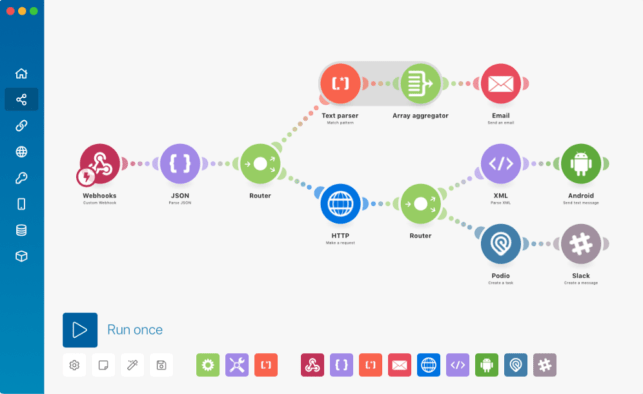
Make offers one of the most visual and powerful interfaces in the automation space. It’s ideal for teams needing to build multi-app, multi-branch workflows with filters, routers, and error handlers.
While powerful, it’s not beginner-friendly. The UI can be intimidating at first, but once you get past the learning curve, it’s incredibly capable.
Ease of set-up
⭐⭐⭐
Make’s UI is built like a flowchart. I tried syncing HubSpot and Mailchimp, and got lost in the branching options. Tutorials helped, but there’s a definite learning curve.
If you’re technical or willing to invest some time, it’s very rewarding.
Customer support
⭐⭐⭐⭐
They responded within a day and shared helpful resources. Community forums and Academy content are strong too.
Pricing: Starts free, with paid plans scaling from $9/month.
Overall score
⭐⭐⭐++
If I were an automation expert, Make would rank at the top of my list. Its multi-step workflows and multi-app workflows are unbeatable. And when set up right, you can see in real-time how your integration works.
Make also has other advanced features. Take the error handling tool. It stops your workflow automatically if it spots even the tiniest error.
However, as powerful as Make is, it’s too overwhelming for users new to workflow automation. Unless you’re willing to put in the time to master the tool, it’s best to look elsewhere.
7. Stepper
Best for: Small businesses and solopreneurs who want to build automations fast (without a steep learning curve), and want pricing that doesn’t punish them for scaling usage.
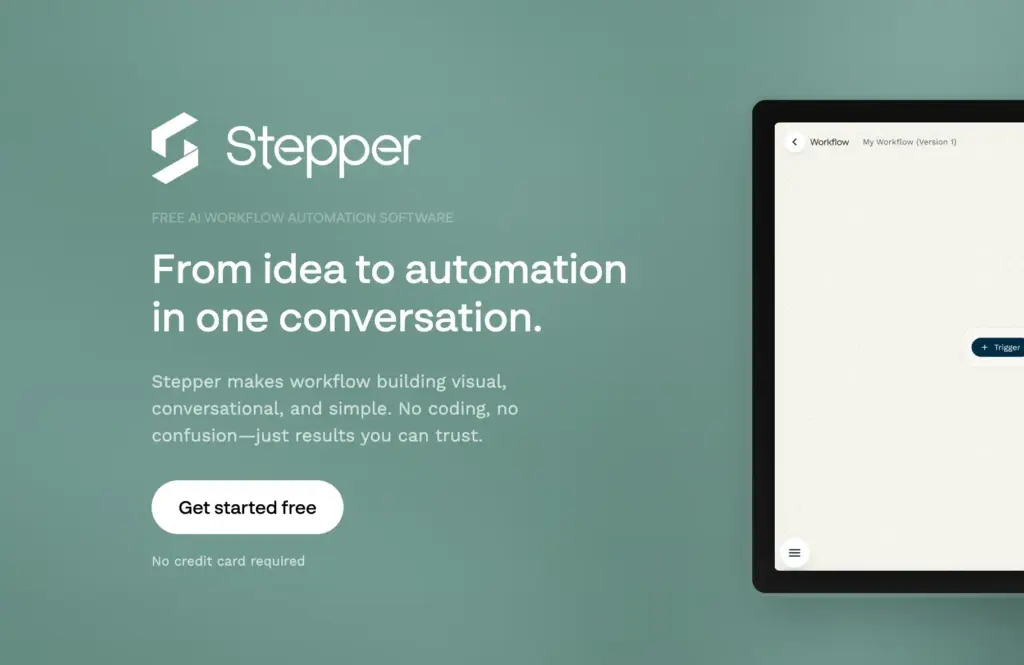
Stepper is a workflow automation platform that helps you create automations in one conversation. Instead of clicking through dozens of configuration screens, you describe what you want (in plain English), and Stepper builds the workflow for you — then shows it in a clean visual canvas you can tweak any time.
If you often find yourself building similar workflows over and over again, Stepper significantly speeds up that process.
It’s especially appealing if you’ve been frustrated by Zapier’s zap-based pricing, because Stepper Pro is $19/month and includes unlimited steps.
Ease of setup
⭐⭐⭐⭐⭐
Stepper is one of the easiest automation tools to start with — mainly because the “builder” is basically a chat. You simply describe the automation you want, connect your apps when prompted, and Stepper generates a workflow you can immediately review and adjust in the visual editor. This mix of chat-based building + canvas-based editing makes it very approachable, even if you’ve never built automations before.
Customer support
⭐⭐⭐⭐⭐
Stepper offers support directly, plus it runs an active Discord community where you can get help quickly from experts and team members.
Pricing: Free plan (200 steps per month) and Pro plan for $19/month (unlimited steps – within fair use)
Overall score
⭐⭐⭐⭐+
Stepper is a fantastic option if you want an automation builder that feels modern: easy to set up, built-in duplication, a visual editor that keeps workflows understandable. The pricing is also one of the best available for hosted automation tools, especially if you run lots of automations.
The only reason it’s not a perfect score is that Stepper is still new — meaning its integration library isn’t as massive as Zapier’s (yet). But if your core tools are supported and you value usability + cost-effective scaling, Stepper is a standout alternative.
*BONUS* 8. Custom integrations
If you have dev resources, building your own integrations can offer the most tailored solution.
You can write scripts to sync HubSpot and Mailchimp via API, log events, trigger marketing workflows, and more. Custom integrations give you full control — but they also come with higher maintenance costs.
For SMBs, this often becomes costly and hard to scale, especially if you don’t have an in-house engineering team. Use off-the-shelf automation tools unless you really need something custom.
Summing up
| Tool | Best Use Case | Key Strengths / Weaknesses |
|---|---|---|
| Outfunnel | Syncing CRM and marketing tools for SMBs | ✅ Built for sales–marketing alignment (CRM ↔️ email sync, lead scoring, web tracking); ❌ Not suited for complex multi-branch logic |
| HubSpot Operations Hub | Contact/data sync within the HubSpot ecosystem | ✅ Native HubSpot integrations, excellent UI, strong data tools; ❌ Expensive, limited usefulness outside HubSpot |
| Whalesync | Two-way sync across SaaS tools (e.g. Airtable, Webflow) | ✅ Real-time, bi-directional sync; super fast to set up; ❌ No automation logic (triggers, branching, etc.) |
| IFTTT | Simple one-way automations for personal/home use | ✅ Extremely easy to use; great for lifestyle automations; ❌ Too basic for business or sales/marketing workflows |
| n8n | Building flexible workflows with conditions or code | ✅ Open-source, self-hostable, supports custom logic and branching; ❌ Steep learning curve; needs technical know-how |
| Make | Visual, complex multi-app workflows with error handling | ✅ Advanced routing, filters, visual editor; ❌ Overwhelming for beginners |
| Stepper | Easy chat interface | ✅ Ease of use, support, pricing; ❌ Limited number of connections |
| Custom Integration | Fully custom processes built by developers | ✅ Tailored exactly to your needs; ❌ High cost and long-term maintenance burden |
There is an ever-growing number of Zapier competitors that fall into the iPaaS category (integration platform as a service).
Some of the apps we did not cover here include Leadsbridge, Zoho Flow, Workato, Microsoft Flow, Tray.io and eCommerce-specialized Wyzebulb. If you have great experiences to share regarding any of these tools, let us know in the comments!
In the end, choosing the right tool boils down to your main goal.
- Need a powerful, no-fuss CRM ↔️ marketing sync? 👉 Outfunnel
- Fully on HubSpot? 👉 Operations Hub
- Want mirrored data across tools? 👉 Whalesync
- Automating your smart lights or to-do list? 👉 IFTTT
- Building workflows with branching logic or code? 👉 n8n or Make
And remember, if you want to:
- Record web + email activity to your CRM
- Sync lead lists two-way based on smart conditions
- Automatically track lead source data
… then Outfunnel is your go-to platform. Try Outfunnel free for 14 days.