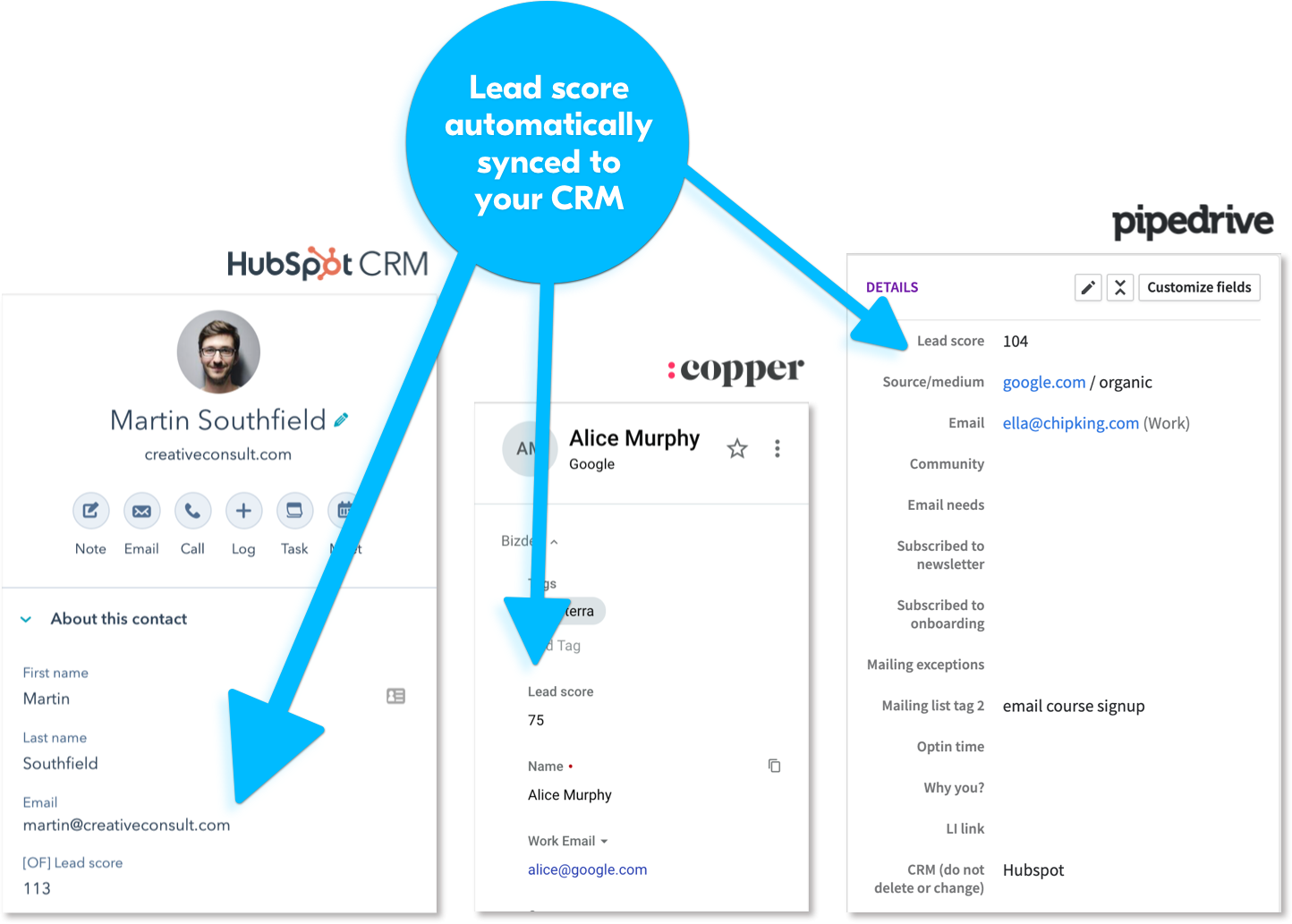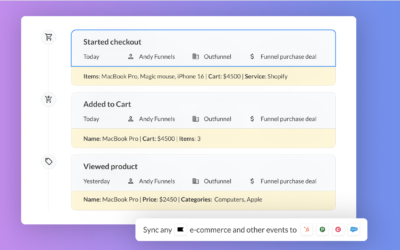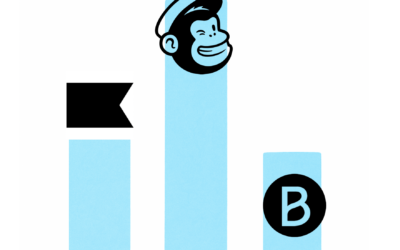Last updated: June 7th, 2022
If your marketing campaigns are delivering lots of leads, that’s great. But how do you know which leads to focus on? That’s why we’re excited to introduce our brand new Lead scoring software feature. Works with Pipedrive, Copper, and HubSpot CRM.
More often than not, the key to selling more isn’t working harder. It’s more about working smarter. We want you to be able to spend time on the things that matter most to you. Outfunnel’s vision is to bring your sales and marketing closer together, and today we’re announcing our next step along that path.
The lead scoring feature automatically scores leads based on web visits and email engagement, and syncs these scores to your CRM, taking the guesswork out of finding your hot leads.
Lead scoring improves sales efficiency and aligns sales and marketing
Sales is a numbers game. Sending more emails or making more phone calls usually equals more sales. But if you have a list of leads and it’s unclear whether they’re sales-ready, the time you spend reaching out to cold leads would be better spent reaching out to warmer leads.
Lead scoring means you’ll no longer be guessing how ready your leads are. It truly improves sales productivity. It also brings sales and marketing much closer together, in a very real sense.
Both teams identify valuable signals, marketing executes campaigns that align with that, sales works smarter based on the results.
How Outfunnel’s Lead scoring feature works
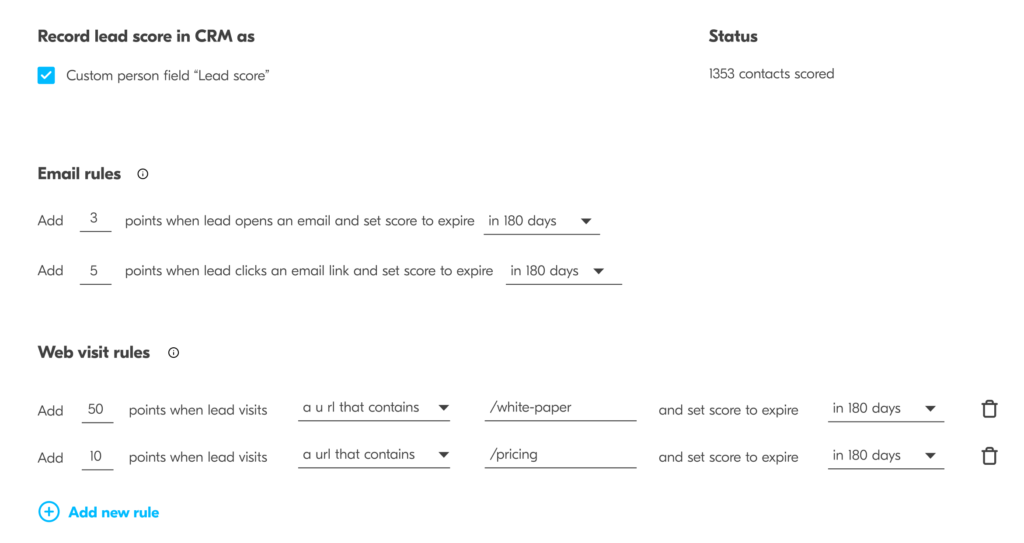
Outfunnel attributes a score for each of the following actions:
- Page visits (please note you can define custom scores for pages with the highest buying intent e.g. your pricing page)
- Email opens
- Email clicks
How you score each of these activities is entirely up to you. By default, Outfunnel gives the most value to page visits and the least to email opens: The default scoring is: 10 points for a page view, 3 points for an email click, and 1 point for an email open.
Read more about setting up the lead scoring feature for your account
Our Lead scoring feature is currently available for Pipedrive, Copper and HubSpot CRM
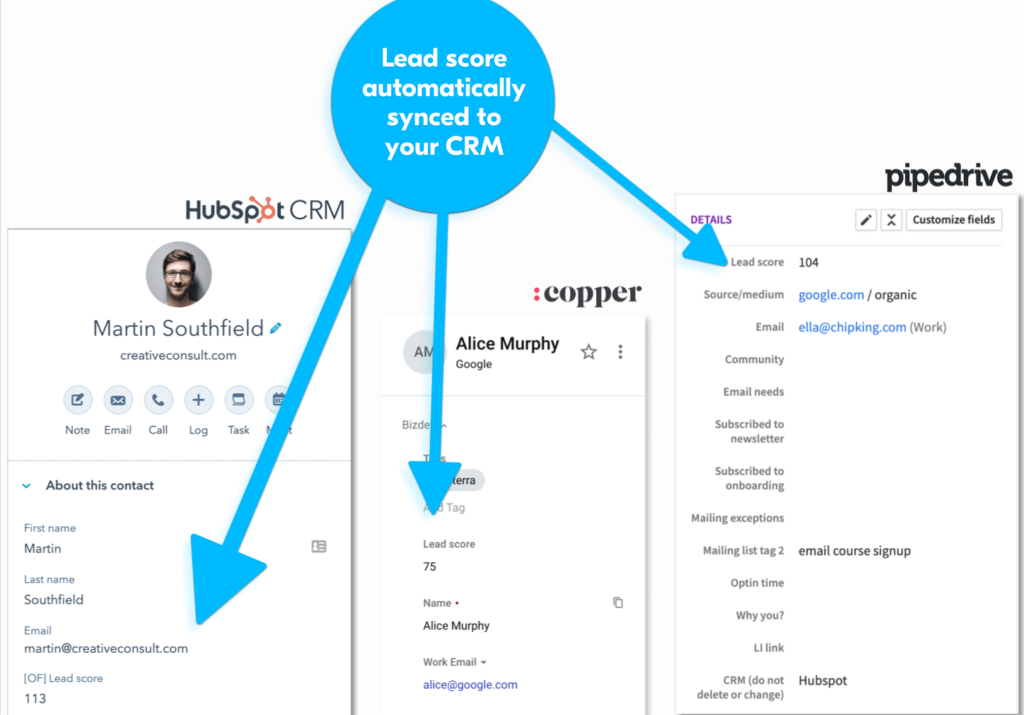
Lead scores are auto-synced to your CRM multiple times per day, so you can plan follow-up activities with workflow automation feature, or simply filtering out leads with highest scores on a regular basis.
Outfunnel’s lead scoring currently works with Pipedrive, Copper, and HubSpot CRM. More CRMs will be added in the future, starting with Salesforce. If you have a specific one in mind, let us know via email or comments.
How to activate the Lead scoring feature, and what’s next
Lead scoring is included in the Professional tier where you can assign different scores to individual URL visits, CRM activities, CRM fields, and email engagement. Changes in lead scores are synced to the CRM in real-time.
Learn more about lead scoring software or sign up for a free trial today!