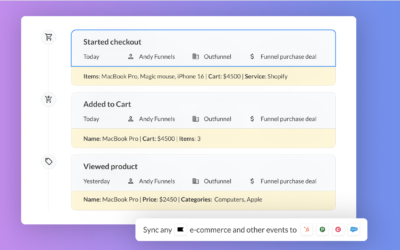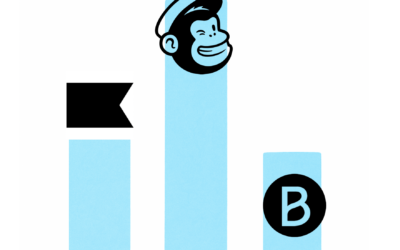Last updated: January 2025
Back in May 2019, Mailchimp rolled out several big changes, including the launch of a “marketing CRM.” They also shook things up with a new pricing model that left many users searching for alternatives.
After two decades in the game, Mailchimp evolved beyond being “just” an email marketing tool. It introduced features like a website builder to complement its existing landing pages, positioning itself as an all-in-one marketing platform.
But what does that mean for CRM functionality?
So, what is Mailchimp? Is Mailchimp a CRM now then?
Mailchimp’s “marketing CRM” is designed for businesses with simple needs, like capturing leads through a form or sending newsletters. It lets you organize contacts, track campaigns, and build lists—all in one place. For many small businesses or bloggers, this might check all the boxes.
Then, there’s perhaps the even bigger question: can you use Mailchimp as a CRM?
Well, it really depends on your needs, really.
If all you’ve got is a blog and perhaps you’re collecting leads with a form, then Mailchimp will most likely tick all the boxes. That’s the true meaning of a marketing CRM.
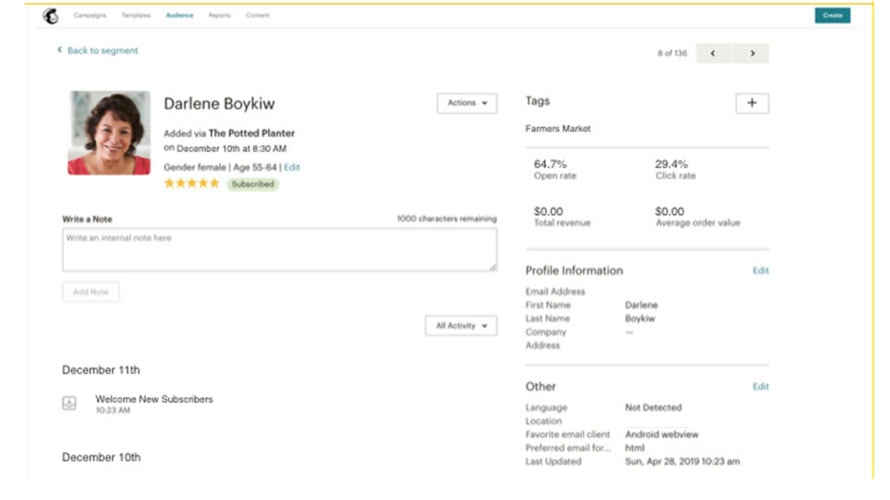
But if you need to actively manage your contacts, as well as your sales, support, or any other customer interactions processes then, really Mailchimp isn’t going to cut it. You’ll be better off going for a sales CRM or management tool to act as your “single source of truth”.
Also, if you’re already using a purpose-built CRM, then I would suggest you stick with that. The concept of bringing all of this sales and marketing data together, under one roof, is a great one. But, in terms of using Mailchimp itself as a standalone replacement for your CRM?
However, if your business involves managing complex sales pipelines, handling customer support, or coordinating other touchpoints, Mailchimp’s CRM won’t go far enough. In that case, you’ll need a more robust sales CRM to serve as your “single source of truth.”
If you’re already using a dedicated CRM, integrating Mailchimp with it may be your best bet. That way, you can centralize both sales and marketing data without sacrificing functionality.
What’s the best Mailchimp-CRM integration?
So, what’s the best CRM to use with Mailchimp?
If you want to use Mailchimp as your email marketing tool, but you’re not convinced that Mailchimp can carry your CRM duties just yet, what CRM should you use?
You’ll obviously want a tool that offers tight Mailchimp-CRM integration, either natively or through a third-party integration.
There are hundreds of CRM tools out there, though. So which one should you pick? Let’s take a look at 5 great integration options.

1. Pipedrive Mailchimp integration
Pipedrive is a great CRM that has taken the SMB market by storm in recent years. Pipedrive does offer a native Mailchimp integration of sorts, but it is pretty limited. it only works one way, from Pipedrive to Mailchimp, and it syncs nothing back to Pipedrive.
But what if that just isn’t enough? That’s where Outfunnel (yes, that’s us) can help.
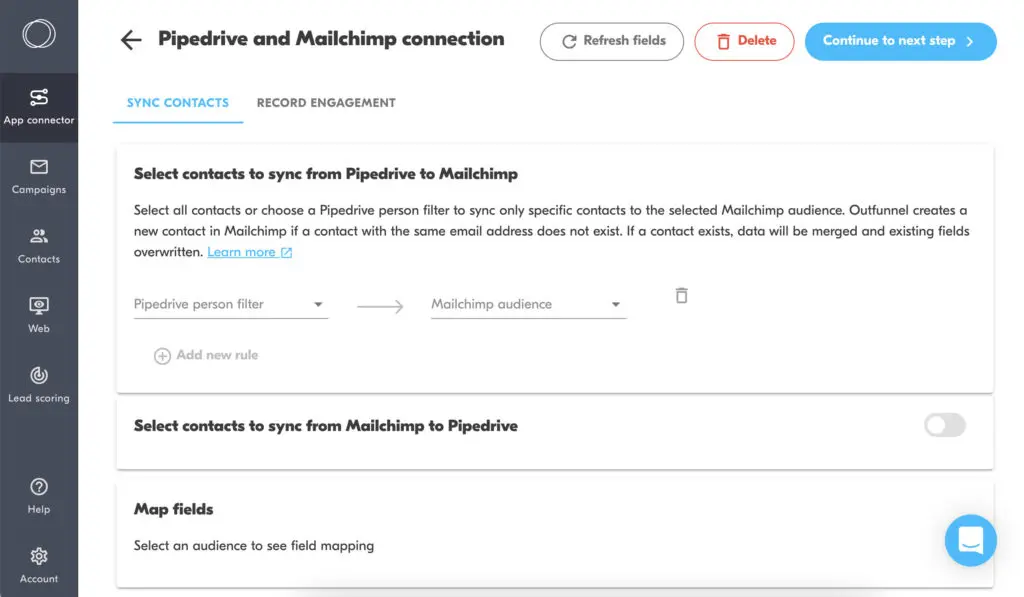
That’s where Outfunnel’s two-way Pipedrive Mailchimp sync comes in.
- Automatically sync Pipedrive contacts with Mailchimp lists.
- Record email engagement (opens, clicks, etc.) in Pipedrive.
- Add new Mailchimp subscribers to Pipedrive as leads or contacts.
- Track web visits and calculate lead scores for better prioritization.
How’s that for a Mailchimp-CRM integration?
Learn how to set up the 2-way Pipedrive to Mailchimp integration.

2. HubSpot CRM Mailchimp integration
HubSpot CRM is an awesome free tool for managing customer relationships. And while many choose to use it with HubSpot’s own lead capture & email marketing functionality, others prefer to stick with Mailchimp.
And HubSpot is aware of this — they’ve built two different Mailchimp integrations. The first one is their original Mailchimp HubSpot integration, which syncs your HubSpot contacts to Mailchimp and logs Mailchimp email campaign activity over to HubSpot (sends, opens and bounces). However, if you look at the reviews written by HubSpot’s own customer base… It does not seem to be a very reliable integration:
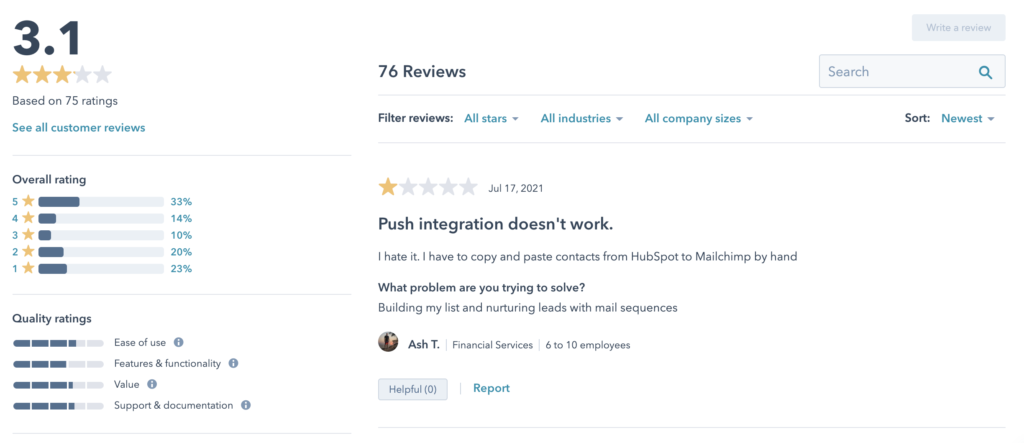
The second native integration is the new Mailchimp-HubSpot Data Sync (previously called PieSync, which HubSpot acquired and limited to just HubSpot users, pushing many people to seek for PieSync alternatives).
Data Sync offers two-way sync of contacts between the tools, so your lists of customers are in sync, along with custom field mappings (if you upgrade to HubSpot’s Operation Hub Starter plan or higher). However, this integration does not log email engagement for the contacts in the CRM.
If you’d like to have both two-way sync of contacts and record the email engagement for contacts in HubSpot CRM, then you need not look further than Outfunnel’s HubSpot CRM-Mailchimp integration.
Our integration syncs contacts from HubSpot to Mailchimp, and can also add new Mailchimp subscribers to HubSpot as contacts. Further, it logs email engagement for the contacts in the CRM, and can even record web visits and calculate lead scores.
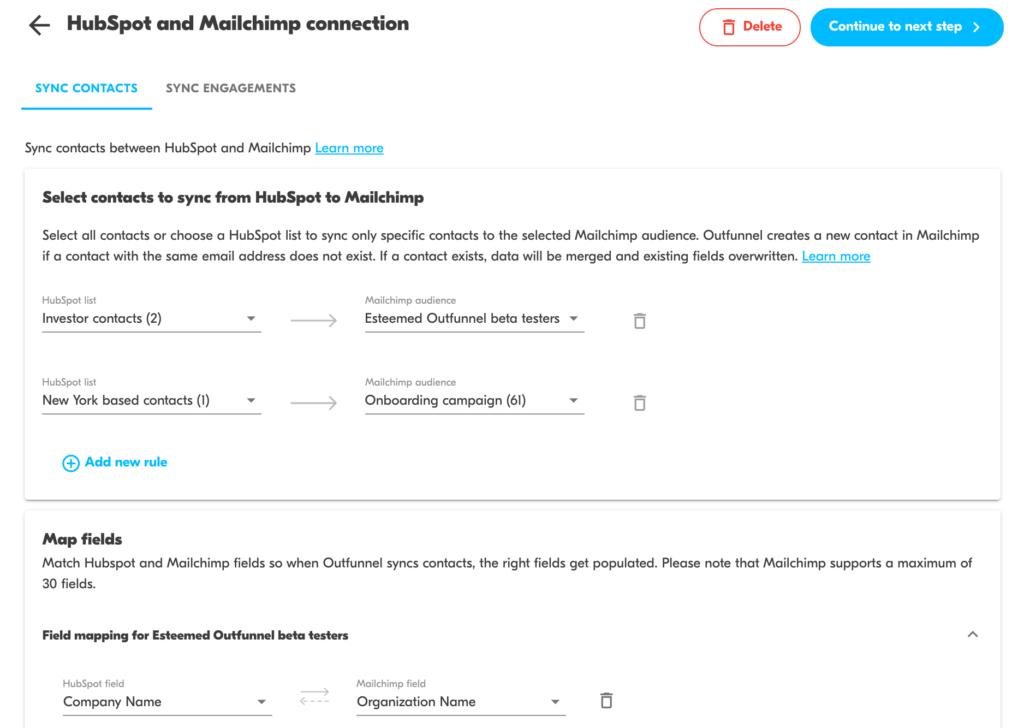
The setup takes just minutes and requires zero lines of code.
Learn how to set up the 2-way HubSpot CRM to Mailchimp integration.

3. Copper Mailchimp integration
Copper is another CRM popular with small businesses and agencies, thanks to its deep integration with Google’s G-suite.
Like Pipedrive, Copper also has its own native Mailchimp integration, which allows you to manage Mailchimp lists directly from your Copper account. It will also sync email send dates and any scheduled emails to your Copper contacts, so you can see what they’ve received and what they’ll be sent in the future.
Sadly though, you can’t sync contacts from Mailchimp to Copper with Copper’s native integration. So, if you’re using a Mailchimp lead capture form, or one of their landing pages, you won’t be able to sync that data automatically.
If you’ve read this article thus far, you won’t be surprised to hear that Outfunnel offers a 2-way Copper-Mailchimp integration. It automatically syncs Copper contacts to Mailchimp and records email engagement like opens and clicks in Copper for you. Furthermore, you can have new Mailchimp subscribers added to Copper as contacts, so you can fill your sales pipeline with warm leads.
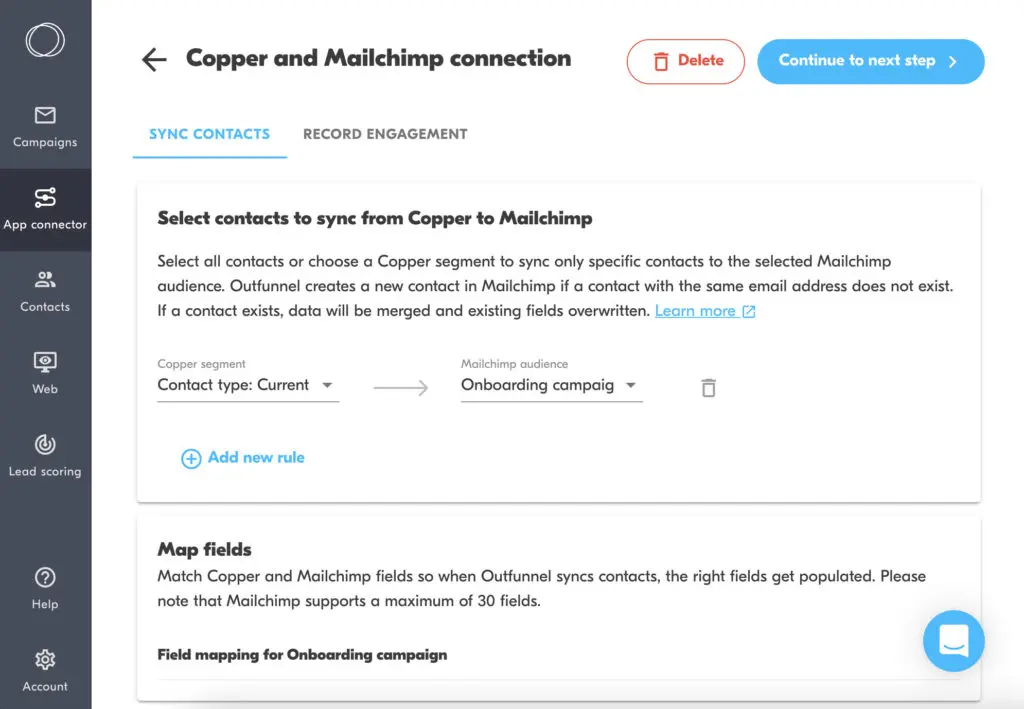
Learn how to set up the 2-way Copper to Mailchimp integration.

4. OnePage CRM Mailchimp Integration
OnePage is one of the few “affordable” CRM options that actually offers a pretty neat Mailchimp integration.
They also offer a Mailchimp forms integration, so you can easily create contacts in OnePage once someone submits their details via a form on your site. It includes things like lead source, tags, and a “next action”, simplifying follow-ups.
Their integration with Mailchimp’s email marketing features allows you to push data and fields, like addresses, lead source etc from OnePage to Mailchimp on a daily basis (you can pick the time it syncs).
On the downside, it doesn’t sync email campaign performance stats, and engagement like opens and clicks (but they do at least include a “quick link” so you can jump straight into Mailchimp from the OnePage dashboard).

5. Salesforce Mailchimp integration
It’s hard to talk about Mailchimp CRM integration without mentioning Salesforce. They’ve both been around since the late 90’s/early 00’s. And they’ve both become titans in their respective fields — sales process and marketing automation.
So, do these two play nice? Well, yes, but you’ll need to put some effort in.
Salesforce’s native Mailchimp integration lets you manage subscribers from Salesforce’s leads, contacts, and list views. You can also sync all of your Mailchimp subscribers into Salesforce and then link them to existing contacts and leads in your CRM, helping to bring some healthy harmony to the two sales and marketing tools.
You can also let Mailchimp create new leads in Salesforce for email addresses that don’t match existing leads.
Finally, Salesforce is one of the very few CRMs that natively syncs Mailchimp email engagement data — so salespeople can see who’s opened marketing emails, without having to pull up a separate report or jump into Mailchimp.
As I said earlier though, getting these two to play well together isn’t as easy as some of the other options, as the integration between them requires some advanced setup if you want to get all of those tasty features.
Here at Outfunnel, we offer a simple-to-use Salesforce-Mailchimp integration. It records Mailchimp engagement in Salesforce, and we’re looking to add 2-way contact syncing shortly.
Summing up
If you’re looking for native integrations, tools like OnePage CRM offer good options—though you’ll miss out on key features like syncing email engagement.
For a more complete solution, choose Pipedrive, HubSpot CRM, or Copper, and connect them with Outfunnel’s two-way Mailchimp integrations. With features like automatic syncing, engagement tracking, and lead scoring, Outfunnel helps you sell smarter by unifying your sales and marketing data.
Ready to supercharge your CRM? Try Outfunnel’s Mailchimp integrations with a 14-day free trial today!