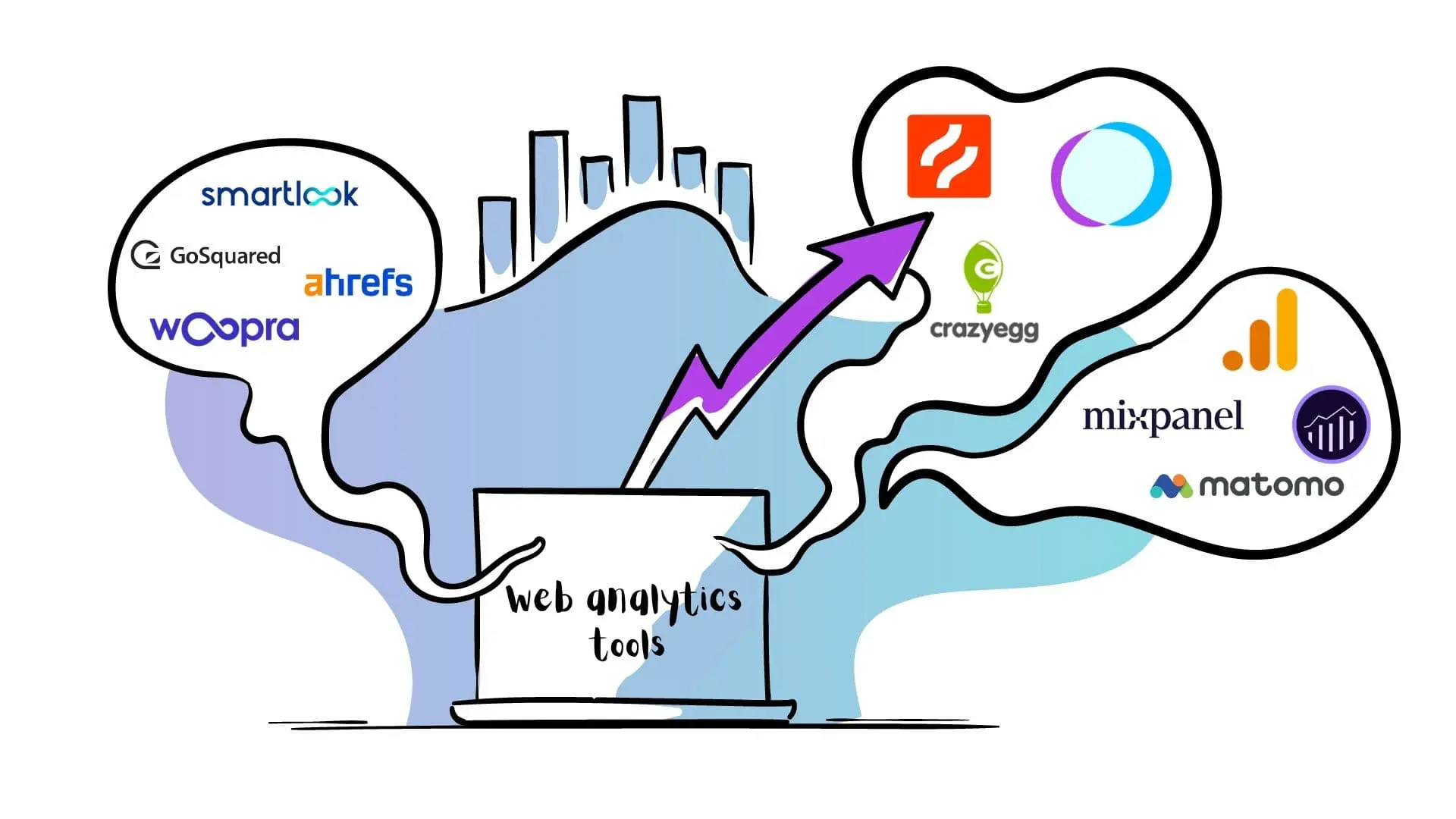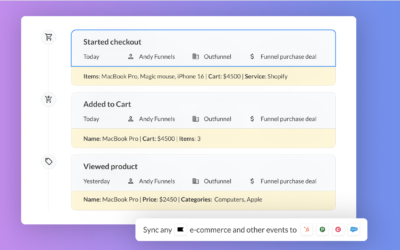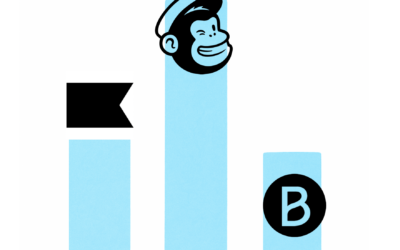In today’s digital landscape, harnessing the power of web analytics tools is crucial for businesses aiming to achieve data-driven success.
You might wonder if you need a web analytics tool or a website visitor tracking tool and what’s the difference.
This article explores the top eleven web analytics tools that empower businesses to unlock the full potential of their data. We will also examine the differences between web analytics tools and website visitor tracking tools, providing insights into their unique features and advantages.
What are web analytics tools?
Web analytics tools are software programs that gather anonymous data to assess website performance. Most web analytics tools provide detailed information about users, including their geographical location, device type, and visited pages. They provide valuable insights on user behavior, such as which pages are most visited and how long users stay on a site.
Additionally, they can help identify areas of a website that need improvement, such as high bounce rates or low conversion rates. Web analytics tools can also assist with measuring the success of marketing campaigns by tracking referral sources and conversion rates.
Benefits of web analytics
Website analytics data helps a company understand how design, content, and messages are working on their website. Depending on the analytics tool, they can also detect any technical issues such as SEO, mobile, and UI/UX. Let’s explore these benefits in detail:
- Data-driven decision-making: Web analytics provides valuable insights into user behavior, website performance, and marketing efforts. Analyzing this data allows businesses to make informed decisions about website optimization, content creation, marketing strategies, and conversion optimization.
- Understand user behavior: Web analytics helps businesses understand how users interact with their websites. It provides insights into which pages are most visited, how users navigate through the site, what actions they take, and where they might be experiencing friction. This information allows businesses to optimize their website’s user experience and improve engagement.
- Measure marketing effectiveness: Web analytics enables businesses to track the performance of their marketing campaigns. It provides data on traffic sources, referral websites, and keywords that drive visitors to the site. Analyzing this data allows businesses to identify effective marketing channels, allocate resources accordingly, and optimize marketing strategies.
- Identify conversion opportunities: Web analytics helps businesses identify opportunities for improving conversion rates. By analyzing user behavior, businesses can identify bottlenecks, drop-off points, and areas where users abandon the conversion process. This allows them to implement targeted improvements to increase conversions and optimize the customer journey.
- Track website performance: Web analytics provides insights into website performance metrics such as page load times, bounce rates, and exit rates. Monitoring these metrics helps businesses identify areas for improvement, optimize website speed and performance, and enhance user satisfaction.
- Understand audience demographics: Web analytics provides demographic information about website visitors, such as their geographic location, language preferences, and device usage. This data helps businesses tailor their marketing messages, content, and user experience to better meet the needs and preferences of their target audience.
- Competitive analysis: Web analytics tools often offer competitive analysis features that allow businesses to compare their website performance and metrics against their competitors. This helps identify areas where they can gain a competitive advantage and make data-driven decisions to stay ahead in the market.
What is the most used web analytics tool?
Google Analytics is regarded as the most popular and widely used web analytics tool. It offers a free version and integration with other tools. With its user-friendly interface, customizable dashboards, and robust reporting capabilities. Integration with Google Ads and Google Search Console further enhances its effectiveness.
What are the best free web analytics tools?
The most used and highly regarded free web analytics tools with a freemium model are Google Analytics, Matomo, MixPanel, and Hotjar. These tools offer valuable features and insights to help businesses make data-driven decisions and optimize their online presence.
Turn anonymous visitors into identified leads with Outfunnel
Deep integrations with CRMs like Pipedrive, HubSpot, Copper, Salesforce
What are the various types of website analytics tools?
There are several types of website analytics tools available that cater to different aspects of data analysis. Here are the main types:
- Basic Analytics Tools: These tools provide essential website metrics such as page views, unique visitors, bounce rate, and referral sources. Examples include Google Analytics, Adobe Analytics, Matomo, and MixPanel.
- Heatmap and Session Recording Tools: Heatmap tools visually represent user interactions on a website, highlighting areas of high and low engagement. Session recording tools capture user sessions to provide playback videos for analysis. Examples include Hotjar, Crazy Egg, and Smartlook.
- Web Visitor Tracking Tools: These tools enable you to monitor and analyze the visitors who come to your site and their actions during their visit. Examples include Outfunnel and Leadfeeder.
- SEO Analytics Tools: SEO analytics tools help track website rankings, organic search traffic, keyword performance, backlinks, and other SEO-related metrics. Examples include Ahrefs, SEMrush, and Moz.
Remember that these categories can overlap, as many analytics tools offer a combination of features. It’s essential to assess your specific requirements and choose the tools that best suit your goals and objectives.
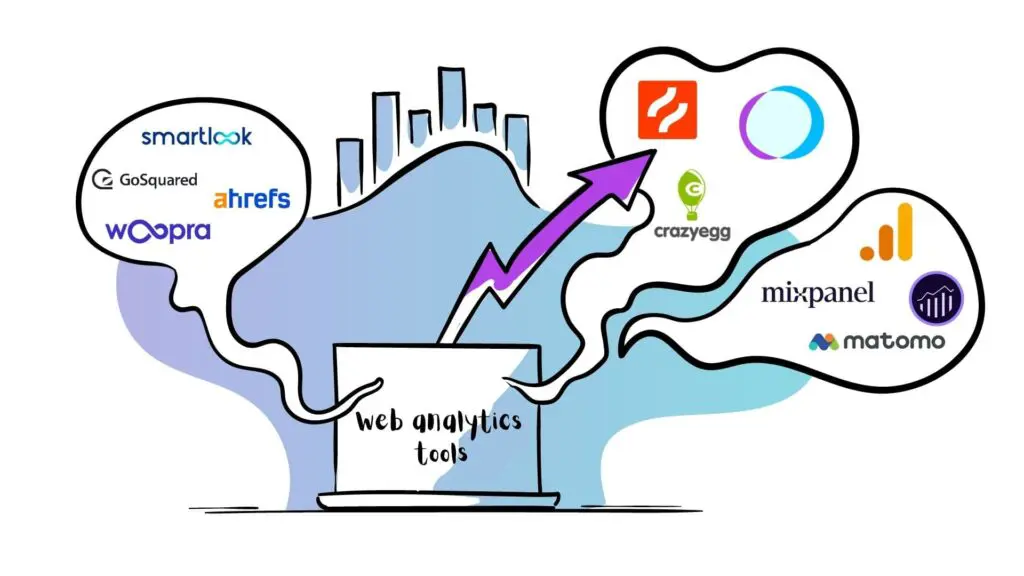
11 most popular web analytics tools:
Google Analytics
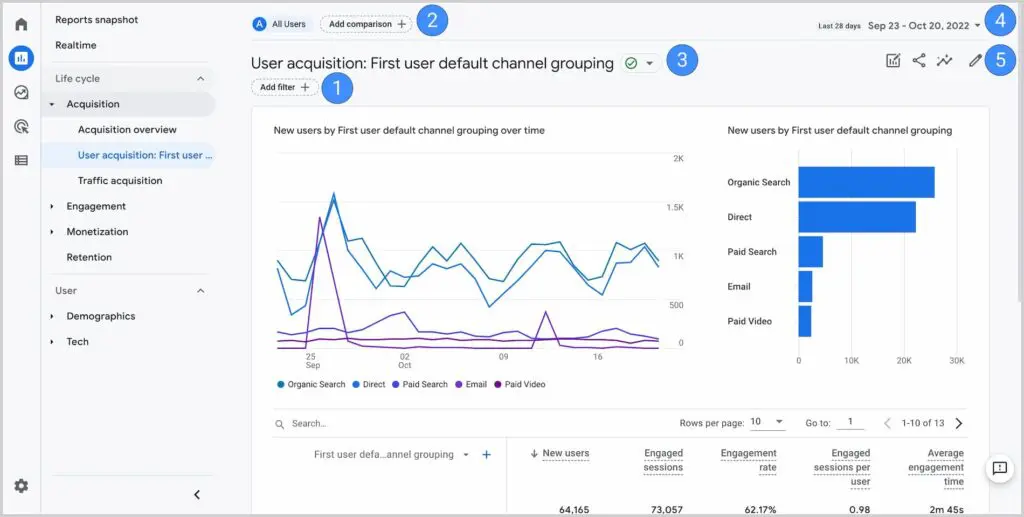
Google Analytics is one of the most popular and powerful web analytics tools available. It offers valuable insights into website performance and user behavior, enabling website owners and marketers to optimize their online presence. Google Analytics provides a comprehensive set of features, including:
- Data tracking
- Audience segmentation
- Conversion tracking
- Real-time reporting
Pros:
- All the main features are free
- Customizable dashboards
- Different insights about the visitors such as location, demographics, interests, behavior, etc
- Integrates seamlessly with other Google products, such as Google Ads
- Easy data import
- Supports desktop and mobile
Cons:
- The interface can be confusing for the beginners
- The data processing delay can be a drawback, as it may take several hours for the data to appear in the reports
- Some tracking events need to be set up manually through Google Tag Manager
- The tool relies heavily on cookies, which can sometimes lead to inaccuracies in tracking data, particularly in cases where users block or delete cookies.
- No personalized support
Pricing:
It offers a free version that covers the basic needs of most users, making it an attractive option for small businesses and individuals. However, it also provides advanced features and support through paid versions like Google Analytics 360, which is suitable for larger enterprises with more complex data needs as pricing starts from $150,000/year.
Rating:
4.5/5
Reviews on G2
Alternatives:
Adobe Analytics
MixPanel
Upon analyzing Google Analytics data, Mark Hayes, Head of Marketing at Kintell identified that users were leaving the page due to slow loading times on their devices. This issue was attributed to poor optimization, resulting in a high bounce rate. However, after implementing a few adjustments to address the page speed issues, Kintell witnessed a significant improvement in bounce rate, which decreased from 67% to an impressive 23%.
Matomo (formerly Piwik)
Matomo is an open-source web analytics tool that allows you to have 100% data control and full ownership. It never sells your data to third parties. Like Google Analytics, it provides a range of robust features to track and analyze metrics for optimizing online presence. Matomo offers:
- Data tracking
- Audience segmentation
- Conversion tracking
- Real-time reporting
- Heatmaps
Pros:
- User-friendly interface and customizable dashboards
- Integrates seamlessly with other platforms and tools
- Easy import from Google Analytics
- 100% data ownership
- Compliant with the strictest privacy laws, such as GDPR, HIPAA, CCPA, and PECR
Cons:
- Data processing delay, which may take some time for the data to appear in the reports
- Relying on cookies for tracking can introduce inaccuracies if users block or delete cookies
Pricing:
Matomo offers a free version that covers the basic needs of most users, making it an attractive option for small businesses and individuals. It also provides paid plans starting from $19/mo with advanced features and support for larger enterprises with more complex data needs.
Rating:
4.2/5
Reviews on G2
Alternative:
Google Analytics
Outfunnel
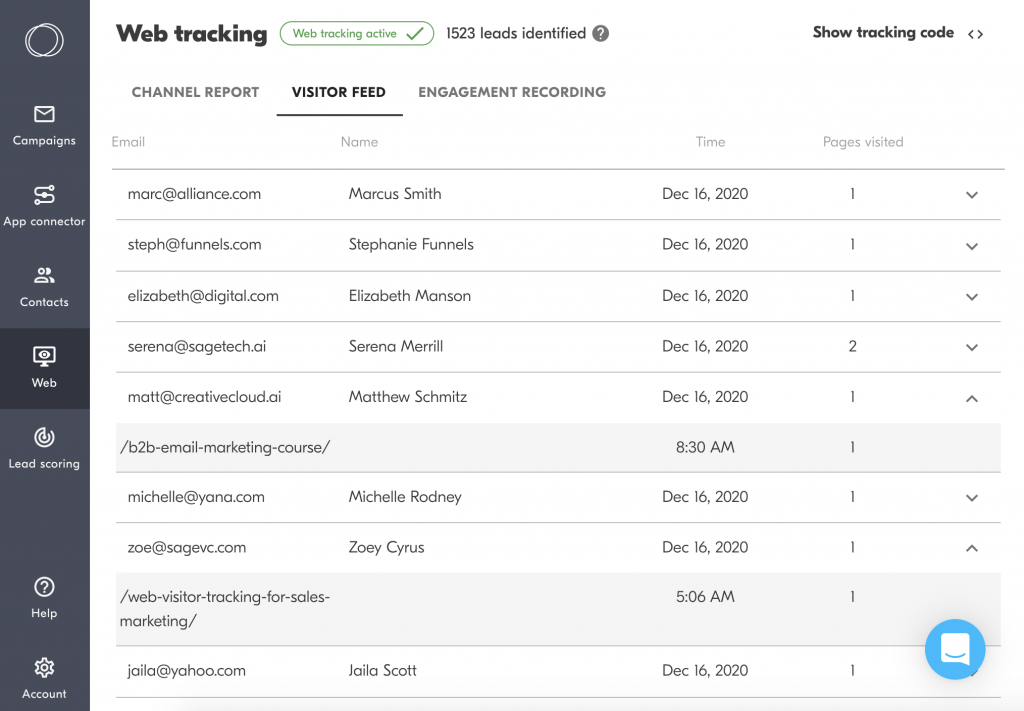
Outfunnel is a powerful website visitor tracking tool designed to capture vital lead information, including their source, visited pages, and duration of visits. What sets Outfunnel apart is its seamless integration with CRM systems like Pipedrive, HubSpot, and Salesforce, enabling real-time visibility for sales teams into customer interactions. By syncing this valuable data, Outfunnel ensures that sales teams have up-to-date information to better engage with prospects. Some of the main features offered by Outfunnel include:
- Web visitor tracking
- Lead scoring
- Data syncing
Pros:
- Deep integrations with CRM and workflows
- Set up in minutes
- Full visitor and engagement history
- Real-time tracking
- Lead qualification
- Multiple site and sub-domain tracking
- 100% GDPR compliant
Cons:
- No freemium version
- No heatmaps
Pricing:
Outfunnel offers a 14-day free trial for users to explore its features. The web tracking pricing plan starts at $119 per month, with the cost depending on the number of monthly active contacts. Additionally, Outfunnel provides a separate pricing option starting at $59 per month specifically for data syncing between various tools.
Rating:
4.9/5
Reviews on Capterra
“We’ve managed to scale our sales and marketing strategy around Pipedrive and Outfunnel.” – Sergio Bellon, Co-founder & CGO, Worklife
Every time a lead completes a form, whether it’s for downloading a white paper or scheduling a demo call, Outfunnel seamlessly generates an activity in Pipedrive and applies scores to these actions using its advanced lead scoring and web tracking features. To gain deeper insights into how Worklife leverages Outfunnel to effectively track their leads, you can read more about their success story and strategies with Outfunnel here.
“I can see when my prospects opened, clicked, increased lead scores… I just have to pick up the phone then.”
Pierre, Sales Director
MixPanel
Mixpanel is a versatile web analytics tool for tracking user interactions on web and mobile applications. It offers powerful insights into user behavior and engagement enabling businesses to track and analyze user actions, conversions, retention rates, and also devices. Mixpanel’s main features are:
- Detailed event-based analytics
- Cohort analysis
- Funnel analysis
- Conversion tracking
- A/B testing capabilities
Pros:
- Emphasis on user segmentation for targeted marketing strategies
- In-depth understanding of how customers interact with websites or applications
- Easy integration with 30+ platforms (Google Cloud, HubSpot, Figma, etc)
Cons:
- Interface and setup can be more complex compared to other analytics tools, requiring a steeper learning curve
Pricing:
Mixpanel has a freemium version for up to 20M monthly events. The paid plan with advanced analytics features starts from $20/mo with up to 100M monthly events.
Reviews:
4.5/5
Reviews on G2
Alternative:
Google Analytics
Adobe Analytics
Adobe Analytics is a web analytics tool for mostly enterprises that allows businesses to track and analyze a wide range of metrics to enhance their customer experience. Some key features of Adobe Analytics include:
- Advanced data tracking
- Real-time reporting
- Audience segmentation
- Customizable dashboards
Pros:
- Scalability and ability to handle large amounts of data
- Sophisticated analytics capabilities for in-depth analysis and data visualization
- Extensive reporting options for customizing reports to specific needs
- Seamless integrations with other Adobe products
Cons:
- Complexity, which may require dedicated training and expertise
- Higher pricing compared to some other web analytics tools
Pricing:
Adobe Analytics offers customized pricing plans based on individual business requirements. It does not have a free version, and the cost varies depending on factors such as the level of usage, features needed, and the scale of data processing. Businesses should contact Adobe for specific pricing details.
Rating:
4.1/5
Reviews on G2
Alternative:
Google Analytics
Hotjar
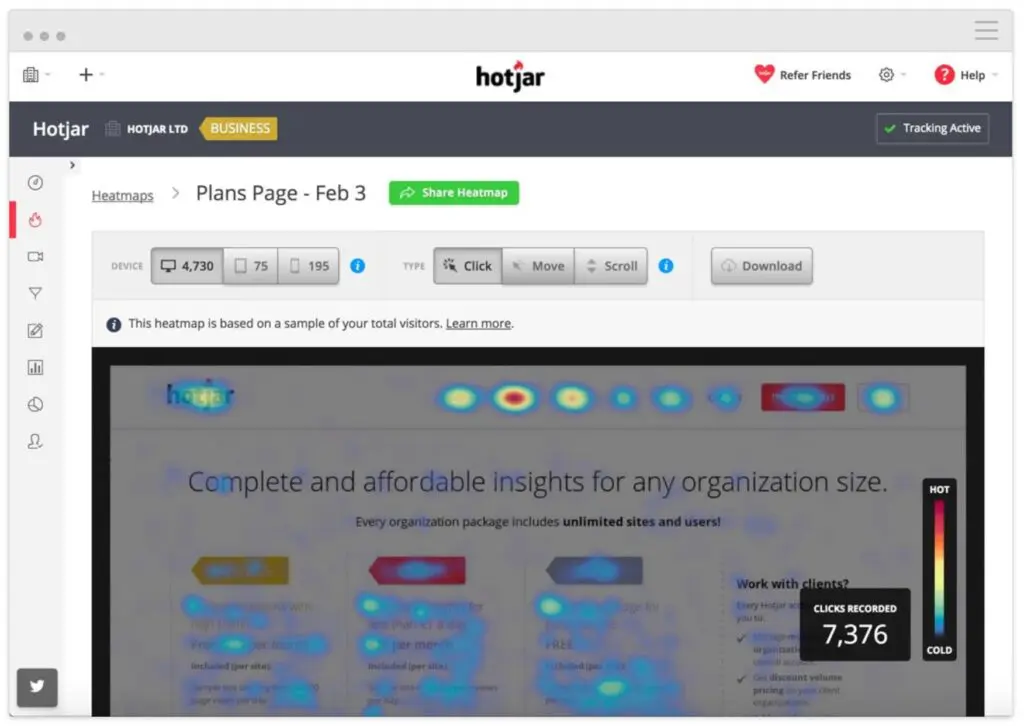
Hotjar is a visual and behavior web analytics tool that helps you see what is working on your website and what customers might be stuck with. With Hotjar, businesses can gain actionable insights by utilizing the following features:
- Heatmaps
- Visitor recordings
- Conversion funnels
- Surveys and polls to collect user feedback
Pros:
- Provides comprehensive user behavior analysis and feedback collection
- Heatmaps and visitor recordings offer visual insights into user interactions
- Conversion funnels and form analysis help optimize conversion rates
- User feedback feature allows for qualitative insights
Cons:
- The free version of Hotjar offers limited features, primarily suitable for small websites.
- Advanced features and support are available through paid plans for larger businesses.
Pricing:
Hotjar offers a free version with limited features, suitable for small websites. Paid plans start from $32/mo and are tailored based on the website’s daily pageviews.
Rating:
4.3/5
Reviews on G2
Alternatives:
Grazy Egg
Smartlook
Case study about Time4Sleep shows how they skyrocketed their mobile conversions 63% by learning the customers’ behavior and gathering feedback. They rejected the “best practices” but used web analytics to see what was working for their website instead.
Woopra
Woopra is a real-time web analytics tool that provides businesses with end-to-end customer journey analytics. Woopra offers a range of features, including:
- User segmentation
- Funnel analysis
- Behavioral analytics
- Real-time analytics
- Integration with popular platforms like Salesforce
Pros:
- Emphasis on customer-centric analytics for personalized experiences and effective customer engagement
- Seamless data synchronization with integrations
- Provides valuable insights into visitor profiles and customer journeys
Cons:
- The interface and implementation may be complex for users unfamiliar with advanced analytics tools
- Pricing is expensive
Pricing:
Woopra offers a free version with 500k actions/month and limited features. Its paid plans start from $999/mo based on the number of monthly tracked actions and users.
Rating:
4.4/5
Reviews on G2
Alternative:
GoSquared Analytics
Grazy Egg
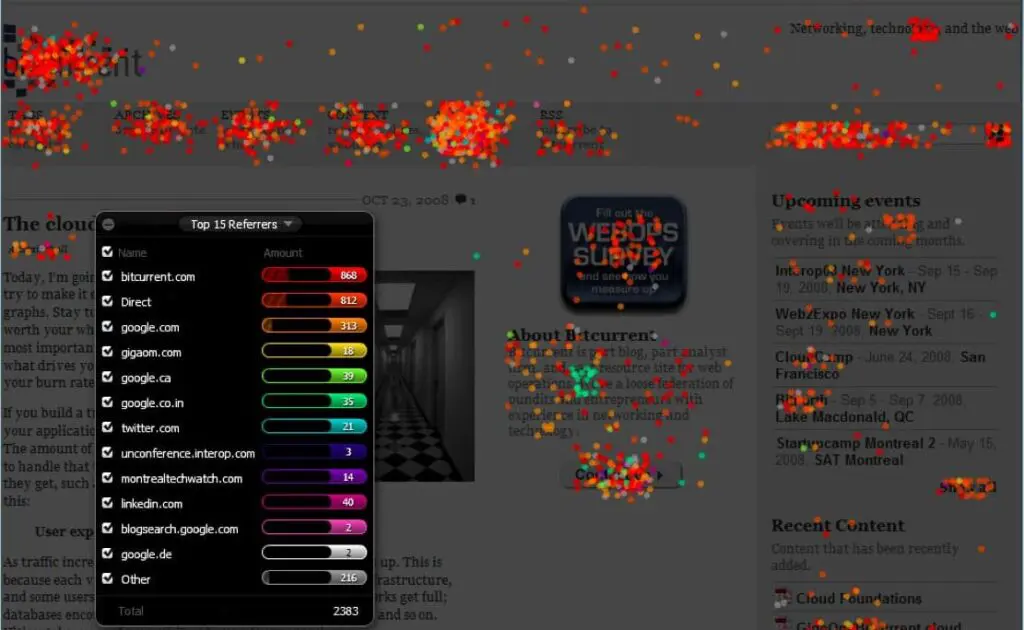
Crazy Egg is a web analytics tool that specializes in a variety of heatmaps that show how visitors are interacting with your site. With Crazy Egg, businesses can access the following features:
- Heatmaps: Visualize user clicks, scrolls, and engagement on the website
- Scrollmaps: Identify how far users scroll down the page
- Clickmaps: Analyze where users click the most on the website
- Real-time recordings: Watch real-time sessions to understand user behavior and pain points
Pros:
- User-friendly interface, accessible to users of all technical expertise
- Provides detailed visual insights for optimizing layout, content, navigation, and call-to-action placement
- Helps improve user experiences and website performance
- A/B testing
Cons:
- No free version available
- Plans are billed only annually
Pricing:
Crazy Egg offers different pricing plans starting from $29/mo based on the number of tracked pages and the number of monthly visitors. While there is no free version available, Crazy Egg provides a 30-day free trial period to explore its features before committing to a paid plan.
Ratings:
4.2/5
Reviews on G2
Alternatives:
Hotjar
Smartlook
By transitioning from Hotjar to Crazy Egg, Sendible was able to achieve significant time savings of over 10 hours per month. This switch was driven by their need for a more comprehensive understanding of on-site user behavior and the requirement for accurate click tracking through heatmaps. With Crazy Egg, Sendible not only gained insights into new and returning visitors but also had the ability to capture data on the top navigation menu.
GoSquared
GoSquared Analytics is a web analytics tool that is a simple and private alternative to Google Analytics. With GoSquared, businesses can benefit from the following features:
- Real-time data tracking
- Smart predictions
- Device usage
- Fully responsive dashboard
- Mobile reporting
- Seamless integration with popular platforms (Slack, WordPress, etc)
Pros:
- Site won’t slow down
- Fast installation
- Possibility to add unlimited teammates
- Award-winning customer service
- Fully GDPR compliant
Cons:
- No free version available
- Additional costs may occur
Pricing:
GoSquared Analytics pricing starts from £9/mo including 100,000 pageviews. While they don’t have a freemium version, they offer a 7-day free trial.
Ratings:
4.3/5
Review on G2
Alternatives:
Google Analytics
Adobe Analytics
Smartlook

Smartlook is a visual web analytics tool that provides businesses with quantitative and qualitative analytics that is easy to set up and adopt. With its advanced features and capabilities, Smartlook offers:
- Recording and replaying user sessions
- Heatmaps
- Conversion funnel generation
- Real-time analytics
- Customizable dashboards
Pros:
- User-friendly interface and easy implementation process, allowing businesses to quickly start capturing valuable insights
- Cross-device and cross-platform user interaction capturing, providing a comprehensive view of user behavior across different devices and platforms
- Event tracking
Cons:
- Limited reporting capabilities compared to some other web analytics tools, which may require additional data manipulation or integration for more complex reporting needs
Pricing:
Smartlook offers a free version including 3,000 monthly sessions. The pricing starts from $55/mo and is based on factors such as the number of recorded sessions and the desired level of data retention.
Ratings:
4.6/5
Reviews on G2
Alternatives:
Hotjar
Grazy Egg
Through the utilization of Smartlook, Sewio experienced a substantial 276% increase in click-through rates (CTR). By leveraging Smartlook’s capabilities, Sewio was able to collect valuable data and analyze heatmaps, enabling them to make informed decisions regarding necessary changes in messaging and page structure. This data-driven approach proved instrumental in optimizing Sewio’s website, ultimately leading to a remarkable improvement in CTR and increasing the average time spent on pages.
Ahrefs
Ahrefs is a web analytics tool that focuses on search engine optimization (SEO) and competitor analysis. Ahrefs offers a wide range of features, including:
- Keyword research capabilities for identifying valuable keywords and analyzing search volume and competition
- Backlink analysis to assess backlink profiles and explore link-building opportunities
- Site audit feature for identifying and fixing technical SEO issues
- Rank tracking, content analysis, and competitive analysis tools
Pros:
- Vast database of indexed web pages for extensive SEO analysis
- Comprehensive features for improving organic search performance
- Valuable insights for competitor analysis and staying ahead in the market
Cons:
- Ahrefs is a premium tool and does not offer a free version
- Pricing may be more suitable for established businesses or SEO professionals
Pricing:
Ahrefs offers various pricing plans based on the level of access and features required starting from $89/mo. It does not offer a free version or free trial but provides several free tools to explore its features before committing to a paid plan.
Ratings:
4.6/5
Reviews on G2
Alternatives:
SEMrush
Moz
How to choose the best web analytics tool for your business?
To choose the best web analytics tool for your business you need to:
- Set clear goals: Start by defining your objectives and what you want to track with a web analytics tool. This will help you narrow down your options and focus on tools that align with your specific needs.
- Compare tools: Evaluate different web analytics tools, considering their features, pricing, integrations, and usability. Compare the range of metrics they track and the reporting capabilities they offer.
- Utilize free trials or demos: Take advantage of free trial periods or demos offered by analytics tools. This allows you to explore their functionalities firsthand and determine if they meet your requirements. It’s a great way to assess usability and gauge the tool’s suitability for your business.
- Consider multiple tools: Depending on your needs, you may find that using a combination of tools works best for you. For example, many businesses combine the
Regarding Outfunnel, if you want to gather specific insights into what your leads are interested in and sync all of this data to your CRM, you can try Outfunnel free for 14 days. By providing contextual information about each lead, Outfunnel helps align your sales and marketing efforts, enabling a better understanding of leads and informed decision-making that can lead to a 25% uplift in lead-to-win conversion rates.