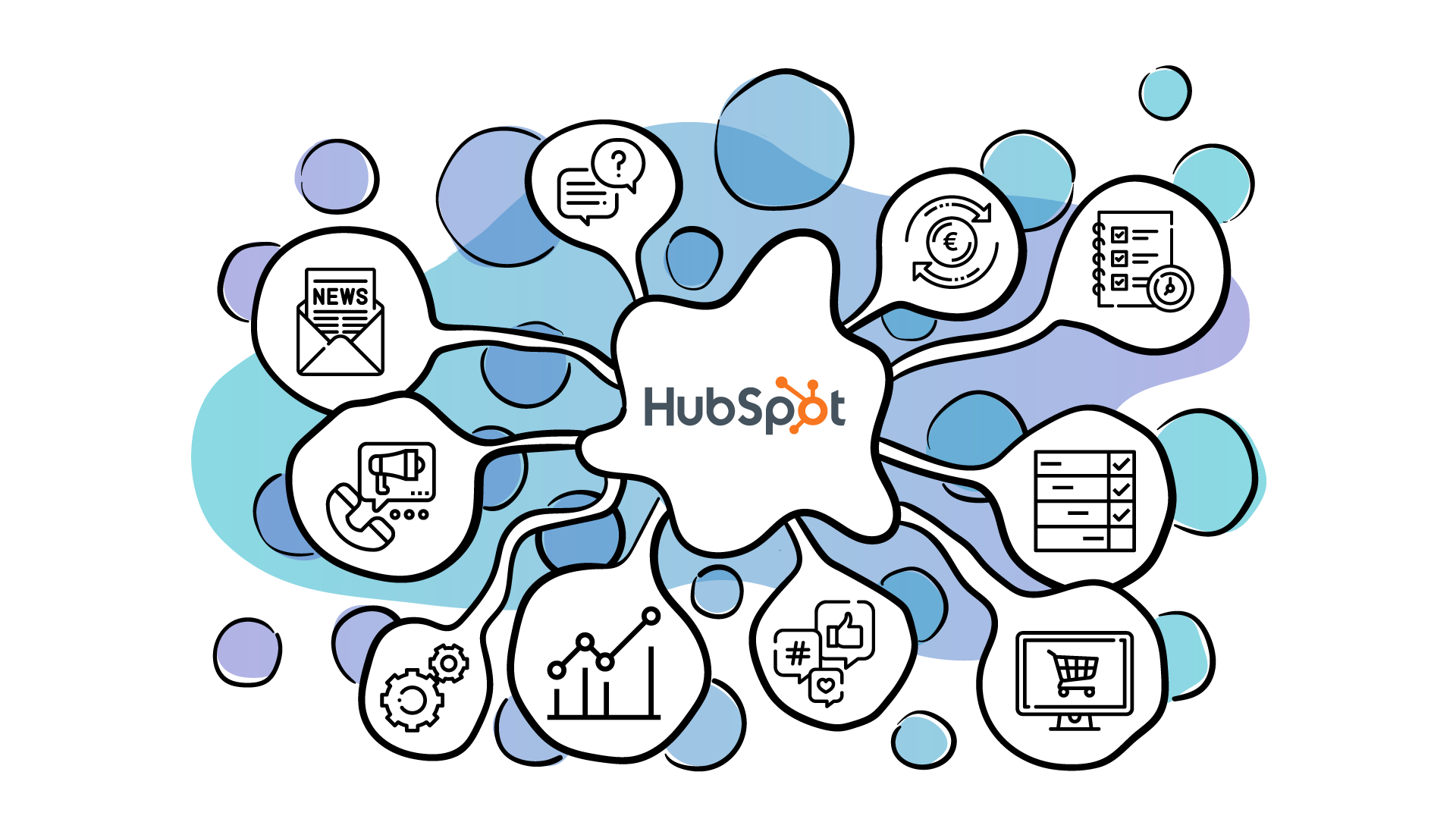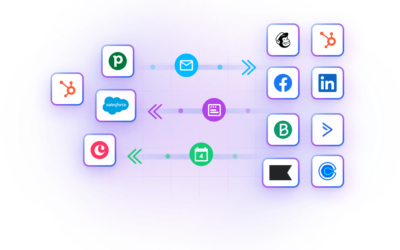Last updated: Oct 31, 2025
HubSpot offers a full platform of marketing, sales, customer service, and CRM software, so it may seem counterintuitive to be looking for HubSpot integrations with external tools.
But the truth is that these days, all great software platforms acknowledge the power of letting customers pick and choose their own tools, especially when it comes to software that involves different departments and teams.
Perhaps you only use HubSpot CRM and don’t want to spend the big bucks on HubSpot’s marketing suite or sales sequences. Or maybe you’d like to integrate your already existing emailing and calling software with HubSpot. That’s where HubSpot integrations come into play.
The HubSpot App Ecosystem has grown fast. It now includes over 1,500 integrations and counting in 2025. HubSpot’s ecosystem also features popular AI tools, AI assistants, personalization platforms, and revenue intelligence tools – I’ll mention a few throughout this article.
Integrations allow you to connect HubSpot CRM with other business tools, automate data syncing, and eliminate repetitive manual tasks. This is a long read, but if you work in marketing or sales, you know that collaboration and automation are central to sales–marketing alignment. Here, I’ve made a list of the best picks in the HubSpot App Marketplace, including native and third-party integrations.
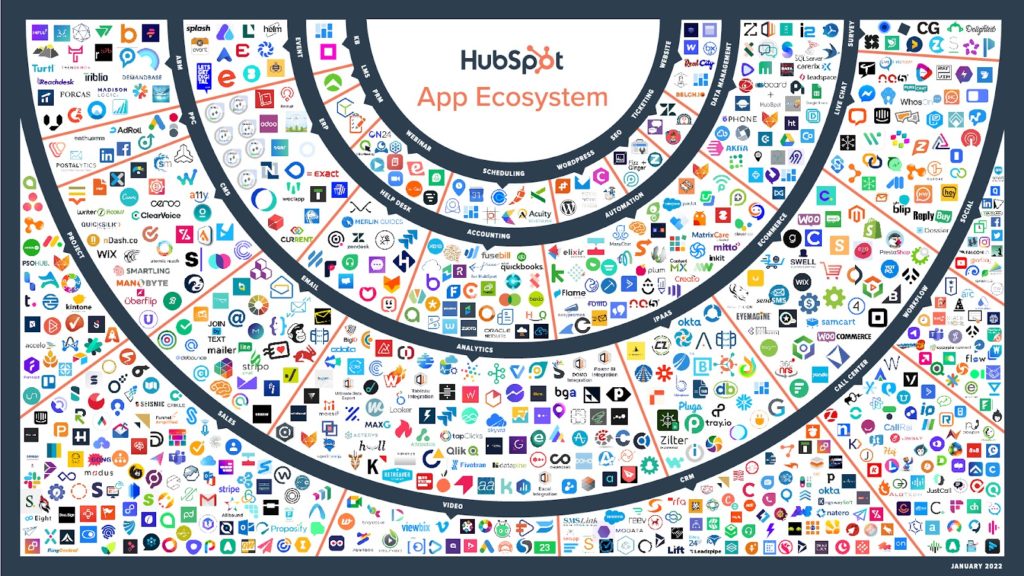
List of best HubSpot integrations in 2025
- Unbounce – Automate your lead capture with web form integrations
- Mailchimp – Sync your marketing campaigns and contact data
- ActiveCampaign – Keep marketing and sales aligned across platforms
- Brevo – Affordable email automation with CRM visibility
- Klaviyo – Sync ecommerce campaigns and CRM data
- Gmail and Outlook – Sync your inbox with HubSpot CRM
- LinkedIn Sales Navigator – Power up outreach within HubSpot
- Social Media Integrations – Sync your chats and messages
- Google & Outlook Calendar – Simplify scheduling and meetings
- Aircall – Manage calling workflows directly from HubSpot
- Qwilr – Create beautiful proposals and quotes within HubSpot
- WooCommerce by MakeWebBetter – Automate ecommerce data sync
These tools help streamline your entire sales funnel – from capturing leads to closing deals – inside HubSpot. Many of us are tired of hearing about CRM productivity, but there are underlying issues that make it notoriously difficult to achieve. With the intense pace of modern work, it’s hard to escape automation – in fact, if you’re not automating workflows now, you may already be falling behind. That’s why I’m here to help you navigate HubSpot integrations.
The 12 best HubSpot integrations
I spent hours exploring the HubSpot App Marketplace so you can save yourself some time. This list includes my top picks of the best HubSpot integrations for sales and marketing teams, focusing on why you need them and what you can achieve with each. I’ve also included CRM automation examples.
You can quickly navigate between the apps by clicking on their names in the list!
1. Unbounce
Let’s start with the basics. You have to collect your new leads, and web forms will do this for you. Just make sure you can feed them to HubSpot CRM and populate your database with a minimal margin of error.
Unbounce is designed to do exactly that. It’s a powerful conversion optimization tool, suitable for anyone from B2B to eCommerce. Lead capturing and conversion rate optimization (CRO) are their bread and butter. The native Unbounce–HubSpot CRM integration helps make sure your HubSpot database gets automatically populated with lead info, like email addresses, collected in the custom forms.
Pros:
- Automated lead capture with forms, synced to your HubSpot CRM
- Create beautiful landing pages, from a template or from scratch
- Powerful features that help you test and optimize landing pages
Cons:
- Some features may need a little bit of coding
- Unbounce’s forms are simple, so may not be suitable if you need heavy customization
How this integration will save you time
You can connect Unbounce with HubSpot to automatically send every new lead from your landing pages straight into your CRM. The data sync happens instantly, so there’s no need to manually export or import contacts. Every form submission becomes a HubSpot contact with full source tracking, allowing automated follow-ups to trigger immediately. This integration also helps you identify which landing pages are converting best, so you can focus your optimization efforts where they matter most.
By removing manual data handling, you save valuable time and ensure that all your leads end up where they belong – in your CRM.
Be the first to try it out
Our HubSpot–Unbounce integration is launching soon. Get early access.
Sign up for early access2. Mailchimp
Mailchimp is one of the most popular email marketing platforms, and integrating it with HubSpot helps keep marketing and CRM data in sync. The integration lets you track campaign engagement directly in HubSpot, giving sales visibility into who’s opening, clicking, and engaging with marketing emails.
While HubSpot offers a comprehensive marketing suite, many find it too expensive and seek alternative options for automated email marketing. The biggest downside of doing so is that your marketing and sales data will be on separate platforms.
Pros:
- Syncs contact lists automatically between HubSpot and Mailchimp
- Records campaign engagement in HubSpot timelines
- Simplifies lead nurturing and follow-up
- Supports multiple integration options (Zapier, HubSpot Data Sync, Outfunnel)
Cons:
- Native Data Sync doesn’t log engagement data
- Some setup steps may require third-party tools like Outfunnel or Zapier
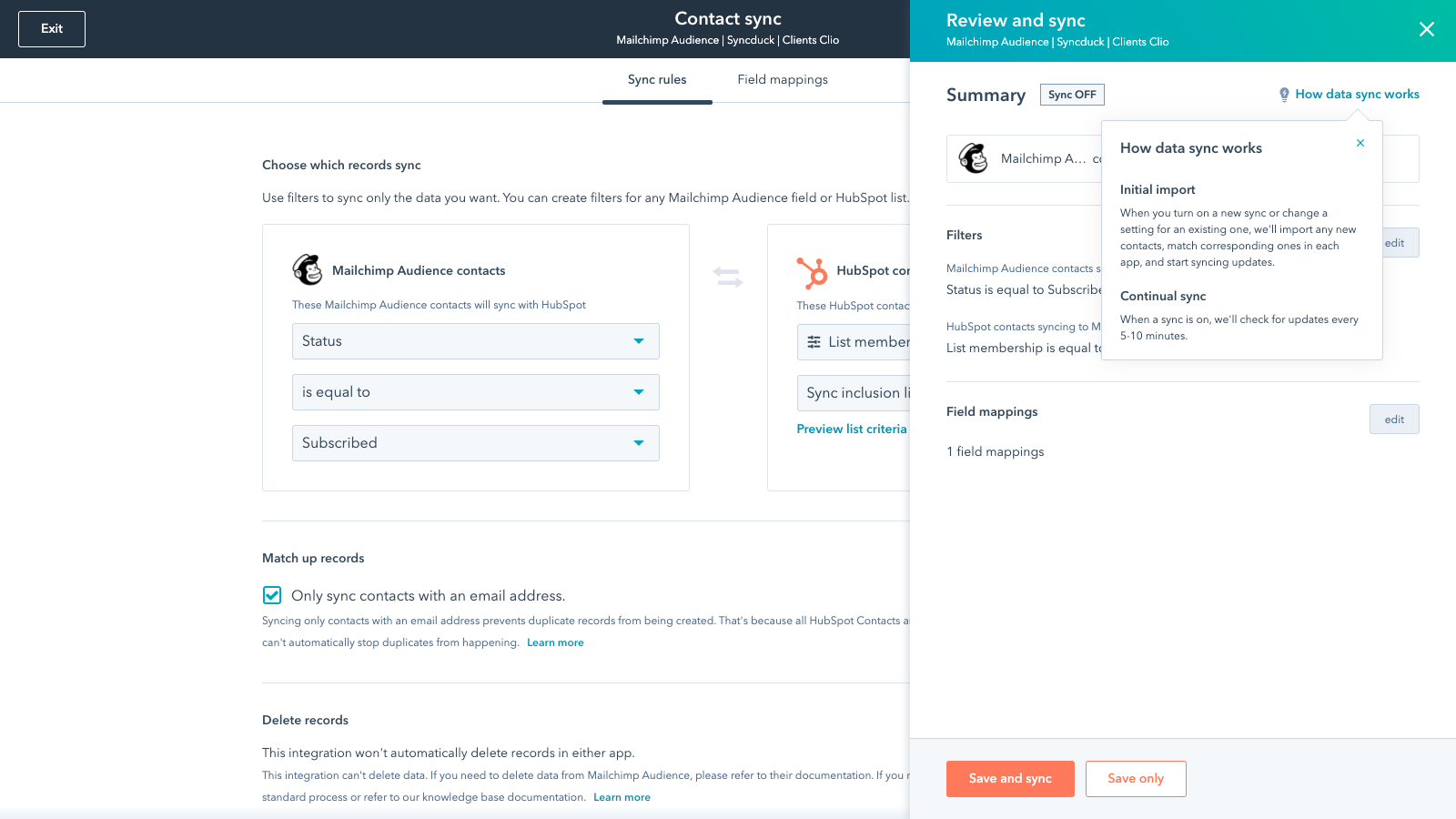
How this integration will save you time
Connecting Mailchimp with HubSpot keeps your marketing and CRM data perfectly aligned. When new subscribers join or existing ones unsubscribe, your lists stay automatically updated in both tools. You don’t have to manage CSV exports or spend hours reconciling contacts.
All campaign engagement data – opens, clicks, and unsubscribes – appears directly on HubSpot contact records. This makes it easy to see who’s most engaged and when to follow up. With everything synced, you can run campaigns, analyze results, and act on insights faster without constant switching between platforms.
Why choose Outfunnel’s HubSpo–Mailchimp integration
Outfunnel’s 2-way HubSpot–Mailchimp integration fills the gaps where HubSpot’s native options fall short –– syncing both existing and new contacts (including contact updates) from HubSpot to Mailchimp, and recording Mailchimp email engagement directly in HubSpot. It keeps contact data fully aligned between the two tools by syncing all default and custom fields, and automatically logging engagement activity on HubSpot contact profiles.
Keep your HubSpot and Mailchimp data in sync
Set up a 2-way connection in minutes – no coding required.
Try it now3. ActiveCampaign
ActiveCampaign combines marketing automation with CRM functionality, and integrating it with HubSpot bridges your marketing and sales workflows. The integration ensures all contacts, custom fields, and campaign activity are updated across both systems, removing the need for manual syncing.
Pros:
- Keeps contact and engagement data synchronized automatically
- Lets you track ActiveCampaign email activity in HubSpot
- Simple setup using Outfunnel or HubSpot’s Operations Hub
- Reduces manual data handling between platforms
Cons:
- Advanced features require Operations Hub Starter or higher
- Recording detailed engagement data may need a third-party integration
How this integration will save you time
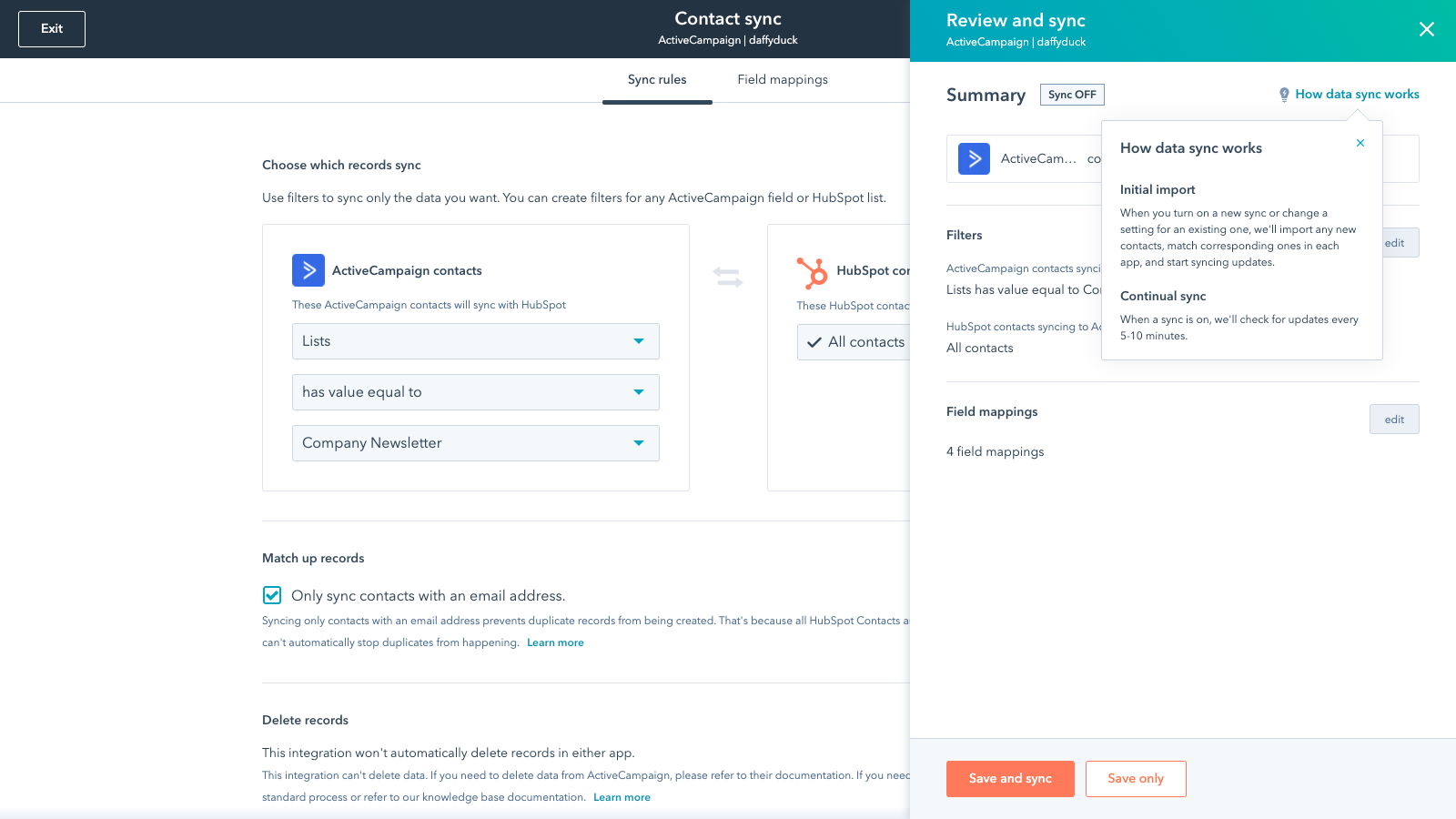
Integrating ActiveCampaign with HubSpot keeps marketing and sales activities perfectly in sync. As leads interact with your automated emails or web forms, that engagement data appears instantly in HubSpot. There’s no need to manually track performance or cross-check lists. Your team can focus on strategy and follow-ups instead of admin work.
With real-time updates, everyone sees the same customer journey – from first touch to closed deal. It’s a simple way to unify two powerful tools and reduce hours spent maintaining duplicate databases.
Sync HubSpot and ActiveCampaign in minutes
2-way contact sync and marketing engagement tracking within HubSpot.
Get started4. Brevo
Brevo (formerly Sendinblue) is a reliable and cost-effective email marketing tool. Its HubSpot integration allows you to send campaigns while keeping all marketing engagement data connected to your CRM.
Pros:
- One-way sync from HubSpot to Brevo on the free plan
- Tracks email opens and clicks in HubSpot
- Simple to use and affordable for larger contact lists
- Option to upgrade to two-way sync via Outfunnel
Cons:
- Limited two-way sync on native integration
- Some functionality requires external connectors
How this integration will save you time
By connecting Brevo with HubSpot, you can manage campaigns and CRM data without jumping between systems. New contacts sync automatically, and engagement metrics – like opens and clicks – update in real time. This makes it easy to see which emails are driving interest directly from HubSpot’s contact timeline. You can also trigger automated workflows, such as assigning a sales task when someone clicks a pricing link. The integration removes manual imports and repetitive setup, freeing you to focus on campaign performance and nurturing the right leads faster.
Why choose Outfunnel’s HubSpot–Brevo integration
Outfunnel’s 2-way HubSpot–Brevo integration brings simplicity without added cost. For example, you don’t need to set up multiple steps to add new contacts and engagements or update fields, like you would with Zapier. You can sync custom fields and record email engagements (e.g. opens, clicks, unsubscribes). All you need is a simple 10-minute, no-code setup that keeps your sales and marketing data perfectly aligned across both tools.
Try our 2-way HubSpot–Brevo sync
Sync contacts and custom fields, record engagement data – no-code setup.
Get started5. Klaviyo
Klaviyo is built for ecommerce businesses and specializes in personalized email flows like abandoned cart reminders and post-purchase messages. Integrating Klaviyo with HubSpot lets you align customer purchase behavior with CRM data.
Pros:
- Syncs ecommerce data and customer activity to HubSpot
- Enables better segmentation and personalization
- Shows marketing engagement on CRM contact records
- Integrates easily with Shopify and WooCommerce
Cons:
- Limited native HubSpot support
- Advanced syncing requires a third-party tool like Outfunnel
How this integration will save you time
Pairing Klaviyo with HubSpot lets you bring ecommerce data directly into your CRM. Purchase activity, cart abandonments, and email engagement automatically sync, so you don’t have to update lists manually. This gives you instant visibility into what each customer is doing – whether they just bought or stopped short of checkout.
You can automate follow-ups or create targeted segments in HubSpot based on Klaviyo data. Klaviyo streamlines your marketing and sales workflow, helping you focus on conversions instead of spreadsheets.
Outfunnel’s 2-way HubSpot-Klaviyo integration can sync contacts, email engagement, and ecommerce events.
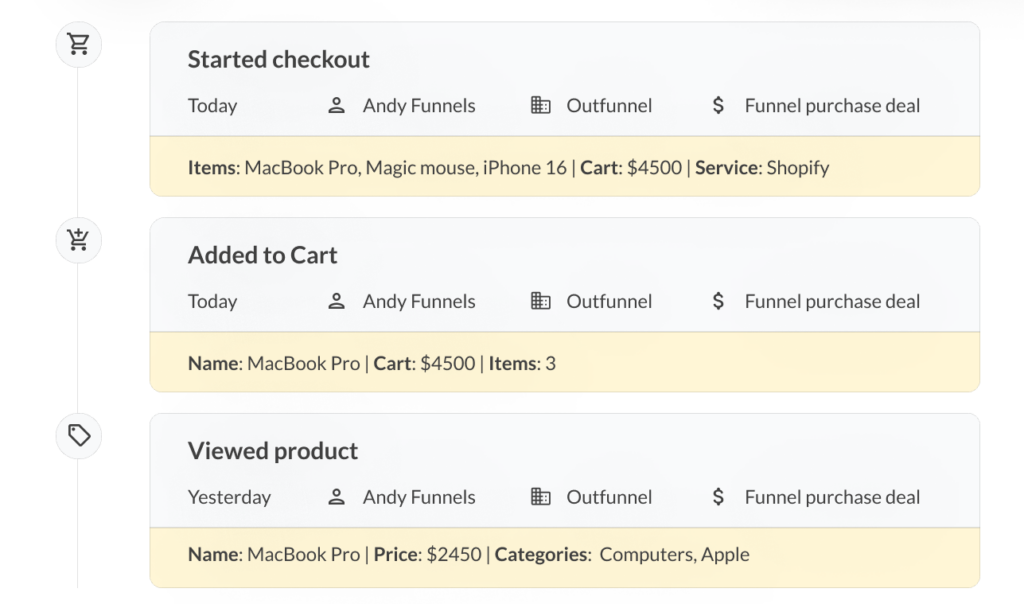
6. Gmail & Outlook
Integrating HubSpot with your email inbox lets you automatically log emails and access CRM tools directly from Gmail or Outlook. It simplifies sales communication and ensures that all interactions are recorded.
Pros:
- Automatically logs emails to HubSpot contacts
- Allows sending tracked emails from your inbox
- Provides access to templates, sequences, and meeting links
- Keeps communication history visible for the whole team
Cons:
- Email tracking features available only in paid HubSpot tiers
- Contact syncing must be managed separately
How this integration will save you time
When you connect Gmail or Outlook with HubSpot, every important email automatically logs to the right contact record. You don’t have to copy messages or track communication manually. The integration also gives you access to HubSpot tools – like templates, meeting links, and sequences – directly inside your inbox.
You can schedule calls, send follow-ups, and monitor open rates without switching tabs. This setup keeps your communication organized and ensures that all client interactions are captured in one place.
💡 Keep an eye for Outfunnel’s HubSpot and Outlook integration, launching in Q4 2025!
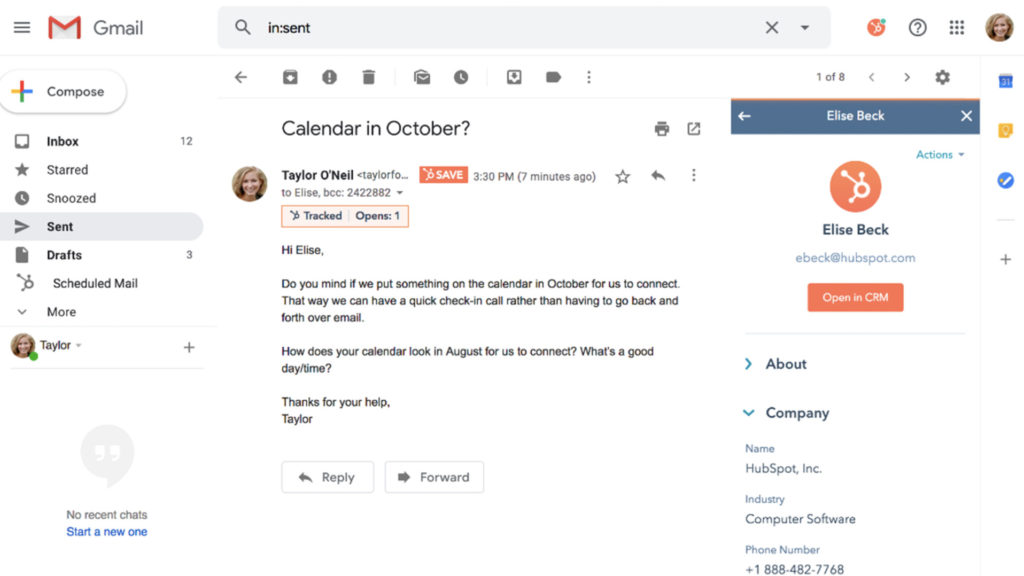
7. LinkedIn Sales Navigator
LinkedIn Sales Navigator integration brings LinkedIn’s outreach power directly into HubSpot. It helps sales teams identify prospects, send messages, and manage relationships without switching platforms.
Pros:
- View LinkedIn profiles, shared connections, and insights in HubSpot
- Send InMail messages directly from HubSpot contact records
- Build lead and account lists without leaving the CRM
- Enhances social selling and lead qualification
Cons:
- Requires LinkedIn Sales Navigator Team or Enterprise plan
- Integration is limited without a paid Sales Navigator subscription
How this integration will save you time
Integrating LinkedIn Sales Navigator with HubSpot helps you manage outreach better than ever. You can view LinkedIn profiles, shared connections, and recent activity directly inside HubSpot without switching tools. Leads can be added with one click, and you can send InMail messages right from their contact records.
The integration keeps LinkedIn data and CRM insights connected, so you spend less time copying details and more time building relationships.
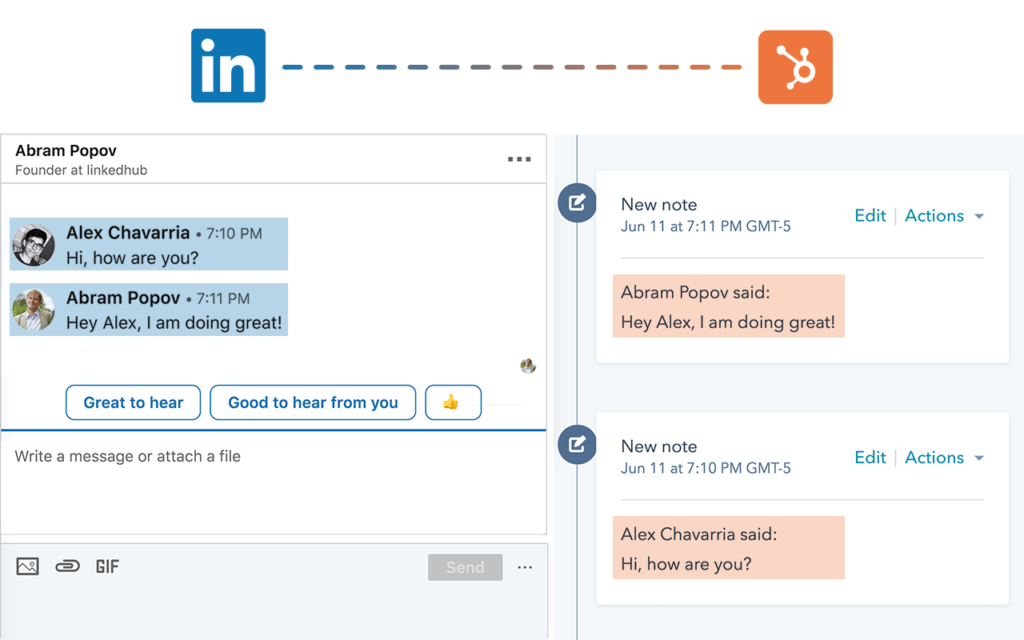
8. Social Media Integrations
Social media integrations connect your social messaging platforms – like Facebook, Instagram, or LinkedIn – with HubSpot. They make it easy to keep track of messages and respond quickly from one place.
Pros:
- Syncs social messages and conversations to HubSpot contacts
- Support integrations through Respond.io, LinkedHub, Trengo, and more
- Allows faster, centralized response management
- Improves customer engagement tracking
Cons:
- No single official HubSpot-native solution
- Some third-party apps require setup and paid plans
How this integration will save you time
If the social network apps for HubSpot don’t cover the platform you use, tools like Respond.io or Twilio can help you connect your messaging channels to HubSpot. Every interaction – whether it’s a LinkedIn message, Instagram DM, or WhatsApp chat – is automatically synced to the contact’s record. This saves you from searching through multiple inboxes or manually logging conversations. You can respond faster, assign follow-ups, and track communication across channels directly in HubSpot.
P.S. You can use the LinkedHub Chrome extension to sync LinkedIn conversations to HubSpot.
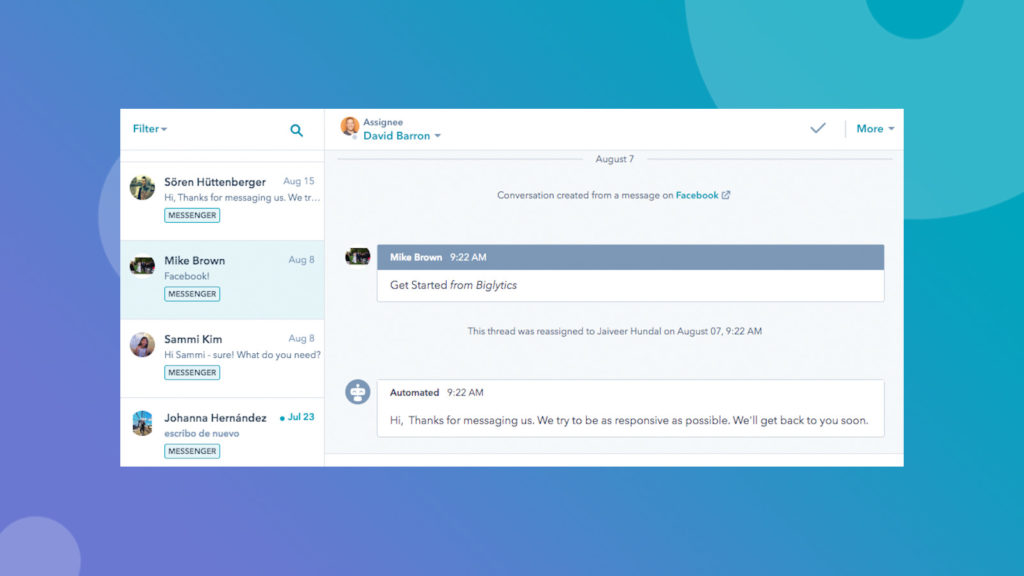
9. Google & Outlook Calendar
HubSpot’s calendar integrations simplify meeting scheduling by syncing your Google or Outlook calendar directly with the CRM. It lets leads book meetings instantly and keeps your schedule up to date.
Pros:
- Two-way sync with HubSpot meetings tool
- Automatically logs meetings in CRM timelines
- Eliminates back-and-forth scheduling emails
- Works seamlessly with Gmail and Outlook accounts
Cons:
- Basic rescheduling functionality
- Occasional sync delays reported by users
How this integration will save you time
Connecting your Google or Outlook calendar with HubSpot keeps your meeting schedule fully automated. When someone books time through your HubSpot meeting link, the event appears instantly on your calendar and inside the CRM. You don’t have to send invites manually or worry about double-booking. If a meeting changes, updates sync everywhere automatically.
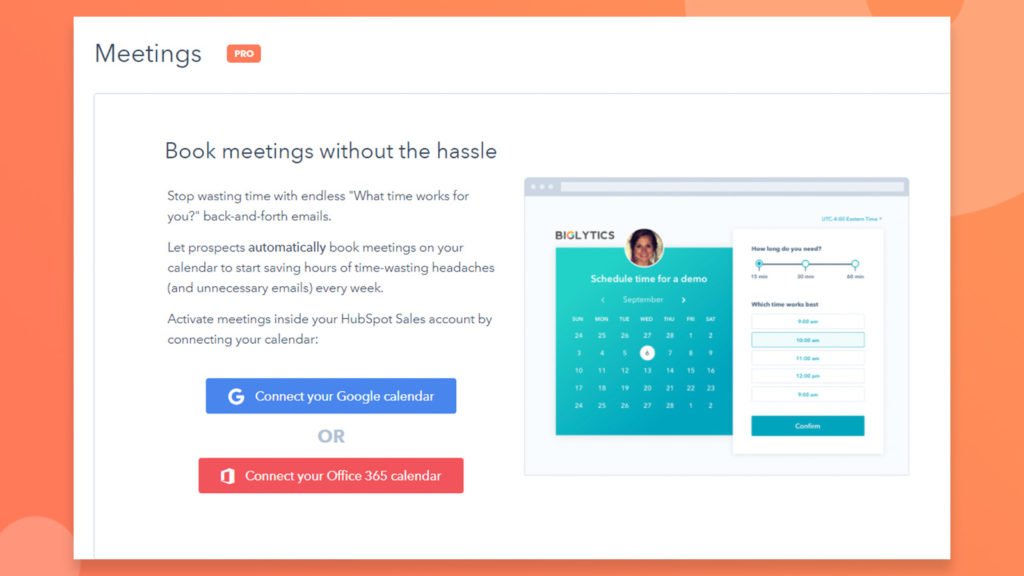
10. Aircall
Aircall is a cloud-based phone system for sales and support teams that integrates directly with HubSpot. It centralizes calling activity and automatically logs every conversation.
Pros:
- Place and receive calls directly in HubSpot
- Logs call details, notes, and recordings automatically
- Displays caller information before answering
- Works well for teams managing large call volumes
Cons:
- Plans are expensive for small teams
- Requires at least three users for full functionality
How this integration will save you time
With Aircall connected to HubSpot, you can make and receive calls directly within the CRM. Every call is automatically logged along with notes, recordings, and call outcomes. When a contact calls in, their details and deal history appear instantly, so you’re always prepared. Aircall–HubSpot integration centralizes all your call data, making it easy to track performance, follow up promptly, and save hours of manual admin each week.
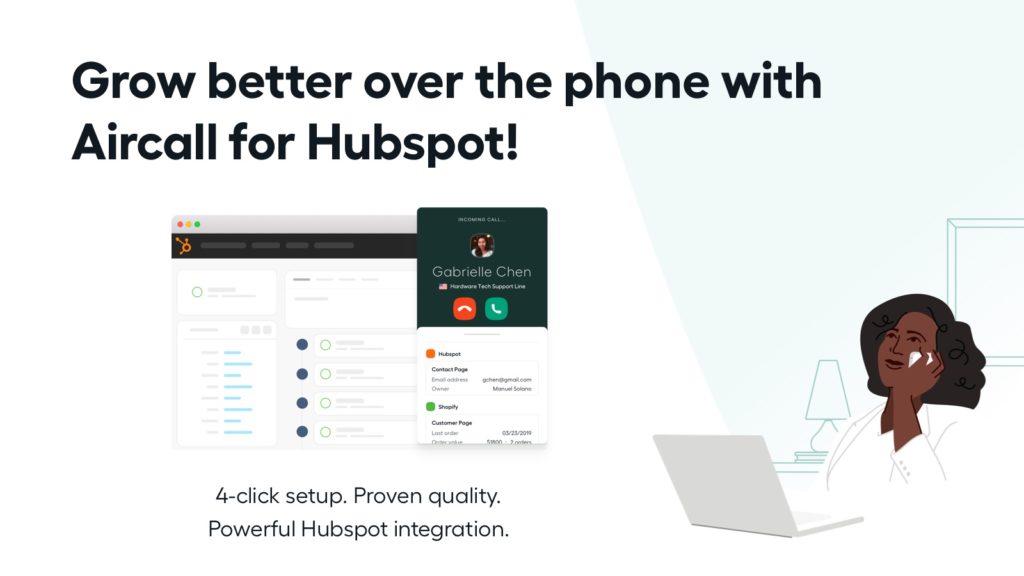
11. Qwilr
Qwilr helps you create stunning digital proposals and quotes that integrate seamlessly with HubSpot. It combines design, automation, and sales tracking to speed up the deal-closing process.
Pros:
- Auto-fills proposal data from HubSpot deals
- Tracks views, interactions, and acceptance in HubSpot
- Easy to create visually impressive proposals
- Streamlines approval and follow-up workflows
Cons:
- Pricing can be high for small businesses
- Limited offline editing options
How this integration will save you time
The Qwilr integration lets you create and send proposals directly from HubSpot deals without copying data. Client names, pricing, and company details auto-fill from the CRM, so you can generate polished proposals in minutes. You’ll also see real-time notifications when someone views or accepts a document, allowing faster follow-ups.
This integration eliminates the need to manage separate files or check multiple systems. Everything stays in HubSpot, keeping your proposal workflow consistent.
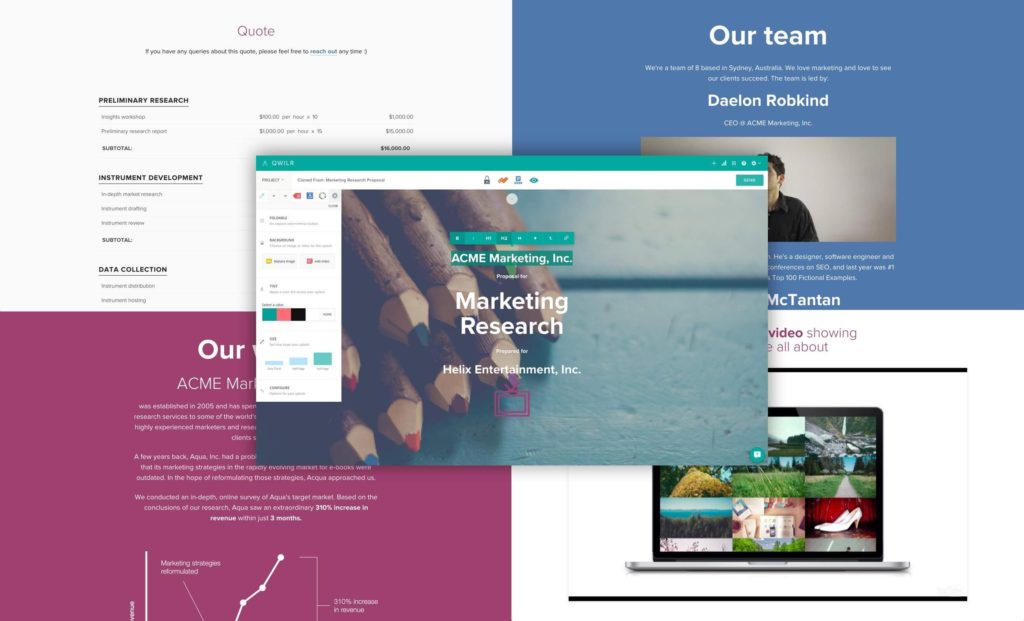
12. WooCommerce by MakeWebBetter
WooCommerce by MakeWebBetter connects your ecommerce store to HubSpot for effortless data syncing and marketing automation. It keeps sales, customer, and cart data aligned between both platforms.
Pros:
- Automatically syncs WooCommerce data with HubSpot CRM
- Tracks abandoned carts and customer segments
- Enables targeted campaigns based on purchase history
- Official HubSpot-certified partner integration
Cons:
- Syncing can take time with large data volumes
- Some advanced features may require a premium plan
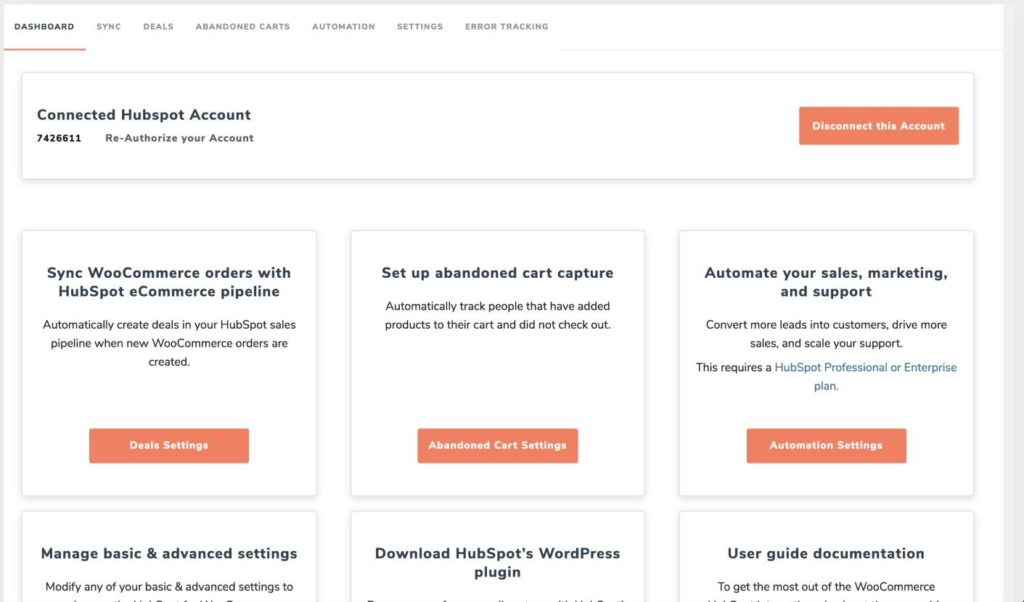
How this integration will save you time
Integrating WooCommerce with HubSpot automatically syncs customer and order data, removing the need for manual exports. Each new purchase, cart abandonment, or product view updates your CRM in real time. You can use this data to trigger email workflows, segment customers, or track repeat buyers directly in HubSpot. It keeps your ecommerce and marketing efforts fully connected.
Explore our HubSpot integrations
Simple setup. Seamless data sync.
Frequently asked questions
HubSpot integrations connect your CRM with other sales and marketing tools to automate data syncing, improve workflows, and reduce manual tasks. HubSpot’s App Ecosystem brings together more than 1,500 apps in one place. In the HubSpot App Marketplace, you can search by name, category, or use case – whether that’s marketing, sales, customer service, or operations. Each listing shows integration details, pricing, and setup instructions. You can install apps directly inside your CRM with just a few clicks, making it easy to expand HubSpot’s functionality without involving your tech team.
HubSpot integrations improve CRM productivity by connecting the tools your team already uses, cutting down on manual data entry, and keeping customer information consistent across systems.
You can power your HubSpot CRM by automating lead capture, sending marketing messages, syncing your inbox, LinkedIn outreach, syncing social media conversations, enhancing scheduling workflows, and creating proposals and quotes. The list goes on.
When your sales workflow is automated, you can focus on selling rather than switching tabs or updating spreadsheets. This level of HubSpot automation gives you better data visibility, faster collaboration, and measurable ROI from your marketing and sales efforts.
As of 2025, HubSpot offers over 1,500 integrations across marketing, sales, customer service, operations, and AI-powered tools — and the list continues to grow each year. This makes HubSpot one of the most flexible CRM platforms available, adaptable to any business setup.
No, most HubSpot integrations are no-code and can be connected directly through the HubSpot App Marketplace or third-party tools like Outfunnel. Your team can set up integrations in minutes without developers. Simply authorize the connection, map your fields, and your data starts syncing automatically.
Conclusion
I’m really glad so many tools prioritize building integrations these days, so your developers don’t have to spend time creating custom ones.
In this post, I’ve looked at 12 of the most useful HubSpot integrations that help you increase sales productivity, improve marketing efficiency, and remove repetitive busywork.
Now, over to you! Did I miss any great HubSpot integrations that bring marketing and sales together? If you’re using other tools like Wistia, PandaDoc, or Zendesk, you can always request an integration from Outfunnel.
Explore more HubSpot integrations 2025 on Outfunnel’s integrations page, and sign up for early access: