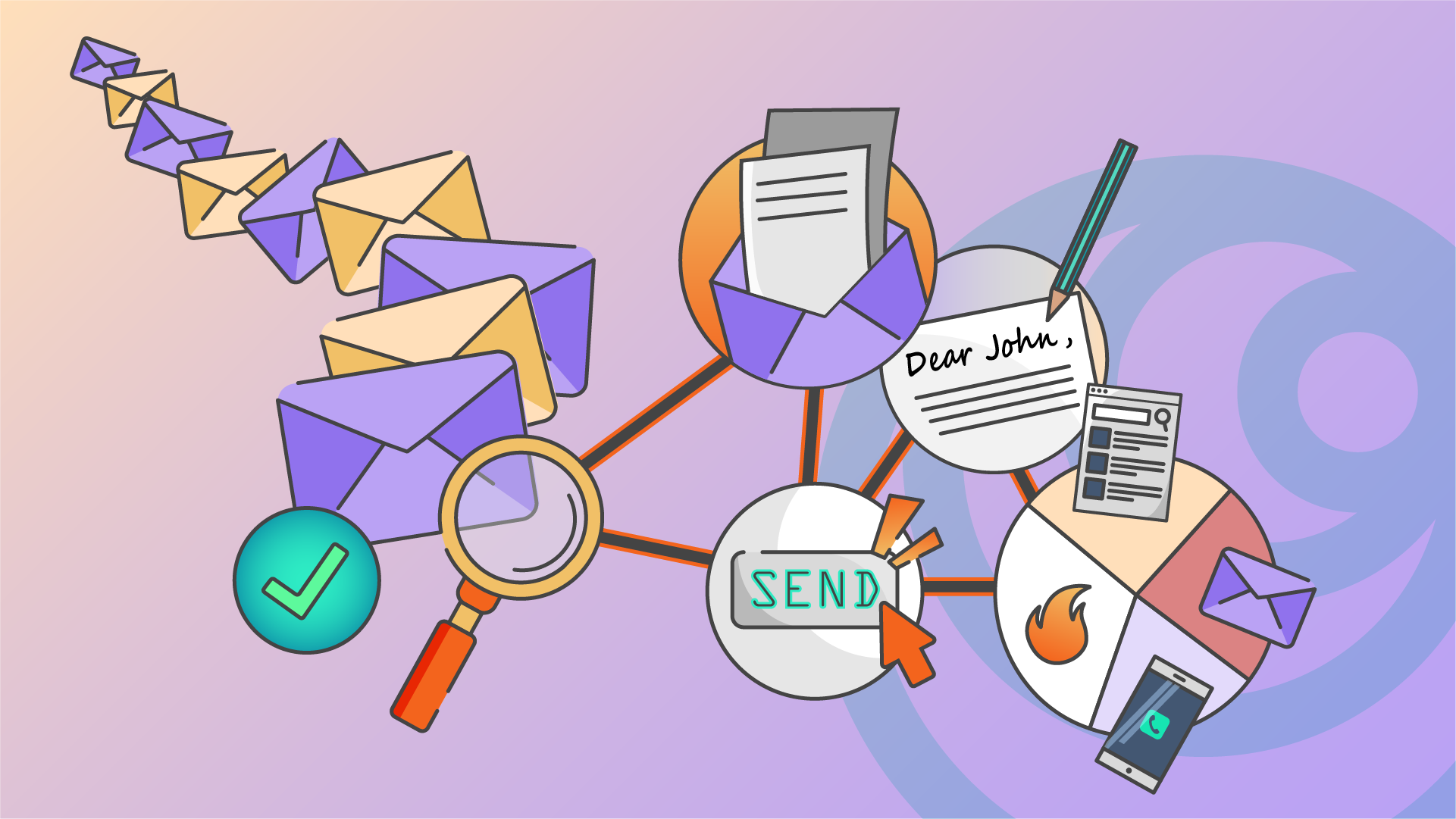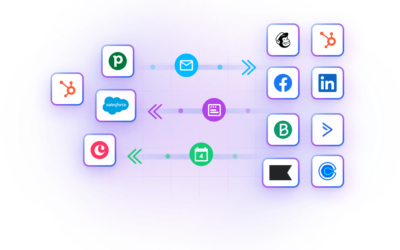We’ve been busy adding new capabilities to the product. Some relate to our email tool, some to our deep CRM integrations, and some to reporting.
The common thread between all these new features is revenue marketing, the kind of marketing that doesn’t just let the marketing team do smarter marketing, but where sales and marketing can work together towards the common goal of growing revenue.
If aligning sales and marketing is relevant for you, here’s what’s new:
Track email replies to plan follow-up emails and stop campaigns at the right time
Usually, the success of email marketing campaigns is measured in opens and clicks, and that makes perfect sense for newsletter-type emails.
What if the goal of a campaign is to solicit a response instead like is often the case in the context of sales?
With Outfunnel you can now set up reply tracking for all campaigns. This lets you do things like:
- stop an email sequence once someone replies
- record email replies in your CRM to plan follow-up activities
- use an additional data point to measure the success of email campaigns
- create a more accurate lead scoring model (coming soon)
Learn more about reply tracking.
Increase marketing ROI with channel report and email conversion tracking
Wouldn’t it be great to know which traffic sources lead to closed deals? Well, we’ve now released a report for this.
Our channel report displays an aggregate view of contacts that our web tracking feature has identified, split by traffic source. And if you’ve connected a CRM, the report also shows you new deals/opportunities that have been created and won for every channel, as well as the conversion rate.
It’s worth pointing out how little hassle is involved here. If you’ve added our tracking code to your site and connected your CRM, this report populates automatically. No more hours spent in spreadsheets, or waiting for your analysts to have a free slot.
From another perspective, wouldn’t it be useful to know how much revenue each of your email campaigns has generated?
Meet our new email conversion report.
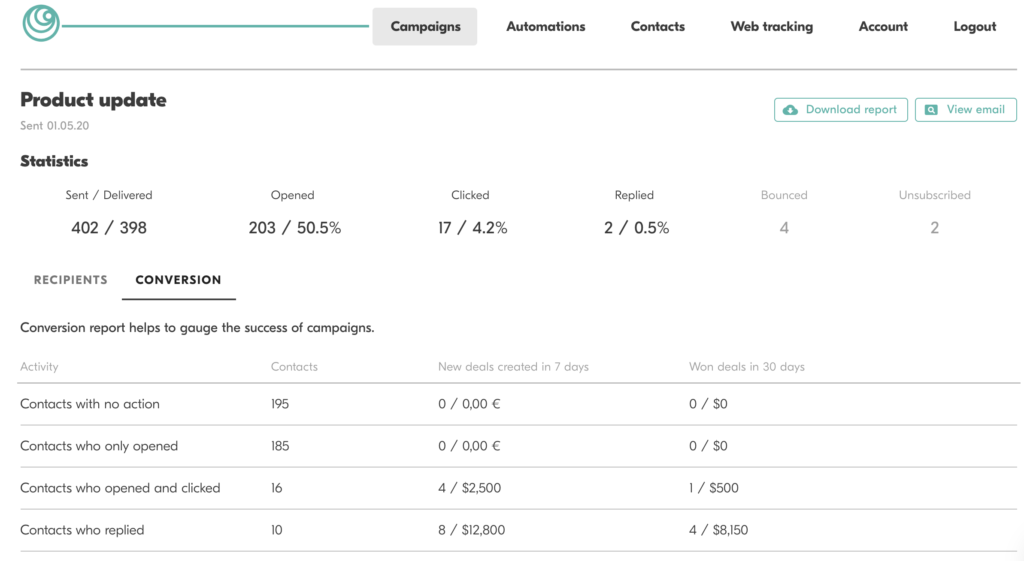
The email conversion report shows you how many new deals/opportunities were created and won from the recipients of the campaign. This report is split by those who did nothing, opened the campaign, clicked the campaign and replied to the campaign.
Read more about the new reports.
Establish better relationships with dynamic sender details
One thing we know: we buy from people, not companies. And it’s people that establish relationships in sales, not companies.
One small thing that might help with this is our dynamic sender feature which allows you to set email sender details dynamically. That means the “from” name and email change based on who is the owner of the contact in your CRM.
This is great for adding a personal touch for webinar invites or service updates, establishing and strengthening relationships.
Read more about changing sender details dynamically.
Initiate hyper-targeted campaigns with event-based segmentation
Last but not least, we’ve added a powerful new method for triggering precisely targeted campaigns. Here are some examples of segments that you could create:
- People who received your latest newsletter but didn’t open it (great for resending to everyone who didn’t open)
- People who have visited a specific page on your website (e.g. the /pricing page)
- People who have a lead score of 25+ (meaning they are likely to be hot leads)
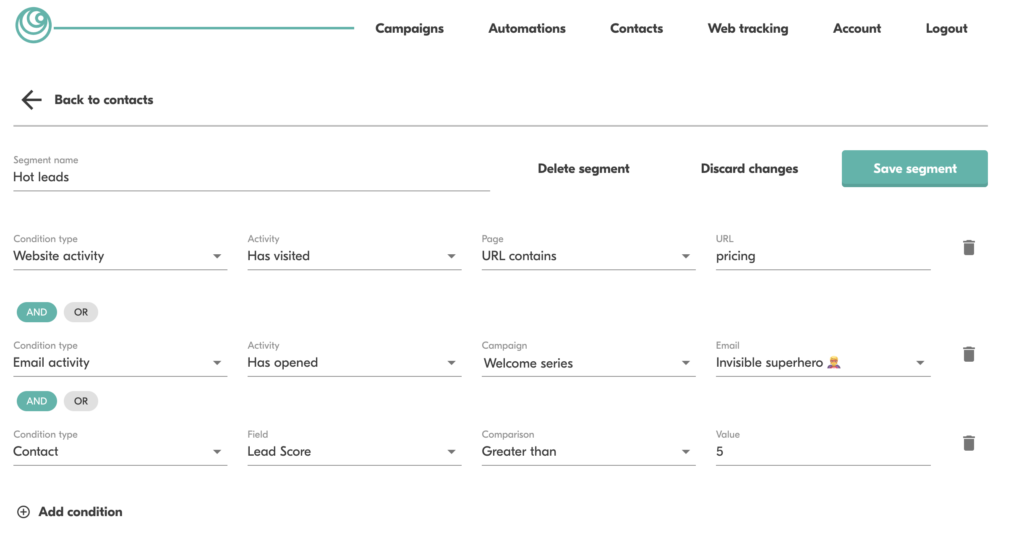
Read more about targeting event-based segments.
We hope you’ll find these revenue marketing features useful for aligning your sales and marketing, and hitting your revenue goals in Q3 and beyond. If you have any comments or feedback, we’d love to hear from you.
Wondering what we’ve got planned next? We’re going to delight HubSpot users with a HubSpot CRM—Mailchimp integration! Stay tuned.