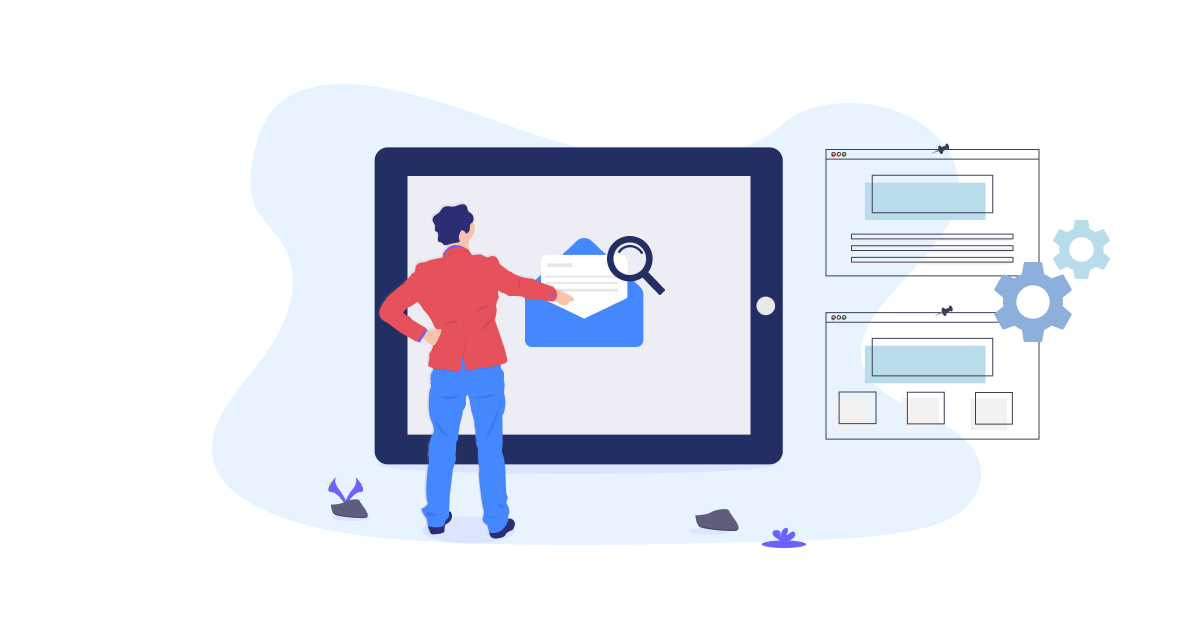Last updated: Mar, 2025
Outfunnel is designed to bring sales and marketing efforts together seamlessly. Let’s explore the top benefits and use cases of this platform for new users:
1. Increase productivity by automating contact syncing
- Keep your sales and marketing contact lists in sync 24/7 – save time and never export-import .csv files again.
2. Provide salespeople context about leads, so they can sell smarter
- Record marketing engagement data (email opens, clicks, unsubscribes, web visits, scheduled Calendly meetings etc.) in your CRM, so sales has full context and can sell smarter.
- See what leads do on your website with web visitor tracking software
3. Prioritize leads
- Build lists of qualified opportunities with Lead scoring, or by building call lists of people who clicked or opened a particular email, or visited your website.
4. Simplify reporting or create custom workflows with our Google Sheets sync
- Sync contacts and other information from your CRM to Google Sheets
5. Trigger email campaigns or workflows across all your tools
- Launch workflows straight inside Outfunnel, or create triggers for your CRM and marketing tools for sending campaigns to defined segments
6. See what drives revenue
- Automatically capture lead source data in your CRM.
- See which channels and pages lead to new deals and sales revenue.
7. Sync new web leads and meetings to your CRM
Capture new leads from your website, lead ads, and scheduled Calendly meetings, and have the right information appear in your CRM.
All of these steps take minutes to set up and help drive results almost immediately.
1. Sync contacts
Often, when you’re setting up a marketing campaign, there’s a bit of last-minute scrambling to extract the list.
For example, you may want to…
- Add recently joined customers;
- Exclude people that you’ve parted ways with;
- Exclude very VIP customers that Account Managers keep up-to-date;
- Be sure to remove people who have unsubscribed from your marketing emails.
With Outfunnel you can define such lists in your CRM once and then forget about the need to ever extract another list. Your campaigns will be sent to the right segments based on data changes in the CRM.
All you need to do is define recipients for your marketing campaign in the CRM and use Outfunnel’s App connector to keep these in sync with lists in your marketing automation tool.
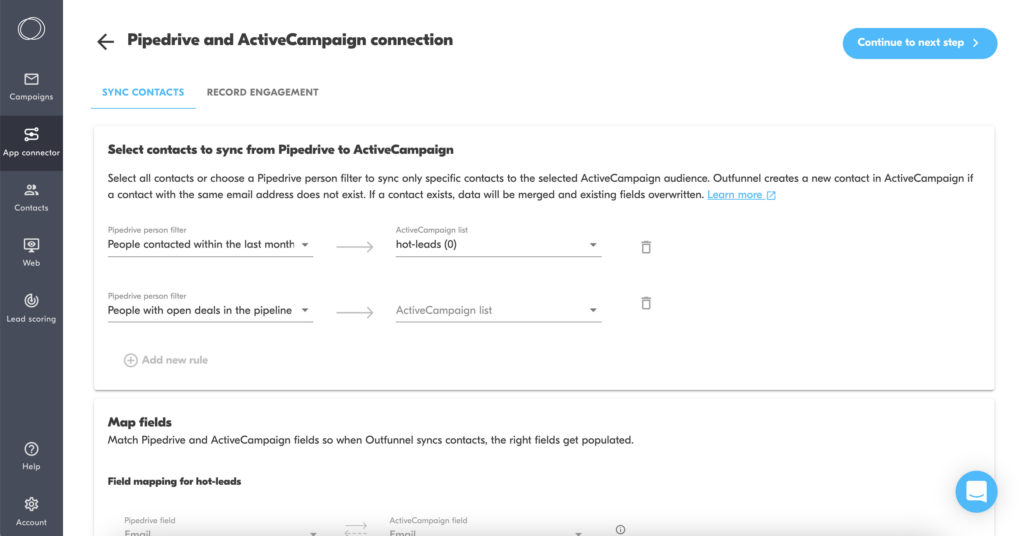
Once this is done, any new people that start matching the relevant segment in your CRM will be added to your email marketing tool’s lists or audiences, along with key fields. And you can then either send regular campaigns to an always-up-to-date list or trigger automated campaigns.
2. Record email marketing engagement in your CRM
As a salesperson, wouldn’t it be great to see which emails people that I want to speak to have received, opened, and clicked?
With Outfunnel you can have all email engagement data (opens, clicks, unsubscribes, etc,) recorded in your CRM. In this way, your salespeople have the full context for the leads.
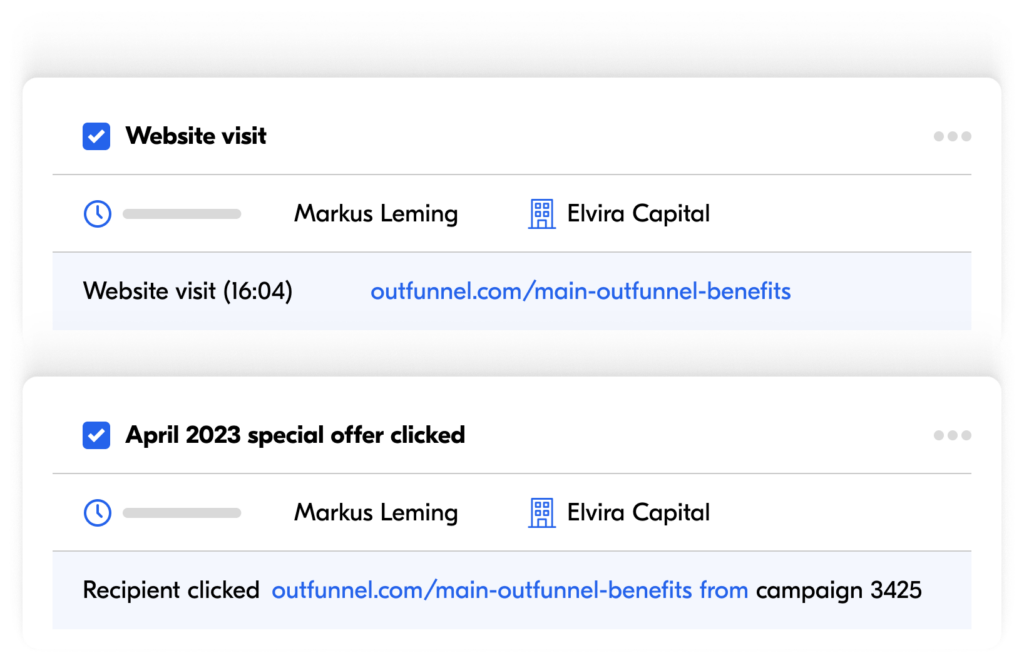
The best part? Setup takes just minutes. All you need to do is set up an app connection between your CRM and email marketing tool, and configure how you want email engagement to be recorded. For example, you can:
- Have a custom activity “Campaign sent”, “Campaign opened” or “Campaign clicked” recorded in your CRM when people engage with emails.
- Have unsubscribes and even bounces recorded in your CRM, so you can plan follow-up activities.
Whenever emails get sent out, all the engagement will be visible in your CRM.
Use web tracking to see which pages and content your leads visit on your website
Our Web visitor tracking software feature, or simply Web tracking as we call it, shows you which of your leads are visiting your website, and which pages of your website. This way you’ll know who appears more interested in your products and services, and more ready to buy.
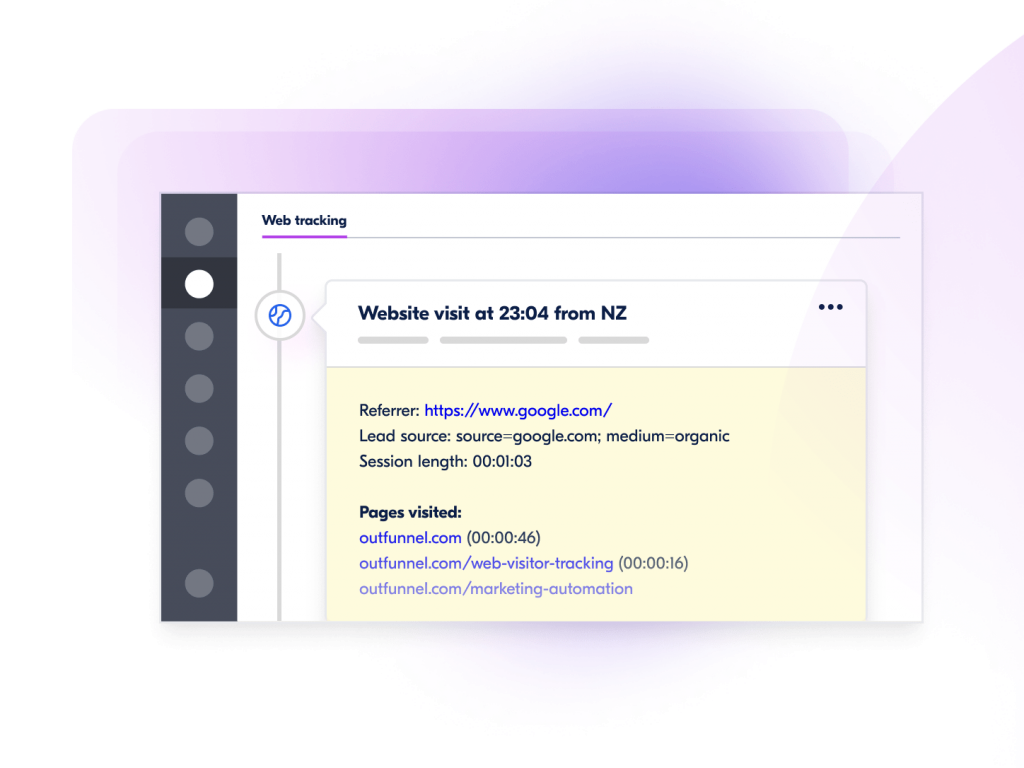
You can have this information automatically synced to contacts in your CRM. Here’s how:
3. Prioritize sales-ready leads
If you’ve configured Outfunnel to record email opens/ clicks or website visits as Custom activity in your CRM, you can later use its segmenting/filtering functionality to build call lists.
Simply navigate to the Activities tab in your CRM, define the date range, and choose either “Campaign Opened”, “Campaign Clicked” or “Website visit” as the activity to be filtered.
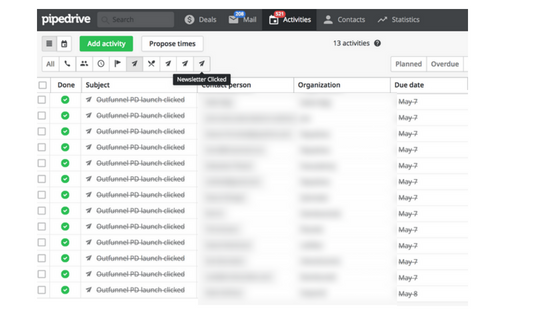
Smart salespeople find ways to qualify leads even before having a conversation, and email clicks or website visits are great proxies.
Alternatively, our Lead scoring software feature auto-calculates a score for each contact based on how they’ve engaged with your emails and what they’ve done on your site. This score is then recorded in your CRM.
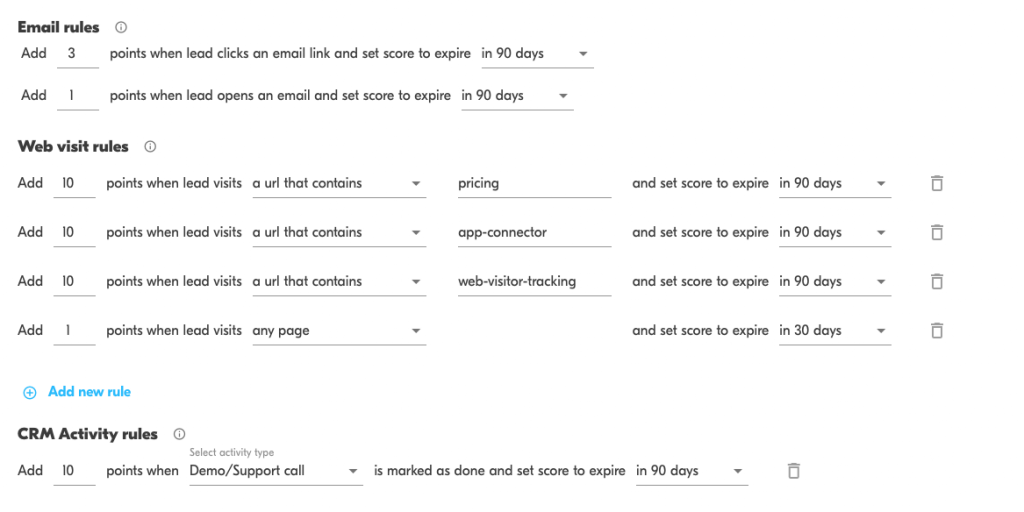
4. Simplify reporting or create custom workflows with our Google Sheets sync
Our Google Sheets integration lets you:
- Automatically sync contact data from your CRM to Google Sheets
- Choose which fields to sync—custom fields, deal data, tags, labels—you name it
- Set up recurring syncs so your Sheets data is always fresh
- Use synced Sheets for reports, dashboards, or as a bridge to other systems.
In other words, it’s now easier than ever to get CRM data into a spreadsheet without copy-pasting, CSV exports, or duct-tape automations.
5. Trigger the next campaign or sales action
Using elaborate workflow automation in your CRM for planning the next action with each lead? Outfunnel can provide the right triggers for following up with leads based on new engagements recorded in your marketing tools:
- Update content of custom fields/properties
- Create Tasks and Activities
- Update labels and tags
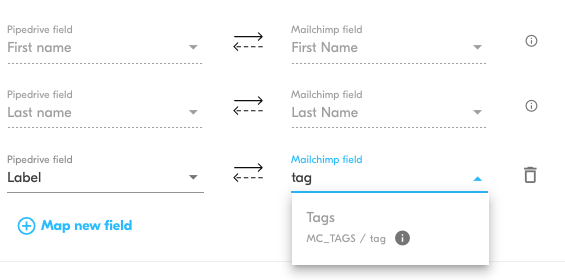
Read how to create follow-up activities in your CRM for engaged leads
6. See what’s driving sales
If you’re using our Web tracking functionality, Outfunnel will automatically record source and medium data of that contact’s first visit in your CRM. This way you can use lead source data in the built-in reports of your CRM, or export it for further analysis in your favorite neighborhood spreadsheet or BI tool.
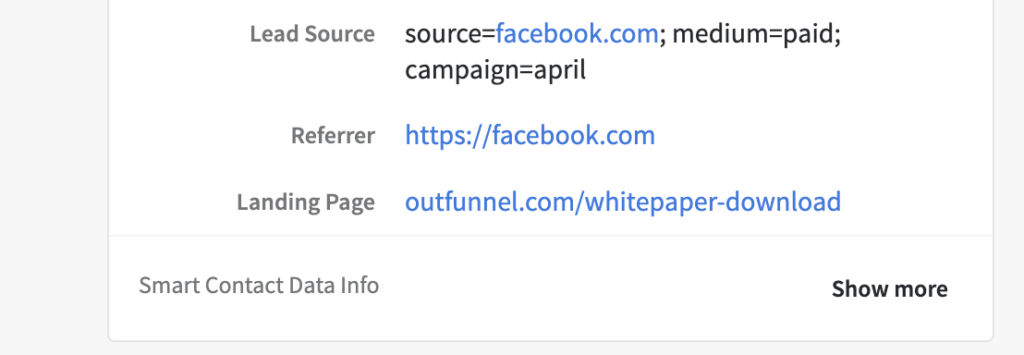
Furthermore, our channel report shows an aggregate view of contacts that web tracking has identified, split by traffic source. The report also shows you new deals/opportunities that have been created and won for every channel, as well as the conversion rate.
Find it under Web > Channel report.
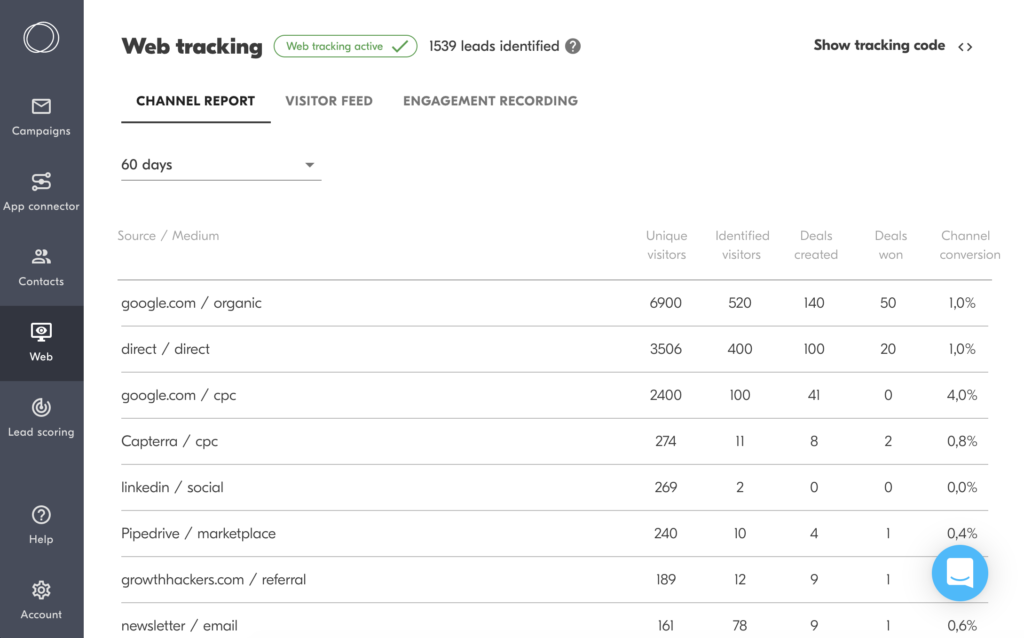
7. Capture new web leads in your CRM
Among other marketing tool integrations, we’ve made it easy to connect your web forms and lead ads with your CRM, along with custom fields. So, you can use our App connector to set up the lead capture integration with your CRM. Learn more:
- Connecting Calendly with your CRM
- Connecting WordPress forms with your CRM
- Connecting Wix forms with your CRM
- Connecting Facebook Lead Ads with your CRM
- Connecting LinkedIn Lead Ads with your CRM
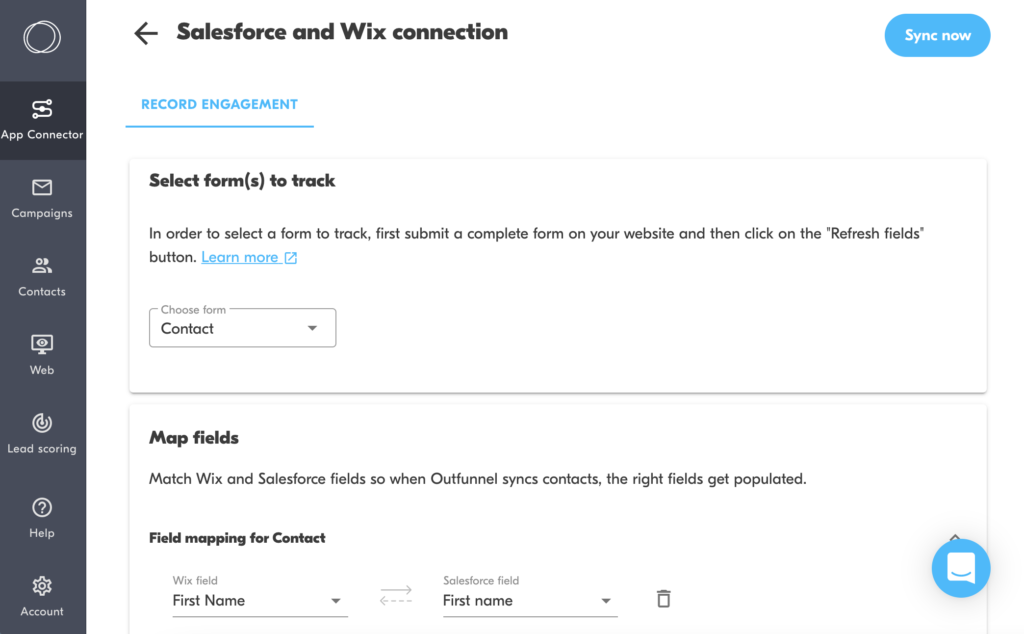
Ready to connect your data and start executing sales and marketing workflows across tools?
All of the above features are quick to set up and we’re happy to assist if you’d like someone to help get things up and running.