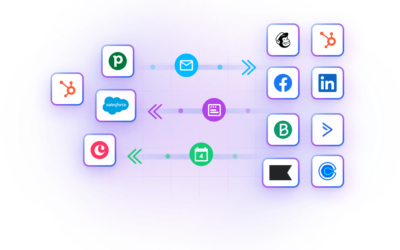Pipedrive is a fantastic sales-first CRM, but what about marketing automation, scheduling, and web forms? These functions are essential for keeping leads engaged and moving through the pipeline.
If you’re a Pipedrive user, you have three ways to handle these tasks:
1️⃣ Use Pipedrive’s built-in features
2️⃣ Use integrations built by Pipedrive
3️⃣ Use third-party tools for Pipedrive integrations like Outfunnel
Each option has strengths and weaknesses. In this guide, we’ll compare them to help you find the best fit for your business.
1. Marketing Automation in Pipedrive
Marketing automation helps sales and marketing teams stay aligned, nurture leads, and reduce manual work. But does Pipedrive offer the right tools for the job?
Option 1: Campaigns by Pipedrive
Campaigns by Pipedrive is a decent choice if you have simple email automation needs and want to keep your sales and marketing data in one place.
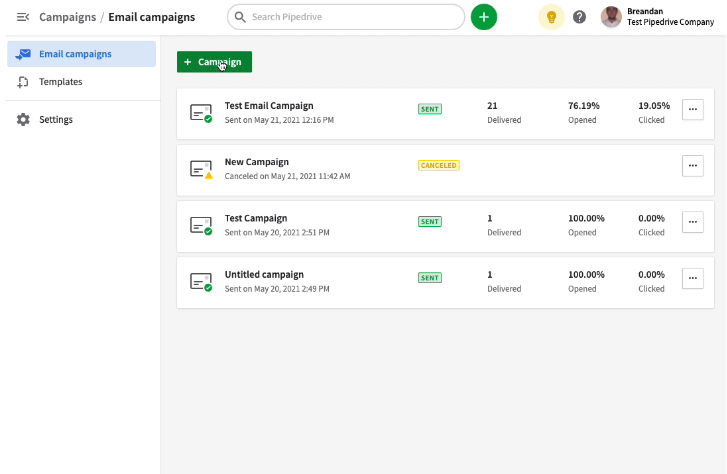
✅ Why Choose It?
- Tight integration with Pipedrive – Create new emails, automate campaigns based on Pipedrive filters, and track engagement directly in the CRM.
- Easy-to-use email builder – Drag and drop templates make it simple to build professional emails.
❌ Limitations:
- Limited features – No A/B testing, basic segmentation, and no automated list cleaning.
- Manual contact management – Converting a contact into a subscriber requires manual updates.
- Additional cost – Campaigns is a paid add-on.
🏆 Best for: Small businesses with basic email automation needs.
Option 2: Pipedrive’s Built-in Integrations
Pipedrive offers native integrations with Mailchimp and ActiveCampaign, but these have limitations.
✅ Why Choose It?
- Sync contacts to Mailchimp or ActiveCampaign to keep your mailing list updated.
- Simple automation to send emails based on Pipedrive filters.
❌ Limitations:
- One-way sync – Email engagement data (opens, clicks) stays in Mailchimp/ActiveCampaign and doesn’t return to Pipedrive.
- Duplicate contact issues – If an email address changes, it creates a new contact instead of updating the existing one.
- Not all field types are supported.
🏆 Best for: Keeping a mailing list up to date with minimal effort.
Option 3: Third-Party Integrations + Outfunnel
For more advanced marketing automation, third-party tools like Outfunnel offer a bi-directional sync with marketing tools like Mailchimp, ActiveCampaign, Brevo, and Klaviyo.
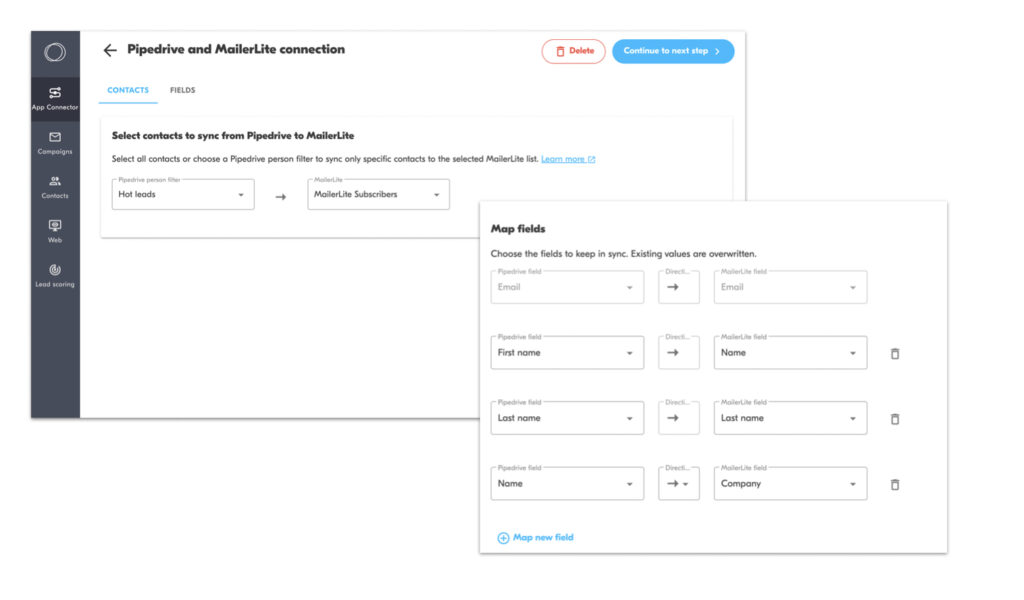
✅ Why Choose It?
- Syncs email engagement data back to Pipedrive – Sales teams see who opened and clicked emails.
- Bi-directional contact sync – Ensures all contacts and custom fields stay updated.
- Avoids duplicates – Prevents duplicate contacts by linking based on email addresses.
- Fast syncing – Data updates happen almost instantly.
❌ Limitations:
- Extra cost – Requires a separate subscription.
🏆 Best for: Businesses that need advanced email automation and full sales-marketing alignment.
Not sure which tools to pick? Read this post about the best Pipedrive CRM integrations.
2. Scheduling Meetings with Leads
A smooth scheduling process makes it easier for leads to book time with your team and move through the pipeline faster.
Option 1: Pipedrive’s Built-in Scheduler
Pipedrive offers a Scheduler tool as a paid add-on, allowing users to create and share booking links.
✅ Why Choose It?
- Works inside Pipedrive – No extra tools needed.
- Simple scheduling – Book meetings without back-and-forth emails.
❌ Limitations:
- Basic functionality – No round-robin scheduling or advanced workflows.
- No deep integrations – Doesn’t connect with marketing automation.
🏆 Best for: Sales reps who need a basic, built-in scheduling tool.
Option 2: Calendly + Outfunnel
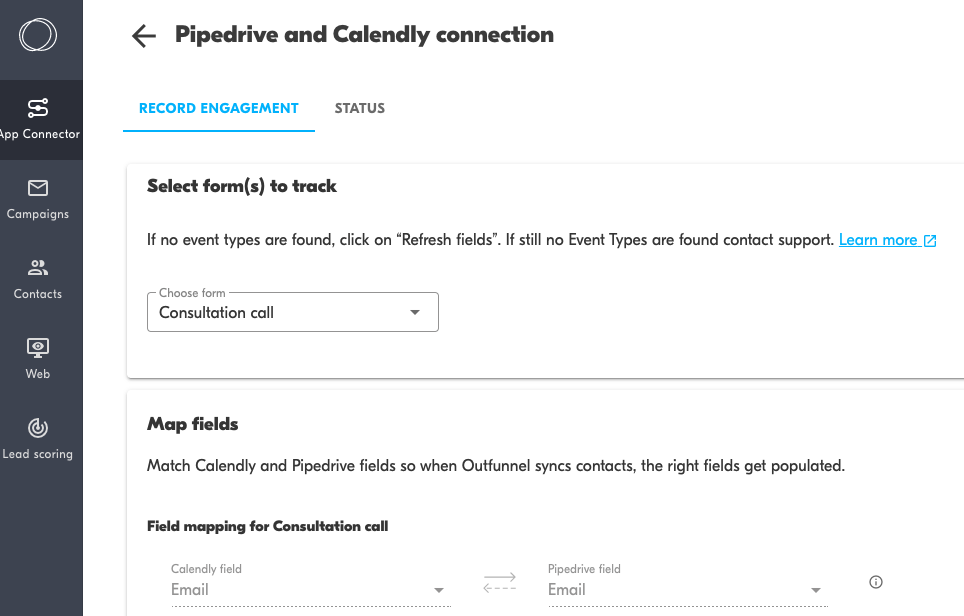
Calendly is a powerful scheduling tool, but by default, it doesn’t sync meeting activity with Pipedrive. Outfunnel solves this, see our Pipedrive-Calendly integration.
✅ Why Choose It?
- Sync new contacts from Calendly to Pipedrive – No manual data entry.
- Map custom fields – Ensure all relevant data is available in Pipedrive.
- Automatically log meeting activity – Sales teams get full context on booked meetings.
- Track website visits before and after booking – Understand where leads come from.
❌ Limitations:
- Extra cost – Requires Outfunnel and Calendly subscriptions.
🏆 Best for: Teams using Calendly who need seamless CRM syncing.
3. Capturing Leads in Pipedrive via Web Forms
Web forms are essential for converting website visitors into leads.
Option 1: Pipedrive’s Built-in Web Forms
Pipedrive’s LeadBooster add-on includes a simple web form solution.
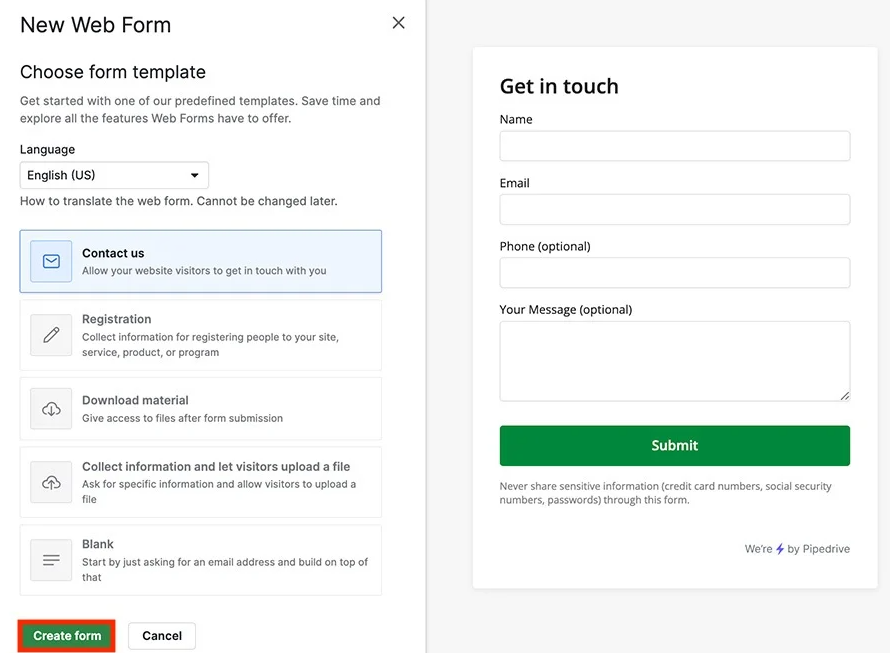
✅ Why Choose It?
- Easy to set up – No coding required.
- Leads go directly to Pipedrive – No manual data entry.
❌ Limitations:
- Limited customization – Can’t fully match website branding.
- No UTM tracking – Can’t capture source data for lead attribution.
- Requires extra cost – Part of the LeadBooster add-on ($39/month).
🏆 Best for: Small businesses that need basic, no-frills lead capture.
Option 2: Third-Party Web Forms (WordPress, Wix) + syncing tools
For more customization and tracking, businesses often use WordPress or Wix forms, and sync these to Pipedrive with Outfunnel or Zapier. Read more about various options for connecting web forms to Pipedrive.
✅ Why Choose It?
- More customization – Adjust design and fields to match your brand.
- Supports lead source tracking – Capture UTMs and original lead source.
- Integrates with Pipedrive – Automatically syncs new leads to Pipedrive (with .
❌ Limitations:
- Requires integration setup – Needs Outfunnel or another syncing tool.
🏆 Best for: Businesses that need flexible, branded forms with full CRM syncing.
Which Option Should You Choose?
💡 For small teams with basic needs → Pipedrive’s native tools may work.
🚀 For businesses needing advanced automation → Use third-party integrations like Outfunnel.
🔗 Want to align your sales and marketing effortlessly? Check out Outfunnel’s Pipedrive integrations to see how they can help your business grow! 🚀