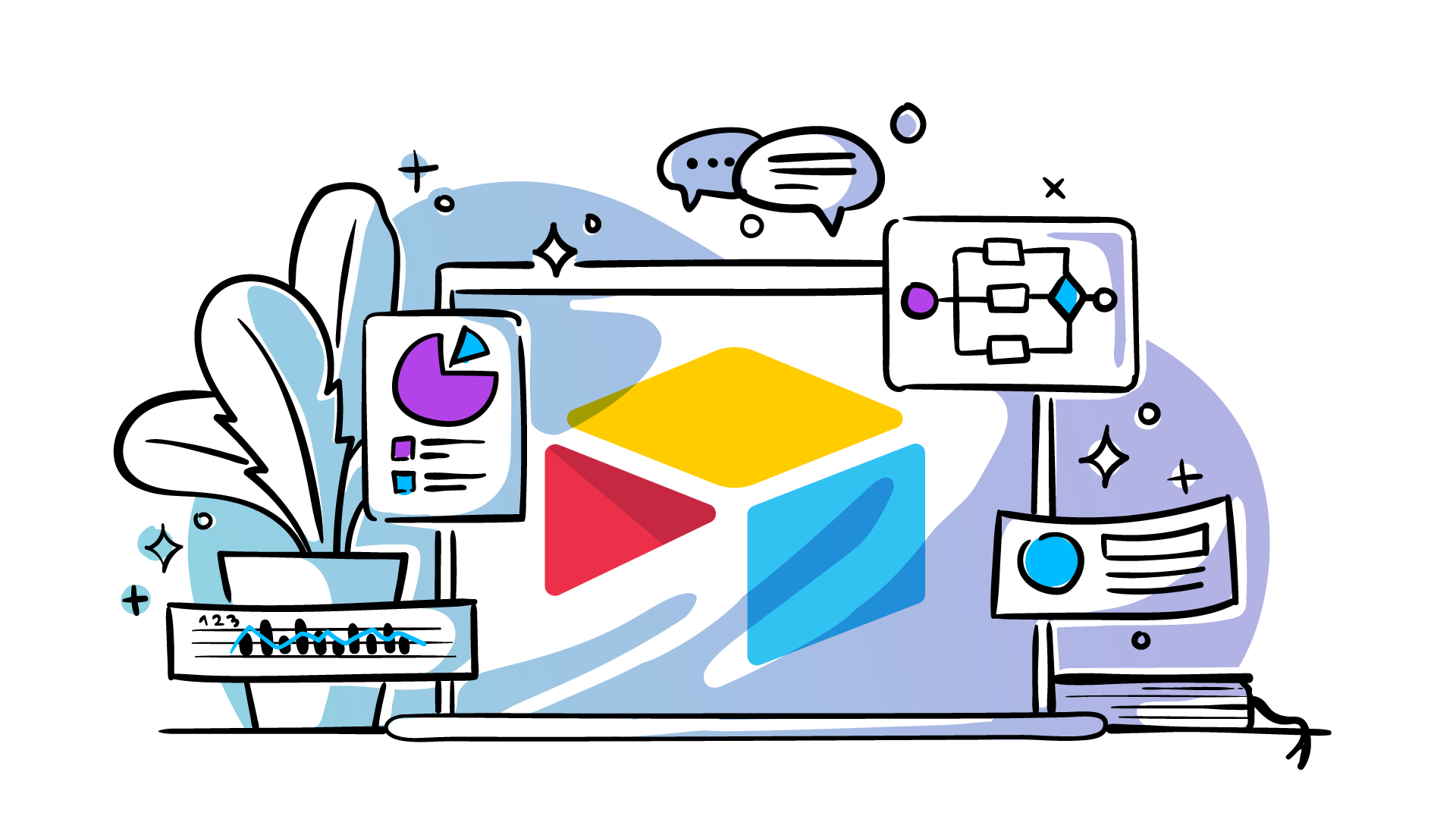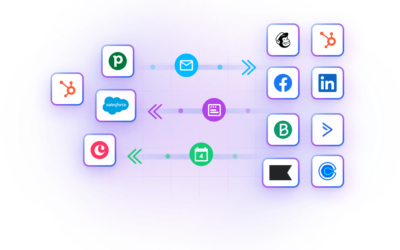Airtable is a spreadsheet-database hybrid that combines the ease of a spreadsheet with the power of a database.
Currently, 500,000+ companies use Airtable to manage their workflows. Sales teams often use Airtable as a CRM, and marketers typically use Airtable for managing their projects and data across the company.
Airtable integrations cut down on manual data entry, sync data to one single source, enable powerful automations, and improve your sales and marketing workflows.
This post will teach you how to connect Airtable to the rest of your tech stack if you use Airtable as a CRM and the best integrations if you use Airtable to manage your marketing efforts. We focus on integrations that we offer but cover notable others as well.
Easily integrate Airtable with your business apps
There are numerous integration tools that can connect Airtable with your favorite applications.
The most popular integration options are no-code: native integrations, partner apps, and third-party integration services.
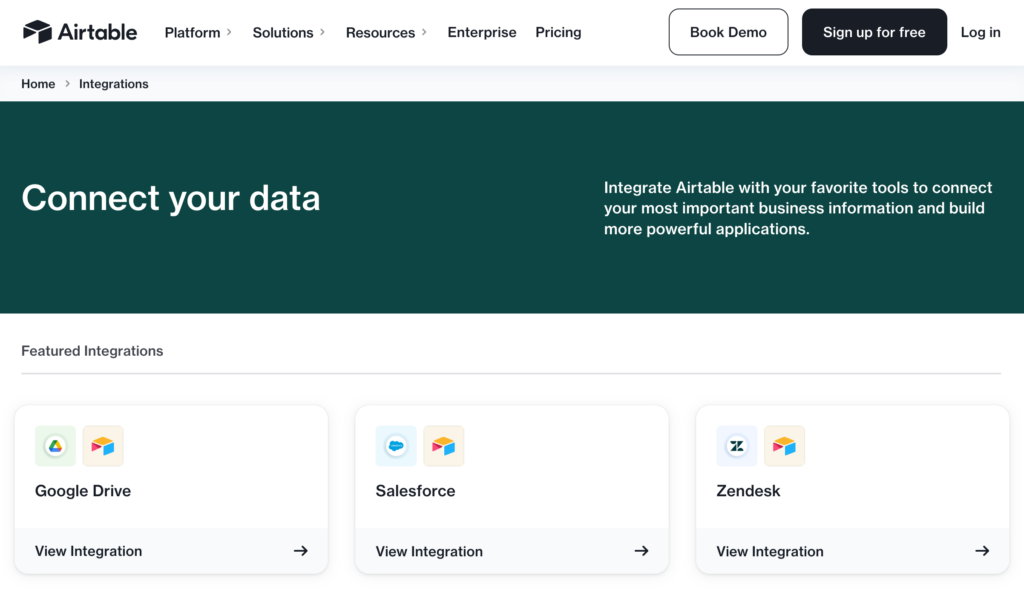
- Native integration: These integrations are created by Airtable and enable full integration functionality within Airtable.
- Partner Extensions: Lightweight apps that have been created with an Airtable partner, such as Formstack, Miro, or Loom. Usually, the partner team maintains and supports these applications.
- Third-party integration platforms: These are integration services (like Make or Outfunnel) that have pre-built connectors between Airtable and thousands of other applications. They’re easy to set up and use and are low or no code.
Airtable has a thorough resource about how to integrate Airtable that has more information about their integration abilities. They offer built-in support for several popular apps, but more importantly, they have a robust API.
For a universal as well as powerful platform such as Airtable, the latter is critical because the number of possible use cases is literally endless, and it’s hard to cover all of them with a no-code solution.
This post covers key Airtable automations and integrations for marketers and salespeople.
The best Airtable app integrations for marketing
Airtable is an excellent platform for marketing teams. With Airtable, your marketing team can connect everything that is happening, from vendors to tools to analytics.
You’ll be able to track the status of each piece of creative, every blog post, and individual milestones.
Attaching videos and images is uniquely convenient for the marketing team’s need to approve graphics and ads. You can leave your feedback directly in Airtable to speed up approvals.
And with the right integrations, all of your approval processes, conversations, and data will be synchronized and automatically updated.
Here are a few of our favorite Airtable integrations for marketing teams.
Sync your email campaigns with an Airtable-Mailchimp integration
Mailchimp is an email marketing and marketing automation platform that can help you connect and automate your sales pipeline and email marketing campaigns.
Mailchimp is an invaluable tool for sales and marketing teams who send out email marketing campaigns. Obviously, marketers love the marketing automation abilities.
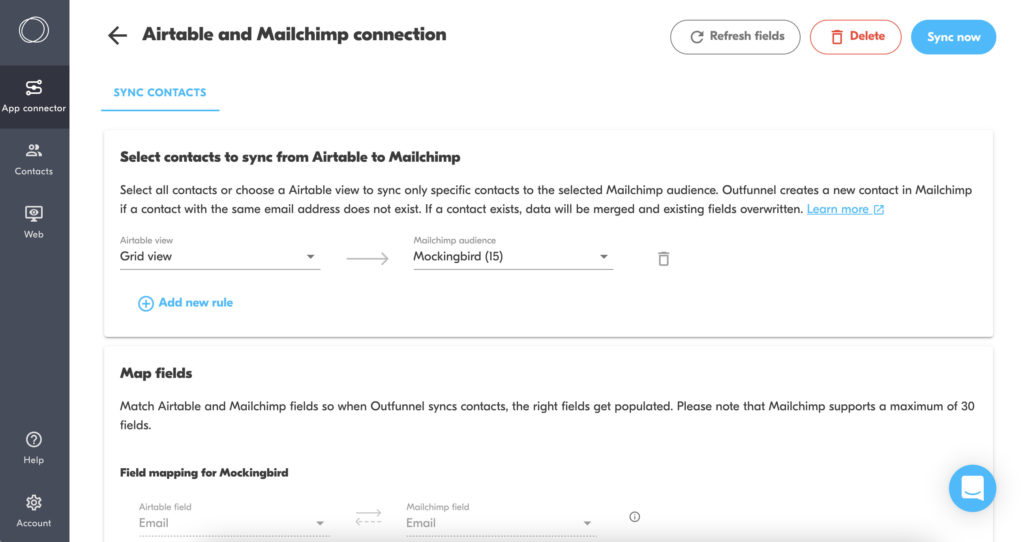
With our Airtable-Mailchimp integration, you can:
- Sync your Airtable records to Mailchimp Audiences. You can configure how contacts are synced and which data you prefer. Plus, you can send your Mailchimp drip campaigns to your Airtable tables. No more manual importing.
- Connect your Airtable columns to Mailchimp fields. Select which fields you want to sync and let the integration take it from there.
Learn more about our Airtable-Mailchimp integration.
Airtable-ActiveCampaign
ActiveCampaign is a cloud software platform with a focus on customer experience automation.
With an Airtable-ActiveCampaign integration, you will be able to:
- Add subscribers to ActiveCampaign using your Airtable records: You can select which contacts are synced to ActiveCampaign, and their custom fields. Plus, send out your Active Campaign campaigns without worrying about whether your lists are up to date.
- Match Airtable columns with ActiveCampaign fields: Choose which fields should be kept in sync between the two platforms, and Outfunnel will make sure your databases will be up to date 24/7. Whenever a field is updated in Airtable, the change will be synced over to ActiveCampaign automatically.
Learn more about our Airtable-ActiveCampaign Integration.
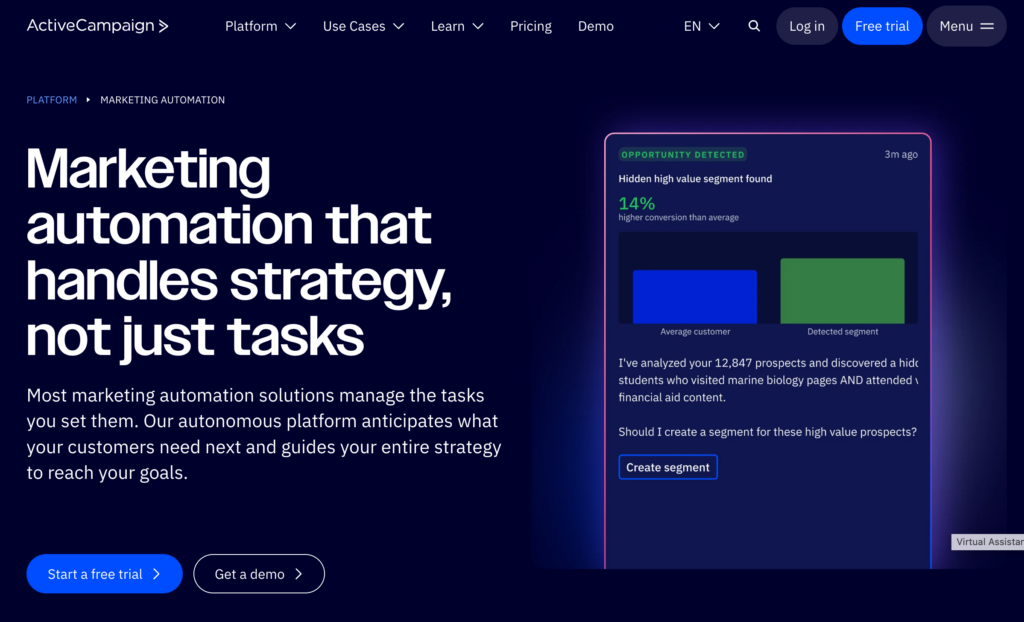
The best Airtable app integrations for sales
Airtable can be a truly useful piece of your sales workflows.
Sync Salesforce and Airtable
Airtable offers a built‑in sync integration with Salesforce (available for Business and Enterprise/Scale plans), which lets you import data from Salesforce reports directly into an Airtable base as a new synced table. This is a one‑way sync — you can’t push changes from Airtable back into Salesforce.
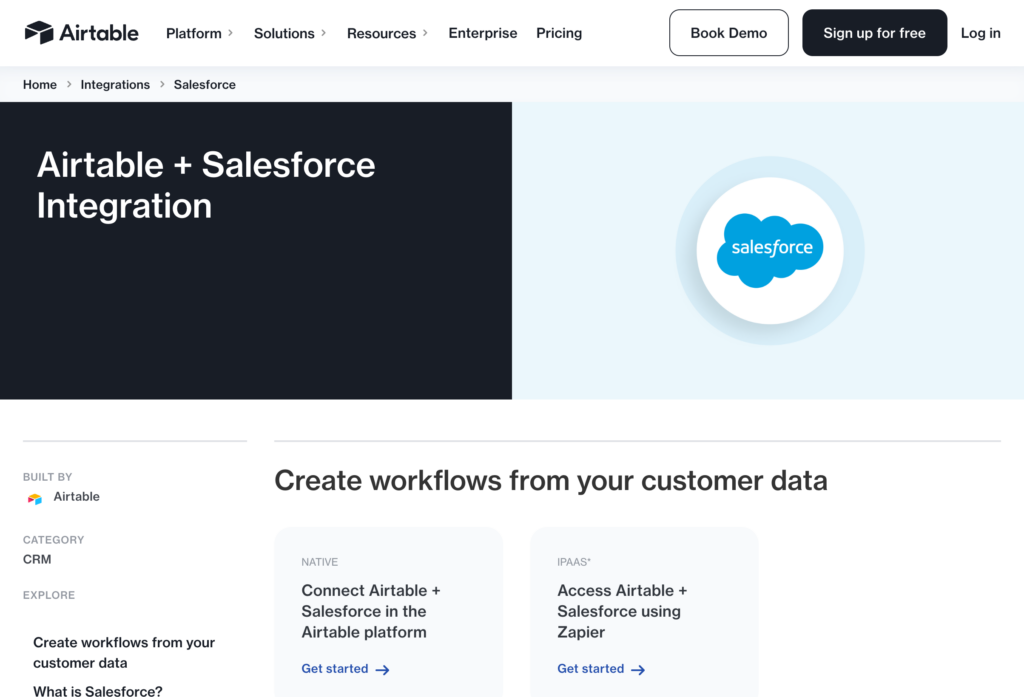
If you’re looking to sync data other than Salesforce reports, check out the Airtable-Salesforce sync by Zapier.
This integration lets you automate highly specific workflows, like:
- syncing new Salesforce leads or opportunities into Airtable as records
- creating a new contact in Salesforce whenever a row is added to a specific Airtable view
- update Salesforce records (like accounts or cases) based on changes in Airtable, or vice versa—such as automatically populating Airtable when a Salesforce record is updated, closed, or meets certain criteria.
Airtable-HubSpot integration
Sales teams often use Salesforce or even Airtable as their CRM platform, but for marketing purposes, HubSpot is an excellent CRM option.
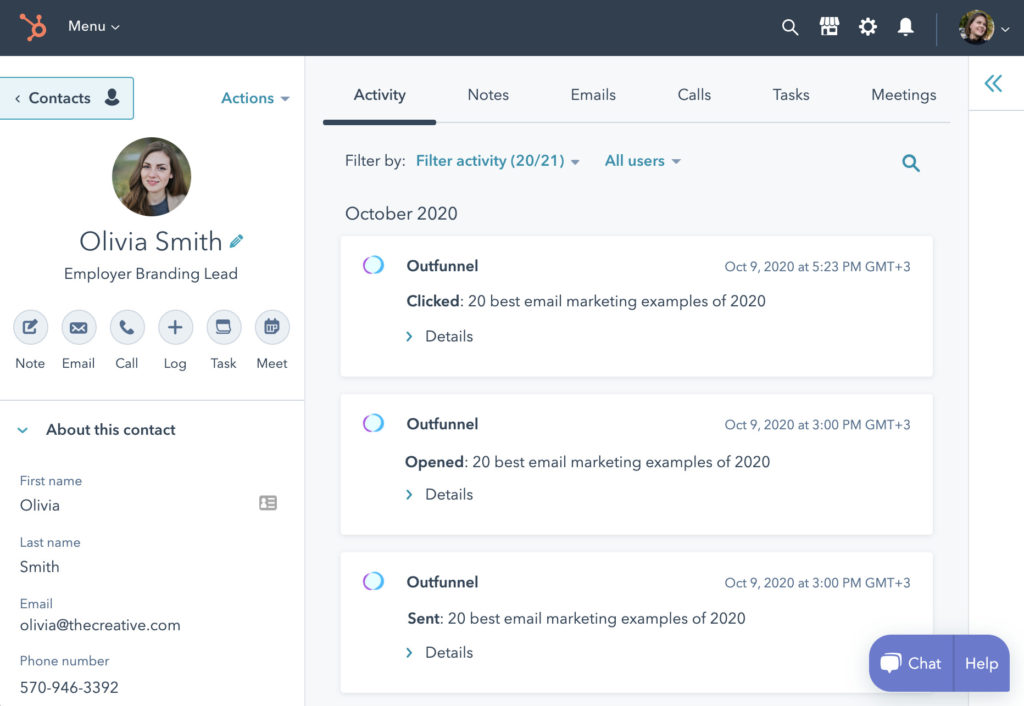
There are several ways to connect HubSpot and Airtable:
- Hubspot’s Airtable workflow action lets you to create new rows of data in a new or existing Airtable database (but it doesn’t do a full data sync)
- HubSpot Data sync lets you sync HubSpot and Airtable rows bi-directionally. The intregration is not free but it’s pretty robust.
- Zapier lets you make simple connections between the apps. For example, sync new HubSpot form submissions to Airtable, ot create new HubSpot deals when a new row has been added in Airtable.
- Finally, our upcoming Airtable-HubSpot integration should be a great choice for sales and marketing teams. It allows:
- creating new contacts or deals in HubSpot based on data changes in Airtable
- creating new Airtable rows for new HubSpot contacts or engagements
Sync lead form submissions to Airtable
Sales and marketing teams love web form tools. For marketing, these online forms can gather essential information and demographics on their target audience. A form response can help sales track and discover a new lead.
Web form tools are helpful for sales and marketing because they allow you to:
- Use simple form building tools with drag and drop functionality users can create forms in seconds.
- Customize your forms with specific colors and fields to ensure you collect all the essential data you need from customers.
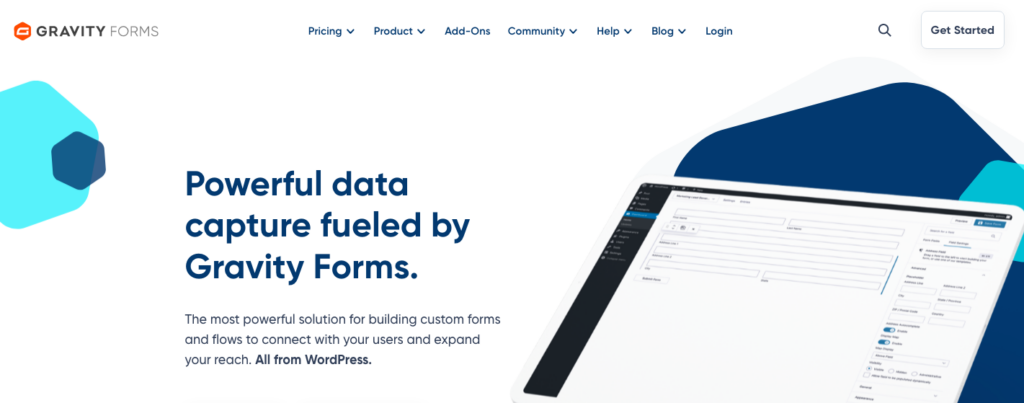
We offer integrations between Airtable and the following web forms: Elementor Forms, Wix Forms, Gravity Forms, and Contact Form 7.
Integrating your form tools with Airtable will allow you to:
- Sync contacts from web forms to Airtable. When you connect your form builder with Airtable, a new contact record will be created from your form fills. If a contact already exists, the form submission will be recorded for the existing contact.
- Record web visit data for each form submission. When a new form is completed, the user’s website visit data will be recorded in Airtable, including the visit length and pages visited.
- Save crucial contact information in Airtable: Crucial data from web form submissions like source/medium, UTM tracking, and landing info is captured for the contact automatically.
Find out more about how we connect your web form of choice with Airtable:
- Airtable-Gravity Forms Integration
- Airtable-Contact Form 7 Integration
- Airtable-Elementor Forms Integration
- Airtable-Wix Forms Integration
Connect your calendar events with an Airtable-Calendly integration
Calendly is a scheduling tool that allows you to set up meetings with clients, coworkers, and friends with very little back and forth communication.
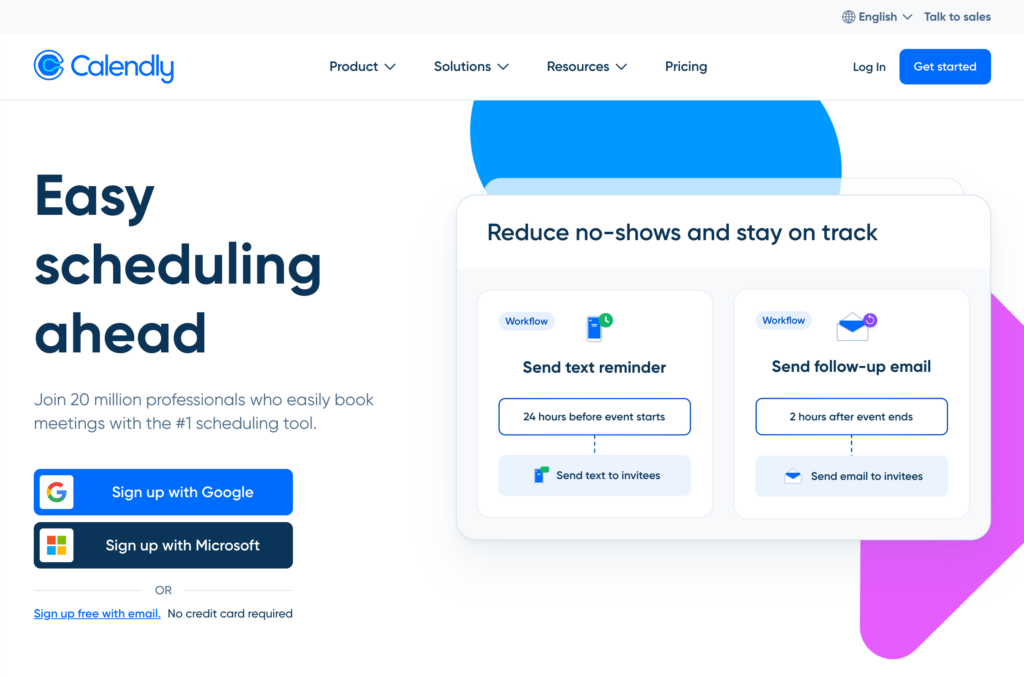
You can set your availability on Calendly and share your link with anyone who wishes to set up a meeting with you. They can schedule the meeting themselves, and Calendly will send email reminders to both parties.
An Airtable-Calendly integration enables the following automations:
- Sync Calendly attendees to Airtable as contacts. When an event is booked, the lead’s contact information will be synced to Airtable automatically.
- Sync Calendly fields with your Airtable columns. With field mapping, you can match fields with Calendly and Airtble columns when new contacts are added.
Learn more about our Airtable-Calendly Integration.
Run highly targeted campaigns with an Airtable-Facebook Custom Audiences integration
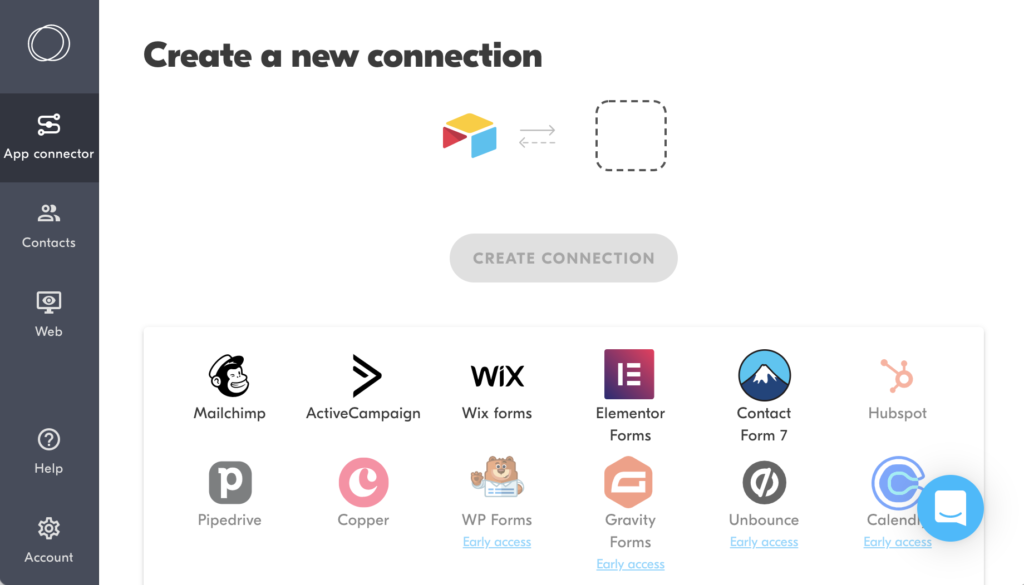
An Airtable-Facebook Ads integration enables the following automations:
- Create Facebook Ad Audiences from your Airtable contacts. You can use your Airtable database to create custom-made ad audiences and target your ideal customers. You can also exclude current customers to decrease your ad spend.
- Sync leads from Facebook and LinkedIn Lead Generation Ads to Airtable. When a customer fills out your lead generation ads in Facebook or Linkedin, that data will be automatically synced to Airtable so that you can map custom fields for your incoming leads.
Our Airtable-LinkedIn Ads and Airtable-Facebook Ads integrations are coming soon.
Integrate Airtable with your sales and marketing workflows
Here at Outfunnel, we strive to help busy people improve their workflows and focus on what really matters. We offer affordable marketing integrations for sales and marketing teams that save you time.
You may also want to check out our Airtable-Google Sheets integration (not covered above.)
Now that you’re officially an expert on integrating Airtable with your most valuable sales and marketing tools, it’s time to get to work. Try our platform out with a free 14-day trial today.