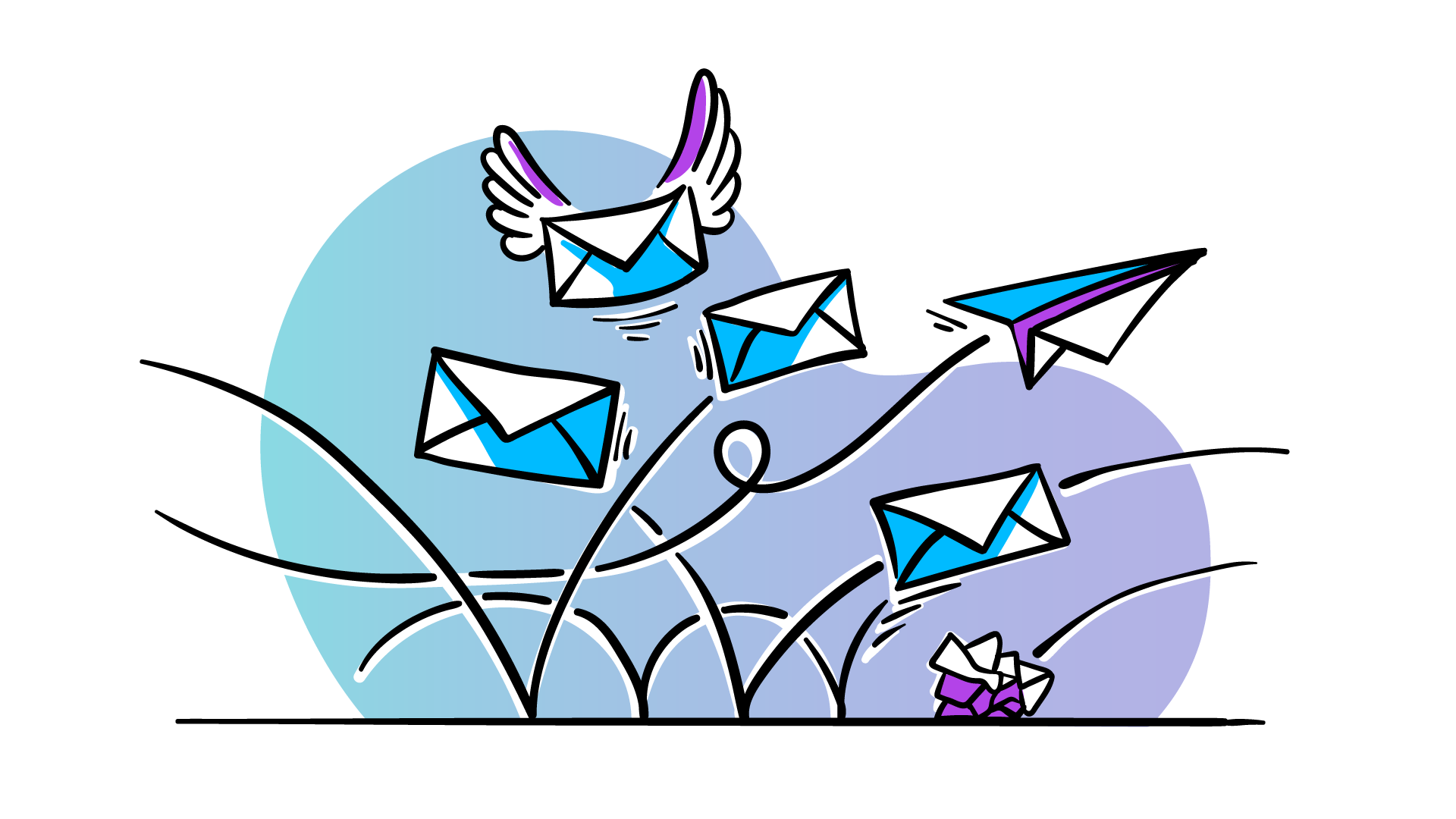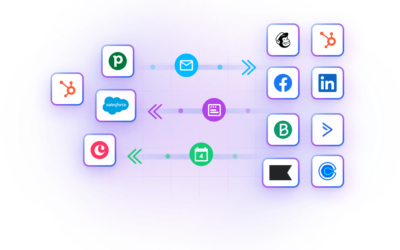Last updated: Nov, 2024
Whether you’re sending sales or marketing emails, you will have to think about your email bounce rate. But it doesn’t have to be a head-scratcher.
Most of the articles I’ve come across tend to lump sales and marketing emails all together.
But, in my experience, not all emails are created equal.
Which brings me to the whole “sales and marketing” thing. In our experience (of sending out millions of emails… #humblebrag), the most common root causes a high email bounce rates are the same for sales and marketing emails, but with a few potential differences for either.
It really comes down to the idea that sales and marketing emails are different.
By treating them as one, you can end up tunneling on a fix that’s always going to be beyond reach.
How to improve your email bounce rate? (The TL;DR version)
Here’s a cheat-sheet if you’re too busy hustlin’ to read through all of these juicy pointers…
In short, there are no 100% guaranteed ways to reduce your email bounce rate. That said, if you follow just a handful of these tips make it these:
- Get permission from your subscribers
- Let them control permissions
- Verify your domain
- Send non-spammy emails, consistently
- Use a quality automated email marketing platform
Before we jump into the details, let’s take a quick step back and cover the basics… Starting with:
What is email bounce rate?
Others have written it before me and probably better than I could write it if broke out the thesaurus, so I’ll let Webopedia take the stage here:
EMAIL BOUNCE RATE DEFINITION
In email marketing bounce rate refers to the percentage of email addresses in your subscriber list that didn’t receive your message because it was returned by a recipient mail server. There are two categories of email bounces including hard bounce and soft bounce.
How is email bounce rate calculated?
Email bounce rate is calculated by dividing the number of bounced emails by the number of emails sent, and multiplying it by 100 to get a percentage. Here’s how the formula looks:
(# of bounces* / # of delivered emails) x 100 = your email bounce rate
Next, let’s take a look at what’s the difference between hard bounces and soft bounces.
What does a ‘hard bounce’ mean?
A “hard” bounce means an email has bounced back to the sender undelivered without having been accepted by the receiving email server.
The “standard” given reasons for a hard bounce are…
- The email address doesn’t exist
- The domain doesn’t exist
- The receiving email server has completely blocked delivery.
Sometimes even a valid email address will bounce, so it’s worth taking some time to understand why emails bounce in a little more detail.
What is a ‘soft bounce‘?
When e-mailing, a soft bounce is used to describe an e-mail that has bounced back to the sender undelivered after it has already been accepted by the recipient’s mail server.
The “standard” reasons typically offered for a soft bounce are…
- Mailbox is full (over quota).
- The recipient email server is down or offline.
- The email message is too large.
These reasons are kind of boilerplate and don’t give you a lot to work with if you want to improve your bounce rate.
Have no fear though, because you’re in exactly the right place.
What is a good email bounce rate?
Making sure your emails are delivered is important — but having some bounces is inevitable. Various email marketing giants have reported that the average bounce rate across industries is below 1%. (See Privy’s, Mailchimp’s or CampaignMonitor’s email marketing benchmark reports for proof.)
In general, 2% or less is accepted as a good email bounce rate benchmark. So, if you send 100 emails and have 2 or fewer bounces, you’re good. If your bounce rate is above 2%, then you should take some action to improve it.
Then, if you want to break it down by industry, you can use these figures as a basic reference:
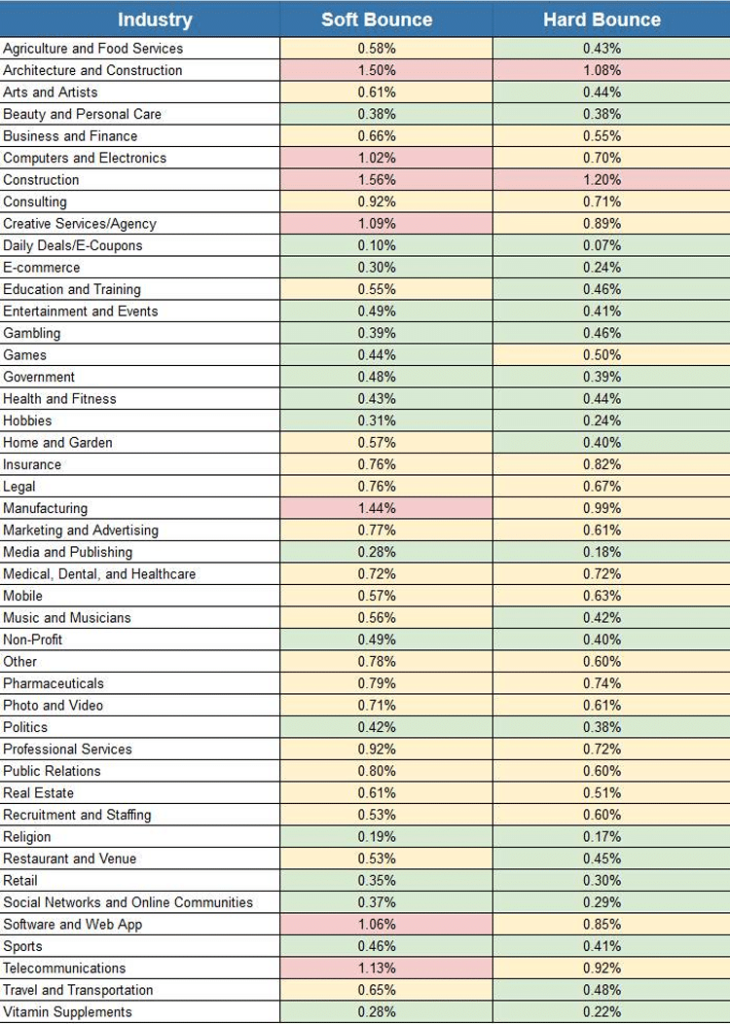
Do bear in mind that the benchmark and industry average numbers are, well, averages and there’s a lot at play. The day you send your email, the time of day, the industry.
All of these things can (and do) have an impact.
Sign up for our 10-part B2B email marketing crash course
Tips for how to improve email bounce rate
As I said at the opener, I firmly believe that there are some differences between sales and marketing emails. So, by looking at them differently you can prioritize the things you can do to achieve your ideal bounce rate.
First, let’s take a look at how you can improve the bounce rate of sales emails. Scroll down for pointers for marketing emails.
Reduce bounce rate of sales emails
1. Put a lot of effort into cleaning your email lists, especially when they’re bought
I’m not really into the whole sanctimonious, finger-wagging that many in this industry like to launch into when the subject of buying email lists comes up. It must be nice up there, with your thousands and thousands of organic leads. The reality for many others is that bought lists are an effective way of getting results, fast.
But, caveat emptor.
If you are going to buy an email list, make sure you run it through at least one email list cleaning service such as Neverbounce or Zerobounce. This is so that you can avoid “spam trap” emails. These are addresses that, most of the time, have never been attached to a person and exist solely for the purpose of detecting spammers.
When an email reaches this address, the recipient flags you as a spammer and blacklists your domain. Sometimes just within their organization, but the worst-case scenario is you get blacklisted at the IP level.
Either way, it’s bad. So, make sure you’re cleaning those lists, and you’re more likely to achieve an acceptable email bounce rate.
Even if you use lists that are not bought, cleaning them is the key to getting results. We did a cold email campaign experiment in which we put the most effort into cleaning lists. The results? 33-51% open rates and 3-6% engagement rates (replies and/or clicks). See our playbook & lessons learned.
2. Don’t send spam—or something that looks like spam
Sounds kinda obvious, right? It’s always worth asking yourself “would I open this email or click on the links?”. Chances are if you even have to think about it, your recipients are going to be far more judgemental.
That is if you even reach them in the first place. If you consistently send spammy looking emails, spam filters – essentially gatekeepers of the email world – can flag you address or whole domain and just bounce your messages right back to you.
Spend a little bit of time getting a third-party service to test your messages for spamminess. Or even better, avoid including potential spam triggers in the first place to maintain an ideal bounce rate.
3. Don’t send emails from a freebie service
Sending emails from, sales or marketing related, from a free email domain, like gmail.com or hotmail.com is a big no-no. Aside from the technical reasons, which I will come to in a second, even if your email doesn’t bounce, having a freebie domain looks kinda unprofessional.
What’s more, in this day and age, using a custom domain really isn’t that hard. In my opinion, the absolute easiest way is:
- Purchase a suitable domain – Prices vary wildly, but you can start by paying only a few bucks for a domain to get started.
- Get a Google G-suite account via Google Domains – The advantage of buying G-suite via Google Domains is that it automatically sets up Gmail and email protection features. Neato!
And on the subject of email protection, the technical reason for not using free email domains is that they don’t pass the DMARC policy for Yahoo, Gmail, and AOL so you’ll likely experience a hard bounce (if your emails get delivered at all).
4. Verify your domain (don’t worry, it’s not hard)
Verifying your domain tells the receiving email server that, yes, you’re a legitimate sender and that you have permission to send emails from this domain.
And according to one of the top sources of email marketing statistics, less than 40% of brands use three primary methods of email authentication: SPF, DKIM, and DMARC. Using domain authentication will improve email deliverability and reduce bounce rates.
In order to set this up, you’d need to have your own custom domain in the first place (see above). Then, if you use a third-party email marketing tool, you’ll also want to verify your domain to send emails using your custom domain.
Read more about DMARC records and SPF records.
5. Get personal
Personalizing your emails has a dual benefit in that it’s more likely to get past spam filters and get opened.
Firstly, email clients look for large batches of inbound messages with the exact same subject line. By adding some personalization to your subject line you’re able to reduce the chances of your message getting flagged as spam.
Adding personalization to the subject line can increase unique open rates by 26% versus boilerplate subject lines, so once your email has reached their inbox, the recipient is more likely to actually open it.
If you’re looking for some ideas to get your creativity flowing, here’s a solid list of 100 personalized email subject lines to get things going.
Reduce bounce rate of marketing emails
1. Use clean, simple code
Chances are, even if you’re sending a plain-text looking email, if it includes images and links, it’s more likely to be “rich text”. This means your message contains HTML.
Email clients and spam filters look at the contents of your message differently compared to human eyes.
When the email lands in their inbox, it will look something like this:
Hi,
I trust this email finds you well.
I noticed you currently use Mailchimp to send your automated emails and wanted to ask whether you think you’re getting good value for money?
If you’re just sending simple, rich text emails (like this very message), then Outfunnel can save you piles of cash each year.
Let me know if you fancy saving a couple of hundred bucks a year.
Thanks,
Ben
No longer interested? Unsubscribe
The properly formatted HTML should be clean and simple, like this:
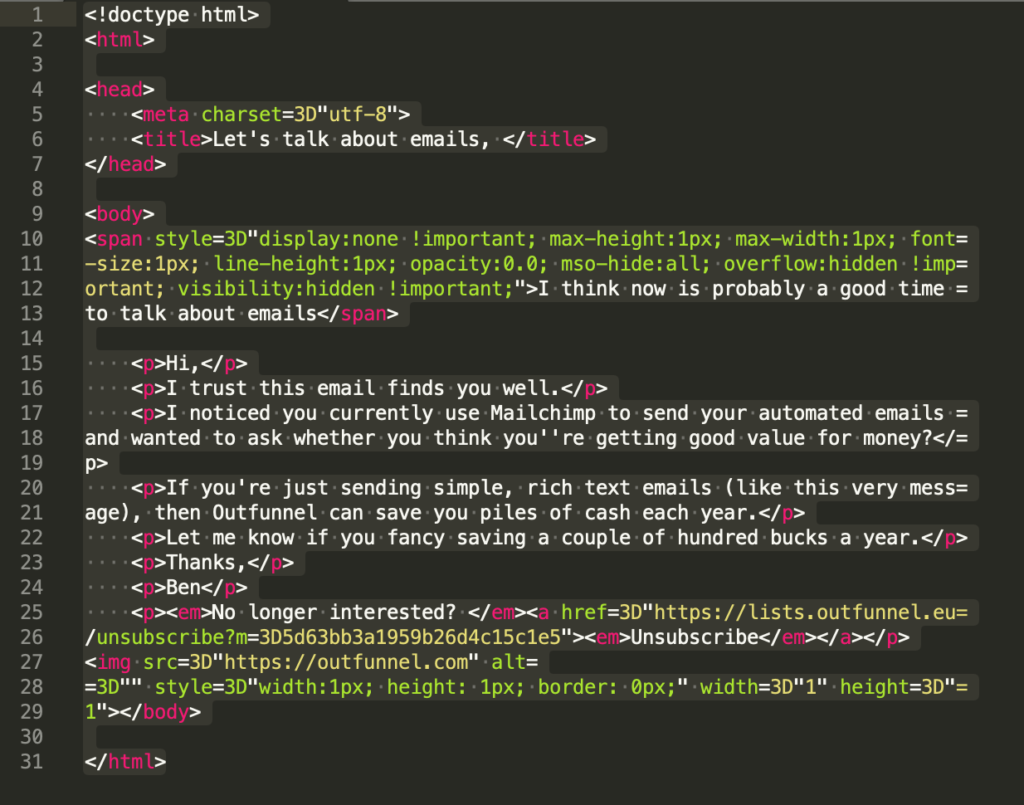
How some pretty solid HTML formatting looks, courtesy of Outfunnel’s email marketing tool
OK, yes there are some in-line styling elements here and there, but everything’s right where it should be.
But you’ll run into problems if you start copying your content from one email marketing tool to another. Each platform usually adds its own styling or formatting elements, resulting in sketchy looking HTML, like this:
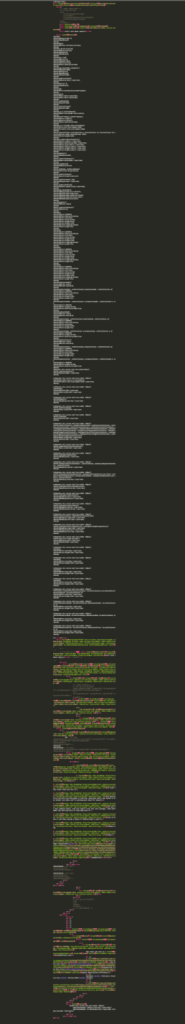
Yes, that is the exact same message as the one above.
Yes, that is the exact same message as the one above.
And that awkward looking code is just as off-putting to spam filters as it is to human eyes.
Adding lots of images can also result in bad HTML, so keep pics to a minimum. And if, like me, you prefer to draft your copy in Google Docs or Microsoft Word, clear any formatting after you paste the draft into your email marketing platform.
2. Maintain your lists
If you want to stay fit, you’ve got to keep at it.
And so it is with your email marketing lists: if you want your lists to stay healthy, you have to actively put in some effort.
People get hired, fired or just move on to new challenges. The rate at which this happens varies from industry to industry, but for some sectors, the “separation rate” can be 7% per month.
If your list gets stale or out of date, you’re going to start seeing bounces. Not only will you see bounces, but keeping your list in good shape makes sure you’re only emailing engaged users.
If you’re sending emails once a week, for example, and someone hasn’t opened any of them for a couple of months, that’s a good time to flag them for removal from your email marketing list.
And, of course, if an email bounces remove it straight away. Modern marketing tools like Outfunnel do this for you automatically.
Is your email marketing synced up with your CRM?
Sync data, score leads, and trigger the best next step with each lead.
Seamless integrations with Pipedrive, HubSpot, Salesforce, and Copper.
3. Get their permission
Not only is getting permission the single most effective way to keep bounce rates low, but it’s also a legal requirement in some parts of the world.
Marketers often cringe at the idea of double opt-ins for email marketing list. The thought of losing 20% of those initial registrations can be somewhat panic-inducing, to say the least. But, those that don’t confirm their permission were more likely to bounce anyway.
And as with several things in life, “it’s not the size that counts, it’s how you use it”.
Having a clean, engaged list of active subscribers is far more valuable than having 10x as many who are just a click or two away from marking you as spam.
Even if you don’t go with the double opt-in approach, you should at least use their registration as some kind of automated email trigger, whether it’s for a one-off message or part of an automated email sequence.
4. Give your subscribers control
And when it comes to permissions, there’s another layer you can add: content-types.
As a marketer, the type of content you send to your subscribers can vary at lot: announcements, tutorials, events, offers, and more.
By giving your subscribers to pick the types of email marketing content that is relevant for them, you’re increasing the likelihood that they’ll stay engaged over a longer period of time.
5. Send emails regularly
Of course, sending 30 emails over the course of two days isn’t a great look—and is likely to make spam filters suspicious as well as irritate your recipients.
At the same time though, it’s worth noting that “going dark” and sending emails infrequently can, over time, contribute to an increase in bounce rates.
If you’re not sending emails consistently, your audience is more likely to forget who you are and, as a result, mark you as spam or report you. Sadly, there’s no “one size fits all” approach to email marketing frequency, so it’s really a case of having a look at your own data.
Try sending more vs fewer emails over a given period and analyze whether that works to reduce bounce rate.
Want to learn more about sending emails that get delivered and read? Sign up for our 10-part email course on… (drumroll, please), B2B email marketing: Crash course on B2B email marketing.