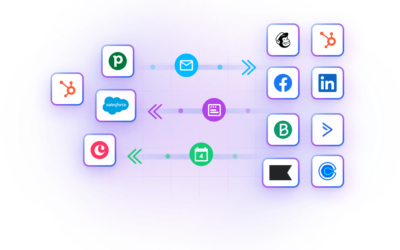Last updated: Sept 2025
Are you tracking website visitors for your SaaS or B2B business? You should be.
If you’re running a B2B or SaaS business, not tracking your website visitors is like ignoring the people walking into your store.
Whether you’re trying to optimize sales outreach or personalize your marketing emails, visitor tracking helps you understand who’s on your site and what they care about—right now.
To help you pick the right one for your business, we’ve compiled a list of the best website visitor tracking tools and how real-world companies use them in their businesses. Let’s dive in!
What you’ll learn in this guide:
- What is website visitor tracking
- The difference between website visitor tracking and web analytics
- Different requirements of B2B and B2C companies
- What can be tracked by website visitor tracking?
- Key benefits of tracking website visitors
- 11 top website visitor tracking tools in 2025
- How to choose the right web tracking tool for your business?
What is Website Visitor Tracking
Typically used by sales teams, website visitor tracking helps find and capture leads when they’re warm, leading to increased sales productivity.
Unlike traditional web analytics tools (e.g. Google Analytics), visitor tracking tools help you:
-
Identify companies (and often individuals) visiting your site
-
See which pages they viewed and for how long
-
Sync this data with your CRM for sales follow-up
-
Trigger lead scoring or automated workflows
What’s the difference between website visitor tracking and web analytics?
- Website visitor behavior tracking: Helps you identify and track visitors to assist sales in identifying quality leads and personalizing messages.
- Web analytics: Helps track website visitors or users’ behavior anonymously. Use these tools to understand how your website is performing in terms of traffic and user experience.
Feature |
Visitor Tracking |
Web Analytics |
|---|---|---|
| Identifies specific leads? | ✅ Yes | ❌ No |
| Syncs to your CRM? | ✅ Yes | ❌ No |
| Tracks anonymous user behavior? | ✅ Limited | ✅ Yes |
| Ideal for B2B sales? | ✅ | ⚠️ Not always |
Different requirements of B2B and B2C companies
It’s important to note that the requirements of B2C and B2B businesses differ from each other.
B2C companies need holistic data for their strategies and analytics. They need website analytics for the big picture.
For example, a B2C company with over thousands of website visitors per month isn’t necessarily interested in knowing what each visitor is doing on the site. They just need to monitor the overall web stats and buying flows.
B2B companies usually deal with a smaller volume but higher value. They not only need to collect statistics but also gather information about individual visitors, leads, and customers since this is crucial for the sales and marketing process.
B2B companies can use website visitor tracking tools to identify the people that visit their website.
This way, sales teams know which prospects to contact first and capture them when they’re warm. And marketing teams can send out better campaigns and content that’s tailored to the specific needs of the prospect.
What can be tracked by website visitor tracking?
Activities
With website visitor tracking, you can track who visits your site and the activities they perform while they’re on your website.
-
Pages visited, with a focus on high-intent pages like the pricing page
-
Time spent per page
-
Clicks and form fills
Knowing that helps your marketing team qualify leads and your sales team better understand the motivation of leads.
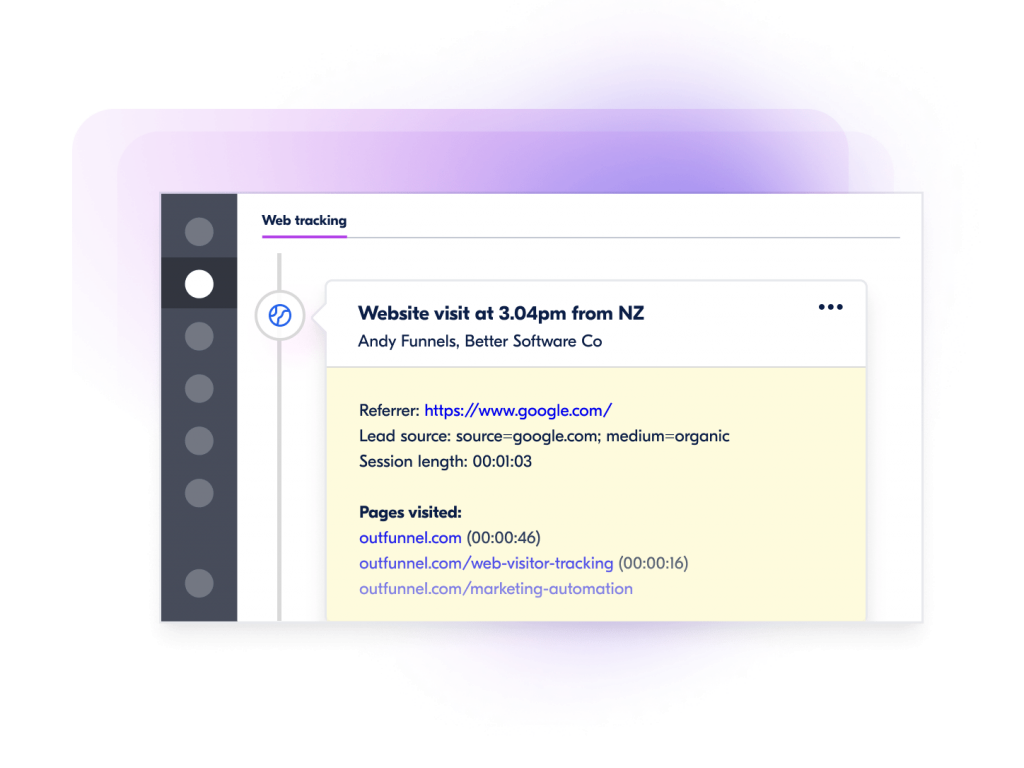
If a user of your product X is looking at the product page of your product Y, then that’s a clear opportunity to upsell.
If a user is browsing your support site, it might be a good time to reach out and offer support.
Or, if an old lead is reactivated and visits your pricing or product pages after being silent for months, you can reach out to them again.
Campaigns
Website visitor tracking helps you connect your visitors to respective marketing campaigns.
By looking at the number of visitors who come to your site before and after a campaign, you can gauge its effectiveness. You can track which channels lead them to your site and which channels convert best.
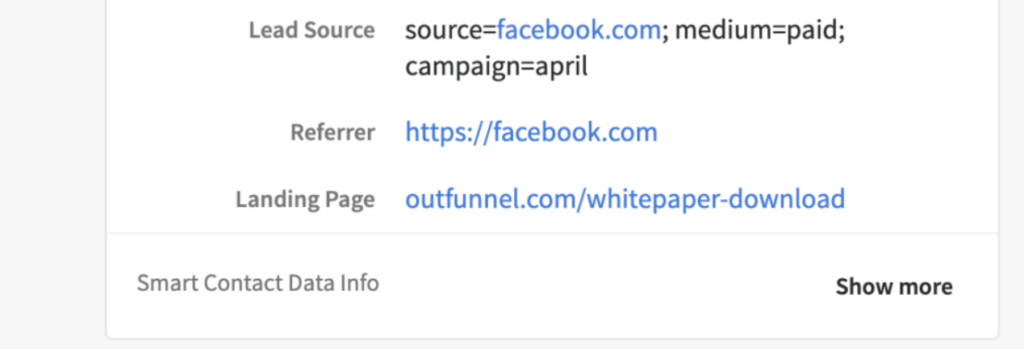
What are the benefits of a website visitor tracking tool?
Tracking activities, campaigns, and lead acquisition to better understand your visitors and leads bring some core benefits.
Understand who is visiting your website
The first step to any successful sale is understanding what your potential customer is looking for. Are they just doing research? Or are they ready to buy?
By tracking their web activity, you get a good idea of where they are in the buyer’s journey and adjust your sales pitch accordingly.
Get deeper insights
Once you know who is visiting your website, you can identify which leads are worth your time and target them with tailored sales messages.
As mentioned, website visitor tracking tells you which pages a lead has visited, how long they spent on each page, and where they came from. This information is extremely valuable when trying to understand your lead’s needs and pain points.
Additionally, website visitor tracking can help you identify trends and patterns among your leads, which can be valuable when making decisions about your product development and marketing, and content strategy.
Overview of 11 website visitor tracking tools
Here are 11 different tools for tracking website visitors. Compare their features, see the benefits, and choose which one is for you.
#1. Outfunnel (that’s us!)
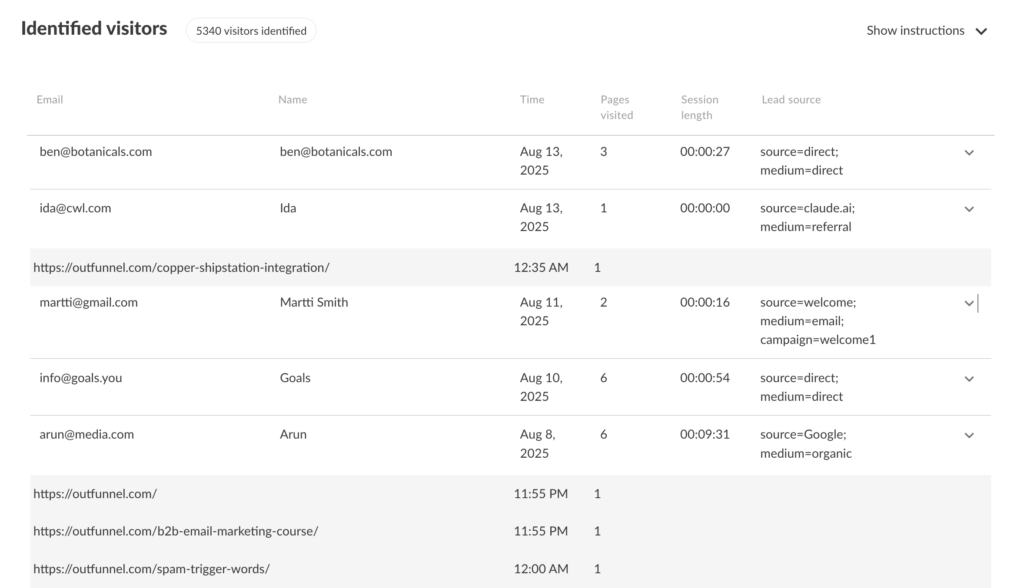
Our tool helps you easily find and focus on warm leads — the ones most likely to convert to customers.
Outfunnel’s web tracking captures your leads, where they come from, which pages they visit, and for how long. Then, it syncs all this data to your CRM for the salespeople to see.
What it is: Outfunnel’s web visitor tracking software tracks which pages your leads are visiting, for how long, and syncs this data to your CRM.
Main features: Capture leads from form fills, track leads’ web visits, and auto-calculate lead scores, all recorded in your CRM.
Use Outfunnel to: Track your leads’ visits to your site, sync these to your CRM, and give your sales team more context.
…But the million-dollar question?
Will Outfunnel work for YOU?
Consider these two unique scenarios (see which applies to your use case!):
1. You want sales to focus on the hottest leads
Your salespeople’s time is precious. To maximize your ROI, reps need to focus on the leads with the highest buying intent.
The first sign of someone ready to buy?
Website visits.
With Outfunnel’s web tracking, sales knows who your warmest leads are and can prioritize contacting them first. Outfunnel’s web visitor tracking also plays well with the native lead scoring software—web visits and marketing engagements are considered when calculating lead scores. This helps with using the website visitor data at scale.

2. You want to personalize content for leads
Your marketing team will love knowing what collateral piques your leads’ interest and pushes prospects further down the sales funnel.
#2. Salespanel
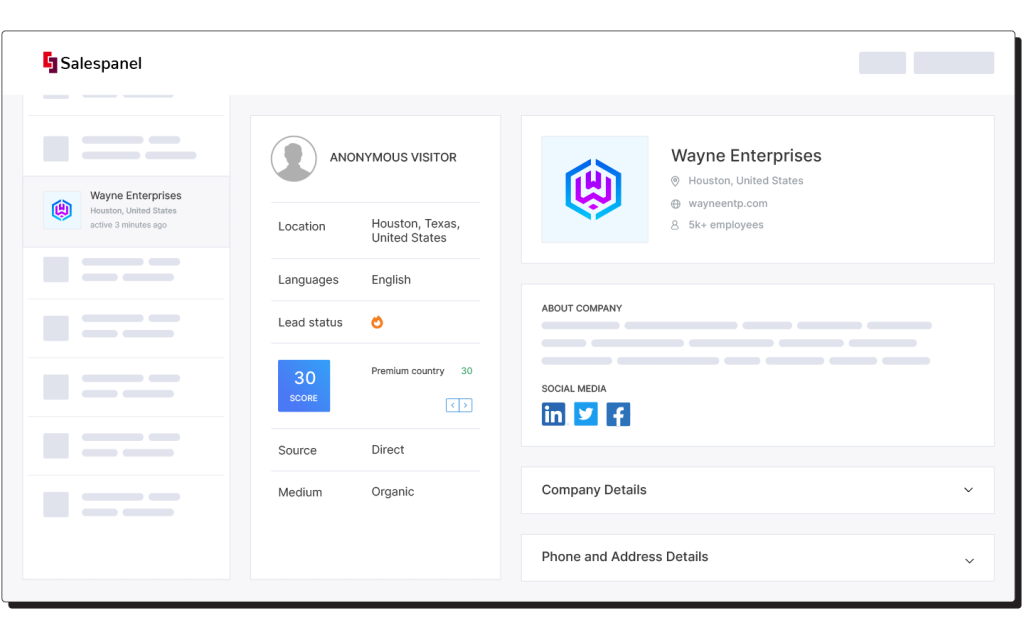
What it is: Website visitor tracking software and scoring tool.
Main features: Website tracking, visitor identification, custom segmentation, lead scoring, and automation to CRMs.
Use Salespanel to: Identify, track, and qualify your website visitors.
Salespanel is a lead generation, tracking, and data-driven marketing software that tracks all your leads. It takes them through a predictable buying process before and after signing up.
Salespanel captures leads from your forms, live chat, and email marketing tools and tracks the entire customer journey through each touchpoint. All of this works out of the box with zero configuration or coding requirements.
You can use the data provided by the software to segment individual visitors, score leads, and bring key sales intelligence to your CRM.
Salespanel also de-anonymizes visiting accounts and alerts you when target accounts visit your landing pages. You can show highly personalized content to qualified visitors, run retargeting campaigns, and create lookalike audiences.
#3: Leadfeeder
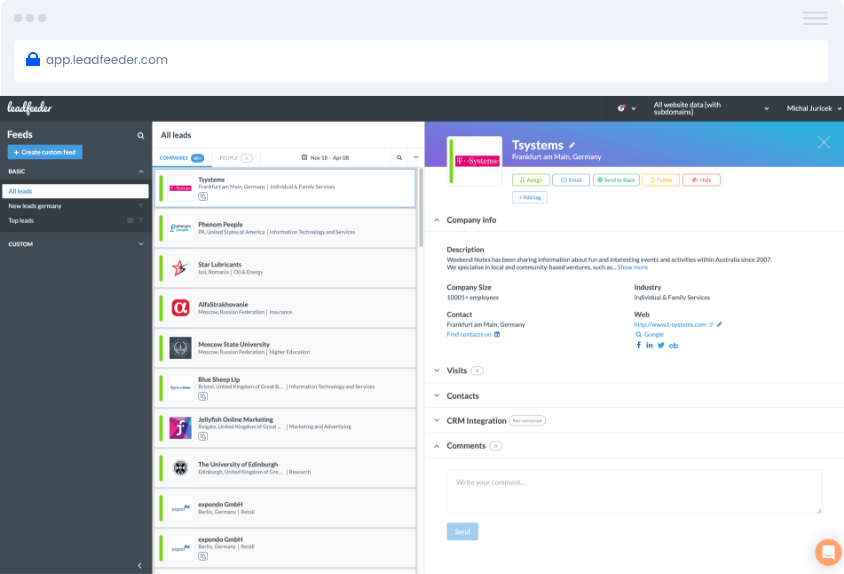
What it is: Website visitor identification tool.
Main features: Contact insights, lead scoring, and automation to CRMs.
Use Leadfeeder to: Optimize your B2B sales outreach.
Website tracking tools like Outfunnel and Salespanel are great when you want to know more about warm leads in your pipeline.
…But what if you want to attract more prospects at the top of the funnel? That’s where tools like Leadfeeder come in.
You understand the prospects visiting your website and their buying intent, helping you customize your outreach for better conversions.
#4. Snitcher
What it is: A real-time B2B visitor identification tool that reveals which companies (and often key contacts) are browsing your site—without form fills.
Main features:
-
Company-level ID in real time: Matches visitor IPs to companies and enriches them with firmographics (size, industry, location)
-
Key stakeholder reveal & engagement: Surfaces contacts from target companies and triggers alerts or automated workflows to CRM, Slack, ad platforms, etc.
-
Intent & behavior tracking: Monitors visited pages, time on site, and campaign source to prioritize hot accounts
-
Seamless integrations: Connects with GA4, HubSpot, Salesforce, Slack, LinkedIn Ads, and more.
Use Snitcher to:
-
Turn anonymous B2B traffic into a qualified list of companies and contacts.
-
Prioritize leads showing high intent based on actual behavior.
-
Automate lead handoff and personalized outreach directly into your stack.
Why Snitcher stands out:
-
Top-tier identification accuracy: Snitcher consistently identifies more visitors than competitors—earning high praise from multiple G2 reviews.
All-Purpose Marketing Software That Includes Web Tracking
#5. HubSpot
What it is: All-in-one sales, marketing, and customer service software
Main features: CRM and CMS functionalities
Use HubSpot to: Attract, nurture, convert, and maintain customer relationships
HubSpot is a powerful software that seamlessly connects your data and helps you maintain the entire customer journey and grow with your business.
The only snag?
You can’t integrate your other sales and marketing tools with the platform. If you want to use all of HubSpot’s bells and whistles, you need to pay.
A lot.
However, if you’re already using the platform, you can benefit from its built-in website visitor tracking feature. You can’t assign daily sessions to specific users and get a read on a lead’s behavior.
But if you’re looking for overall sentiment and aren’t too concerned about drilling down to specific people, you can still benefit from the tool.
Add website lead tracking to your CRM
Track web visits of your contacts to identify sales-ready leads and understand which traffic sources perform best. Works with Pipedrive, HubSpot, Salesforce, Copper.
Try Outfunnel free for 14 days – no credit card required
#6. ActiveCampaign
What it is: Email, marketing automation, and CRM platform.
Main features: Email marketing campaigns, sales, and marketing tools.
Use ActiveCampaign to: Automate various sales and marketing activities.
ActiveCampaign is an incredible email marketing tool, but over the years, it’s evolved into a robust automation product built for each stage of the customer journey.
If you’re looking for web tracking but need a tool for:
- Creating email funnels
- Tracking events
- Serving dynamic content
- Landing pages
- Lead scoring
- Split testing
- Website personalization
- Basic CRM and sales automation
…ActiveCampaign is a good option.
The web tracking feature lets you see what services, products, and information your visitors are interested in. Once the data rolls in, you can use ActiveCampaign’s other features to nurture, convert, and grow your business.
The Best Website Analytics Tools
#7. Kissmetrics
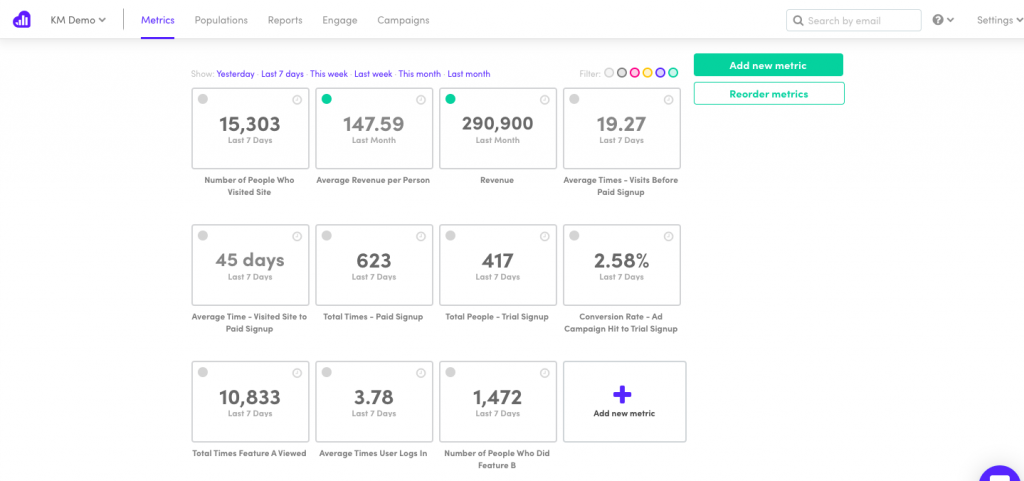
What it is: Business intelligence tool
Main features: Event tracking, real-time data tracking, reporting, and A/B testing
Use Kissmetrics to: Go beyond bounce rates and time-on-site and make business decisions based on user behavior.
Kissmetrics isn’t a basic web tracking tool. It’s a business intelligence tool, and it packs a punch.
The platform is perfect for product-led growth or eCommerce brands who are frustrated with the lack of insight from Google Analytics.
Instead of focusing on vague data points like “sessions,” Kissmetrics ties your data back to real people and helps you understand what drives conversions and churn.
Once you’re up and running, you can track your power users, identify your best features, and see how you attracted your most valuable accounts.
Using these insights, you can fine-tune your ideal customer profile (ICP) and tweak your marketing strategy to attract marketing qualified leads (MQLs) that’ll convert.
#8. Google Analytics
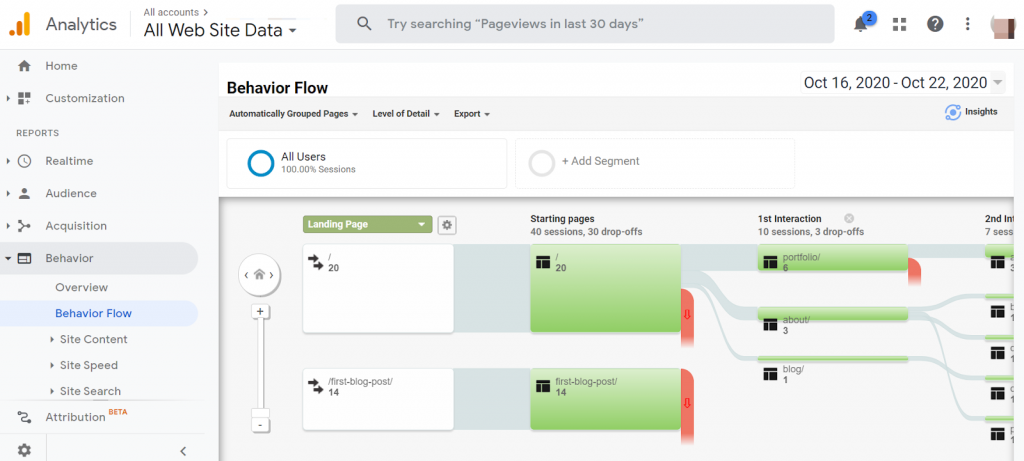
What it is: Web analytics tool best used for tracking traffic and your sales funnel.
Main features: Funnel visualization report (e.g., goal funnels, reverse goal path funnels), anonymized visit duration, and number of sessions analytics.
Use Google Analytics to: Measure and improve your sales funnel based on anonymized statistical data.
Got a leaky sales funnel?
Set up Google Analytics.
Rohan Kumar, Founder and Head of Digital Marketing at Zenergy, shares with Outfunnel: Google Analytics is a valuable web analytics tool when you want to know what stops your users from completing an action.
All you have to do is map the entire sales process (i.e., from lead generation ads to post-sales follow-up) and look for the biggest drop-offs from one step to the next.
Let’s unpack a real-life example.
When Mark Hayes, Head of Marketing at Kintell, noticed one of his most critical pages was experiencing a high bounce rate, he knew something was not right.
Here’s a real-life example to show you what we mean.
When Mark Hayes, Head of Marketing at Kintell, noticed one of his most critical pages was experiencing a high bounce rate, he knew something must be done.
Else, it could have stopped hundreds of people from creating an account or completing a purchase.
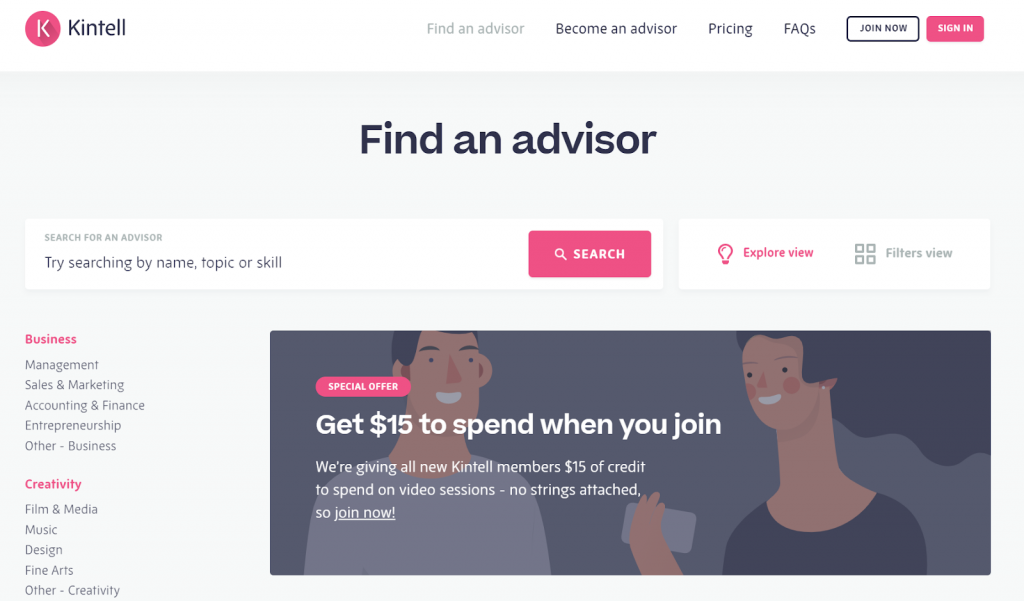
Mark looked at his Google Analytics and discovered users were abandoning the page because it loaded too slowly on their devices.
Poor optimization was the culprit behind the high bounce rate.
Kintell’s bounce rate improved from 67% to 23% with a few tweaks to solve the page speed issues.
#9: Hotjar
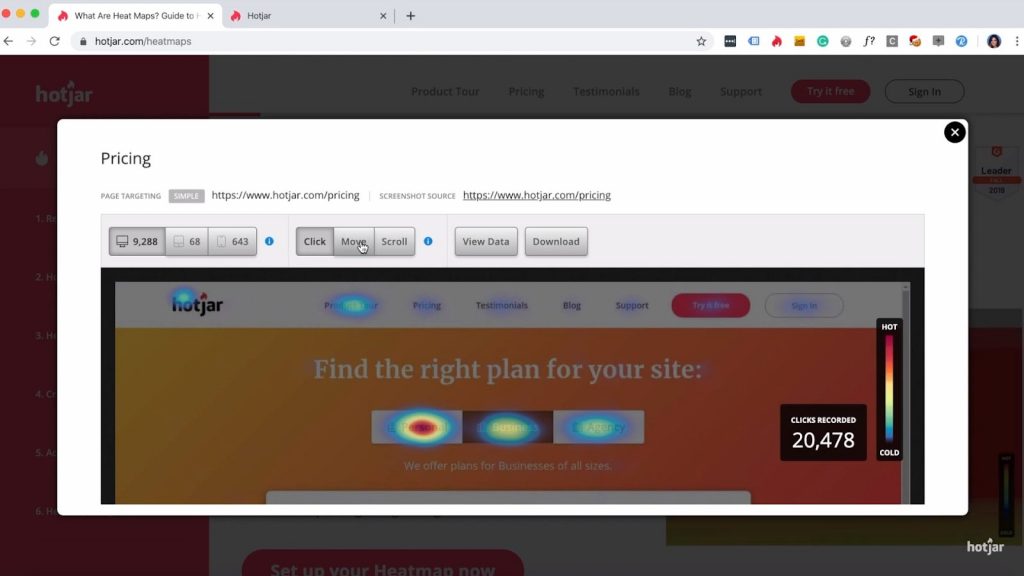
What it is: Website visitor behavior analytics tool.
Main features: Heatmaps, visitor recordings, incoming feedback, and surveys.
Use Hotjar to: Understand the majority of visitors’ behavior and customer journeys and improve the entire user experience.
While tools like Google Analytics are great at identifying prospects and tracking website visitors, they don’t help us understand users’ behavior.
Enter: Hotjar, a behavior analytics and user feedback tool. While it doesn’t track individual users, Hotjar uses heatmaps and user sessions to understand how most of your visitors interact with your site.
#10. Smartlook
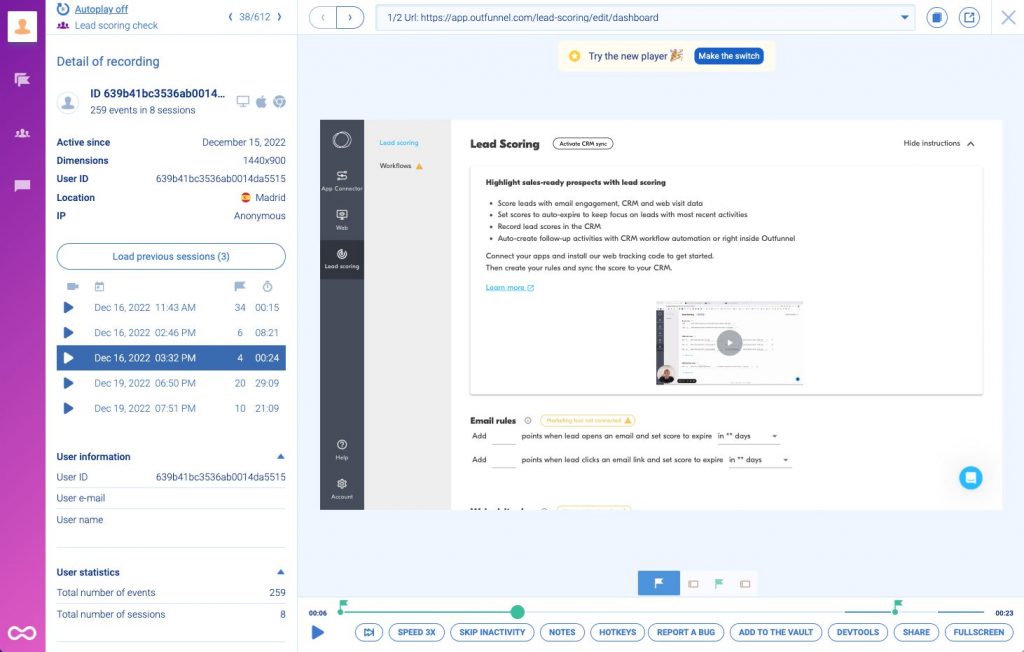
What it is: User behavior tool for PLG companies with event-based analytics.
Main features: Heatmaps, session recorder, and user journey capture.
Use Smartlook to: Understand where new trial users get stuck.
Not sure why trial users are opting out?
Turn on Smartlook and drill down to the exact moment your funnel is dealt the “It’s over” card. Once you’ve identified the leak, fix it, and plug those money holes.
With event analytics, you can answer one of the biggest questions for SaaS B2B companies: “Are users doing what I want them to do?”
Get user action statistics that tell you the full story:
- Users text inputs
- Click-on-elements
- Button clicks and click-based interactions
- How many users are visiting key pages
#11. Crazy Egg
What it is: Website visitor behavior analytics tool.
Main features: Heatmaps, A/B testing, screen recordings, surveys, and traffic source analysis.
Use Crazy Egg to: Understand how to improve your website and test new ideas.
Not sure what’s causing your landing page to not convert?
Crazy Egg can help you identify the culprit, switch things up, and kick form abandonment to the curb.
Using site visitor data, you can get rid of design guesswork and stop relying on industry best practices.
Instead, using features like heatmaps will show you exactly what your users want and help you redesign your site to get more sales, subscriptions, and page views.
How to Choose the Right Web Tracking Tool for Your Business
If you’re a B2B sales-driven org:
- Use Outfunnel, Leadfeeder, Snitcher, or Salespanel for company-level ID + CRM integration.
If you want to improve UX & conversions:
- Go for Hotjar, Crazy Egg, or Smartlook to uncover usability issues.
If you already use a CRM or marketing suite:
- Check if HubSpot or ActiveCampaign meets your needs—but be mindful of their limitations in lead-level tracking.