Last updated: 17 October 2025
So, you’re looking to automate your sales and marketing efforts on Pipedrive? You’re in the right place. This handy guide explores everything you need to know about Pipedrive marketing: automation, tools, integrations, workflows, and more.
At Outfunnel, we’re obsessed with connecting sales and marketing data—whether you prefer an all-in-one suite, a best-of-breed stack, or a mix of both.
Below, you’ll find our favorite Pipedrive-friendly tools, with an emphasis on third-party marketing automation that integrates cleanly.
You’ll see our hands-on take, plus highlights from user reviews on G2 and Reddit. By the end, you’ll be able to shortlist the best options for your use case.
- Can you use Pipedrive for email marketing?
- Email marketing integrations for Pipedrive
- Marketing web form integrations for Pipedrive
- Marketing and ROI reporting integrations for Pipedrive
- Website visitor tracking integrations for Pipedrive
- Which Pipedrive marketing integrations should you choose?
Can Pipedrive be used for email marketing?
Pipedrive started out as a sales CRM with a core functionality built around pipeline management.
In recent years, the product has acknowledged the sales-marketing handshake, adding Campaigns by Pipedrive and other add-ons that cover parts of the buyer journey.
Short answer: Yes, you can run marketing from Pipedrive—especially simple newsletters and basic automations. Longer answer: for more advanced use cases, dedicated marketing tools + tight integrations usually deliver far better results.
Before we dive into tools, a quick definition of the three core marketing automations most teams want to nail:
- Email marketing — newsletters, drip sequences, and event-triggered journeys
- On-site lead generation — forms, chat, and visitor identification
- Marketing reporting — analytics that attribute revenue to channels and campaigns
Get these three right and the rest is much easier.
Email marketing integrations for Pipedrive
When your email platform and CRM are tightly connected, good things happen:
- Dynamic segments update themselves—less manual work and importing-exporting CSV files.
- Sales context (opens, clicks, pages visited) appears where reps live
- Shared KPIs & workflows keep marketing and sales aligned
Different tools have different “DNA,” so pick based on the emails you send and the data your sales team needs.
A. Marketing email platforms (broadcast + triggered sequences)
One-off emails keep leads warm and drive product education.
Triggered sequences nurture based on behavior (e.g., trial signup, onboarding, upgrade cross-sell).
Here are the top platforms that handle both well and play nicely with Pipedrive.
1. Campaigns by Pipedrive is a built-in and no-frills email automation tool
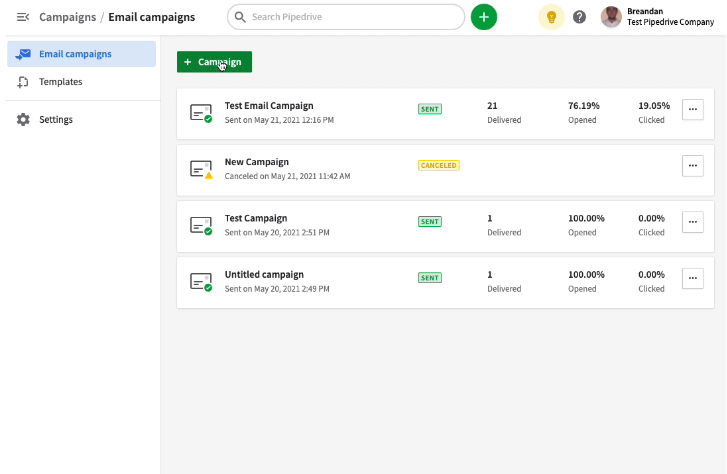
Why we like it:
Campaigns by Pipedrive is a decent choice if you have simple email automation needs and want to gather your sales and marketing data under one roof.
- Tight integration with Pipedrive. Create new emails, automate your email campaigns to segments defined with Pipedrive filters, record email engagement as Notes.
- Easy-to-use email builder. Easily drag and drop images, buttons, icons, and more.
Where it may fall short:
- Missing some popular features (e.g., limited templates, no A/B testing, limited bounce handling).
- Contact management friction. Converting contacts to subscribers can be semi-manual.
- Extra cost. Sold as an add-on.
Pricing: Available as an add-on. Pricing starts at $13.33/company per month when billed annually.
2. Mailchimp is a popular and effective tool for sending marketing email, coupled with a strong template editor and many Pipedrive integration options
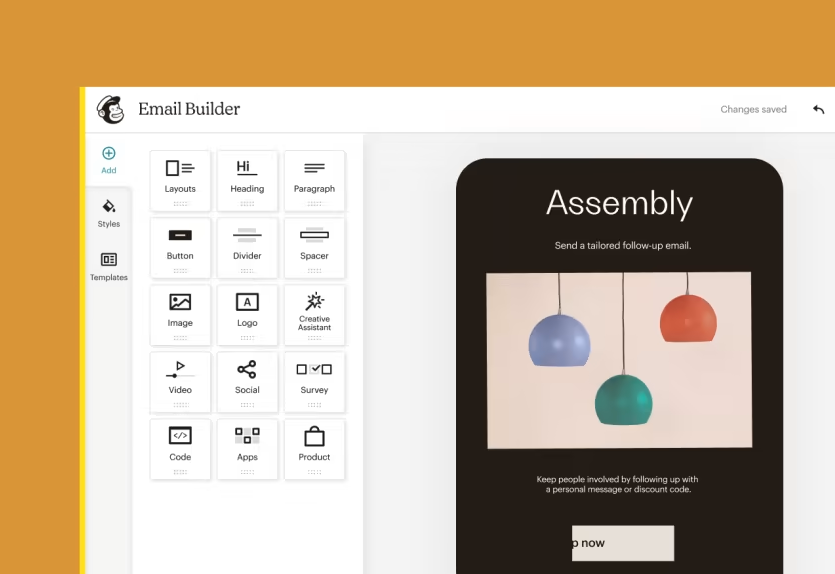
MailChimp evolved from a basic email marketing tool to an all-in-one marketing automation platform for businesses of all sizes.
Why we like it:
- Generous free plan.
- Many beautiful, professionally designed templates
- Relatively intuitive despite the sheer amount of features.
Where it may fall short:
- Support is solid for basics; complex issues can drag.
- Huge price jump from Standard to Premium plans. MailChimp can get really expensive, especially when there are other similar tools at comparatively lower prices.
Pricing:
A free 1-month trial is available for Essentials and Standard plan
*Based on 500 contacts
- Free: $0 (1,000 monthly sends, limited templates)
- Essentials: starts $11.07/mo
- Standard: starts $18.45/mo
- Premium: starts $309.88/mo
MailChimp also offers plans for websites and transactional emails. Here’s its full pricing page for more info.
Mailchimp has a basic integration with Pipedrive, but there’s a problem
Pipedrive’s own native Mailchimp integration is only one-way.
This means that while you can export contacts from Pipedrive to Mailchimp, you can’t simultaneously push information like opens and clicks from Mailchimp back to Pipedrive. Furthermore, it’s impossible to sync organization or deal fields and prevent duplicate contacts in MailChimp if the email addresses change on Pipedrive.
Outfunnel solves these issues.
We offer a Pipedrive-Mailchimp integration that keeps your contacts in 2-way sync and automatically records Mailchimp engagement data back to Pipedrive
Our Pipedrive-Mailchimp integration helps you “complete the loop” and updates your Pipedrive seamlessly with relevant information (like email opens, clicks, website visits) in Notes, Activities, or Custom Field updates.
Sync contacts (or subsets you define with Pipedrive filters) two-way between Pipedrive and Mailchimp.
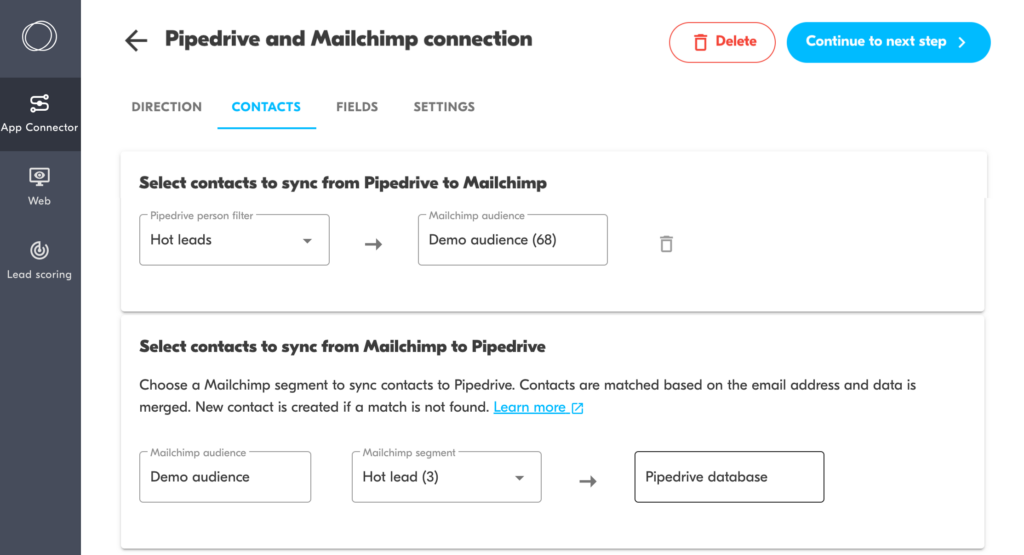
3. Brevo is an all-in-one marketing automation platform for SMBs
Brevo (formerly Sendinblue) is a fully featured marketing automation suite. It’s fantastic for small businesses with modest budgets, thanks to its flexible pricing.
Why we like it:
- Relatively affordable pricing incl. a free plan.
- Functionality similar to MailChimp.
- Comprehensive tools under one roof. You can create emails (including transactional emails), sign-up forms, landing pages, SMS texts, etc. all entirely on one platform.
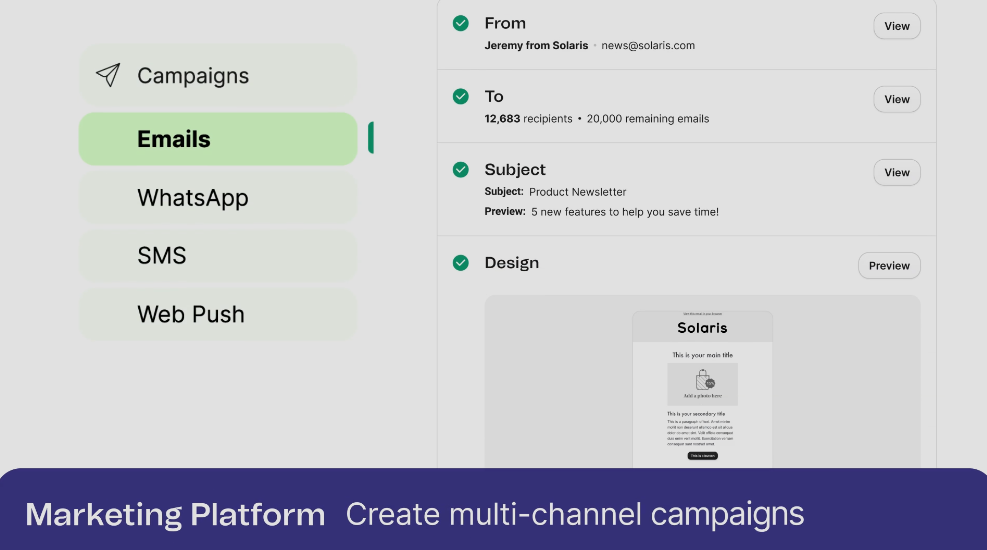
Where it may fall short:
- Recent reviews show support now runs sporadically.
- Medium learning curve. Things like adding new contacts from a CSV file and automating a drip campaign may require some time to get used to.
Pricing:
For marketing platform:
- Free: $0 (300 emails/day)
- Starter: from $9/mo
- Business: from $18/mo
- Enterprise: custom
Brevo also offers plans for its conversations platform, sales platform, and messaging API. Here’s its full pricing page for more info.
Outfunnel’s Pipedrive-Brevo integration syncs contacts and email activity between these two platforms
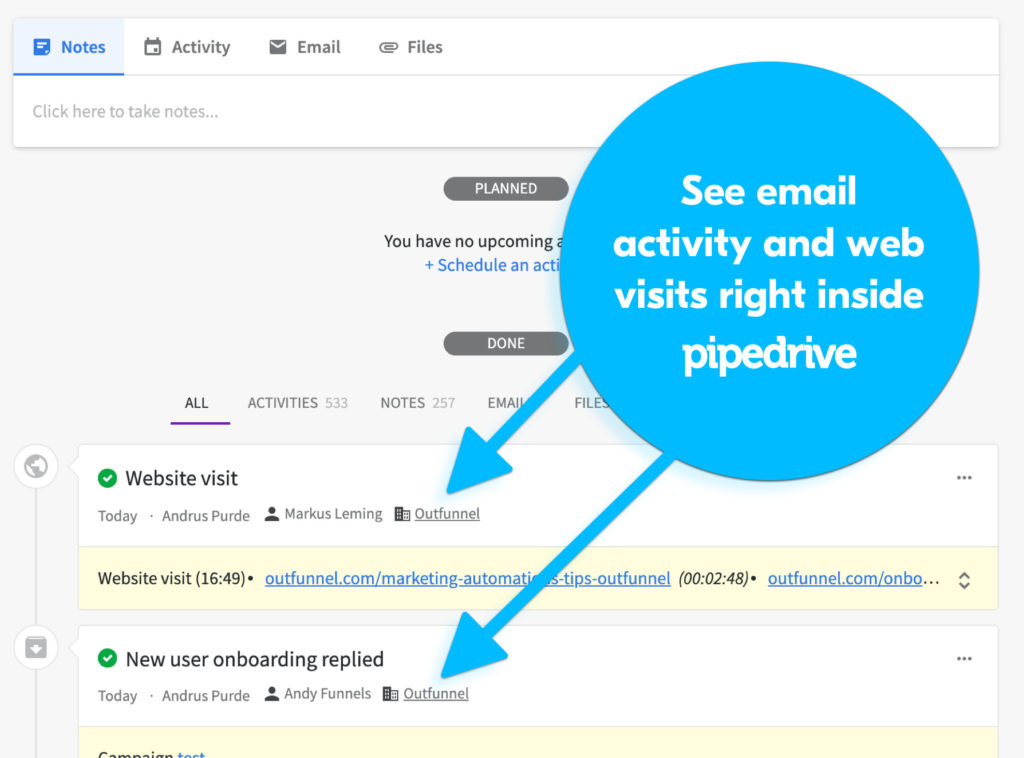
Our Pipedrive-Brevo integration keeps the two tools in sync seamlessly, as if you had an all-in-one platform.
Sync contacts you define with Pipedrive filters to Brevo 24/7. Whenever new leads are added into the CRM, relevant email lists are updated automatically (full disclosure: it’s not real-time, but the sync is frequent enough for typical B2B use cases).
This way, your salespeople have full context of leads and sell smarter.
4. Klaviyo is excellent if you want powerful ecommerce capabilities

Many eCommerce owners with advanced marketing automation needs use Klaviyo to scale their business. Based on its pricing and functionality, this feature-rich platform best suits brands with a large email list.
Why we like it:
- Seamless integration with Shopify. It’s extremely easy to set up Klaviyo, and the tracking is useful, to boot.
- Best-in-class automation (e.g., automate cross- or upsell emails based on specific conditions like number of placed orders, channel preference, and cart value)
- Powerful segmentation that allows for deep personalization. Klaviyo lets you experiment with multiple attributes and parameters to create new segments (e.g., customers who often use discounts, specific location, or any other kinds of data you integrate)
Where it may fall short:
- Customer support has dipped recently based on many user reviews on G2 and Reddit
- Pricing ramps fast as lists grow
Pricing:
*Based on 500 contacts
- Free: $0 (up to 250 contacts, ~500 sends)
- Email: from $20/mo
- Email & SMS: from $35/mo
Outfunnel’s offers a deep 2-wat Pipedrive-Klaviyo integration
Our Pipedrive-Klaviyo integration also syncs contacts bi-directionally between the apps. It also syncs sends, opens, clicks, bounces, and unsubscribes automatically over to Pipedrive.
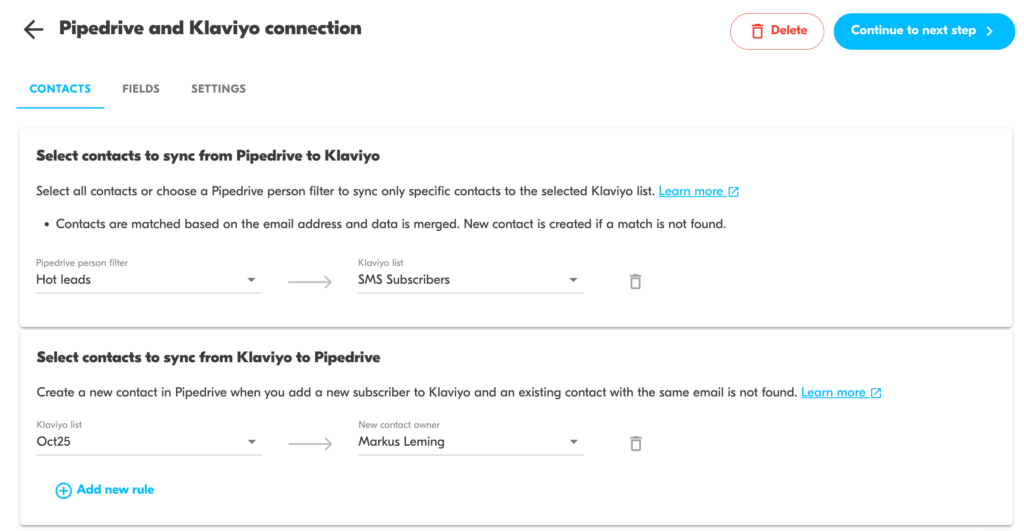
5. Drip provides elaborate event-based email sequences (DTC-friendly)
This platform is great for elaborate event-based email sequences—it comes in handy if you have a large list of leads and enough content+tracking to be able to provide complex email journeys.
Drip is suitable for DTC brands, thanks to its eCommerce-focused workflows.
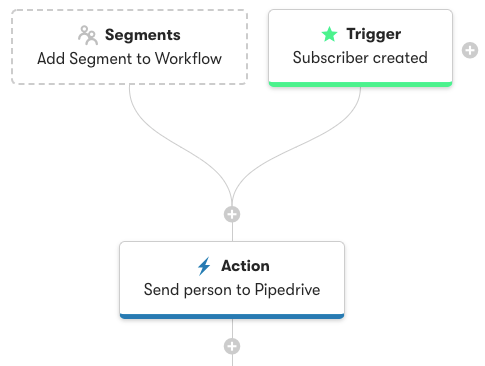
Why we like it:
- Elaborate behavioral workflows (welcome, win-back, retargeting).
- Polished editor and unlimited sends on paid plans.
- Strong eCommerce integrations (e.g., Shopify dynamic discounts).
Where it may fall short:
- Only one-way integration (from Drip to Pipedrive). You can use Zapier as a duct tape between the services or create a custom integration based on the APIs of both products.
Pricing:
Based on list size and send volume. Starts from $39/month for 2,500 subscribers, unlimited email sends. A free 14-day trial is available.
B. “Cold” email sequence tools – Pipedrive-integrated prospecting tools (that harvest emails in bulk from the wild)
Sending endless cold emails to uninterested people is a bad idea.
With nearly 45.6% of all emails worldwide identified as spam, contributing to it is just not a good look on your brand.
But that’s only if you send badly written cold emails.
Great cold emails are tailored to recipients and compel them to email back. While this will largely depend on user research, the following tools nonetheless help you reach the right inboxes and increase your chances of getting a response.
1. lemlist – multi-channel cold outreach platform
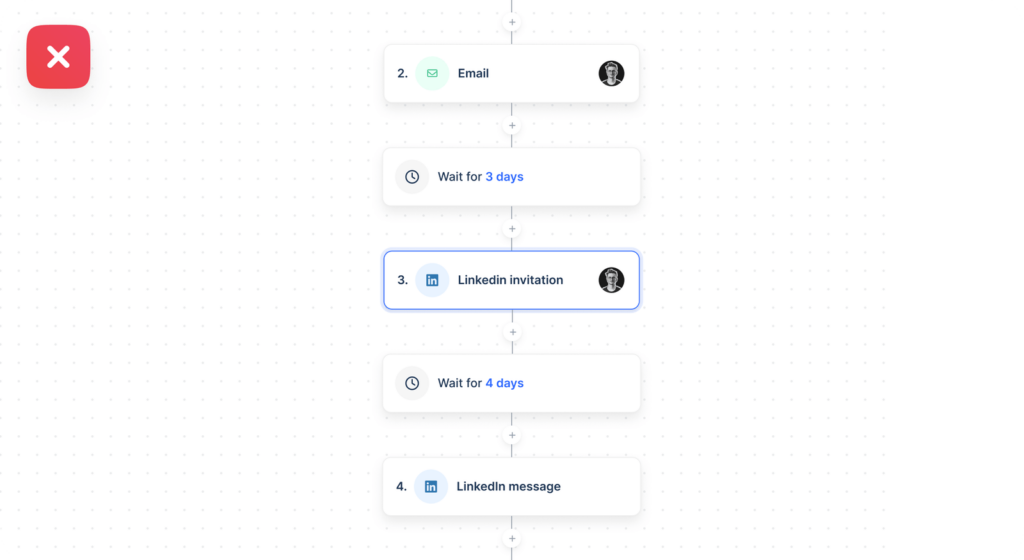
lemlist is an all-in-one cold outreach solution.
Known for its database of 450 million leads, sleek integration with LinkedIn, and “shockingly good” support, it arms you with a complete set of tools to boost your conversion rate in your multi-channel outreach campaign.
Why we like it:
- Fantastic customer support. MANY users applaud lemlist for its amazingly fast response time.
- Intuitive UX.
- Multi-channel: combine cold emails, LinkedIn, and cold calls.
- Advanced email warm-up tool (called lemwarm).
Where it may fall short:
- Occasional Pipedrive sync quirks (e.g., org fields, duplicates).
- Email finder accuracy and niche coverage can vary.
- Sending identities are capped per plan.
Pricing:
A 14-day free trial is available
- Email Starter: $32/user/mo (1 sending email)
- Email Pro: $55/user/mo (3 sending emails)
- Multichannel Expert: $79/user/mo (5)
- Outreach Scale: $129/user/mo (15)
2. Klenty a more “call-oriented” outreach tool

A sales engagement platform, Klenty helps sales teams “execute hyper-personalized, multi-channel outreach at scale.”
Why we like it:
- Advanced personalization that goes beyond placeholders. (use images and videos to show your product in action.)
- Multi-channel sequences with a mixture of calls, emails, LinkedIn tasks, and texts.
- Handy Gmail plugin that lets you engage with contacts from within Pipedrive,
Where it may fall short:
- Odd quirks here and there. For example, there’s a lack of contextual information in the dashboard (i.e., here, a user talks about how he was stumped by certain proprietary terms). There’s also a slight 15-minute delay to log prospects’ emails.
- Occasional glitches. A peek at recent user reviews shows spotty call quality, disconnected emails, calls that don’t appear in the Activities tab in Pipedrive, etc.
Pricing:
A free 14-day trial is available
- Startup: $50/user/mo
- Growth: $70/user/mo
- Pro: $100/user/mo
- Enterprise: custom
Klenty also offers pricing plans for conversation intelligence, prospecting data, and dialer. See here for more information.
TL;DR: Your ideal email marketing tool should minimize manual monitoring and repetitive tasks and push useful information seamlessly to Pipedrive itself.
If you don’t have time to read through all the specifics above, here’s what we recommend:
- If you only send newsletters, perhaps with some sequences, use Campaigns by Pipedrive, Mailchimp, or Brevo
- If you primarily send B2B drip campaigns, you can’t go wrong with Klaviyo or Drip. Klaviyo is worth considering as well if you require advanced segmentation and automation.
- If you send only cold emails, use lemlist or Klenty
- Want clean data in Pipedrive? Use Outfunnel for two-way contact sync and automatic engagement logging.
Web form integrations for Pipedrive
Your lead capture form is one of the first few things users see on a web page. To boost response rate, you’ll want it to be simple, user-friendly, and friction-free. Here are some of our favorites that play well with Pipedrive.
1. Pipedrive Web Forms: Basic & Hassle-Free, But No Lead Source Tracking

If you’d need a simple web form without any integration hassle, you can’t go wrong with Pipedrive’s own web forms. They’re one of the most basic forms in this list, so you can quickly set one up right away.
Unfortunately, the forms omit source/medium/UTM data, so you have no way of knowing where your leads come from.
Why we like it:
- Zero-friction setup and native field mapping.
- Sends leads straight to your pipeline.
Where it may fall short:
- Requires additional charge. You need to purchase the LeadBooster add-on to unlock Web Forms.
- Very basic customization options (e.g., you can only change the color of the submit button, but not the shape of it)
- Lacks lead source data. There’s no attribution to inbound leads, so you have no insight into where they come from. (Considering it’s a sales CRM, this is an unusual flaw.)
Pricing: Included in the LeadBooster add-on. Pricing starts at $32.50/company per month when billed annually. A 14-day free trial is available.
In a nutshell, Pipedrive’s web forms fall short if you want to understand how leads first found your business. Consider using the alternatives below for lead source information and advanced customization.
2. Wix’s built-in forms experience unpredictable glitches
Is your website hosted on Wix?
If so, it’s easiest to use Wix Forms to capture leads.
While Wix Forms doesn’t have a native integration with Pipedrive, you can use Outfunnel’s Wix Forms-Pipedrive integration. Sync contacts from Wix Forms over to Pipedrive, recording the submissions on the contact profiles seamlessly.
Why we like it:
- Strong template variety and an easy builder.
Where it may fall short:
- Reviews cite sporadic glitches and slower support.
- Pricing scales with number of forms.
3. WordPress offers multiple web forms — take your pick from Contact Form 7, Elementor Forms, Gravity Forms, or WPForms

The most popular CMS in the world, WordPress offers a variety of tools for web forms. The most popular ones include Contact Form 7 (which we use for some of our forms at Outfunnel), Elementor Forms, Gravity Forms, and WPForms.
Why we like it:
- Works really well on WordPress sites (e.g., Elementor lets you customize your forms down to the granular level)
- Affordable. These forms are priced annually—you can access essential support, unlimited forms and submissions, extensive form fields, etc.
Where it may fall short:
- Backend speed can run slow, depending on the form builder’s functionality. For example, Gravity Forms, known for its advanced features, tends to slow site speed considerably.
Pricing: Starts from $49.50/year, except for Contact Form 7 (it’s free!). Check the individual sites for more pricing info.
Outfunnel offers integrations with these WordPress forms
While the setup for each form is slightly different, it’s nothing too complicated, especially if you’re already familiar with using WordPress.
The more complicated part is syncing these forms with Pipedrive. A quick search will reveal several different plugins that offer such connections, but our (not completely unbiased) recommendation is to connect them via Outfunnel’s App connector.
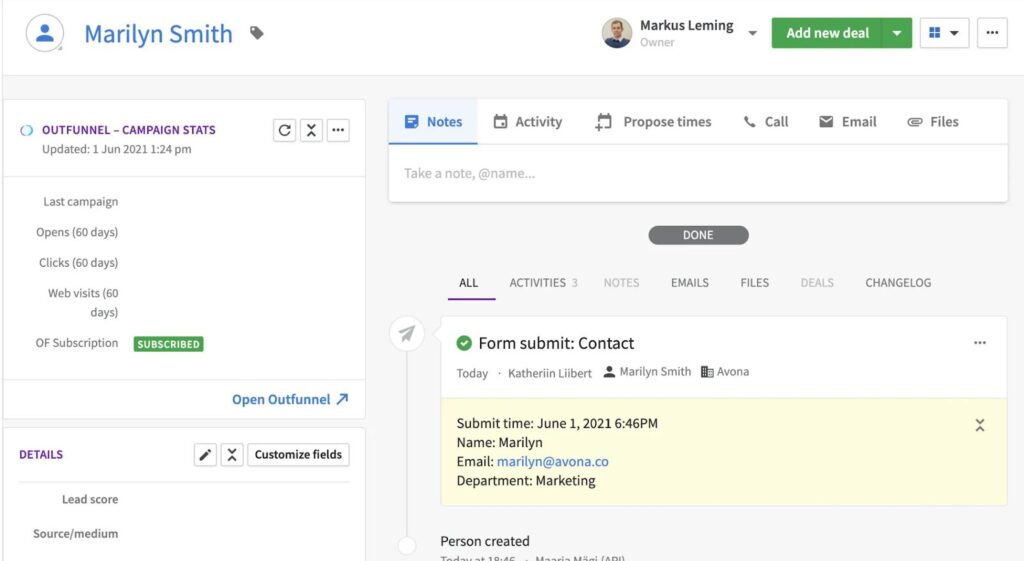
Here’s why:
- Sync contacts from form fills to Pipedrive as contacts within seconds
- Easily map any and all custom fields you’d like to be mapped to the respective properties in the CRM (note: some alternatives can only map 3-4 default fields)
- Capture lead source (source, medium, UTM, and landing page data).
- One set-up for any number of web forms in your domain (note: many others require a separate configuration per web form!)
- Entire set-up takes 15 minutes
Read more about each Pipedrive-Wordpress form connection and how they work:
4. Paperform is elegant and affordable ($24/mo), but has no native integration with Pipedrive
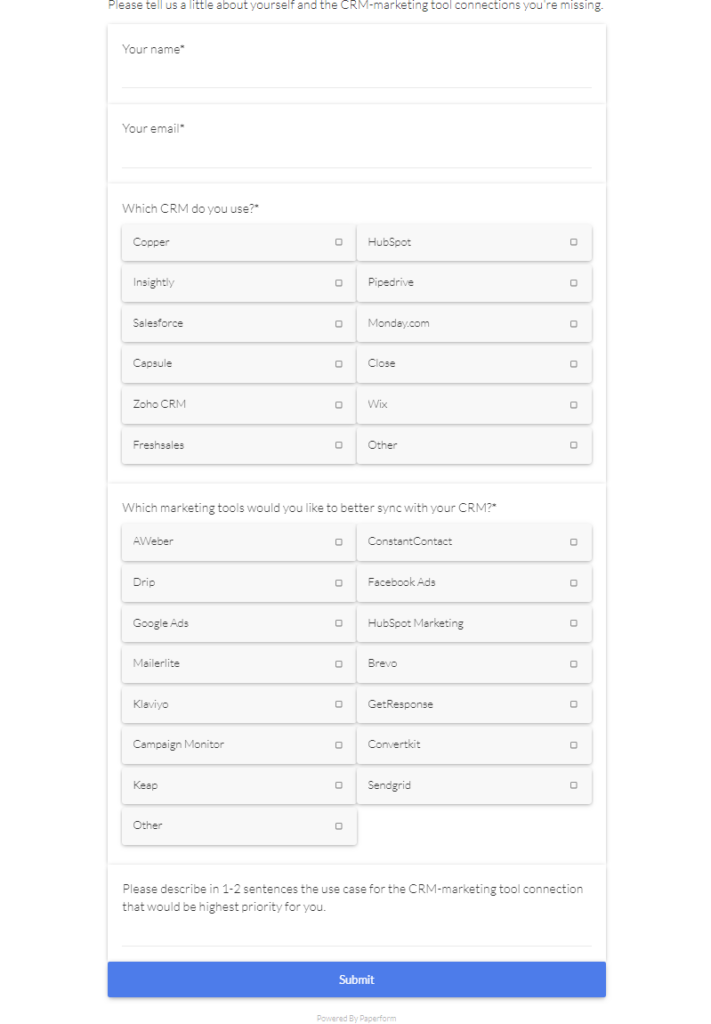
Paperform is known for its simplicity and design. Users love how easy it is to navigate around the editor. Even creating logic jumps—which usually stump beginners—is fuss-free.
While some of our simpler contact forms (e.g. our B2B email crash course) live on Contact Form 7, we use Paperform for more complex web forms.
Why we like it:
- Works well both on web and mobile
- Lightweight WYSIWYG editor with comprehensive features like dynamic pricing and scoring
- Intuitive user interface. It’s incredibly easy to create forms within minutes!
Where it may fall short:
- No native integration. You’d need to send new leads to Pipedrive via Make, Zapier, or a comparable 3rd party syncing tool (note: templates are ready made)
Pricing:
The Essentials plan at $24/month is enough for us, power features are available on higher plans.
Related reading: Pipedrive Forms: A Guide to Web Forms For Pipedrive
Marketing and ROI reporting integrations for Pipedrive
Before you strategize the next move in your marketing efforts, you need to figure out where your leads come from.
Knowing which lead sources generate these qualified leads will help you improve content, buyer’s journey, and eventually, ROI.
This section kicks off with our very own tool.
1. Outfunnel’s built-in lead source report cuts to the chase
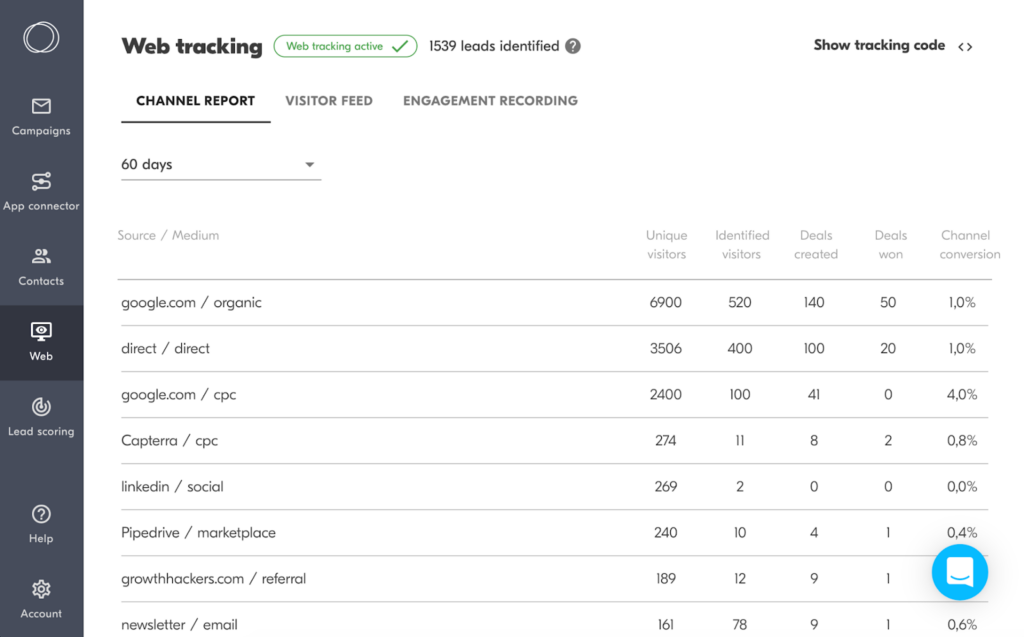
Outfunnel is the easiest way to connect your sales and marketing tools.
Analyze how your multiple traffic sources impact your sales pipeline. Are paid ads better than SEO? Should you continue investing in LinkedIn? Which is the best-performing channel? Our built-in lead source report’s got all the answers.
>> Start your 14-day free trial now <<
Why we like it (what users say):
- Clear-cut lead source information. Outfunnel auto-detects the source and medium of a lead, right down to the UTM parameters.
- Deep integration with Pipedrive. Outfunnel boasts easy-to-use filtering that stores the lead source information as a person field in Pipedrive.
Where it may fall short:
- Channel report is in beta, so analytics are still on the basic side. In future, you’ll be able to view in-depth data directly in Outfunnel (e.g., names and values of deals won).
- No real-time updates. Outfunnel’s channel report only updates at midnight UTC time.
Pricing:
A free 14-day trial is available
- Basic: Starts at $29/month when billed annually for 100 contacts, data sync (contacts, forms, and engagement), and more
- Professional: Starts at $99/month when billed annually for everything in Basic, 1,000 contacts, lead scoring, web tracking, and more
Website visitor tracking integrations for Pipedrive
One perk of running a physical retail store is that you get to watch customer behavior in action. Where do they linger? What do they overlook? How do they navigate the store?
You gain deeper insights, anticipate their needs, and improve every aspect of the customer experience.
Can you do the same with your website?
Yes, you can, and that’s where visitor tracking comes in.
1. Web Visitors by Pipedrive is a straightforward lead generation add-on

Pipedrive’s Web Visitors is powered by Leadfeeder. It does an apt job at finding new leads and ranking them based on their web activity automatically.
Why we like it:
- Easy UI with sorting by quality or last visit
- Smooth Pipedrive matching to existing contacts and deals
Where it may fall short:
- Inability to unhide leads. Once a visitor is hidden, that’s it. There’s no way to un-hide them—even if you have hidden them by accident.
- Requires additional charge. You need to purchase Web Visitors as an add-on on top of an already existing Pipedrive account. Plus, if you want to add these site visitors as leads on Pipedrive, you need to purchase Prospector credits (as part of the LeadBooster add-on) separately.
Pricing: Available as an add-on. Starts from $41/company per month when billed annually. A free 14-day trial is available.
2. Outfunnel’s web visitor tracking software is simple to use and gives your sales team better context
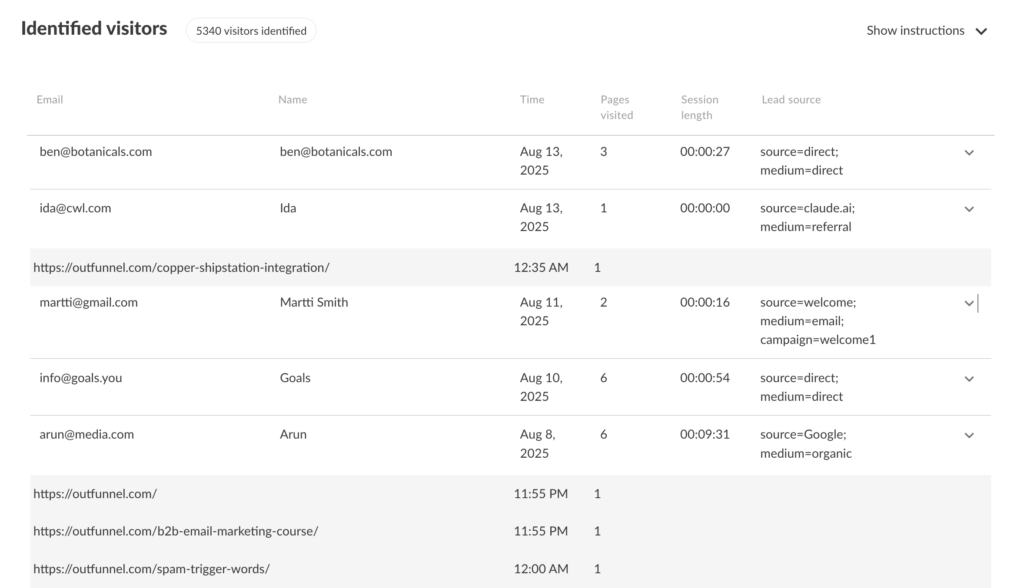
Our own web visitor tracking software gives your sales team better context. Get a complete view of your web visitors, all the way from the pages visited and forms filled to where they spent the most time on.
Why we like it (what users say):
- Really easy set-up. Add a tracking code, identify your first site visitor, track the web visits of these identified leads on Outfunnel (and your favorite CRM), and set up follow-up workflows accordingly.
- Straightforward integration that automatically records site visits as Activities or Tasks on Pipedrive
- Multiple sites or sub-domains tracking
- Automatically tracks traffic source for all new contacts and visits, which helps you gauge the effectiveness of your marketing efforts quickly
Where it may fall short:
- Lack of advanced tracking. For example, Outfunnel can’t track web visitors that came from a specific Google Ads campaign. Fortunately, a Pipedrive-Google Ads integration is in the works!
Which Pipedrive marketing integrations have you decided on?
We’ve covered the essential marketing tools that integrate well with Pipedrive—email, forms, reporting, and tracking. The right stack depends on your volume, complexity, and team workflows.
If you want less manual work and clean CRM data, give Outfunnel a try to connect it all: two-way contact sync, engagement logging, lead source attribution, and web tracking—purpose-built for Pipedrive.
>> Start your 14-day free trial now <<
Not ready to try yet? We get it. We’re geeks about sales-marketing integrations—our product exists to connect these tools smoothly. Explore more Pipedrive integrations by Outfunnel and build your perfect stack.



