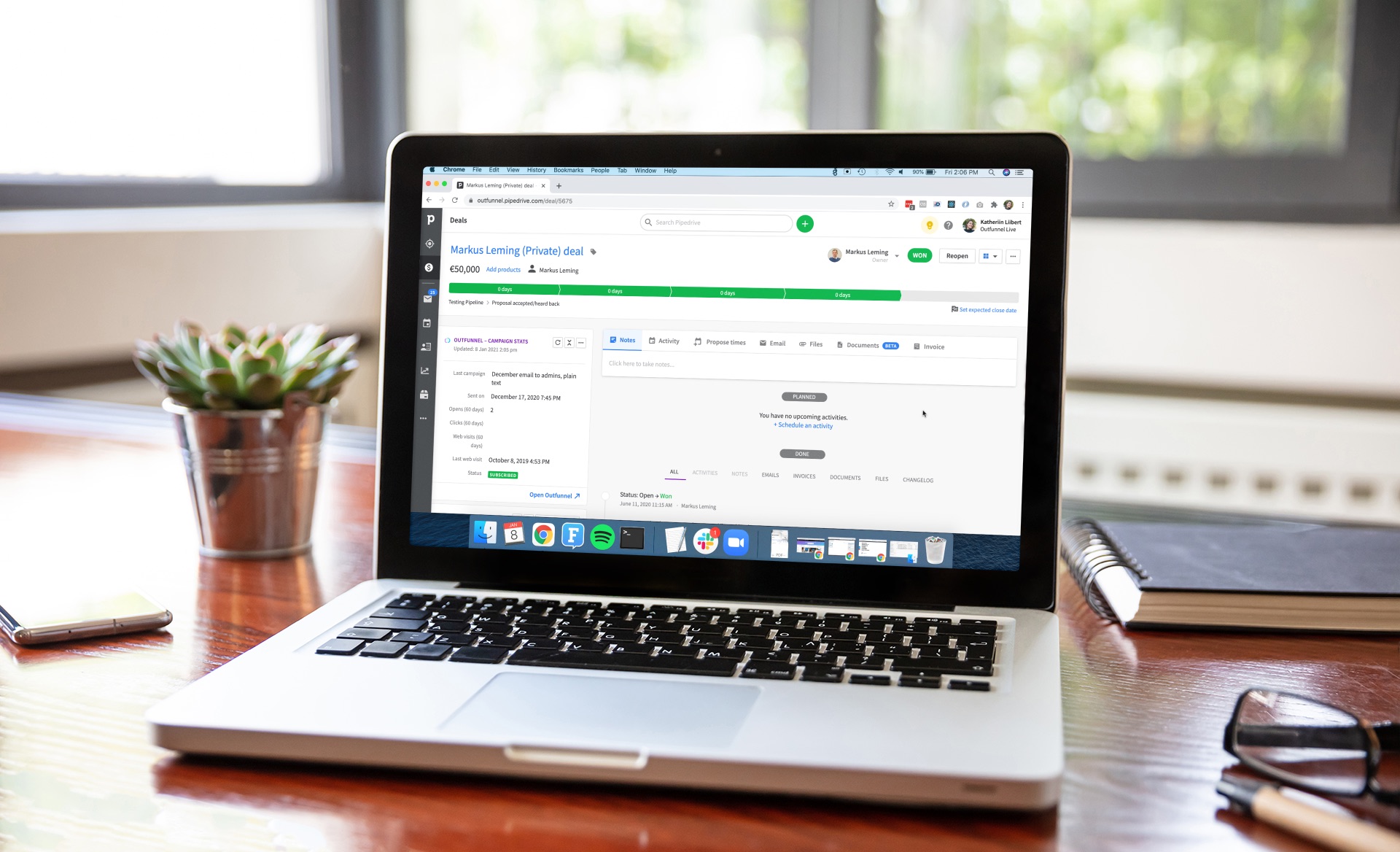Marketing automation does not have to break the bank. It doesn’t for us. Here’s a quick overview of how we win customers with affordable marketing automation (about $50/month).
Whenever I speak with customers, I want to know as much useful context as possible, to maximize the value of every call.
One morning last week, a demo was scheduled in my diary with someone who looked like they could be a new Outfunnel trial user.
I didn’t recognize the name, so I opened Pipedrive (our CRM) where we store actionable information about customers:
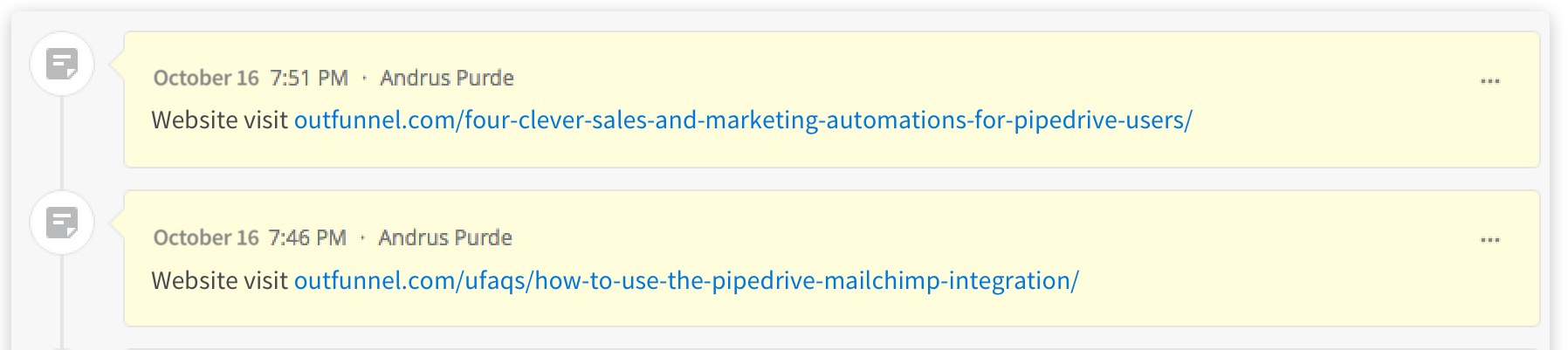
Among other things, I learned that he had visited one educational blog post and one FAQ item before scheduling a demo with me. This gave me a pretty good idea what he wanted to chat about, and we had a great call.
Let’s quickly review what happened here:
- A new trial user had learned about the product and booked a demo with us to find out more.
- I had the context I needed for the call without having to dig into data or paying for one of those monolithic tools that take months to learn. (You know which one I’m talking about.)
- All of this happened automatically, using only free or super affordable tools.
How exactly did we get to this point? Let’s dive into the specifics of the affordable marketing automation we do at Outfunnel.
Affordable marketing automation put into practice (about $50/month)
Our marketing automation is primarily targeted at new free trial users. We want to educate them and make it easy to talk to us if they have any questions.
To make that happen, we use…
- Pipedrive to manage our customer success pipeline,
- Outfunnel‘s simple email campaigns tool to send automated emails campaigns, track web visitors, calculate lead scores, and…
- Calendly for automating the process of scheduling meetings.
All of this costs us less than $50 per month.
Let’s take a closer look.
Step 1 of affordable marketing automation: put our best foot forward with an automated Welcome email
We have automated our Welcome email and are happy to say that, on average, 70% of the recipients open it.
This means that all of those who have signed up for Outfunnel and have landed in our customer success pipeline in Pipedrive, receive the following email. Did I already say it happens automatically?
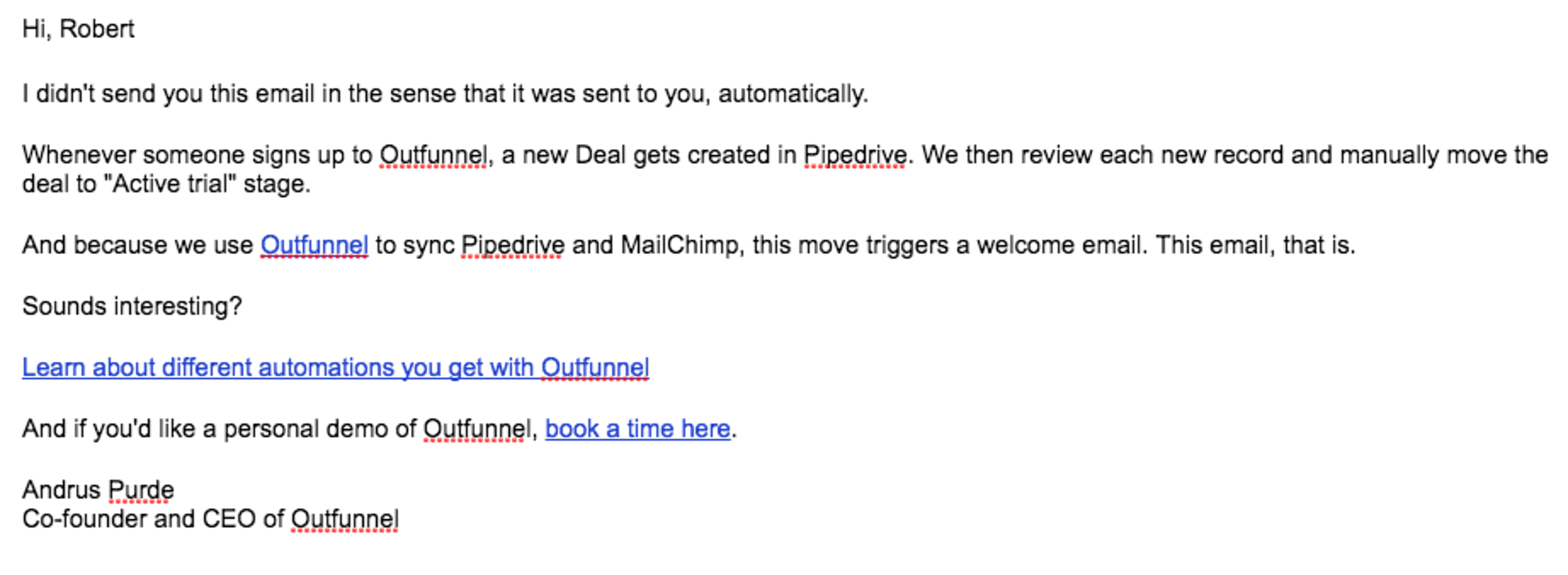
We use Pipedrive filters to build segments, and Outfunnel seamlessly plugs into that. Anything we do in Pipedrive for contacts to start matching a filter (or stop matching a filter) can be used to trigger an email campaign campaign.
While we use such sequences emails for onboarding emails, it will work just as well for lead nurturing or any other drip email campaigns.
Learn more about how we’ve automated our user onboarding and why we’ve chosen to use Pipedrive vs HubSpot.
Affordable marketing automation step 2: easily schedule calls with Calendly
Meet Calendly, a software that schedules my calls for me. I can forget the hassle it takes to try to find a suitable slot for a call. That is something we had to do a lot since we talk to 1/3 of our users.
To get ahold of people, we have placed an invitation link with a call-to-action to register for a demo in our second “Welcome” email.
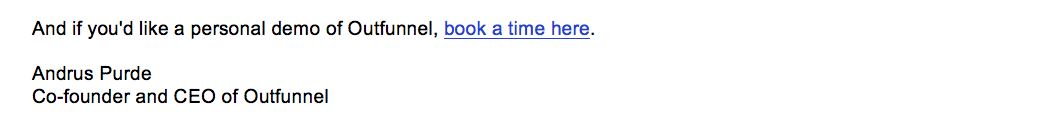
Calendly is easy to set up and saves a lot of time otherwise spent on exchanging emails. How it works is that once I’ve connected my existing calendar with Calendly and have defined when I am available for a call, I’m given a personal link that I can add to my emails.
If you want to see how we have done it, sign up for Outfunnel and wait for the second Welcome email.
Step 3 to affordable marketing automation: save the trouble of having to manually update mailing lists
It can be frustrating to make sure all lists are always up-to-date when I wish to send out an email, especially if certain segments should get or stop getting different kinds of emails.
However, with the help of Outfunnel’s App connector you can keep your CRM and marketing contact lists in sync 24/7, saving you a lot of time as you need to create each list only once.
Right now we have 3 lists for marketing and sales purposes:
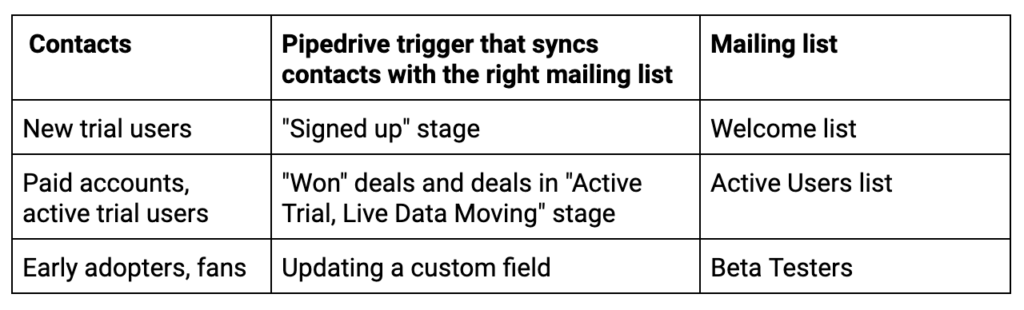
Whenever contacts’ custom fields in Pipedrive are changed or they move in our customer success pipeline, they also get added to or removed from our mailing lists. All of this works automatically, because Outfunnel does that for you. Learn how.
Step 4 of affordable marketing automation: make sure your sales team knows who to call first
How does your sales team prioritize their calls? Making good decisions about this requires having detailed, valuable info about your prospects. And details about how those prospects interact with your website and email campaigns can be very valuable information.
You can use Google Analytics for web tracking to know which pages, when and how many times your prospects visited, but that information is anonymized. The real value is in identifying who exactly those prospects were.
This information about your prospects helps you to make the right decision on who to contact and how.
In our setup, sales gets website visitor insights and email engagement records automatically, and can use these as actionable indicators in their workflows.
How?
We are using Outfunnel website visitor tracking software to match our website visitors to our contacts in Pipedrive.
Our web visitor tracking records the following activities in Pipedrive:
- who is visiting the website
- pages visited
- time spent on each page
We can see it displayed as a custom activity called Website visit and/or a Note in the contact’s profile.
In short, here are the important things that CRM-marketing integration does for us and our users:
- Keeps contact lists in sync across the tools.
- When we send out email campaigns, all the sends, opens and clicks are recorded in Pipedrive.
- When someone unsubscribes from our email, we have Outfunnel edit a custom field in Pipedrive.
- If Outfunnel registers a hard bounce, this too is recorded in Pipedrive.
All of this makes it much easier to see, at a glance, what’s happening with our emails at the level of individual prospects.
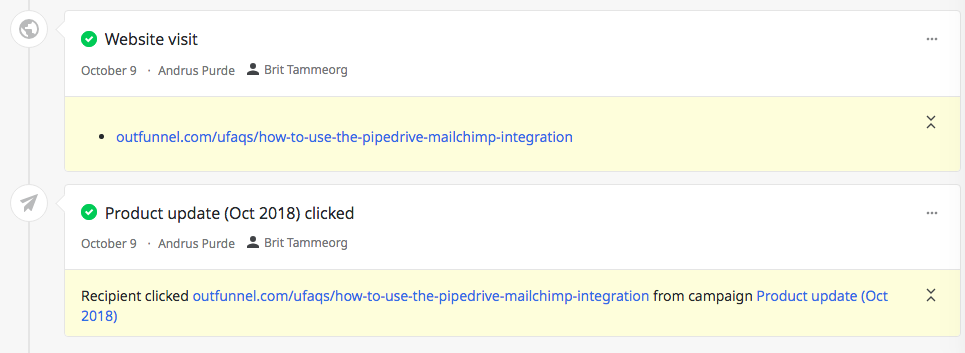
Do you remember I started my article with a real-life example of how a trial user booked a demo with me and I went to look from Pipedrive who this person is and how he interacted with our website?
This is how it was possible thanks to just three tools: Calendly, Pipedrive, Outfunnel.
Conclusion: Marketing automation doesn’t have to be overwhelming or costly
Whether you are a marketer, sales rep or a business owner you will increase productivity by automating your marketing activities. The question is which tools to use and how much to spend.
You can choose an all-in-one system where set-up fees alone are $5,000 or you can save a hell of a lot of money by going for a pick-and-mix of your favorite CRM and marketing automation tools as we have.
P.S. See our list of affordable marketing tools to go beyond marketing automation.
Ready to connect your sales and marketing data without breaking the bank? Outfunnel works with Salesforce, HubSpot CRM, Pipedrive, Airtable and Copper. It’s one of the top-rated Pipedrive CRM integrations and rated 4.9/5 on Capterra. Get started with a free 14-day trial today.