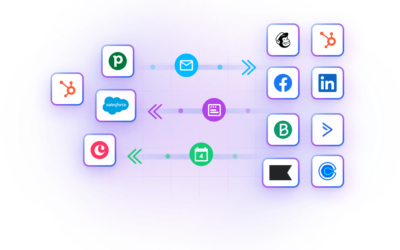Last updated: April 21, 2021
First, a depressing stat: 15-20% of your email marketing efforts go to waste. This is the percentage of your emails that end up in junk folders or remain “undelivered” on average, based on data from Return Path.
The good news is that there are things you can do for your email deliverability to be way above than average.
What is email deliverability?
Email deliverability is like the credit score for your email marketing programs. Life is pretty good with a good credit score but you need to make an effort to maintain it, and you have to stay out of trouble.
Deliverability is measured as the percentage of your emails that reach the intended recipients. Simply put: if 10% of your emails get caught by spam filters, your deliverability is 90%.
It is one of the most influential metrics for your email marketing programs, potentially more important than the exact design template or CTA copy you choose. After all, if your email isn’t being delivered, it doesn’t matter how well it’s written–no-one will be able to read it.
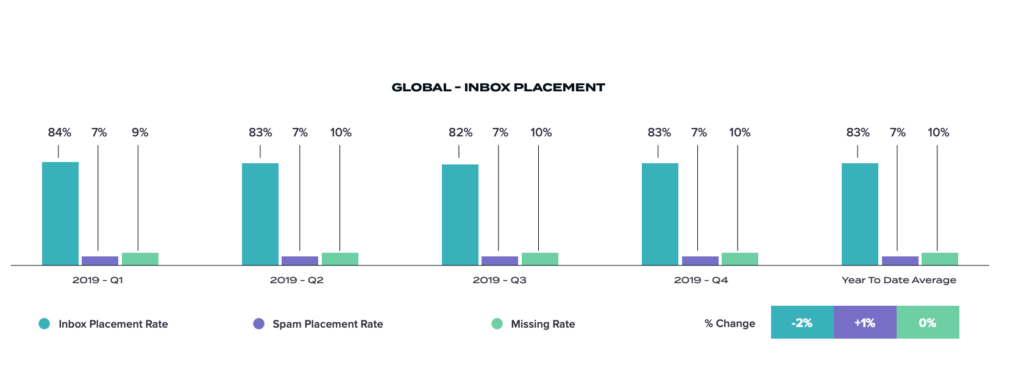
Email deliverability rates vary greatly by country and by email platform. In fact, many popular email platforms only deliver 70-80% of the emails you send:
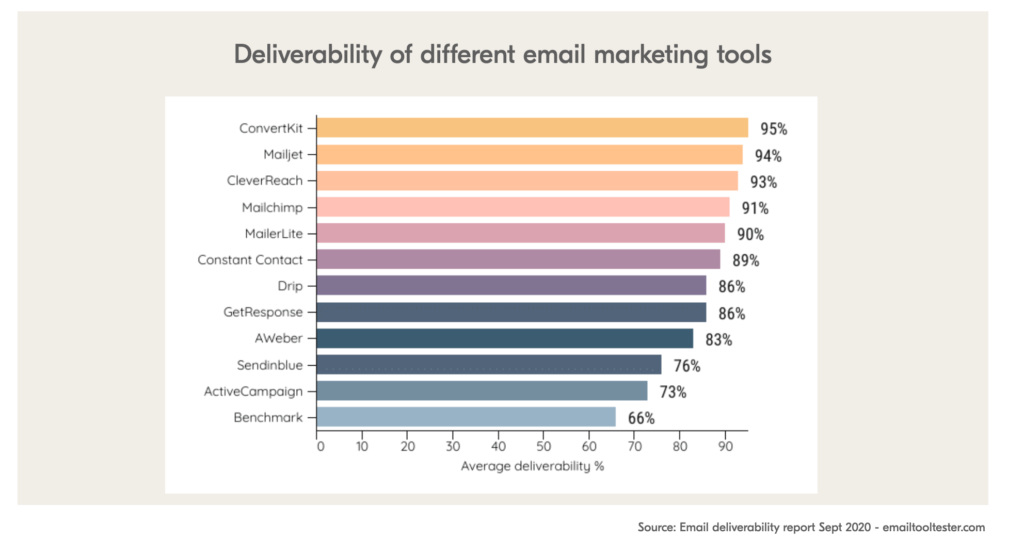
But independent of the email tool you pick and the region you send emails to, there are steps any marketer can take to increase the share of emails that reach inboxes.
How is email deliverability measured?
Unless you’re starting from scratch you may want to establish a baseline on where you stand with email deliverability.
If your “opted-in” audience open rates are 40% and up and click rates 4-5% and up, your email deliverability is probably fine. For cold emails, a good benchmark is around 15-20% for open rates and 2% for click rates.
If you’re an Outfunnel user you’ll find your campaign health stats right inside the app—we call it “Email health”.
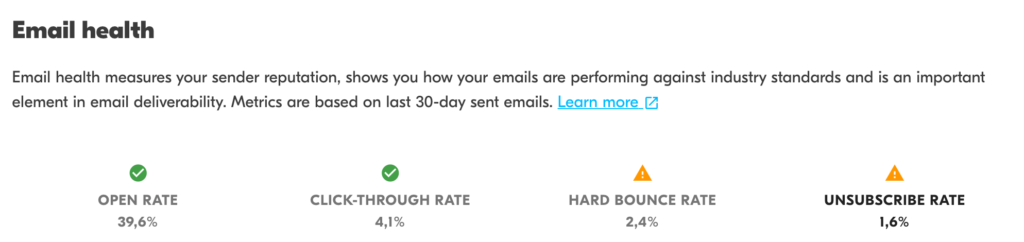
Whatever your open and click rate metrics are, it’s good to run a quick deliverability test for your email setup.
A tool like mail-tester is a great place to start testing your email deliverability. You get a quick score and a summary of the key aspects that influence deliverability like email domain reputation, message formatting, domain authentication, and email content. Unsurprisingly, we’ll cover these aspects later in this post.
All good email marketers monitor open and click rates. We’d suggest to also monitor email bounce rate regularly (more on that below) and run a test like mail-tester every now and then, and every time you’ve made major changes in your email templates or tools.
There are some more advanced measurement recommendations at the very end of the post.
But what can you do if you’re facing email deliverability issues? Here’s a lowdown on how you can maximize your email deliverability.
How to improve email deliverability?
First off, here’s the tl;dr version for busy people:
- Only email to people that have given you permission to do so — it’s best practice and, in some cases, literally the law.
- Authenticate your domain with your email service provider.
- Watch your language and avoid spam trigger words in body and subject line.
- Use trigger-based emails in addition to one-off “blasts”.
- Keep your emails simple—avoid complex HTML or too many links.
- Include an unsubscribe link.
- Be mindful of text-to-image ratio—aim for 70% text to 30% image.
- Include conversational emails in the mix.
- Clean your email lists regularly.
- Give recipients more control over the emails they receive.
- New domain? Start with smaller campaigns and gradually increase the volume.
- Target, and segment as accurately as possible, especially if you’re going to cold email.
- If you have to buy a list, clean it before using.
- Avoid using contests and giveaways to build your list.
- Send great emails that readers engage with.
(Scroll down for further recommendations to technical pros).
And now, let’s go deeper into each of the areas mentioned.
#1. Only send emails to people who expect to receive emails from you i.e. get permission
This first tip is more of an attitude or approach than a technical tip, but it has a really big impact on deliverability. If you only send emails to people that expect to hear from you, your need to follow the rest of this article gets dramatically smaller.
If people are expecting your email, they’re less likely to report it as spam, which is a major contributing factor to your delivery rate.
There are also good legal reasons to get consent before you send a campaign.
Ideally, you’d want “double opt-in” before you start emailing someone ie. new subscribers are sent a confirmation email. This way you can make sure people who are not actually expecting to be emailed are not maliciously or accidentally added to your list.
Get a 10-part B2B email marketing crash course in your inbox
#2. Authenticate your domain with your email tool
Inbox providers (sometimes also called internet service providers or ISPs), like Outlook, Yahoo and Gmail, use DKIM and SPF (Sender Policy Framework) records to verify that the email sender has permission to use this domain and isn’t a spammer.
Every email marketing tool typically has its own steps you’ll need to follow in order to authenticate your domain. The two main ways to email authentication are setting up DKIM and SPF verification.
Often, custom domain authentication is also recommended, to help align your domain to Domain-based Message Authentication, Reporting & Conformance (DMARC).
These steps typically involve adding or updating DNS records. You’ll need to have access to your DNS account (usually, this is provided by your web hosting provider).
Once you’ve set everything up you can use a tool like MX Toolbox to verify that you’re good to go. Many email tools have also built-in verifiers. (We at Outfunnel have one).
#3. Avoid words that trigger spam filters in subject line
Remember the time when you used to see a lot of emails trying to sell viagra and laser printer toner refills? You may have noticed these emails now almost always land in your Junk folder instead of inbox. That’s because spammers have trained spam filters to know that certain words correlate with spam.
There are hundreds of words and terms that trigger spam filters because they’re frequently abused. And some of these words are completely legit business terms you wouldn’t know to avoid. For example: lose weight, laser printer, or email marketing. Here’s a good list of spam trigger words.
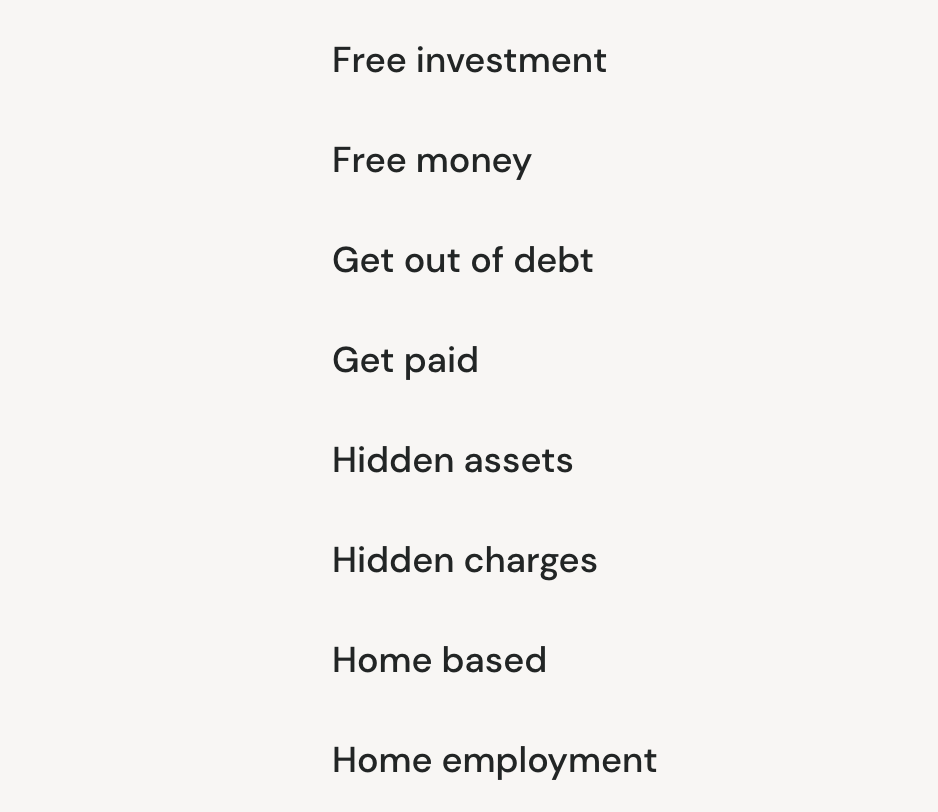
The same applies when WRITING YOUR SUBJECT LINE IN ALL CAPS or including too many exclamation points!!!
When it comes to the body copy, similar rules apply: avoid spammy words and using text in red.
It’s also worth double-checking your email for any spelling errors. Not only do mistakes make you look less professional, but they’re also a hallmark of spam email; spammers often deliberately misspell ‘trigger’ words to try and get past the filters.
#4. Send triggered and event-based emails, not just blasts
Trigger-based emails have higher engagement rates than one-off, mass email blasts.
As engagement is a positive domain reputation signal, you should use trigger-based drip emails to reach more engaged people.
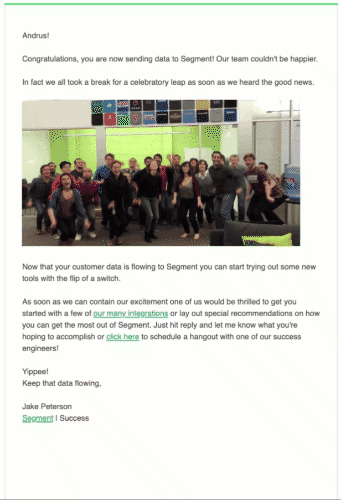
You can, for example, send an automated email campaign when people sign up for your newsletter or make their first purchase. You could also send a follow-up email once they’ve downloaded certain content from your website.
In addition to better timing, triggered emails also tend to be much more relevant. Sending an email relating to the page they’ve just visited is much more likely to get a positive response than a seemingly random message that they don’t care about.
Done well, your marketing automation setup will combine automated email sequences with one-off marketing campaigns, keeping your audience happy and deliverability high.
#5. Avoid attachments and unreasonably complex design or HTML
Avoid sending very short (or very long emails) if you don’t want to get grabbed by spam filters. Email service providers will also check to see whether the code is suspicious (either deliberately malicious or just plain garbage-looking).
If the email doesn’t look and feel like an email, it isn’t going to make it to the inbox.
Keep formatting basic, avoid adding loads of tracking and keep things as clean and simple as possible.
It’s also best practice to avoid attachments and link to services like Dropbox or Google Drive instead.
#6. Offer a way to unsubscribe
This one perhaps splits email marketers.
People coming from the sales side say that an unsubscribe link makes emails appear less personal and can trigger filters that land an email in the Promotions tab or even Junk folder.
We disagree, vehemently.
People need a way out that doesn’t involve them having to jump through hoops, so including an unsubscribe link is the ethical thing to do. Not only that but in many parts of the world now you’re legally required to add a link.
Even more importantly, adding an unsubscribe link is good for email deliverability in the longer term. Why?
If you don’t add an unsubscribe link and the recipient doesn’t want your emails, do you think they’re going to email you back, kindly asking you to stop emailing them? No, they’re going to mark you as spam or report you.
So, add the unsubscribe link to avoid spam complaints, particularly if you plan on sending more than one email or campaign.
Don’t try and hide the link either, making it too small to see or otherwise burying it where no-one can find it. When you make it easy for people to opt-out of future emails, even if people do end up unsubscribing, they’re helping you clean your list. There’s no point emailing people who don’t want to hear from you — it’s a waste of your resources and will only succeed in upsetting them further.
#7. Keep a healthy text-to-image ratio
Always keep in mind how many images vs text you use in an email.
Looking through the emails caught in my spam folder, I was amazed how many of them are mainly images. It turns out that, in an effort to bypass spam filters that scanned for suspicious words, crafty spammers started using images of those words. As a result, messages that are mainly images are picked up as spam, even if the images are completely innocent.
If your email content is more than 50% images, it can set off spam filters. Same story if your images are too big.
Aim for at least 60-70% text to 30-40% images.
#8. Get conversational aka optimize some emails for replies instead of clicks
It’s a good idea, almost a B2B best practice, to use real people as senders for some emails. This way you’ll introduce real salespeople or account managers or support people — or even the company’s CEO.
It’s a good idea to turn some of these emails into a conversation. Ask a question, in other words.
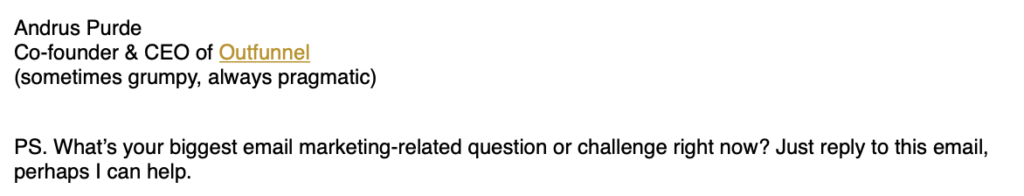
If you get someone to reply to an email (instead of clicking a link, say), that sends a strong signal to email service providers about you as a sender. And this helps to improve the email deliverability of all your future campaigns.
#9. Clean lists regularly
Email bounces can really hurt your sender score, so remove anyemail addresses that are “hard bounces” ASAP. (If you’re an Outfunnel user, you’ll be glad to know this is something we handle for you automatically.)
Circumstances change and people who sign up to hearing from you a year ago may have moved on. Also, many email service providers now use machine learning to monitor at scale whether recipients engage with emails.
So, if you see someone isn’t opening your emails anymore, remove them from your list. That way you can head the robots off at the pass, avoiding damage to your sender reputation by sending bouncy emails.
It’s also important to consider volume over time.
Say, for example, you send 5 emails in one week, none of which have been opened. In this instance, you can safely assume that this person may be on holiday. Conversely, if someone hasn’t opened an email in 4 months, but you’ve only sent one, that doesn’t mean they don’t want to hear from you.
A good rule of them for this situation is this:
If you’ve sent at least 5 emails over the last 6 months and got 0 opens, it’s time to remove those addresses from your list.
And, of course, you don’t have to remove them straight away. You can always move them to a “dormant” segment and try to warm them back up with an email list reactivation campaign.
#10. Give email recipients more control
Talking about unsubscribe rates, a common reason why people report messages as spam (and damage your delivery rate) is that they’re receiving more emails than they want. This doesn’t mean they don’t want to hear from you at all.
By offering your email recipients a preference center, you give them the power to choose what emails they do want to receive from you. For example, superfans may want to hear from you every day, while others may be much happier with a monthly newsletter. Some will want to hear every detail about your plans for the future, while others only want to know if there’s an offer on.
Let people decide how they want to hear from you and your email delivery rates will benefit.
#11. Warm-up your domain before sending big campaigns
If you’ve just switched to a new email marketing platform or have just started sending email marketing emails, then you should take the time to “warm-up” your domain.
Also known as IP or reputation warming, this is a way of improving your reputation profile when you start out. Your list should, ideally, be small and active in the beginning.
The reason being is that engagement, like opens, clicks, and replies are all positive reputation signals – so a smaller list of more active recipients is going to give you a better ratio of active, interested parties.
If you kick things off with a 10,000 email blast to people who’ve never heard from you, your deliverability is going to be terrible and you’ll risk trashing your reputation. Instead, take that list of 10,000 contacts and break it up…
Week 1: 250 recipients
Week 2: 500 recipients
Week 3: 750 recipients
Week 4: 1300 recipients, etc…
Another thing to keep in mind for new email domains is to keep a healthy ratio of incoming and outgoing email. A quick way to establish a reputation is to generate incoming emails by signing up for reputable newsletters (think NY Times or our own email course) and services like LinkedIn or Facebook that generate notifications.
#12. Segment your lists and avoid sending the same message to everyone
In an ideal world, prospects will have visited your website or event booth and given you consent to keep them warm via email. As we all know, the world is not ideal.
While we’re firmly against spamming at Outfunnel, we’re also realists and know that in most situations prospects haven’t self-identified themselves.
The difference between smart cold emails and spamming? Segmentation.
If you’re self-assembling your list, put extra effort into defining your criteria. Test assumptions on a small number of contacts before blasting tens of thousands.
This might mean reducing the number of emails you send to your least active subscribers. On the flip side, you can run campaigns specifically for your most engaged users; by targeting leads who’ve previously opened and clicked links in your previous emails, it’s a safe bet they’ll do the same again and engage with your next email.
#13. If you have to buy email lists, clean them before using
When it comes to buying lists, my first advice would be: “Don’t buy lists.”
But I do exist in the real world.
Email lists are going to be bought and sold and this article is about email deliverability, not the merits (or lack of) of bought subscriber lists. And many list providers are reputable and sell good-quality data, perhaps even with contacts having given consent to be contacted.
So, let’s say you’ve already bought that list from a reputable source…
Before you put those addresses anywhere near your email tool, run the whole list through a list cleaning service (or, maybe even several). If you don’t, best-case scenario, you end up with a very low-quality list.
Worst case scenario, your email gets caught by a spam trap address and you end up on some kind of blacklist (more on those later).
#14. Avoid lists built from contests
One common tactic for getting people to sign up for your email list is to run a competition or contest. It sounds great in practice—people get to win a prize, and you get a list of email addresses. Surely that’s a win-win situation?
The reality is very different. For starters, you need to make sure it’s crystal clear what people are signing up for. Under GDPR, people have to be informed exactly what you’re doing with their data, so people would have to specifically opt-in to receive marketing emails.
Additionally, people who sign up because they want to win a prize are unlikely to engage with your emails. They don’t care about you or your brand, they’re just here for the giveaway.
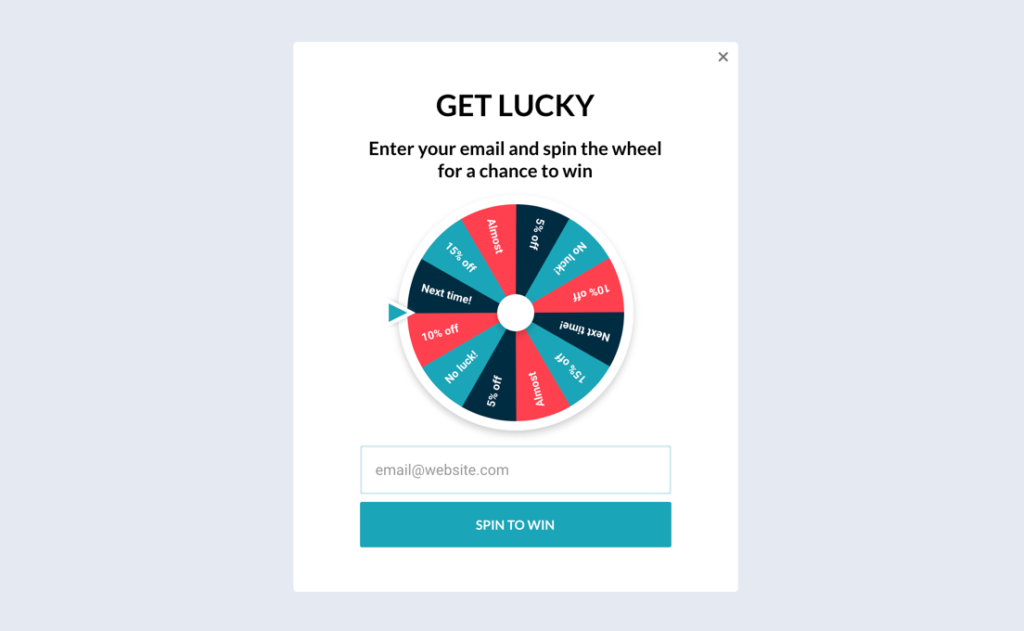
Finally, even if there are some sign-ups who do genuinely want to receive future emails from you, many more will have tried entering multiple times to increase their chances of winning. That will likely mean plenty of duplicate, invalid, and non-existent email addresses in your list.
This will translate into a high bounce rate and will damage your sender reputation. If you are set on running a contest, be sure to clean your list as thoroughly as if you had bought it.
#15. Write great emails that people want to read
At the beginning of this post, I explained how email deliverability is one of the most important factors in your email campaign, even more so than the email itself. While that’s completely true, the reality is that the quality of your email is still vital and affects your delivery rates.
As we’ve seen throughout these tips, a key part of keeping delivery rates high is not giving your recipients any reason to mark your message as spam. If that happens, it’s bad news for your domain reputation and your delivery rate.
The good news is that when people react positively to your email, the email provider notices. High open, click, and reply rates send positive signals that this message is good and that it’s okay to keep delivering emails from this sender.
If you take the time to write a clear subject line that gives the recipient a reason to open your email, if you write a value-packed email that’s relevant to the reader, you’ll be boosting your deliverability while nurturing leads or closing sales.
Bonus technical email deliverability tips
Bonus Tip #1. Set up feedback loops
If you’re sending a lot of emails, people are going to complain at some point.
So, it’s important you have access to that feedback so you can pick up problems and fix them before you end up with a dent in your domain reputation.
This is where email feedback loops come in. In short, a feedback loop allows you, the sender, to receive notifications when someone complains about your emails, say by marking them as spam.
Many mailbox providers have different procedures for setting up feedback loops. In the case of Gmail, there’s Google Postmaster Tools plus ReturnPath offer a Universal Feedback Loop that allows you to monitor complaints from lots of different providers.
Please note that if you’re using Outfunnel’s simple email campaigns tool, we’ve set up the necessary feedback loops and, should your account generate lots of complaints, we’ll proactively let you know.
Bonus Tip #2. Test and monitor email deliverability
If like us, you send a lot of emails, or if email forms part of your core product, you should really be testing and monitoring your email deliverability.
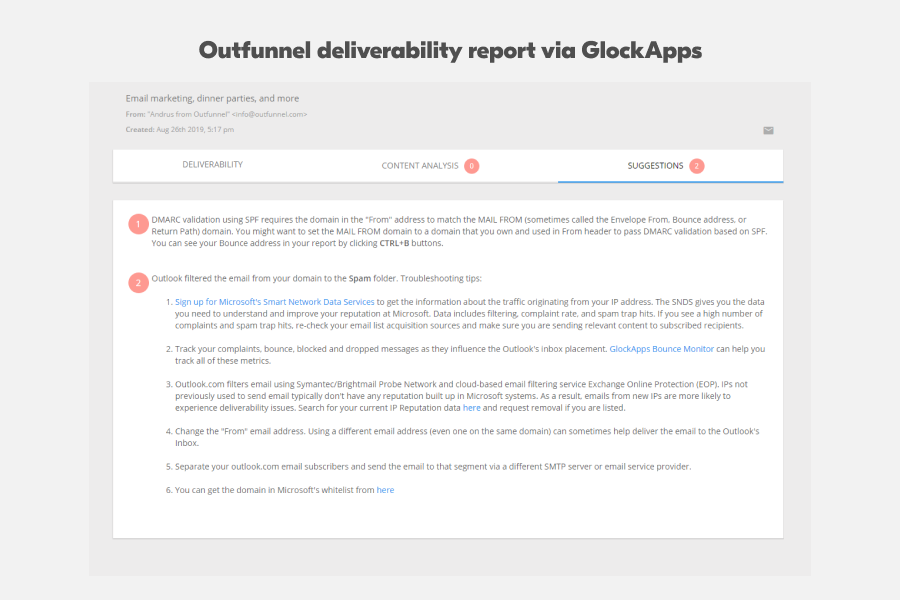
At Outfunnel, we use Glockapps to provide us with constant email deliverability monitoring (not surprising, given email is a key part of our platform). GlockApps give us deliverability stats by ESO and country and provides recommendations.
Bonus Tip #3. Check your sender reputation
If you send a lot of emails and want to make sure that there are no reputation gremlins that could be lurking, there are some tools you can use to track potential issues.
For example, Talos Intelligence allows you to check your domain or IP and see whether it’s been flagged as spam, legitimate email or malware.
If your email reputation is anything other than ‘Good,’ you’ll need to do something about it. Sometimes, it’s easier to start over with a fresh IP address/domain than to try and fix your domain’s existing reputation. Obviously, you’ll still want to know what hurt your reputation, otherwise, you’ll likely end up in the same situation down the line.
Talos Intelligence also checks to see if your domain/IP is on any of the popular Spam Blacklists. If you find yourself on a blacklist, it’s bad news, but it doesn’t have to stay that way.
Many of the blacklists have a removal process, where you can easily contact them and request your IP is removed from their list. Others can’t be contacted, but are automatically updated when they see the IP is no longer a source of spam.
It’s important to take action as soon as possible to prevent further issues down the line. Get yourself on the list and follow best practices to ensure you don’t end up there again.
A big part of getting your emails delivered is using the right tools for the job. Outfunnel connects sales and marketing tools to make sure all your contacts data is in sync. Try it for yourself with a free 14-day trial!