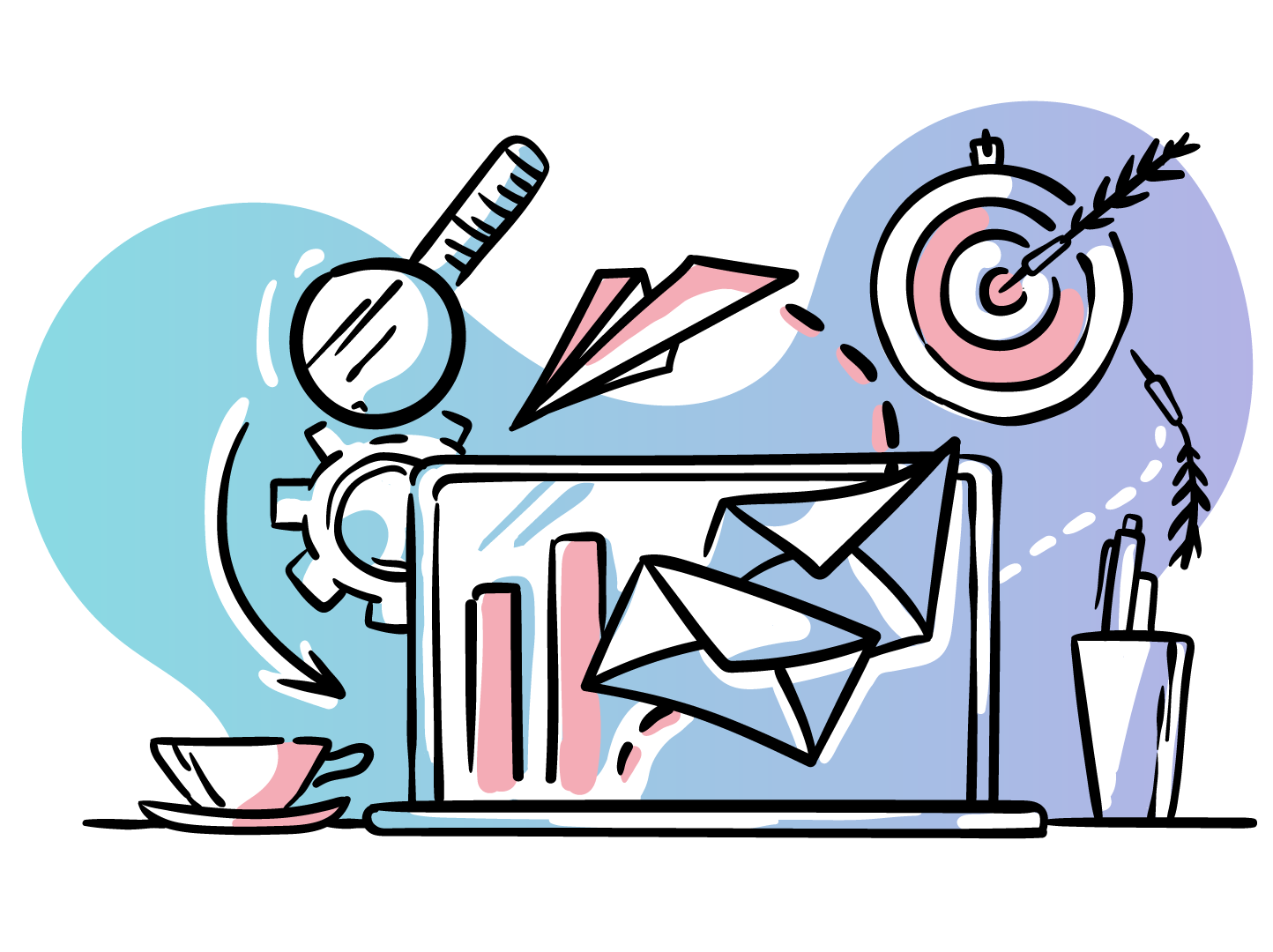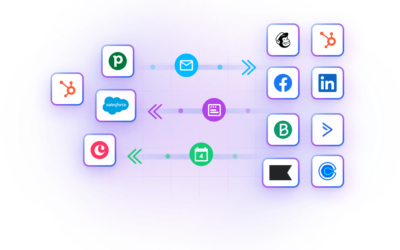Last updated: Aug 12th, 2025
Not only do certain marketing automation tools and strategies allow you to take a step back and get a bird’s eye view of your campaigns, but they can also free up valuable time, letting you work on what really matters for your business.
In 2025, marketing automation adoption among SMBs is at an all-time high—75–87% of small-business marketing teams use or plan to use automation, reporting an average ROI increase of 25% and sales productivity boost of 14.5%.
In this piece, we’ll:
- Compare some of the best marketing automation tools for small businesses (updated with 2025 pricing, features, and adoption trends)
- Help you decide whether to use an all-in-one platform or pick and mix your favorite tools
- Cover the core aspects you should consider when looking into getting started or advancing your marketing automation efforts.
What is marketing automation software?
Marketing automation software refers to a technology-driven solution designed to streamline and automate repetitive tasks involved in marketing activities.
In 2025, most leading platforms now integrate AI-driven personalization (we offer Pipedrive-ChatGPT integration, by the way), predictive lead scoring, and multi-channel orchestration—including email, SMS, chat, and social ads—making them far more sophisticated than five years ago.
One of the key benefits of marketing automation is audience segmentation, enabling companies to target specific customer groups with personalized content and tailored messaging. By eliminating manual and time-consuming daily tasks, such as email campaigns, social media posting, lead generation, and lead nurturing, marketing automation empowers marketers to focus on strategic initiatives and creative endeavors.
Additionally, these powerful tools minimize the risk of human error, ensuring consistent and accurate execution of marketing campaigns, ultimately leading to improved productivity and overall success.
How to pick the right marketing automation software for your small business?
Let’s first focus on the things you should prioritize when choosing your next marketing automation software:
- Know your requirements: Avoid ending up with feature fatigue by being crystal clear about what features you need to successfully conduct your marketing strategy. List your must-have and nice-to-have functionalities to avoid being distracted by solutions with fancy-sounding but unnecessary features.
- Look for the right product DNA: Lots of different tools have very similar powerful features listed on their respective feature pages. To tell them apart, you’ll need a sense of the seller company’s priorities. Spend some time on their site, read their blog, and find out what makes them different, what their values are, and how they approach things like new feature development or support.
- Be mindful of time and ROI: Cheaper isn’t always better. Given that the average SMB sees $5.44 return for every $1 spent on automation tools (2025 data), a slightly higher price tag can still mean better value. A slightly more expensive tool that saves you time is a good deal as it’ll increase your marketing efficiency.
- Look for a solution that’s easy to use: It doesn’t matter how powerful a tool is; if it’s too complicated, your team won’t use it. With a steep learning curve, your team has to go through months of training to do the simplest task, so people will go back to how they used to do things.
- Pay attention to customer service: You might be a technical-minded customer who doesn’t need a lot of support, but the quality of service is still a reliable indicator of good culture. You want to know that your service provider will be reliable and put your needs first. Try sending out some questions as you’re trialing the solution just to see what their response depth and speed are like.
- Confirm how it’ll fit in with your existing stack: We all rely on multiple tools but the best results happen when they all work well together. Unless you want to spend half your day copy-pasting data from one app to another, you’ll want a solution that integrates with the other tools you use. For example, if you run an eCommerce business on Shopify, use Shopify apps as they’re already well integrated with the core platform of your business. If you manage a B2B business, your marketing automation system should pair well with your CRM (Customer Relationship Management).
Should you use an all-in-one platform or pick and mix your favorite tools?
Next, we’re covering two unique methods for using marketing automation as well as the core scenarios when you might want to choose each.
The pick-and-mix method
The pick-and-mix method (also known as the best-of-breed approach) involves taking two or more existing tools and combining them to create a more comprehensive solution. This can be achieved through various integration tools such as native add-ons, integration platforms, or custom connectors.
For example, you can link your CRM solutions such as Copper with an email marketing automation solution like Mailchimp to keep data up-to-date and take advantage of the best features of both solutions. All this without having to pay more.
Rather than having one standalone platform, this approach gives you the flexibility to use the tools you feel most comfortable and familiar with, while also being able to take advantage of their most advanced functionalities.
You should choose the pick-and-mix method if:
- You prefer using top-tier tools known for excelling in their specific functions
- Efficiency is key, and you’d rather leverage your current toolset for swift results than invest time in training your team on a new tool
- You need to stay adaptable and respond promptly to market shifts
- You’re inclined to explore diverse marketing strategies and tools without the need for a long-term commitment to any particular one
Outfunnel can help to pick and mix CRM tools like Pipedrive or Copper and marketing solutions such as HubSpot’s Marketing suite, Mailchimp, ActiveCampaign, or Brevo. You can further extensively customize each of the connectors and add more services as your business grows.
All-in-one platforms
A single-vendor solution is an all-in-one (or suite) method that gives you a comprehensive approach to managing customer relationship management (CRM) and marketing automation. It enables users to access extensive, native capabilities from one single platform.
These suites were initially highly sought-after, as they allowed teams to manage multiple tasks from one location. Although such solutions have the advantage of providing a unified view of campaigns, they can also be restrictive, limiting experimentation opportunities for marketers.
You should choose all-in-one marketing automation tools if:
- You don’t have the time to learn or test several different new apps
- You only want to research and manage a single software vendor
The all-in-one vs. pick-and-mix debate now often comes down to integration complexity. Over 70% of SMBs say seamless integration with existing CRM and e-commerce platforms is the top deciding factor when selecting tools.
9 marketing automation tools for small businesses compared
While most marketing automation solutions share a couple of core functionalities, they’re each different when it comes to usability, convenience, costs, and extra services such as support quality. Let’s see just what each of the best marketing automation solutions has to offer and how much you can expect to pay for each.
1. HubSpot is a market leader with an ‘all-in-one’ solution, starting with a free tier all the way up to $5,390/month for a starter Enterprise plan
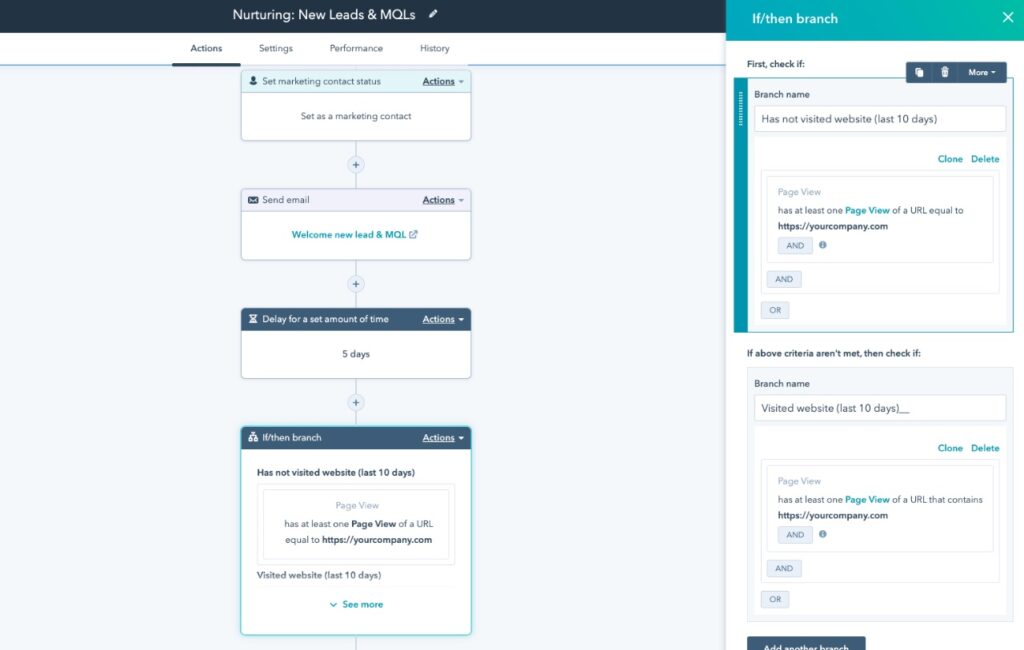
With over 56,000 regular customers, HubSpot’s inbound marketing, sales, and service software is one of the most well-known. And, significantly, it’s also generally regarded as one of the most expensive.
What’s the offer?
- Email marketing tools
- Email and split test campaigns
- Lead scoring and segmentation
- Site and event tracking
- Built-in AI workflows
- Marketing analytics and dashboard software
- Landing page builder
- Ads software
- Blog and SEO marketing tools
- Exit intent and pop-up forms
- Social media software
- Project management software
What’s the cost?
You can get the all-in-one solution for free. However, this is more of a starter pack to get all of your leads into a pipeline and to start tracking your customer data. You won’t get most of the cool features on offer in the Marketing Hub and you won’t be able to remove the HubSpot branding from your communications.
They break their HubSpot Marketing Hub feature levels into Starter, which is $45/month, Professional at $800/month, right up to Enterprise, which is $5,390/month.
Alternatively, you can set up your sales pipeline in HubSpot CRM for free and pick-and-mix HubSpot CRM integrations to build your tech stack, instead of opting for the whole HubSpot Marketing package.
“We had a call with one of their Account Managers some time ago – they wanted to convince us to start using HubSpot – gave us lots of recommendations, Honestly, most of the things we were already using and have other service providers, who are way cheaper. They are great in terms of content — I like reading them, but I’m not ready to pay for their services.”
– /u/Kate_SW [source]
2. ActiveCampaign has noteworthy onboarding and good tracking features while some users seem to love the CRM – though some say it has a steep learning curve
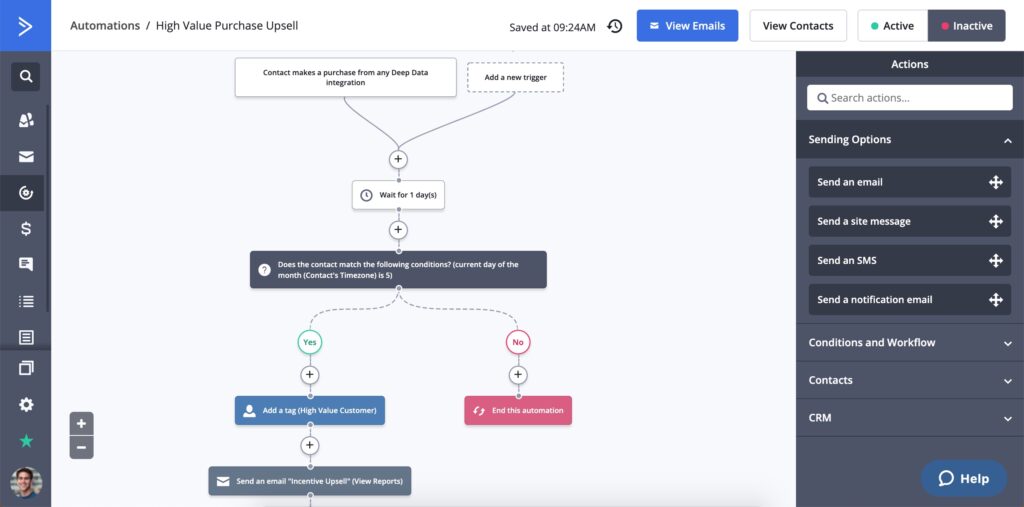
“I just put together a budget option for one of my freelance clients and it consists of Active Campaign integrated with Thrive Themes. It does most things that HubSpot does at a fraction of the cost.
– /u/PreSuccessful [source]
ActiveCampaign provides features such as email marketing, automation, customer segmentation, and more. With ActiveCampaign, businesses can create personalized customer experiences to strengthen relationships and increase sales.
What’s the offer?
- Email marketing tools
- Email and split test campaigns
- Lead scoring and segmentation (including AI-powered segmentation)
- Site and event tracking
- Marketing analytics and dashboard software
- Landing page builder
- Exit intent and pop-up forms
What’s the cost?
Pricing is tiered, ranging from a ‘Lite’ $29 a month version to an Enterprise package with a custom cost. They offer FREE migration, transferring you from any other platform onto theirs. Just like HubSpot, ActiveCampaign offers a ton of app integrations through their app marketplace, ranging from simple connections to deep integrations for elaborate workflows.
The cool thing is that they offer a 20% discount for nonprofits, which may swing you if you’re in the charity sector.
3. Outfunnel (that’s us!) connects sales and marketing tools, deeply and easily
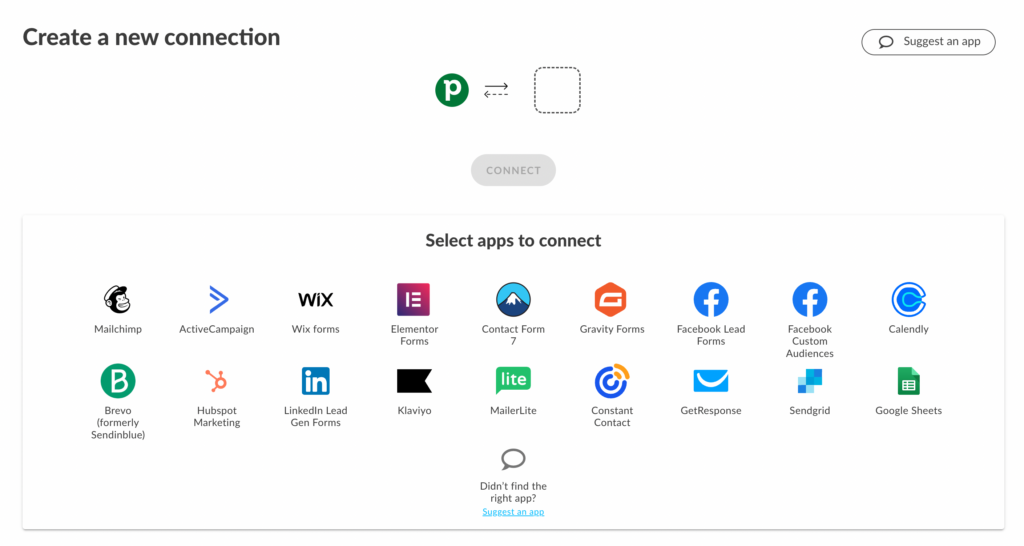
Outfunnel makes it incredibly easy to connect sales and marketing tools. It also allows you to keep customer data in sync across your tools and record all marketing engagement in your CRM. All in all, this integration platform helps marketers save time and use the best tools by helping you pick and mix various tools.
Works with Copper, Pipedrive, Salesforce, HubSpot CRM, and a number of marketing tools like Mailchimp, Klaviyo, and Brevo.
What’s the offer?
Here’s what you can do with Outfunnel:
- Sync your sales contact lists and marketing email lists 24/7 to save you time — set up your campaigns once and they will run automatically based on data changes in the CRM
- All marketing engagement data (opens, clicks, unsubscribes, etc.) gets recorded in your CRM, so sales reps have the full context of your hottest leads and can sell smarter
- Capture leads from your web forms and sync them to your sales CRM automatically, so they’re immediately visible to sales reps in the sales pipeline
- Identify your hottest opportunities with web tracking and lead scoring
What’s the cost?
Pricing starts as low as $29/month and is very scalable, so you’ll always have great ROI.
We offer a free trial for two full weeks to see if our product is right for you. What’s more, we’re a small, friendly team, always on hand to help with any questions relating to your service.
Outfunnel is the #1 top-rated Pipedrive CRM integration (according to their app marketplace) and has glowing reviews on Capterra.
4. Constant Contact has been focused on email marketing automation since 1996 – it’s known to be very easy to use, but the trade-off is that it’s not super customizable
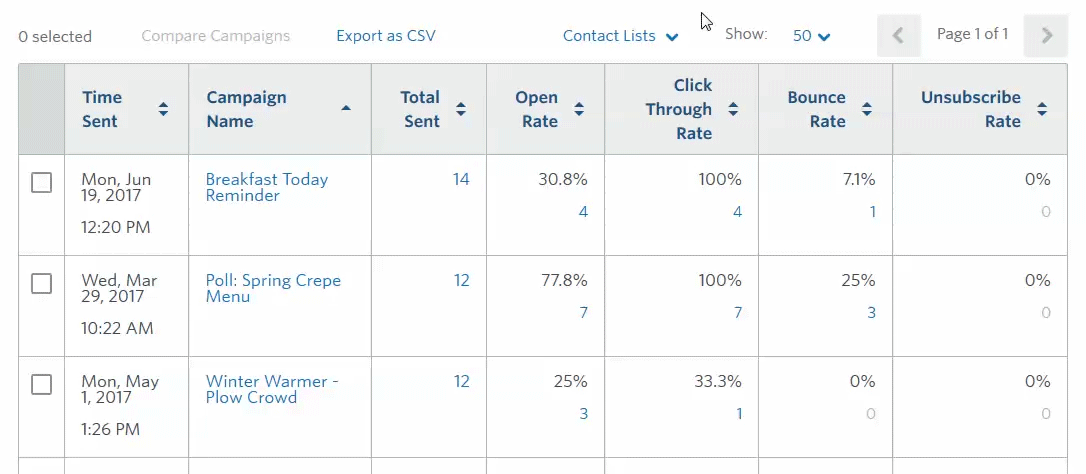
Constant Contact is more email-focused as one of the grandfathers of marketing automation software, having been around for a long time – since 1996, to be exact! As such, it is often highlighted as an alternative to the email marketing giant Mailchimp.
What’s the offer?
- Email marketing tools
- Email and split test campaigns
- Lead scoring and segmentation
- Site and event tracking
- Marketing analytics and dashboard software
- Landing page builder
- Ads software
- Exit intent and pop-up forms
- Social media software
What’s the cost?
There’s a simple three-level pricing model – Lite at $12/month, Standard at $35/month, and Premium with everything included at $80/month. You can also save as much as 15% if you choose to prepay for 12 months.
Nonprofits get up to 30% off their plan when prepaying for 12 months.
5. EngageBay is an affordable and scalable all-in-one solution with a comprehensive collection of tools for small to medium businesses.
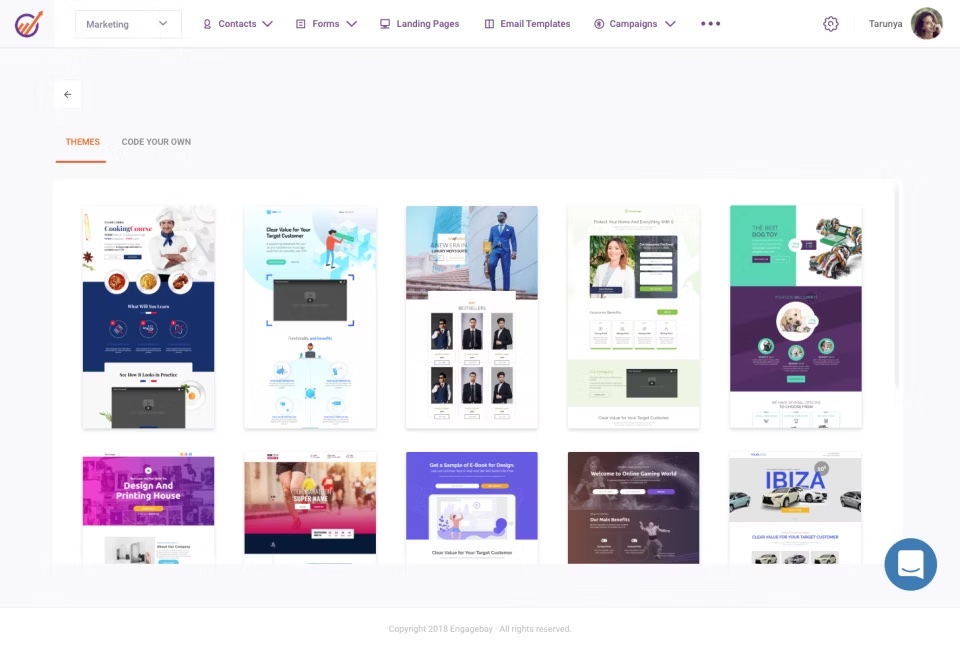
EngageBay is a one-stop solution for all your marketing, sales, and service automation needs. Free for up to 15 users, the platform provides a comprehensive set of tools to cover every step of your marketing and sales process.
What’s the offer?
- Email marketing tools
- Email and split test campaigns
- Lead scoring and segmentation
- Site and event tracking
- Marketing analytics and dashboard software
- Landing page builder
- Exit intent and pop-up forms
What’s the cost?
EngageBay adopts a four-tiered pricing structure for both their standalone products (i.e. Marketing, CRM and Sales Bay, Service Bay) and the All-in-One Suite. Pricing for the All-in-One Suite is as follows:
- The Free plan costs $0 and includes email marketing, autoresponders, and CRM.
- The Basic plan starts at $14.99 a month per user and offers tools such as email templates, social suite, and canned responses.
- The Growth plan starts at $49.99 a month per user and offers advanced tools, including leaderboards, custom domains, and A/B testing.
- The Pro plan is the most advanced package and offers a robust set of tools, including custom reporting, web analytics, call scripting, and unlimited contacts. This plan is priced at $99.99 a month per user.
6. Customer.io has flexible automation options but has been described as having relatively unattractive template tools
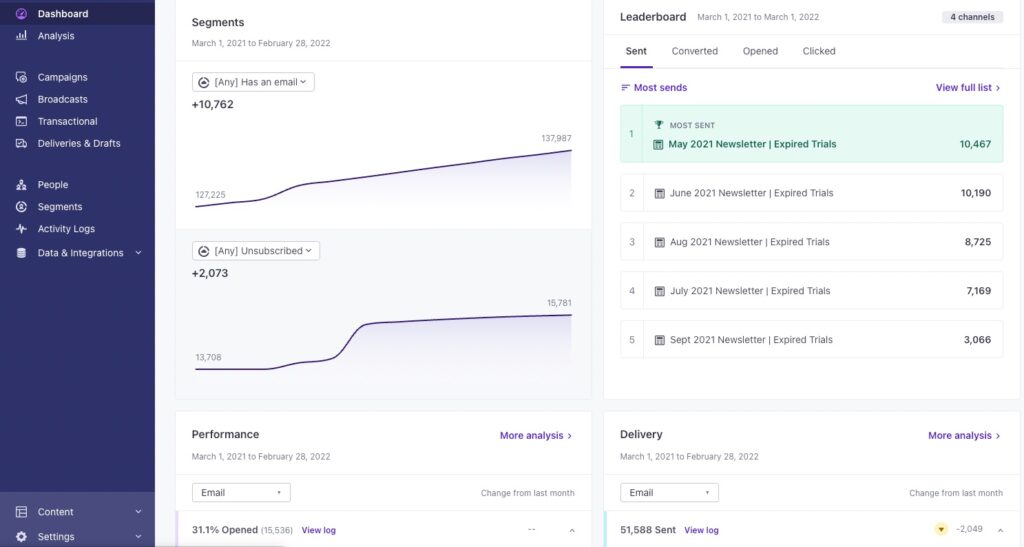
Customer.io is an automated messaging service covering email, push, and SMS messaging. It can trigger messages so that your customers receive relevant and timely content to onboard people to your app or win them back after a period of inactivity.
What’s the offer?
- Email marketing tools
- Email and split test campaigns
- Lead scoring and segmentation
- Site and event tracking
- Marketing analytics and dashboard software
What’s the cost?
Customer.io plans start at $100 per month to a whopping $1000 a month with higher-cost plans for Enterprise organizations. While it’s not for one-person bands or startups, you can have a 14-day free trial to see if it’s right for your needs.
7. Drip is an ecommerce-focused marketing automation tool that integrates with platforms like Shopify, WooCommerce, and Magento
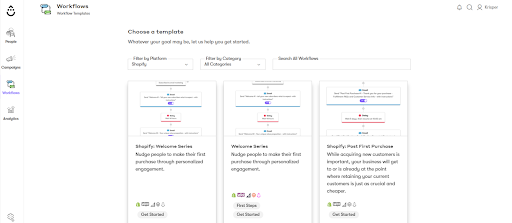
Drip is a marketing automation tool specifically designed for e-commerce businesses. From first glance, it appears to offer every solution for a business owner – from personalization to landing pages, to native integrations to a wide range of e-commerce platforms such as Shopify and WooCommerce.
What’s the offer?
- Email marketing tools
- Email and split test campaigns
- Lead scoring and segmentation
- Site and event tracking
- Marketing analytics and dashboard software
- Landing page builder
- Exit intent and pop-up forms
What’s the cost?
Drip’s pricing is more flexible than other marketing automation software and works on a sliding scale, dependent on your customer base.
For instance, up to 2,500 subscribers to your list will cost you a mere $39 a month, but if that figure grew to 100,000, it would be $1,199 a month. This means you won’t have to pay extra if you don’t have a lot of subscribers to begin with.
8. Omnisend is a multi-channel marketing platform for e-commerce businesses
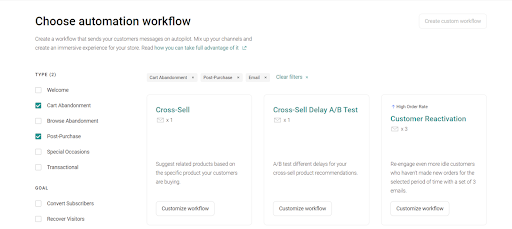
As a complete platform, Omnisend covers more than just email. If you’re interested in reaching people through channels such as SMS, Facebook Messenger, or even WhatsApp, you can automate all of that with Omnisend.
What’s the offer?
- Email marketing tools
- Email and split test campaigns
- Site and event tracking
- Marketing analytics and dashboard software
- Landing page builder
- Exit intent and pop-up forms
What’s the cost?
Omnisend has several different plans available, along with a sliding scale for pricing based on the number of contacts you have. Their free plan includes only up to 500 emails and 500 web push notifications a month for a mere maximum of 250 contacts.
However, if you want to use more than just email (which, based on Omnisend’s focus, you presumably are), you’ll have to go for one of the paid plans. The Standard plan allows you to create automated email and SMS campaigns (starting at $16/month) while the Pro plan supports push notifications (starting at $59/mo).
It’s worth noting that you’ll have additional charges for SMS messages and costs can add up quickly.
9. Brevo offers features such as automated emails, email list segmentation, easy-to-use templates, analytics, and more
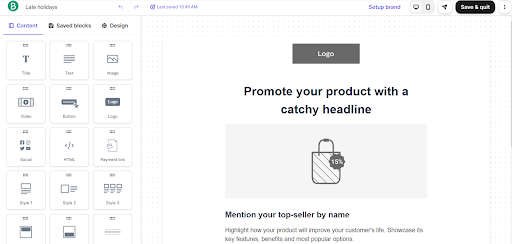
Brevo is an automated email marketing platform that helps businesses create, send, and track email campaigns. It offers features such as email template creation, A/B testing, segmentation, automated campaigns, analytics, and more. It also integrates with other services such as Salesforce, Constant Contact, HubSpot, and more.
What’s the offer?
- Email marketing tools
- Email and split test campaigns
- Lead scoring and segmentation
- Site and event tracking
- Marketing analytics and dashboard software
- Landing page builder
- Ads software
- Exit intent and pop-up forms
- Social media software
You can use Outfunnel to connect Brevo to CRM tools like Capsule or Pipedrive so you can get the most out of both platforms without having to give up on any functionalities.
What’s the cost?
You can start using Brevo for free but you’re limited to sending 300 emails/day and don’t get to take advantage of advanced features like A/B testing or automation. Paid plans start at $25/month for the Starter plan while a Business plan that essentially includes all the marketing automation features you need is priced at $65/month.
There’s also a plan for enterprise companies that comes at a custom cost. Plus, you can get 10% off on all plans with a yearly subscription.
Summary table: marketing automation tool options for small businesses
| Tool | Type | Key Strengths | Limitations | 2025 Starting Price |
|---|---|---|---|---|
| HubSpot | All-in-one | Unified CRM + marketing, extensive features, AI tools | High cost, can be complex | Free / $45+ |
| ActiveCampaign | Hybrid | Strong email automation, AI segmentation | Steeper learning curve for CRM | $29+ |
| Outfunnel | Connector | Deep CRM integrations, data sync automation | Not a full marketing suite | $29+ |
| Constant Contact | Email-first | Easy to use, strong email tools | Less customization | $12+ |
| EngageBay | All-in-one | Affordable, scalable | UI less polished than competitors | Free / $14.99+ |
| Customer.io | Messaging | Flexible automation, multi-channel | Expensive for small lists | $100+ |
| Drip | E-commerce | Shopify/WooCommerce integration, e-comm focus | Not ideal outside e-commerce | $39+ |
| Omnisend | E-commerce | Multi-channel (SMS, Messenger, etc.) | SMS costs can rise fast | $16+ |
| Brevo | Email-first | Good integrations, affordable | Daily send limits on free plan | Free / $25+ |
Where should you start with marketing automation?
On the surface, all marketing automation tools seem to have the same features. But in practice, each tool has a different product DNA – they’re built differently and thus have different priorities. For instance, all-in-one solutions like HubSpot Marketing are more complex but can be harder to use, while other tools are simpler but can’t do as much.
Ultimately, choosing a marketing automation tool for your business is like choosing a business partner. Who suits your needs best? Who do you want to work with? Who do you trust most to continue to update and develop their tool to continue to suit your needs?
That’s why you might want to opt for a pick-and-mix solution like Outfunnel to connect your favorite tools.
If you’re looking to connect your sales and marketing data, Outfunnel is designed for you. Register for a free 14-day trial today — no credit card required — and try it out for yourself.