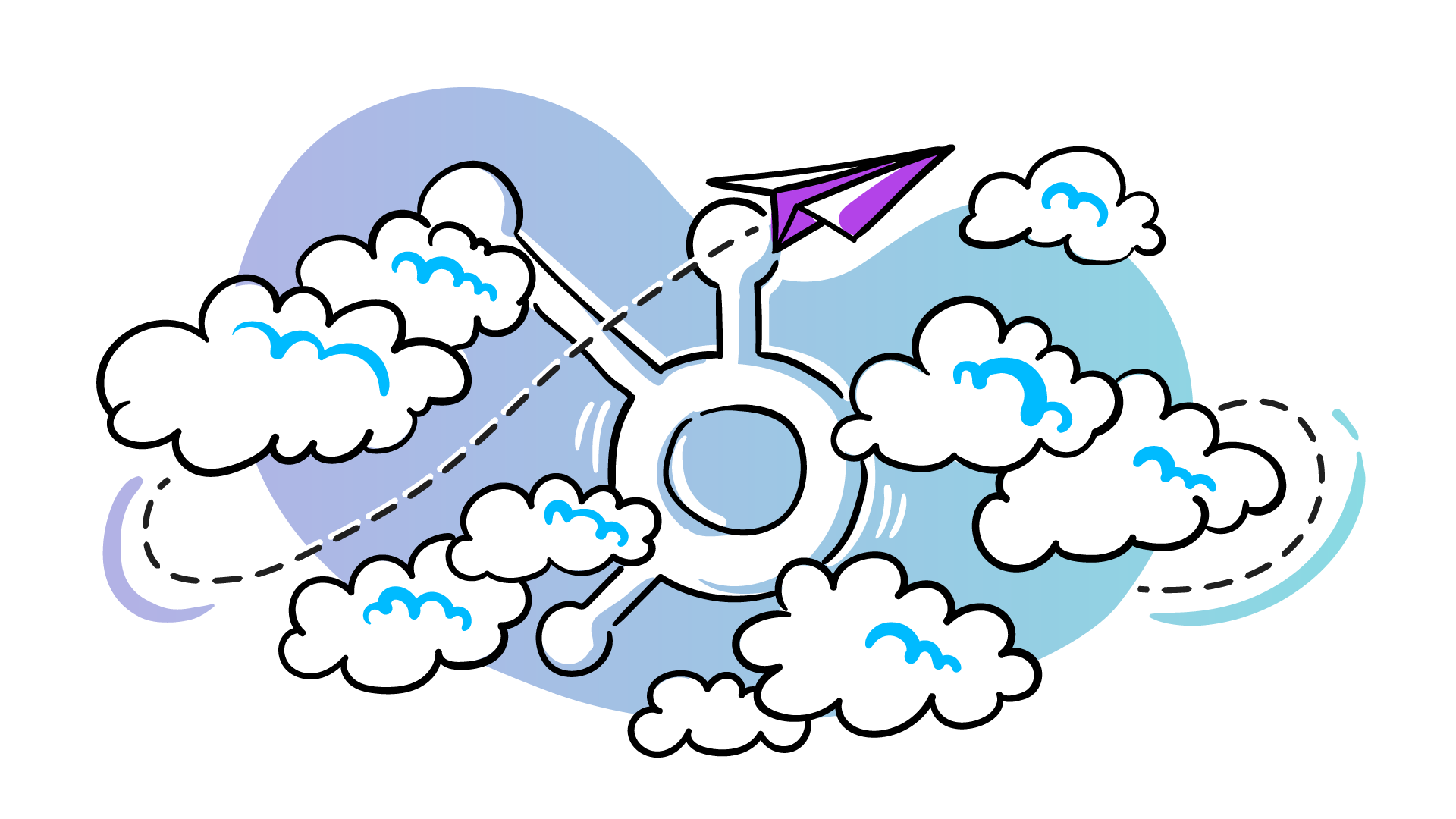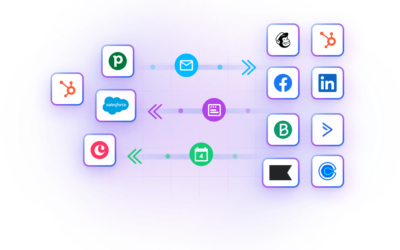Hubspot and Salesforce are both giants in the CRM space. It’s hard to pit these two against each other, but for you, we’re willing to go there.
Both Salesforce and Hubspot have advanced features, a reputation for positive user experience, and tons of integrations, but ultimately they have different approaches and focuses.
HubSpot is a CRM used by sales and marketing teams. Salesforce is a CRM that can serve as a core platform for a company.
We’ll be comparing the two platforms today to understand what type of company should go with each platform. By the end of this article, you should clearly understand which platform would work best for you.
Here’s what we’ll be covering:
- All about Salesforce CRM
- All about HubSpot CRM
- Salesforce vs Hubspot
- Integrating Salesforce and HubSpot With Outfunnel
All about Salesforce CRM
Salesforce is a customer relationship management (CRM) platform and sales tool that enables businesses to improve sales processes, automate workflows, and grow their company.
Salesforce was created in 1999 by four founders in a small San Francisco apartment. These four partners had a groundbreaking idea, a CRM where all data would be hosted online and be available as a subscription service.
And thus, Salesforce was born. This Service as a Software (SaaS) model spread like wildfire through the tech industry. Other popular SaaS platforms include Slack, Adobe, and Shopify.
With Salesforce, your sales team can access vital customer data and sales automation tools in one convenient location. They offer insights, contact management, opportunity management, and automation of your sales process.
This is an essential tool for marketing, customer service, and sales teams of any size. The project management abilities and reporting are just some of the powerful features that make this platform an industry standard.
When it comes to account management and the ability to record contact and conversation details in one central location, Salesforce is king.
| Salesforce pros and cons | |
| Pro | Con |
| Most elaborate CRM functionalities on the market | Price can easily run high if you want to make use of all services and products offered |
| Many services and products offered by Salesforce that play well with the CRM | Technical support is limited |
| Wide range of customization options | Complicated setup process |
| Easy management and tracking of staff activities | User interface is quite old-school and complex as compared to alternatives |
| Complete CRM software with services for every stage of the customer life cycle |
All about HubSpot CRM
HubSpot CRM offers everything users need to organize, manage, track contacts, and build better relationships with customers. And, it’s free!
Using HubSpot, companies of any size can eliminate manual tasks, manage their sales pipeline, access and analyze customer insights, and increase sales.
Two graduate students at MIT, Brian Halligan and Dharmesh Shah, had an idea in 2004 that led to the creation of HubSpot. They noticed that consumers had grown exhausted of constant bids for their attention and wanted to focus on “inbound” marketing.
An inbound marketing strategy creates value for customers by not just harassing them for their business but helping them solve a problem.
HubSpot started as just a marketing software, and their CRM capabilities were added later. Their content management and tools for marketing are still one of their most vital assets.
Your customer-facing teams can operate in one central location and minimize the need for dozens of applications and systems. All data, down to individual interactions, will be stored and easily accessible.
| HubSpot pros and cons | |
| Pro | Con |
| The most feature-rich marketing suite on the market that can be combined with the CRM | Lack of A/B testing on their lower-tier packages |
| Excellent integrations | Reporting could be improved |
| Free CRM and affordable plans | Paid plans prices for all-in-one Suite ramp up quickly |
| Ability to track your entire pipeline | |
| Ability to track your interactions with prospects |
Salesforce vs HubSpot: How they compare as CRMs
Now that you’re filled in on what each of these software tools offers, let’s talk about how they compare.
Overall, Salesforce is a more customizable platform and has more sales features. HubSpot has better marketing tools and content management.
We’re going to go into depth about how each major feature compares between Salesforce and HubSpot. If you don’t have time for a long read, don’t worry. Just read over this chart quickly.
| Salesforce vs HubSpot | ||
| Salesforce | HubSpot | |
| Free Trial | 30 Day free trial | Always Free |
| Analytics & Reporting Dashboards | ✅ | Basic Plan + |
| Contact Management | ✅ | ✅ |
| Lead Pipeline | ✅ | ✅ |
| Advertising Management | ✅ | 🅧 |
| Marketing Automation | Add On | Marketing Hub |
| Social Integration | ✅ | ✅ |
| Email Integration | ✅ | ✅ |
Pricing
First things first, let’s talk money. This chart breaks down the price differences between the two platforms. Check out their pricing pages for more information.
HubSpot Pricing | Salesforce Pricing
| HubSpot Plans | Salesforce Plans |
| Free HubSpot CRM $0 | Sales Essentials Edition $25 per user, per month |
| Sales Hub Starter $50,00 – 2 users per month | Professional Edition $75 per user, per month |
| Sales Hub Professional $500.00 – 5 users | Enterprise Edition $150 per user, per month |
| Sales Hub Enterprise $1,200.00 – 10 users per month | Unlimited Edition $300 per user, per month |
Analytics and Reporting
HubSpot
With the free HubSpot CRM, you will have full access to your leads and task reporting dashboards. However, data storage and analytics are slightly limited unless you upgrade to the Marketing Hub or Sales Hub.
Upgrading to the Marketing Hub and Sales Hub can be worth it for teams looking to get more features out of the free HubSpot CRM.
The Marketing Hub will give you access to advanced analytics dashboards with custom analytics tools. The Sales Hub has advanced reporting features with custom dashboards and reports.
Salesforce
Salesforce has built-in reporting features and incredible customization features that allow you to customize your contacts and account settings with custom objects and tags.
Salesforce’s reporting features visual elements like charts and graphs, including fuel gauges and bar or line charts.
Sales features
HubSpot
The HubSpot Sales Hub is overall limited in scope compared to Salesforce. If you are a Sales Manager or a team with a strong need for tracking your sales cycle and leads, HubSpot might not be the right fit for you.
They offer unlimited email scheduling with five saved email templates and a stream of up to 200 email notifications. HubSpot also provides a scheduled meetings link for sales reps to schedule meetings easily. Plus, you can embed the link on your website.
HubSpot’s Integrated VoIP tool allows you to click on a contact’s phone number in HubSpot and call from where you do your work. VoIP calls are tracked in the CRM so that sales reps can add details to the record.
Salesforce
Salesforce was built as a CRM that can drive sales growth, so their sales features are robust. This CRM software option is equipped with account management, built-in contact, lead and opportunity management tools that sales teams love
Their pricing structures enable small businesses and larger businesses to get the features they need from the Sales Cloud. Plus, Salesforce has customizable lead flows, account management, integrations, and other helpful features.
Overall, your sales department is going to prefer Salesforce for complex sales processes, because it is specifically tailored for them.
Marketing features
HubSpot
HubSpot was built and originally intended to be strictly a marketing automation tool, so their marketing features are strong. This is one area where HubSpot really outshines Salesforce.
HubSpot has marketing tools like lead analytics, forms, and lead flows. HubSpot can also track your website activity, which is an invaluable marketing tools.
HubSpot is also great for content marketing and has created tools and resources to help content marketers grow their skills.
Salesforce
The Salesforce Marketing Cloud offers bundles that you can choose from for your different business needs. These bundles each have different features and pricing options for:
- Website, email, and mobile marketing
- Advertising
- Social media marketing
- B2B Marketing Automation
Salesforce marketing cloud also has social listening tools that allow you to follow conversations on social media and other digital locations.
Integrations
HubSpot
HubSpot offers an impressive list of integrations, including tools for lead management, data transfer, ecommerce, and more.
The HubSpot App Marketplace makes it easy to install apps for your HubSpot account that will connect your data and improve your workflows.
The HubSpot App Marketplace recently reached a new milestone of 1,000 apps. Their top applications include Gmail, Google Calendar, and HubSpot for WordPress.
Salesforce
Salesforce has 2,500+ integrations and applications that you can use to extend the basic CRM capabilities of the tool. You can also connect external applications and software through custom API connections.
With Salesforce’s AppExchange Integrations, you can connect to the Salesforce APIs. This connector is compatible with the Salesforce SOAP API, REST API, Streaming API, and Bulk API.
Integrating HubSpot and Salesforce with the rest of your sales and marketing stack
This article might be about comparing these two CRM options, but there are actually many ways that you can connect your HubSpot tools with your Salesforce account. There are also many third-party integrations platforms that you can use to create custom integrations.
Indecisive buyers and teams with strong sales and marketing needs will love this integration.
Why use both platforms? As we’ve mentioned, Salesforce is best for your sales team and HubSpot is best for your marketing team. If you don’t want to pick just one platform for both teams, you can get both Salesforce and HubSpot and integrate them.
This will create a powerful sync between your sales data and marketing communications. Information will be automatically transferred between the two, which means less manual data entry for both teams.
A Salesforce-HubSpot bi-directional sync means that any changes and updates in one system to be automatically updated in the other. Plus, you can send important information like lead data and lead scores from HubSpot to Salesforce.
Check out the Salesforce integration that HubSpot offers or sign up for early access to our Salesforce-HubSpot Marketing Hub integration.
At Outfunnel, we’re committed to creating the best integrations for your sales and marketing teams. We will be adding lots of Salesforce integrations in 2022! Let’s talk about some of the integrations we currently offer.
Outfunnel Salesforce Integrations
Setting up an integration with your web forms and Salesforce is a no-brainer. With a Salesforce-forms integration setting up an automated workflow is simple. Your integration will sync all contacts from form submissions to Salesforce.
Repeated entities will be ignored or marked as an update in the existing contact. Plus, you can sync key fields from your forms and record them on your customer’s profile.
This powerful integration saves time you would otherwise spend managing contact data and exporting-importing lists and gives helpful context to your sales reps directly in the CRM.
Here is what these form integrations can do:
- Automatically create contacts in Salesforce from web form submissions (no duplicates will be created if the contact already exists).
- Map web form fields with custom fields in Salesforce.
- Record source/medium data for your contacts so you know where leads are coming from.
- Use lead scoring software and web visitor tracking software.
Find out more about how we connect your web form of choice with Salesforce:
- Salesforce-Wix Forms integration
- Salesforce-Elementor Forms integration
- Salesforce-Contact Form 7 integration
- Salesforce-Gravity Forms integration
Outfunnel HubSpot integrations
You can also create 2-way seamless integrations with HubSpot CRM using Outfunnel. These integrations are powerful and customizable.
Plus, you can configure them in just a few minutes with no coding. Here is a quick sneak peek into why you should consider using Outfunnel to create HubSpot integrations.
Mailchimp-HubSpot Integration
- Sync HubSpot CRM contacts with your Mailchimp audiences 24/7 to ensure that all Mailchimp campaigns are up to date.
- Create new contacts in HubSpot from your Mailchimp subscriber activity. You will have the ability to pick which audiences you want to sync.
- Record email engagement like sends opens, and clicks from Mailchimp in HubSpot CRM and make it actionable.
- Identify your hottest leads and their interest and share these insights automatically with your sales team.
- Record website visits and calculate lead scores easily with Outfunnel’s web tracking and automatic lead calculating.
ActiveCampaign-HubSpot Integration
- Sync HubSpot CRM contacts and ActiveCampaign lists: With this integration, you can customize which HubSpot lists are synced to ActiveCampaign. Plus, your campaigns will be automatically updated.
- You can also record ActiveCampaign email engagement in HubSpot CRM automatically and make it actionable for your sales team.
- Pick and choose how ActiveCampaign email engagement will be seen by the sales team and easily record web visits.
Calendly-HubSpot Integration
- Save Calendly meetings on your contact timelines in HubSpot. A Calendly event will be automatically created when a customer or client books a Calendly event.
- Both your sales and marketing teams will have full and transparent access to sales data automatically.
- Plus, add all Calendly attendees automatically to HubSpot CRM as contacts. Unless a matching contact exists, a new contact record is automatically created in HubSpot.
- Calendly form fields can be mapped with HubSpot properties so that when new contacts are created, all properties are populated in HubSpot CRM.
HubSpot-Web forms integrations
Just like our Salesforce-Form integrations, our HubSpot form integrations link your form-building tool with your CRM to make sure you never miss important data.
With these form integrations you can:
- Create contacts in HubSpot from web form submissions (any duplicates will be found, and an update to the contact will be made instead).
- Easily map web form fields with custom fields in HubSpot.
- Record the source/medium data for your contacts so you know which form your leads are coming from.
- Utilize lead scoring software and web visitor tracking software.
Learn more about our HubSpot-web forms integrations:
- Gravity Forms – HubSpot Integration
- Contact Form 7 – HubSpot Integration
- Elementor Forms – HubSpot Integration
- Wix Forms – HubSpot Integration
Plus, we will be offering integrations with HubSpot Forms – these will allow you to create conversion-ready forms with their simple form builder.
Your forms can be fully customized, integrated online, and connected to your contacts database.
Here are our upcoming HubSpot Forms integrations:
- HubSpot Forms – Zoho Integration
- HubSpot Forms – Insightly Integration
- HubSpot Forms – Freshsales Integration
- HubSpot Forms – Zendesk Integration
Salesforce vs HubSpot: Our final conclusion
Overall, in the HubSpot vs Salesforce battle, HubSpot has excellent capabilities for sales and marketing tools, but Salesforce is the best CRM platform of the two, if you can afford it.
HubSpot is an excellent choice for those new to CRM, but the advanced customizability and reporting that Salesforce provides are worth the extra time and effort.
Both of these platforms are excellent options for your CRM. Now that you know exactly what each platform offers, how much it costs, and the pros and cons of the software, we are confident that you will pick the platform that works best for you.
And if you’re still undecided, you may want to look into another comparison: Pipedrive vs HubSpot.
Whichever CRM you choose, connect your web forms, marketing automation tool and lead ads with Outfunnel. Get started with a free 14-day trial today. Setup takes 15 minutes and requires no coding skills.