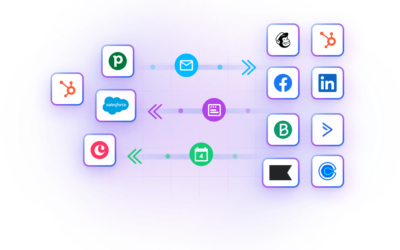Last updated: Oct 9th, 2025
Pipedrive is a sales CRM that allows you to manage your sales pipeline and measure your salespeople’s performance. It’s a great customer relationship management platform for SMBs. And Pipedrive CRM integrations make it even better.
While Pipedrive packs a lot of functionality, you can really make the most of the CRM when you integrate it with other tools you use. In 2025, integrations are evolving with AI, event analytics, cross-app workflows, and smarter sync layers. And if you’re here, you’re probably wondering…
What does Pipedrive CRM integrate with?
There are 200+ Pipedrive integrations on the Pipedrive Marketplace of apps. That’s quite a lot!
These integrations work out of the box, which means you don’t have to spend development resources to connect Pipedrive API to all other tools you use.
To help you choose, we’ve put together a list of the best Pipedrive CRM integrations for SMBs in 2025, with updated features, strengths, and what to watch out for.
Pipedrive CRM Integration #1: Outfunnel
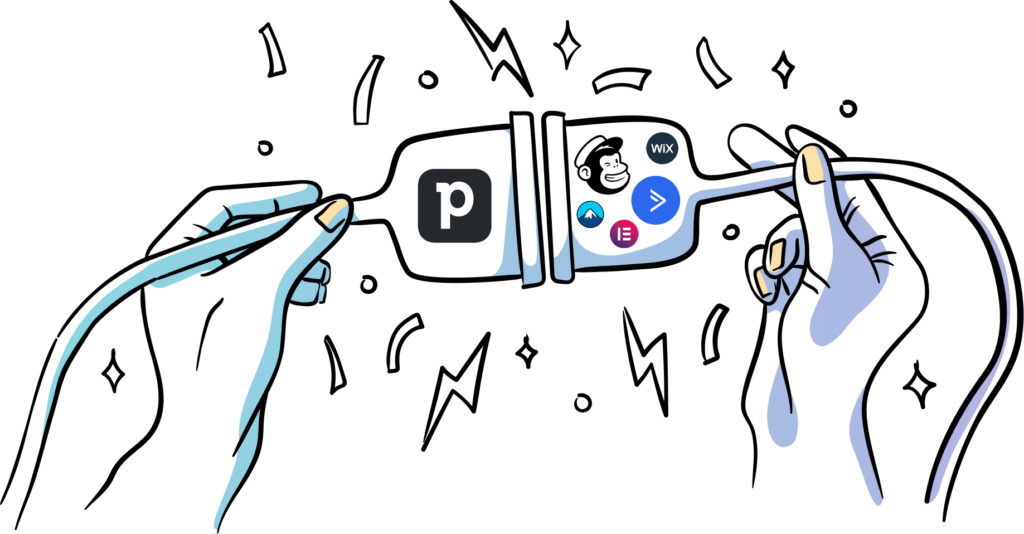
Yes, that’s us. Born from the idea that sales and marketing are better together, Outfunnel offers the easiest way to connect your Pipedrive account with your marketing tech stack.
Pick your favorite marketing tools, and have Outfunnel sync key data between Pipedrive and the marketing tools. You get the “all-in-one” experience, without the “all-in-one” price tag.
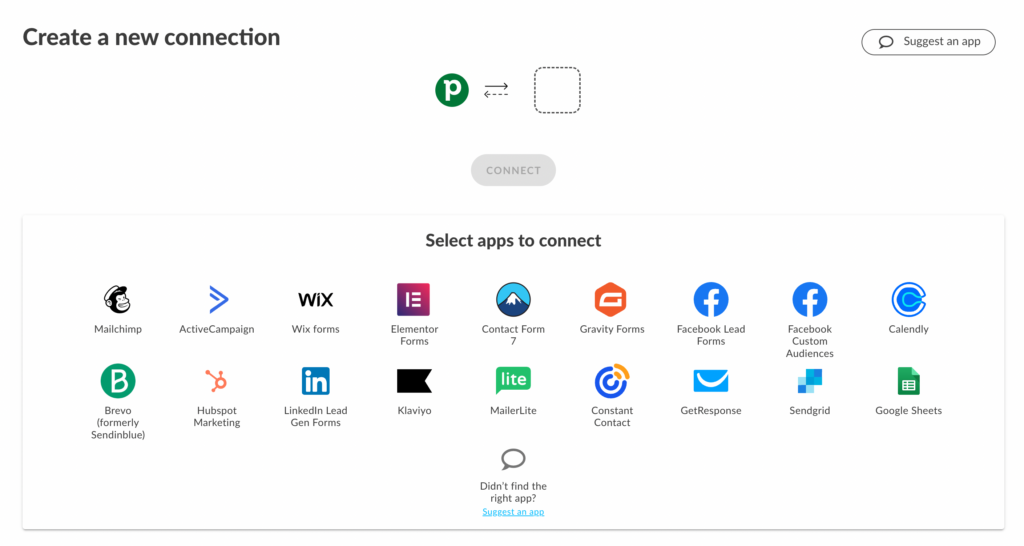
Here’s what you can do with the integration:
- Keep Pipedrive contacts and your marketing automation tool audiences in sync 24/7. Never waste time on exporting-importing lists again. Works with Mailchimp, ActiveCampaign, Brevo, Klaviyo, MailerLite, Constant Contact, and HubSpot Marketing Hub (click on the tool names to learn more about each integration).
- Record email marketing engagements (email opens, clicks, etc.) in Pipedrive as Activities or Notes. Sales has more context, so they can have better conversations and close deals faster!
- Sync full event data from Klaviyo (beyond just opens and clicks) into Pipedrive, so your sales team can see higher-intent behavior like “added product”, “checkout started”, etc.
- Sync CRM data to Google Sheets automatically — enabling your teams to build dashboards, reports, or feed data into BI/AI models without manual exports.
- Sync new meeting contacts and event activities to Pipedrive. Works with Calendly.
- Sync contacts from lead forms and landing pages to Pipedrive automatically, along with custom fields and key data about the web visit. Record the form filled on the profile in Pipedrive. Currently works with Elementor Forms, Contact Form 7, Gravity Forms, and Wix Forms, as well as with Facebook Lead Ads and LinkedIn Lead Forms
- Surface sales-ready leads with Web tracking and Lead scoring software. Never miss warm opportunities again.
We’re certainly biased, but we’re not the only ones who think Outfunnel is great. It’s currently the one of the top-rated apps in the Pipedrive marketplace.
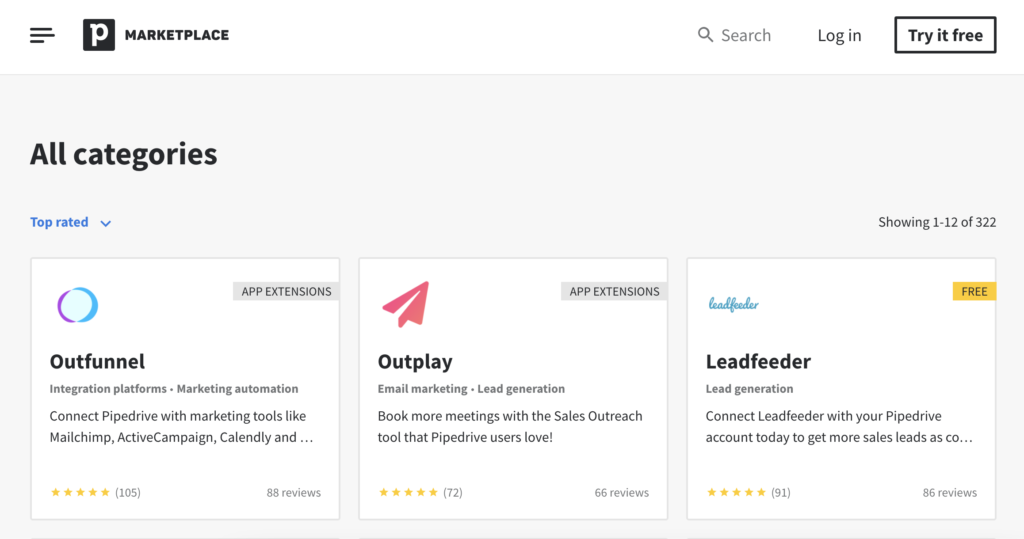
Outfunnel’s pricing starts at $29 per month for the Basic plan, which gives you access to the app connector module. Regardless of the plan, you can give it a go with a 14-day free trial.
Pros
- Keep sales and marketing contact lists in sync
- Connect your web forms and lead ads with Pipedrive to automatically sync new leads to the CRM
- Record email marketing engagement data (e.g. web visits, email opens, clicks etc) in Pipedrive automatically
- Create cross-app workflows
- Excellent and fast support
Cons
- Does not yet support all marketing apps
- Some advanced features (e.g. predictive scoring, custom AI integrations) are in roadmap but not fully public yet
Pipedrive CRM Integration #2: Leadfeeder
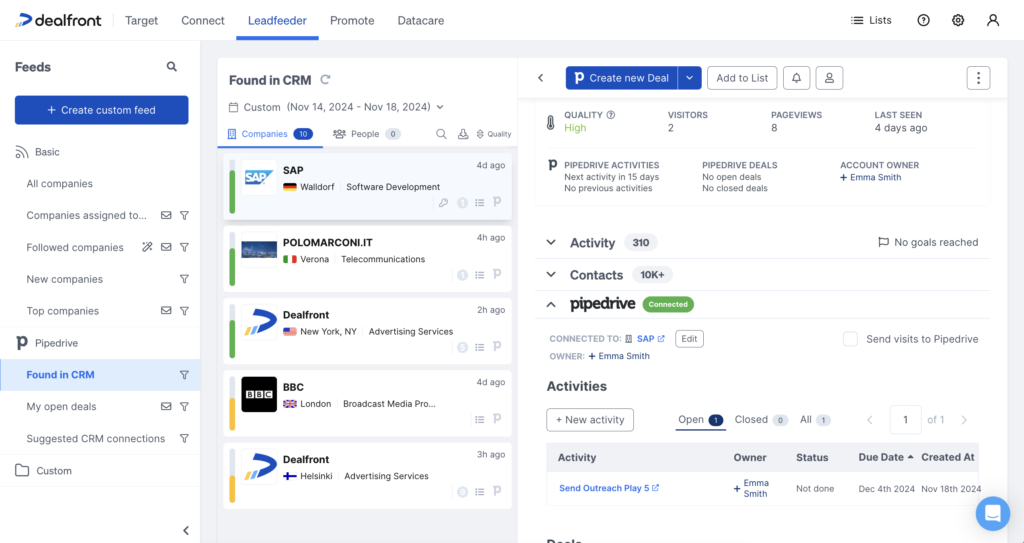
Every SMB would like a consistent flow of leads, but finding those leads can be a bit trickier. The good news is that you don’t have to hit the Yellow Pages to start finding leads. Leadfeeder helps by tracking your website visitors, showing you which companies are visiting your site, where they came from, and what they’re interested in.
With the Leadfeeder Pipedrive CRM integration, you can automatically add qualified leads (based on your designated criteria) directly to Pipedrive for your sales team to reach out to. Organizations, Deals, and Activities are also created for you.
Once those leads are in Pipedrive, all their activity on your website is recorded there too, so you can see at a glance which leads are warm. If you’re using an Account-Based Marketing or Account-Based Experience strategy, you can upload a list of the accounts you’re targeting, then get a notification as soon as they visit your website.
While Leadfeeder has a free plan, to access all features (including that all-important CRM integration) you’ll need the Premium plan, starting at €55/mo.
Pros
- Easy to set up and use
- Qualified leads are automatically added to your CRM
- Supports both Account-Based Marketing and Demand Gen strategies
Cons
- Need to be on the paid Premium plan to use CRM integration
- Does not natively include AI enrichment or predictive scoring
Pipedrive CRM Integration #3: QuickBooks/SyncQ
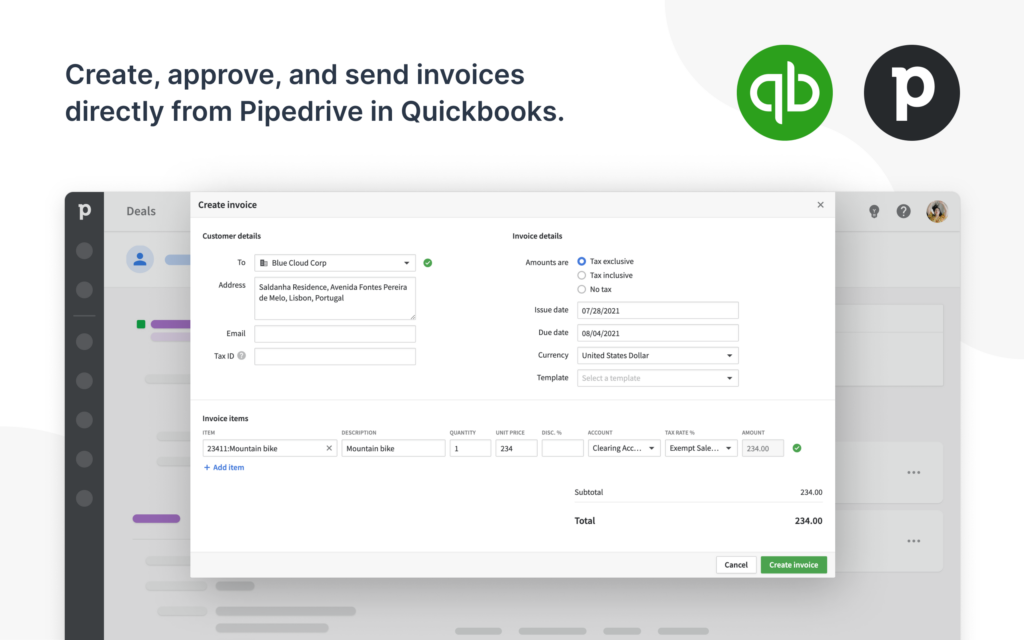
For any business that wants to grow, accounting software is essential. Invoicing customers, keeping tabs on cash flow, and staying on top of your taxes are all important—as well as potentially stressful—for the health of your business. To make this a little less stressful, many businesses rely on QuickBooks.
With the official QuickBooks integration, you can create invoices within the deal’s detail view without having to copy and paste data across from Pipedrive. You’ll also get invoice updates, making it easy to keep track of what’s been paid and what’s overdue.
If you’re interested in more advanced features, you should also check out SyncQ. Details are automatically synchronized instantly, so you always have the latest information. If you’re in Pipedrive, you can also view all your estimates, invoices, payments, and receipts without having to log in to QuickBooks.
While it’s not the official integration, security is regularly evaluated by Intuit, so you can be confident your data is safe.
The official QuickBooks integration is free to use, while pricing for SyncQ starts at $12 USD per Pipedrive user per month per QuickBooks Company. You’ll also need a QuickBooks account, which is normally $25/mo.
Pros
- Save invoices and keep track of their status from your CRM with the official integration
- Plenty of advanced features available with SyncQ
- Excellent support from the SyncQ team
Cons
- Currently limited functionality with the free official integration
- SyncQ can be complex to set up without assistance
Pipedrive CRM Integration #4: PandaDoc
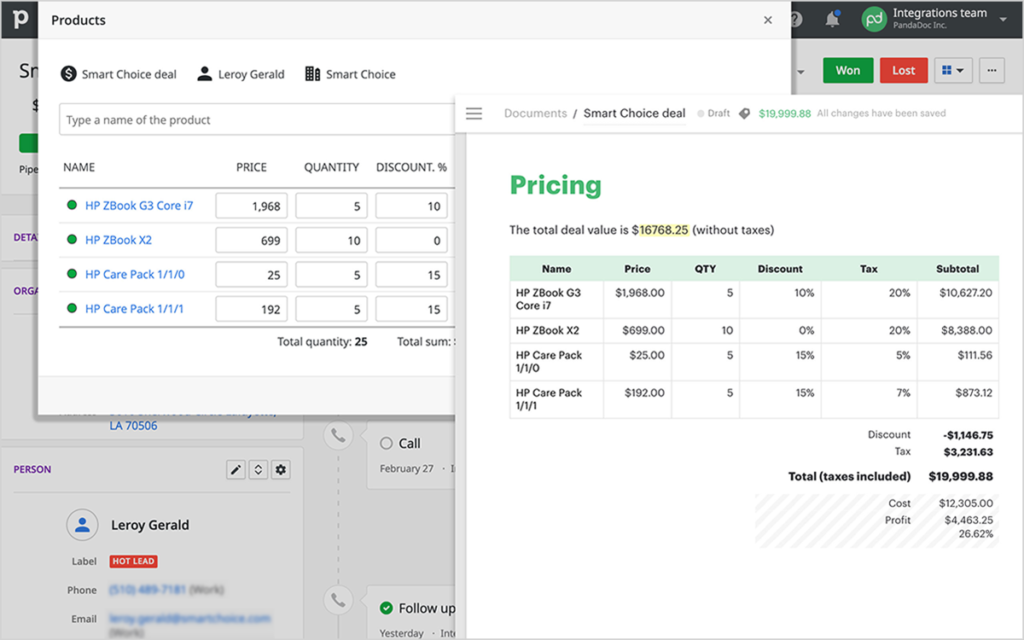
Do you still find yourself typing out proposals in Word? Do you need your prospects to print your proposal out, sign it, scan it, then email it back to you? If so, you owe it to your customers to check out PandaDoc, a sales document automation tool.
When you integrate Pipedrive with PandaDoc, you can easily manage all the documents needed throughout the sales cycle. That means creating proposals and contracts within Pipedrive, populating them with all the data you already hold in your CRM, then sending the documents to your prospect for a legally-binding eSignature, all without jumping between platforms.
You can also track your documents, see how your prospect interacts with them, then follow up at the optimal time.
While PandaDoc has a free plan for getting documents electronically signed, you’ll need to go for the business plan ($49/mo per user) if you want to connect your CRM and take advantage of the automation.
Pros
- Get eSignatures without leaving Pipedrive
- Interactive quotes using Pipedrive data
- Document analytics give insight into prospect behavior
Cons
- Some customers have complained about stability issues
Pipedrive CRM Integration #5: Asana
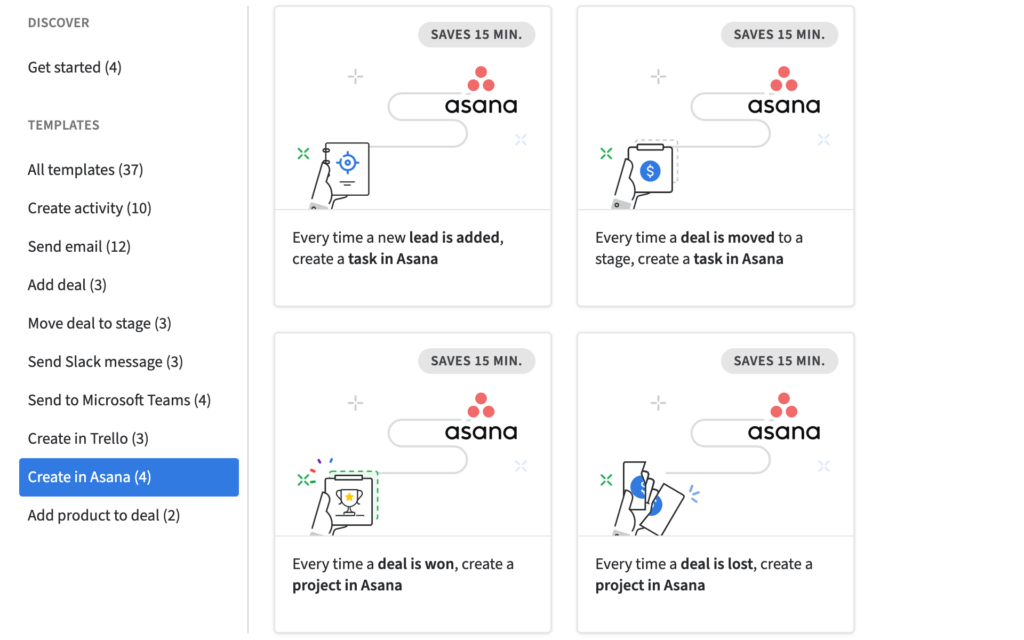
As amazing as Pipedrive is, it’s important to remember that your CRM isn’t the same thing as your project management software.
Far more than just a list of what needs to be done, task management tools come with a whole host of helpful features such as quickly assigning tasks across your team, setting tasks and deadlines, and tracking progress. One of the most popular options out there is Asana. Hey, if it’s good enough for NASA, it’s good enough for me.
As you’d expect, Asana is one of those Pipedrive CRM integrations that opens up plenty of new features. Its biggest benefit is keeping all relevant parties informed at key stages in a deal, ensuring the necessary work is done. Closing a deal involves more than just your sales team—exchanging details and collaboration between teams is essential.
Asana tasks/projects can be automatically created as a deal moves through the various stages of the pipeline. For example, if you need to bring in Accounts, Legal, or Customer Success teams at certain stages of a deal, they can all be automatically informed at the appropriate stage.
You can also set up default assignees and make sure they get the details they need from Pipedrive.
The great news is that, unlike many of the other integrations out there, Asana’s Basic plan allows you to set up integrations. This free plan allows you to collaborate on tasks with up to 15 teammates, meaning smaller teams can get this Pipedrive integration up and running without spending a cent.
Pros
- Free for smaller teams
- Automatically creates tasks based on deal stage
Cons
- Doesn’t currently synchronize Pipedrive tasks with Asana tasks
- Doesn’t support templates for created tasks
Pipedrive CRM Integration #6: Zapier (and other no-code / AI workflow tools)
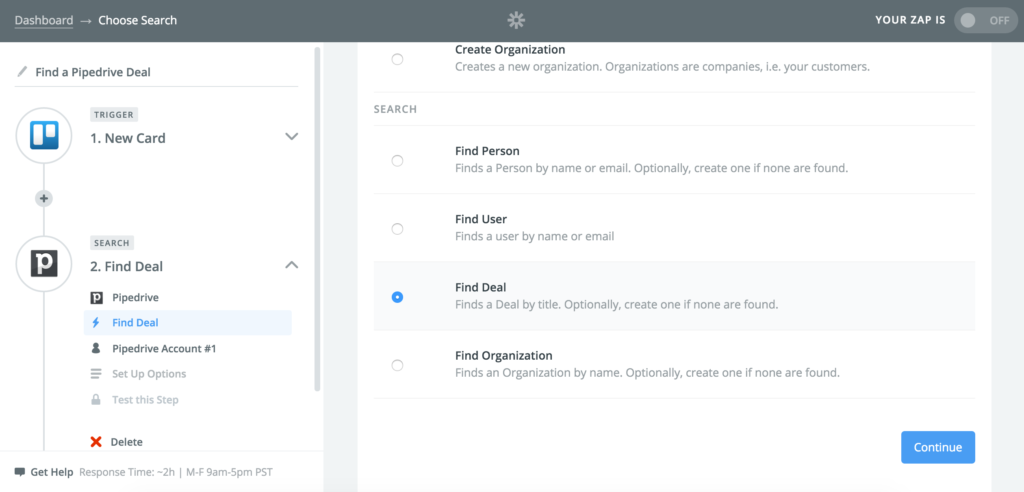
It’s impossible to talk about integrations without mentioning Zapier. While most other integrations allow two apps to share information, Zapier opens up thousands of opportunities by connecting apps and creating workflows across multiple apps that may not have native integrations.
From Google Analytics to Xero to Microsoft Outlook, there are over 2,000 apps supported. So chances are that Zapier automations can integrate whatever apps you’re using with Pipedrive.
Once you’ve selected the apps you want to integrate, you can then pick your triggers and resulting actions. For example, you could set up so:
- Whenever a new deal is opened in Pipedrive, an email is sent to your team via Gmail.
- Whenever a deal reaches a specified stage in Pipedrive, an SMS message is sent via Twilio.
- Whenever a Zendesk customer support ticket is opened, create a new Pipedrive Deal.
My favorite thing with Zapier is how easy they make to set up simple connections between apps. More elaborate connections can be hard to set up and manage, however. And note: many new no-code AI workflow platforms (like Make, n8n, Pabbly) are emerging, offering more flexibility, lower cost, and built-in AI modules.
You can get started with Zapier for free, which covers up to 100 tasks/mo and 5 different Zaps. However, if you want to integrate any of the premium apps, or if you want to take advantage of multi-step Zaps, you’ll have to go for one of the paid plans (starting at $19.99/mo with annual billing).
Pros
- Thousands of apps supported
- Easy to create Zaps, no coding required
- Free to get started
Cons
- Premium apps and multi-step Zap options require a paid plan
- Setup can get clunky and unreliable for more complex workflows
While Zapier has the lion’s share of the generic any-app-to-any-app integration market, there are also several great Zapier alternatives on the market that may serve your use cases better.
Pipedrive CRM Integration #7: DealBot for Slack
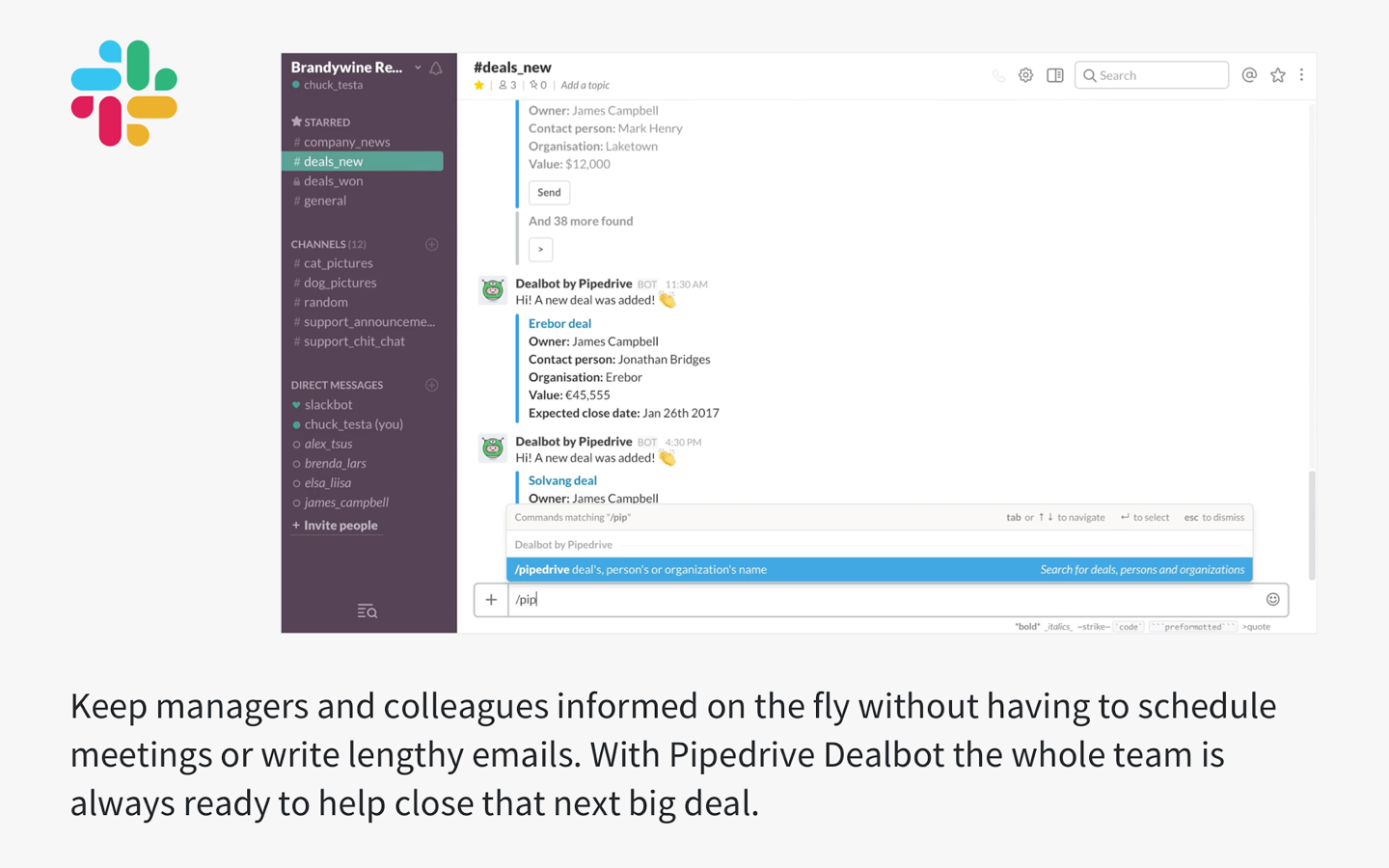
Slack, as you probably know, is the market-leading communication platform that brings all your company’s conversations together in one place. And if you use Pipedrive as well as Slack, you will want to consider using Dealbot as well.
Dealbot for Slack keeps your team updated about closed deals in real-time. Whether you need to coordinate multiple people to help close deals, or simply want to keep everyone in the company informed about a deal’s status, the Dealbot will automatically handle it in Slack. Here’s what it can do:
- Update about new Pipedrive deals added
- Update about closed deals
- Send personal deal updates
- Help search for a deal, person, or organization
Built and maintained by Pipedrive, it is completely free to use and set up.
Pros
- Keep everyone informed
- Super easy to set up
- Free to use
Cons
- None, really!
Pipedrive CRM Integration #8: Surfe
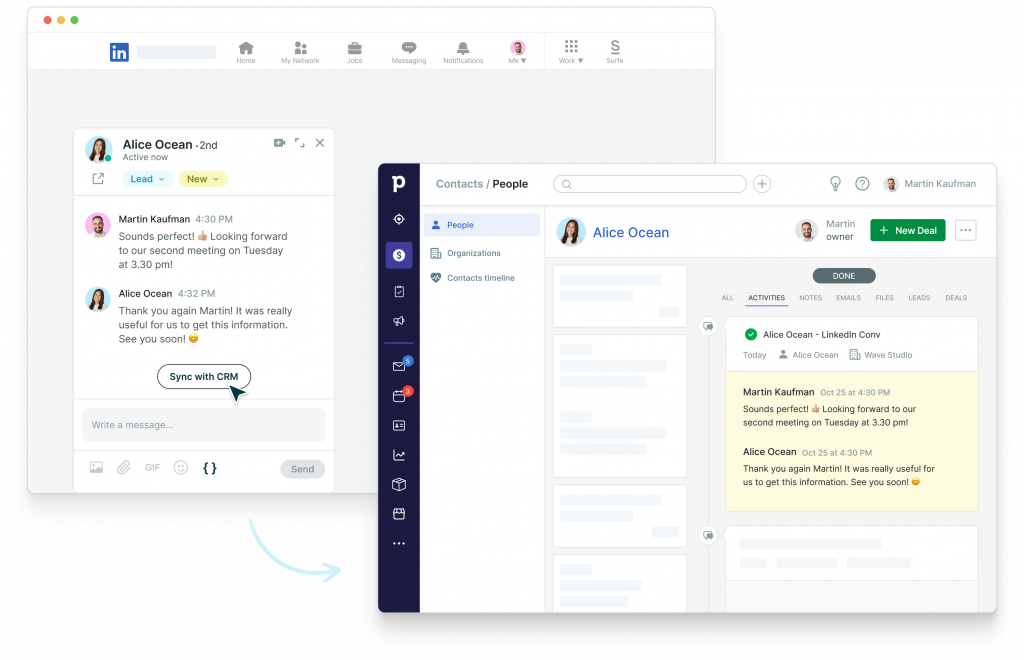
Sick of copy and pasting information between LinkedIn and Pipedrive all day? Say goodbye to manual data entry and hello to Surfe. Surfe is a chrome extension that connects your LinkedIn and CRM, allowing you to create and enrich contacts, find qualified emails, and synchronize LinkedIn conversations directly from your prospect’s LinkedIn profile to your CRM in a single click.
With Surfe, you can also:
- receive notifications when Pipedrive contacts become outdated (and update them accordingly)
- leave notes and labels on LinkedIn profiles
- create and view deals in LinkedIn
- export contact lists from LinkedIn to Pipedrive
- personalize outreach messages using customized templates
… all of which is synchronized directly to Pipedrive.
Pricing starts at 23 euros per month (when paid annually).
Pros:
- Also connects to HubSpot, Salesforce, Salesloft, Copper, and SalesNavigator
- Features are customizable to better suit your needs in the Leadjet dashboard
- Tracked analytics
Cons:
- Strictly for LinkedIn users
Pipedrive CRM Integration #9: Apollo
Apollo is an all-in-one sales platform with access to a huge B2B contact database (275M+ contacts and 73M+ companies) combined with outreach, sequencing, and engagement tools. The Apollo ↔ Pipedrive integration gives you a bi-directional sync so your sales data and contact records stay up to date across both platforms.
Pros
- Seamless sync avoids manual data transfer and mismatches
- Using a unified outreach tool (Apollo) and CRM (Pipedrive) streamlines workflow
- Flexibility in selecting which records or fields sync
- Helps sales teams work with up-to-date contact data
Cons / Considerations
- If not configured carefully, field mismatches or overwrite rules can cause data conflicts
- Depending on your plan, some features (custom mappings, volume limits, advanced filters) might be gated behind higher tiers
- You’ll want to have a clear “source of truth” policy so Apollo and Pipedrive don’t continuously overwrite each other
Conclusion: Pipedrive CRM integrations automate manual work and help with sales productivity
Running a business is hard work. There are millions of tasks on your to-do list, all top priority. The good news is that you can integrate technology to streamline your sales process and automate more of the mundane work.
We hope you’ve found some ideas in this post for how you can utilize integrations to rid yourself of repetitive tasks. Whether it comes to connecting web forms with Pipedrive, automated emails or other Pipedrive automations, integrations will save more of your valuable time and help you optimize your sales funnel.
Here at Outfunnel we’re geeks about sales-marketing integration. That’s why we’ve put in years to build integrations between sales tools like Pipedrive and popular marketing tools (and we’ve even compared various integrations to Pipedrive’s native features).
Want to try out the #1 top-rated Pipedrive CRM integration? Connect Pipedrive and your marketing tools with Outfunnel today and see the results for yourself. Get started with a free 14-day trial (no credit card required).