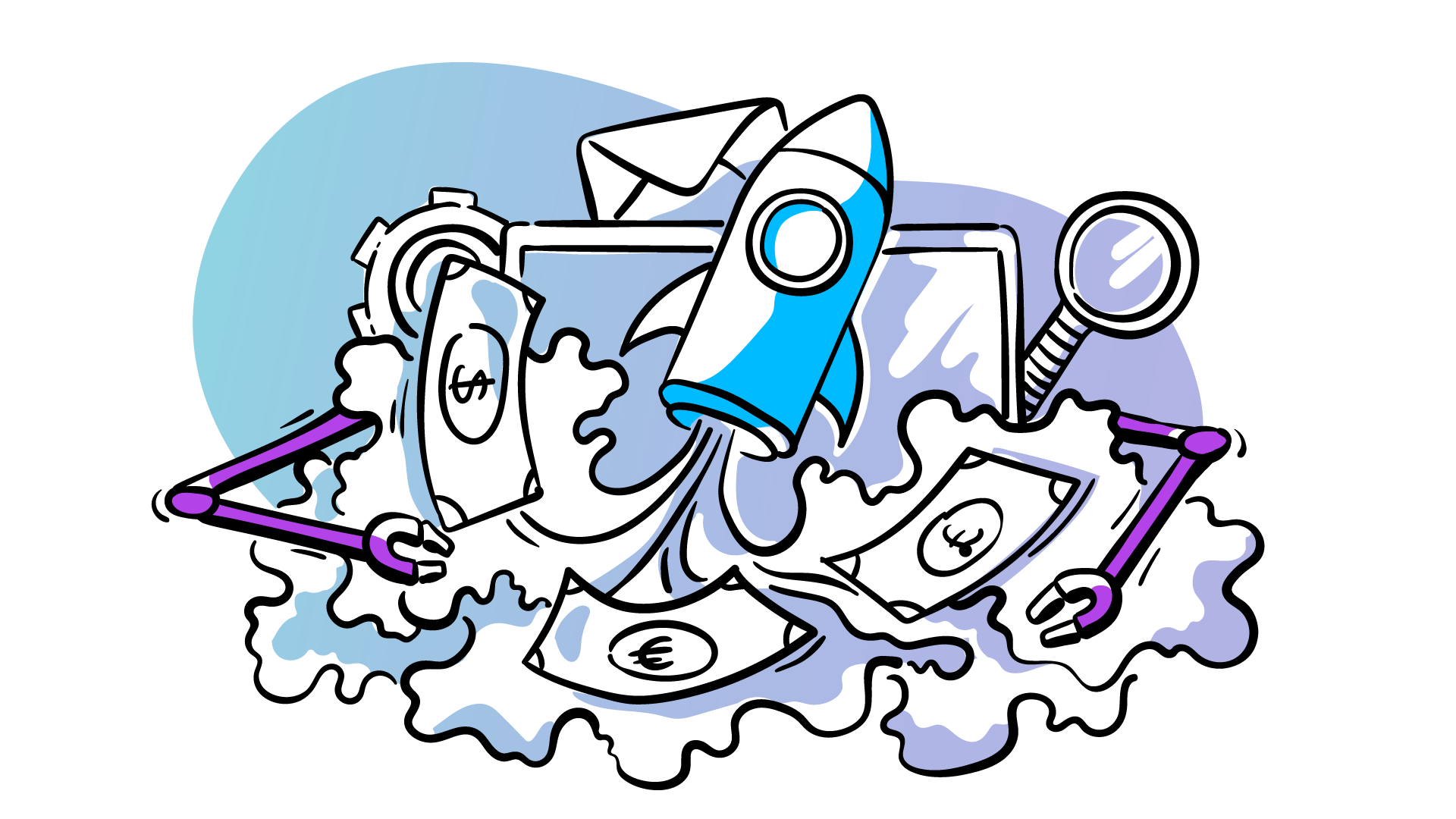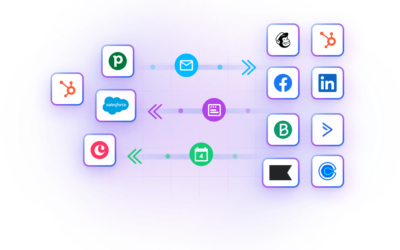Updated Sept 30, 2025
Imagine not worrying about sending follow-up emails or scheduling meetings yourself. Enter sales automation.
According to HubSpot, sales professionals estimate they save around 2 hours and 15 minutes daily using AI or automation tools to automate manual tasks such as data entry, note-taking, scheduling, and so on.
In this guide, we’ll tell you everything you should have ideally known earlier about your much-needed sidekick.
After this in-depth read, you’ll walk away with a rock-solid understanding of sales automation, a treasure trove of actionable ideas for automating your sales processes backed by real examples, and new AI-powered workflows that weren’t possible just a year ago
Ready to shift from being busy to being productive?
What is sales automation?
SALES AUTOMATION DEFINITION
In its simplest form, sales automation is the usage of any software to handle repetitive and time-consuming tasks in your sales process. Tasks that make you think, “Is this the best use of my time?”
In other words, sales automation is your secret weapon for scaling your efforts, managing your pipeline like a pro, and turning time-consuming tasks into background operations that handle themselves. If done right, it lets you focus on what matters most: building relationships and making those sales.
Still, don’t confuse sales automation with a ‘set it and forget it’ strategy. While it might be tempting to automate everything and recline in your ergonomic chair as the software does its magic, be cautious.
Sales automation is incredibly powerful, but it’s not a substitute for a salesperson. You’re not replacing the artisan craftsmanship; you’re giving that artisan superhuman speed and precision.
Take an example: automated emails can chase leads, but they’ll never have the nuanced understanding of when a softer approach might be more effective or when a prospect is just one thoughtful interaction away from becoming a customer. Automation serves as an amplifier for your skills and intuition, not a replacement.
So, as you venture into automating your sales tasks, remember to keep the balance between tech and touch.
Sales automation vs. marketing automation: How are they different?
Sales and marketing automation may seem like identical twins, but they’re more like siblings who excel in different sports. Sure, they’re both automation superheroes, but each has its own domain.
Marketing automation is the charming storyteller that nurtures relationships from a distance. It crafts your emails, schedules social media posts, and even segments your audience for personalized campaigns. In essence, it’s all about pulling people into your sales funnel.
Sales automation, on the other hand, is the closer, the one who walks potential clients through that funnel and gets them to commit.
Well, let’s put it this way. Marketing automation is your opening act, the drumroll that sets the stage. Sales automation is the main event, ensuring that once people are interested, they actually take action. They’re two sides of the same coin, essential for amplifying your business but employed in distinct ways.
And here’s the kicker: a robust tech stack makes these two get along like peas in a pod, harmonizing your sales and marketing data into a seamless operation.
10 top sales automation ideas with real examples to create your own playbook
Knowing the theory behind sales automation is good and all, but what’s the use if you can’t put it into practice, right? We’ll walk you through 11 hot automation ideas you can plug into your organizational sales process, with real-world examples that will have you saying, “Hey, I can do that!”
Here’s a snapshot of the sales processes we will explore automating with tech:
- Enriching CRM data for contacts.
- Managing your website chatbox.
- Moving lead information captured through forms into your CRM.
- Conducting email outreach.
- Ensuring consistent data across your marketing and sales tools.
- Prioritizing leads in your CRM.
- Assigning leads to sales reps.
- Scheduling meetings with prospects.
- Learning from your customer conversations.
- Onboarding new customer accounts.
Alright, folks, we’ve given you the trailer, but the blockbuster is about to begin. We will get granular on each of these 11 sales workflows. We’re not just scratching the surface here; we’re doing a deep dive covering:
- Understanding the task: First, we demystify each task for you. No jargon, just straight-up what it is and why it matters.
- Current scenario and issues: We’ll spell out how you’re probably doing these tasks now and why that might be a time sink or just plain inefficient.
- Automation benefits: Next, we bring in the game-changer, automation. We’ll show you how automating the task will not only make your life easier but also supercharge your sales process.
- Tips and tools: We offer insider tech tips to set up your automation like a pro.
- Real automation implementation examples: And because seeing is believing, we showcase how real businesses, like ourselves or even your competitors, are already nailing it with automation.
Let these much-needed automation ideas roll in!
1. Fill the gaps in your CRM data with automated lead enrichment
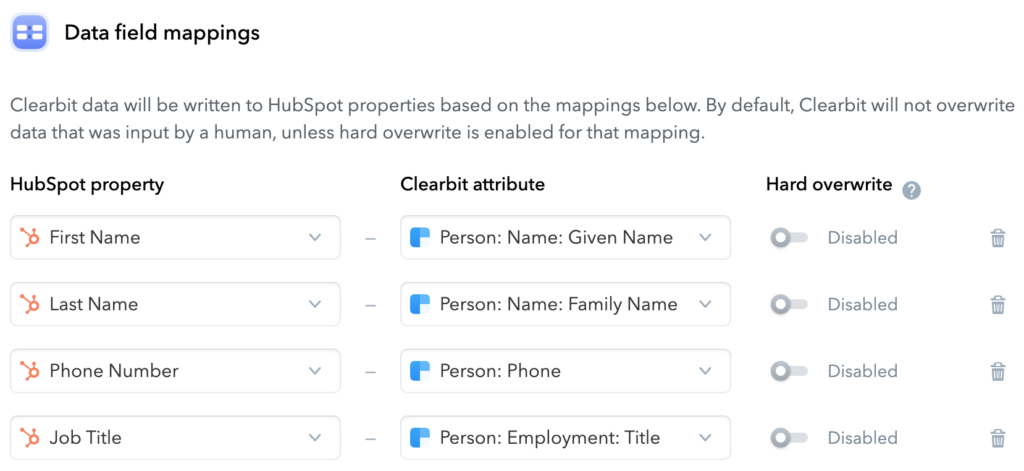
Ever find yourself staring at your CRM, looking at a sea of incomplete lead information? Ah, yes, the “John Doe” with no company name or the “XYZ Corp” with no contact email.
Incomplete lead information is like a puzzle of missing pieces, utterly frustrating and often useless. In sales, knowledge is power, and every missing piece of data can be a missed opportunity for outreach, customization, and relationship-building.
Right now, you’re probably doing the detective work manually. Googling company names, scouring LinkedIn, and maybe even guessing emails based on common corporate structures (we’ve all tried the john.doe@company.com gamble, haven’t we?).
Let’s not even talk about the time spent on this. The time you could have used following up with hot leads or finally beating your colleague at office ping pong.
Automation idea, benefits, and tips:
Imagine a world where the gaps in your CRM fill themselves. Welcome to the realm of automated lead enrichment.
Using AI and data scraping technologies, automated lead enrichment tools can complete your lead data for you. No more missing emails, no more incomplete records, and definitely no more wasted time.
The best part? This automation not only saves time but also ensures accuracy. You might even stumble upon data points you didn’t think to look for, like social media profiles or industry tags.
Setting up automated lead enrichment is a piece of cake in today’s tech landscape. Tools like Clearbit offer APIs that integrate directly with your CRM. Here’s a simple guide:
- Sign up for a lead enrichment tool.
- Connect it to your CRM using API keys.
- Configure what data you want to pull.
- Run a test to ensure it’s pulling the data correctly.
Real-world automation example:
At Outfunnel, we were keen to solve this equation. Why? Because we manage hundreds of trials and tens of thousands of leads each month. So, we use Clearbit for data enrichment. The tool helped to simplify our signup process and gave us new cues for lead interactions. If you’re curious about the ROI and effectiveness of this approach, dive into our learnings from enriching over 8,000 B2B leads.
2. Engage and capture website leads 24/7 with an AI-powered chatbot
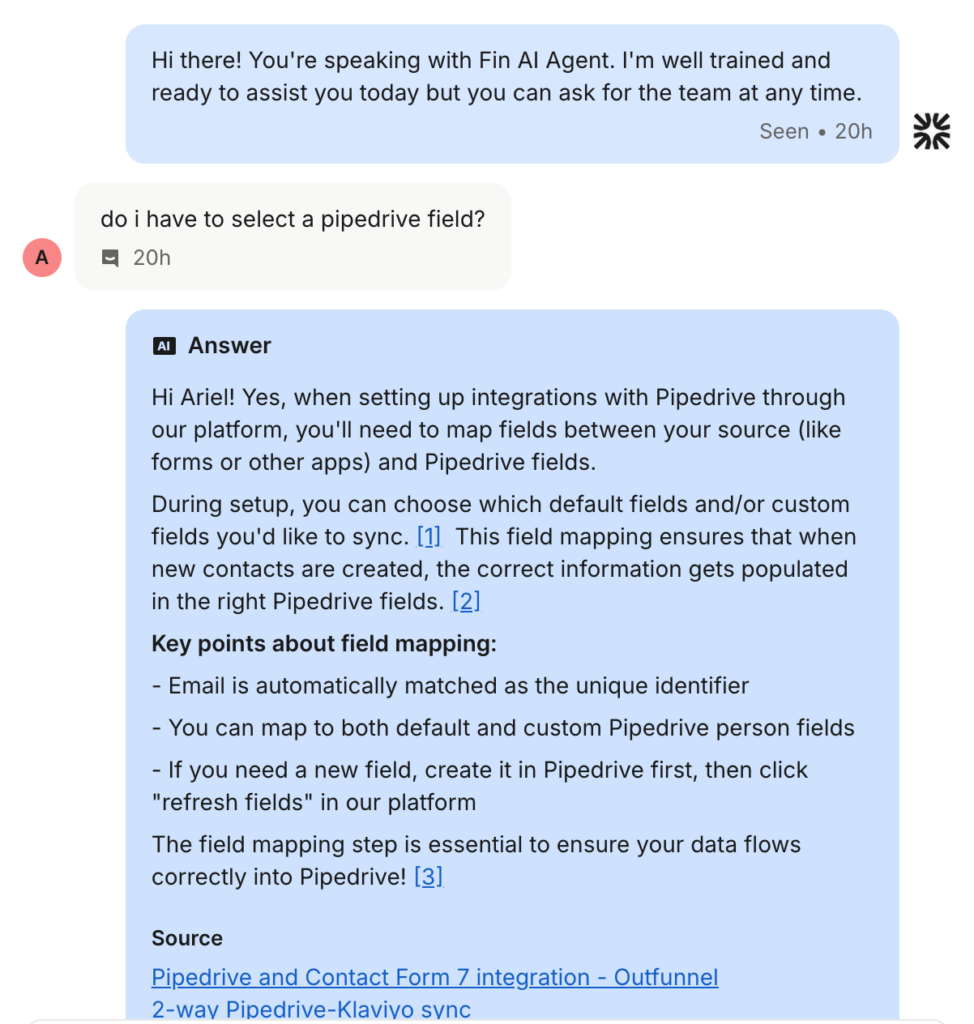
Got a chatbox on your website? It’s your lead-catching net. But you’re faced with a dilemma – either have a team always on standby to type in every message, draining resources, or leave it unmanned, missing potential leads.
AI-powered chatbots are your answer. These smart tools manage the preliminary ‘hello, how can I assist you’ chats and ping your human team only when there’s a complex query. It’s like having an extra team member who works round-the-clock without needing a coffee break. See our example above.
Simply integrate a trusted solution like Intercom, and you have automated those key initial interactions with potential customers.
3. Turn your lead forms data into new CRM records automatically
As soon as a lead drops in, either from a web form or email, the clock starts ticking. The immediate goal? Zip their details straight into your CRM to work on it in a systematic fashion. But hold on – usually, this involves the tedious task of manual entry. And let’s face it, typos like “johndoe@gnail.com” aren’t just embarrassing; they’re deal-breakers.
What if you could eliminate the manual hassle altogether?
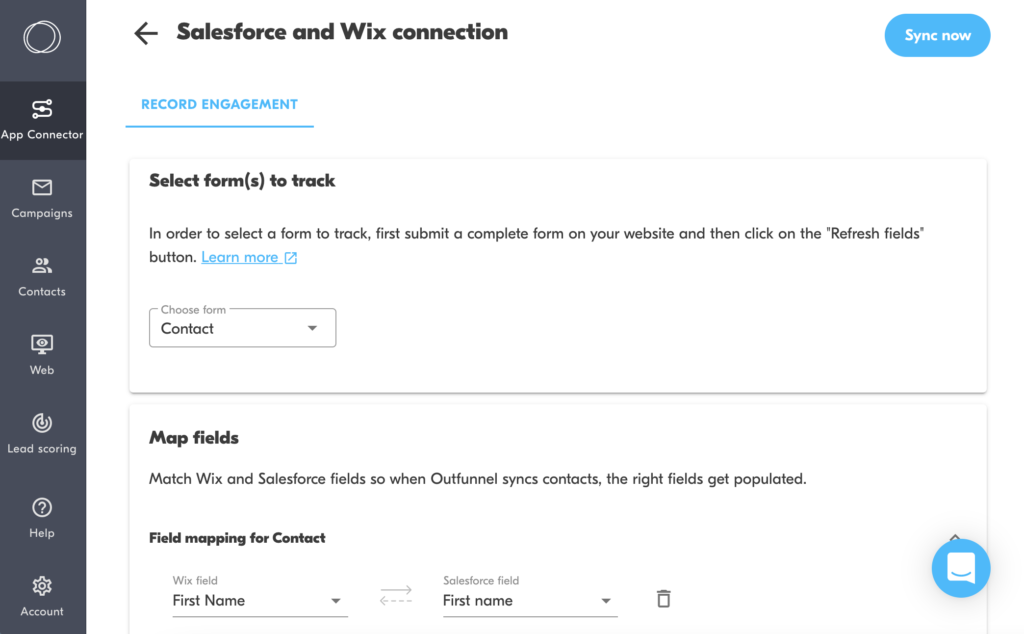
Imagine a system where each form submission or email from a new lead is instantly synced with your CRM. This means your leads are immediately put into personalized email sequences or nurture campaigns. So they receive your tailored offers and messages while their interest is still sky-high.
To offer such a seamless experience, Outfunnel has you covered. We offer a slick automation that can effortlessly sync your Contact Form 7, Calendly or Facebook Lead Ads entries straight into your CRM, supporting all your custom fields. No need to act surprised; it’s what we do, connecting your marketing and sales tools without skipping a beat.
4. Put your sales email outreach on autopilot
Sending emails is as fundamental to sales as, well, selling. Even in this age of social media bombardment, a well-timed, carefully crafted cold email can be your golden ticket to sales paradise.
But let’s be real here. Juggling between sorting leads, personalized messaging, and follow-ups can be like a one-man band playing a symphony.
Right now, you’re probably going through your CRM, creating lists, writing individual emails, and then hitting send. After that, it’s a game of “Will they or won’t they respond?” You manually log the replies, note down reminders to send follow-ups, and might even have sticky notes all over your desk reminding you to follow up with Ms. Johnson for the second time.
It’s not just mentally draining; it’s a circus of inefficiencies.
With tools like Instantly, you can automate your email outreach without losing that personal touch. These platforms allow you to create messages based on your leads’ behaviors and interactions, so every email is as relevant as the last.
5. Synchronize contact data across all tools effortlessly

Accurate contact data is crucial for effective sales and customer management. The goal is straightforward. Keep tabs on who you’re selling to and ensure you have the most current data to fuel your outreach efforts.
Currently, many sales reps are in one corner with their contact database (a CRM usually), and the marketing folks are in another with theirs. What’s the big deal, you ask? Well, this mismatch is like trying to sing a duet where both are singing from different song sheets. The result? Confused campaigns, scrambled outreach, and a lot of manual work to play ‘match the data.’
Keeping contacts in 2-way sync can be automated.
Tools like Outfunnel and others can sync your contact data across all your platforms. So, when you update information in one application, the rest follow suit automatically. This doesn’t just save time; it also enhances data accuracy and minimizes human error.
Now, let us share how Alight Analytics hit a home run here. They faced the mammoth task of syncing data between Pipedrive and Mailchimp. Enter Outfunnel. Not only did it keep their data in perfect harmony, but it also allowed for automated email campaigns based on actions taken in Pipedrive. Naomi Blair, their Marketing Operations Manager, couldn’t be happier. She says, “The connection between Outfunnel and Pipedrive has been seamless. It’s also saving us a ton of time by removing the manual work we used to do.” You can read the entire case study here.
6. Turn your lead prioritization roulette into a laser-focused strategy with data-driven scores
You need to figure out which leads are piping hot and ready for the sales oven and which ones need more time to marinate.
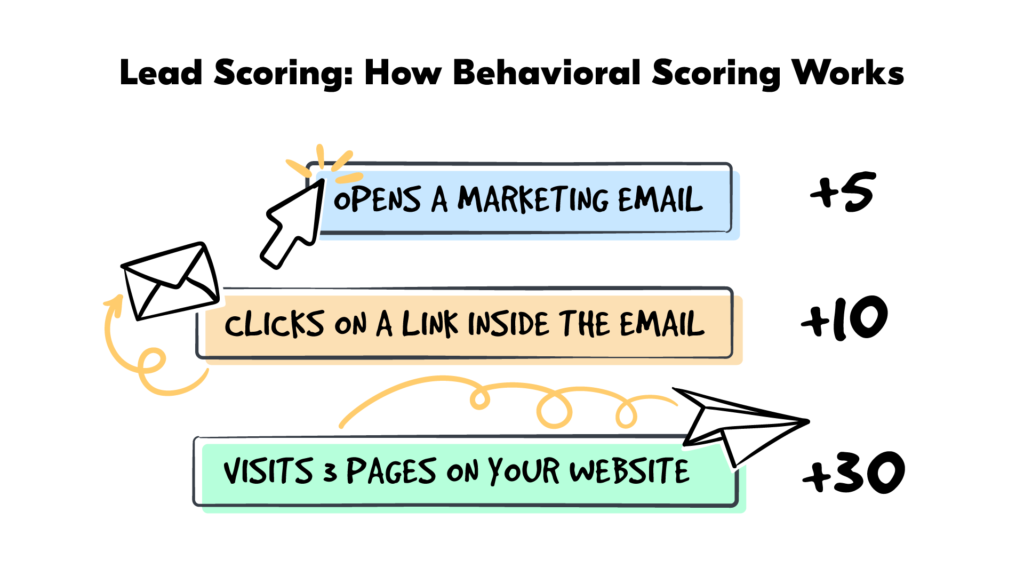
With modern lead scoring software, you can move past gut feelings and employ actual data to decide who gets your attention first. Outfunnel’s got your back here as well. Not only does it sync beautifully with your CRM, but it also adds a dash of sophistication with behavioral lead scoring.
If the tech setup gives you jitters, relax. Outfunnel is basically plug-and-play for lead scoring.
7. Automate lead routing to assign each rep their best shots
Now that we’ve discussed prioritizing your leads let’s discuss the next logical step: getting those hot leads into the hands of the right people fast. Think of it like this: prioritization tells you who to call first, but routing focuses on who should make that call.
If you’re doing this manually, it’s like being a matchmaker, setting up dates between leads and sales reps. It’s charming but not very efficient. Plus, you might pair a newbie rep with a VIP client, which, let’s be honest, may not end in a happy marriage.
Automated lead routing takes the guesswork out of the equation. You set the rules, like who’s good at what or where, and the system automatically sends leads to the reps who are best suited to handle them. Pipedrive has a straightforward automatic lead assignment feature that does just that. It’s handy for ensuring leads are matched quickly with the right rep. That means better follow-up and, yes, better conversion rates.
Real-world lead routing example:
Pipedrive had a bottleneck: the manual lead assignment was slowing things down. Their Sales Operations Manager, Joe Kenny, highlights the issue: “Managers were swamped; leads waited.” They implemented automatic assignment, and now leads are allocated to reps in seconds.
8. Stop endless email exchanges with automated meeting scheduling
Setting up meetings is the bread and butter of sales. You’ve got a hot lead, and you need to talk to them fast. But before you get there, it’s a whole lot of, “Are you free this time? No? How about now?”
Right now, you’re sending tons of emails to book one meeting. A Calendly study found that it takes an average of 7.3 emails to get one meeting on the books. Each delay could be a lost sale or an opening for a competitor to slide in. Plus, let’s not forget humans mess up. Double-booked anyone recently?
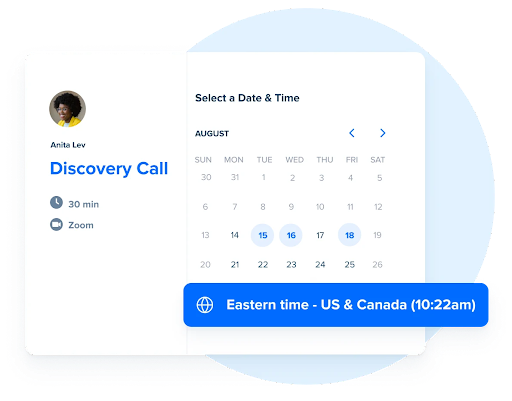
Automation idea, benefits, and tips:
Let’s cut to the chase. Here’s your magic bullet: automated meeting scheduling through tools like Calendly or Motion. Your leads see when you’re available. They choose a time. Ding! You get an email notification that a meeting is booked, and no endless back-and-forths.
And because we want to make your life even easier, Outfunnel has pre-built integrations to take it to the next level. We support Calendly-Pipedrive, Calendly-Copper, Calendly-HubSpot and Calendly-Salesforce integrations. Basically, once that meeting is set, it’s not just a calendar event; it’s actionable data. Your new appointments automatically appear as new contacts in your CRM complete with any custom field info you might have included.
9. Turn your customer conversations into insights and action
Sales calls are full of gold, but finding key insights after the fact can be painful. Nobody wants to rewatch an hour-long recording just to catch a 30-second nugget.
Conversation intelligence tools like Gong, Avoma, Otter — and now built-in AI copilots in Zoom and Microsoft Teams — take this off your plate. They:
- Transcribe calls automatically.
- Highlight buying signals and next steps.
- Auto-update your CRM with notes, tasks, and deal stage changes.
10. Eliminate client onboarding hiccups with automated welcome sequences
You’ve closed the deal—now comes onboarding. This is where a smooth welcome makes the difference between a happy, engaged customer and one who drifts away.
Doing this manually (drafting emails, attaching docs, double-checking tone) is slow and error-prone.
Automated onboarding sequences act like a virtual concierge. Tools like SendGrid or Outfunnel integrations can:
- Send welcome emails, setup guides, and key resources automatically.
- Trigger messages based on specific actions (e.g. contract signed, account created).
- Deliver faster, more consistent onboarding with less manual work.
Real-world automation example:
Let us talk about our onboarding automation case study. We revamped our user onboarding process by integrating affordable tools like Pipedrive, Outfunnel, and Mailchimp. Our automation journey saved us a staggering 80% of our time while actually boosting activation rates.
Closing thoughts: Time to apply your newly created sales automation playbook
We’ve dived deep into 10 key sales tasks, illuminated their existing challenges, and showcased how automation can turn these chores into effortless wins. We’ve even sprinkled in tips, tools, and real-world examples, adding actionable context.
Now you have your tasks lined up, the stage is set, and automation is the main act. Let’s not just stop at understanding sales automation; let’s put this knowledge into practice and truly embody the spirit of automation to give your sales productivity numbers a much-needed boost.
That’s where Outfunnel comes in.
We don’t just stop at integrating your sales and marketing data. We take it a step ahead with an intelligent workflow platform that supercharges your favorite CRM and marketing tools.
So go ahead and take that 14-day free trial for a spin.
Your sales process won’t just be efficient. It’ll be Outfunnel-efficient.