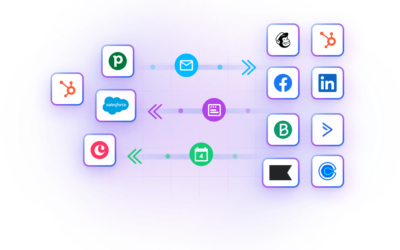Last updated: Oct 16th, 2025
Are you:
-
Manually processing a mountain of leads?
-
Wasting hours on contacts that were never going to convert?
-
Getting loads of leads from marketing but unsure which ones deserve your attention?
Then it’s probably time to give lead scoring a serious look.
But creating a lead scoring model from scratch is easier said than done. Where do you even start?
Well, you’ve landed in the right corner of the internet.
This guide breaks down everything you need to know about lead scoring — what it is, why it matters, and a simple three-step process to start scoring your leads (with real-world B2B SMB examples to boot).
What is lead scoring?
Lead scoring helps you identify which campaigns are bringing in high-quality leads — and which ones aren’t. By focusing your budget on what actually works, you reduce wasted spend and improve your return on investment.A lead score reflects how likely someone is to buy from you — the higher the score, the “hotter” the lead.
These scores are based on a mix of factors (which we’ll break down in the next section), like whether they’ve unsubscribed from emails, visited your website, or what their job title is, just to name a few.
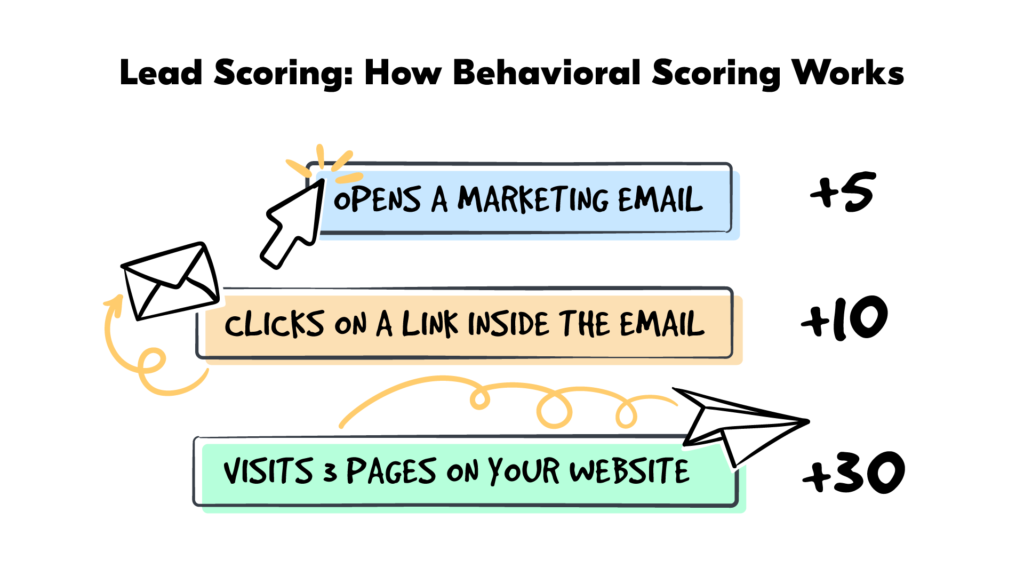
Let’s take a closer look at the two main types of lead scoring attributes: demographic and behavioral.
Demographic/ firmographic attributes
These are details you know about the lead or their company — the kind of information typically collected via forms or lead enrichment. Think:
-
Job title
-
Company size
-
Industry
-
Location and/or language
This type of data helps you figure out if someone fits your ideal customer profile.
Behavioral attributes
Behavioral scoring is all about what your leads do — how they interact with your brand. This gives you insight into how interested they are and where they might be in the buying journey. Examples include:
-
Downloading a white paper or other gated content
-
Visiting your website
-
Engaging with your emails
-
Watching product demos or videos
-
Attending webinars or other events
- Getting a promotion
Each action (or inaction) can either add or subtract points from a lead’s score.
For example:
-
Visiting your pricing page? That’s a high-intent signal — add points.
-
Unsubscribing from emails? That’s a sign of disengagement — subtract points.
Once a lead reaches a certain score threshold — say, 50 points — they can be flagged for your sales team to follow up. (Most teams use sales automation to make sure those hot leads don’t fall through the cracks.)
4 benefits of lead scoring that marketing and sales teams can’t ignore
Now that we understand why lead scoring is an essential tool in the B2B buying cycle, let’s take a look at the four main benefits for both the marketing team and the sales team:
1. Cut marketing and acquisition costs
Lead scoring helps you identify which campaigns are bringing in high-quality leads — and which ones aren’t. By focusing your budget on what actually works, you reduce wasted spend and improve your return on investment.
2. Boost conversion rates and save time
Seema Nayak, Marketing Manager at AdChina.io, increased their MQL-to-customer conversion rate by 25%.
Her tactic? Sales reps only speak to leads with a score of 50 and above. Leads who score below 50 go through an automated lead nurturing email workflow.
3. Align sales and marketing (finally)
If your sales team is constantly grumbling about unqualified leads, that’s a flashing neon sign that your lead scoring process needs work.
With a solid lead scoring model, both teams agree on what makes a lead “qualified.” Marketing sends over warmer leads, sales is more effective, and everyone’s happier. Win-win.
4. Drive more revenue
When you use lead scoring, you aren’t just improving lead quality — you’re powering real revenue growth.
In fact, companies with lead scoring frameworks often see their lead-to-opportunity conversion rates jump by 77% and marketing-driven revenue rise by 79%.
Other data backs this up: implementing lead scoring can increase lead-generation ROI by up to 70% compared to firms without it.
The bottom line? Lead scoring isn’t just about sorting leads — it’s about turning better data into bigger sales.
How to score leads: a 5-step (and data-driven) guide
Now that we’ve covered the why behind lead scoring, let’s get into the how. Whether you’re building your first lead scoring model or refining an existing one, this 5-step guide will help you create a system that actually works, and drives revenue.
1. Unify and clean your sales and marketing data
Before you assign points, you need to make sure you’re working with clean, complete data.
One of the biggest obstacles to effective lead scoring is fragmented customer data. In our revenue marketing report, 32% of marketing and sales professionals reported that they’re still manually moving data between tools. That’s a huge opportunity for improvement as well as automation. You’ll want to:
-
Bring together your CRM, marketing automation platform, and website data into a single view.
-
The above is easy if you’re using an all-in-one platform such as HubSpot. If you pick and mix your stack, use tools like Outfunnel to create a 360-degree profile for each lead by syncing contact and engagement data across platforms.
-
Clean up duplicates and standardize field formats to ensure consistency.
Once everything’s in one place, look at your closed-won deals to identify the attributes and behaviors that most commonly lead to conversions.
2. Interview your sales team (with a clear framework)
Your CRM tells one part of the story. Your sales team tells another.
Sales reps have a gut feeling about which leads are most likely to buy — and which ones are a waste of time. Capture that intel and bake it into your lead scoring model.
Here’s a set of questions to ask:
-
Which types of engagement signals are most meaningful? (e.g. event attendance vs. email clicks)
-
How many touchpoints usually happen before follow-up?
-
Which web pages (like pricing, demo, or case studies) indicate high buying intent?
-
Which job titles, company sizes, or industries convert the fastest?
Start prioritizing leads and increase led-to-win conversion rates by 25%
Works with Pipedrive, Salesforce, Copper, and HubSpot.
3. Talk to your customers
Yes, sales have insights — but so do your customers.
To build a truly effective scoring model, interview customers who’ve converted recently and ask:
- What made you reach out or request a demo?
- What content or pages influenced your decision?
- What almost made you drop off?
Tip: Speak to customers who had long and short sales cycles to get diverse opinions.
4. Build your scoring model based on behavior + attributes
Now it’s time to translate everything into points.
Using the insights from your data, sales, and customers, list out key actions and attributes that indicate a lead is a good fit and actively buying. Then assign a score to each.
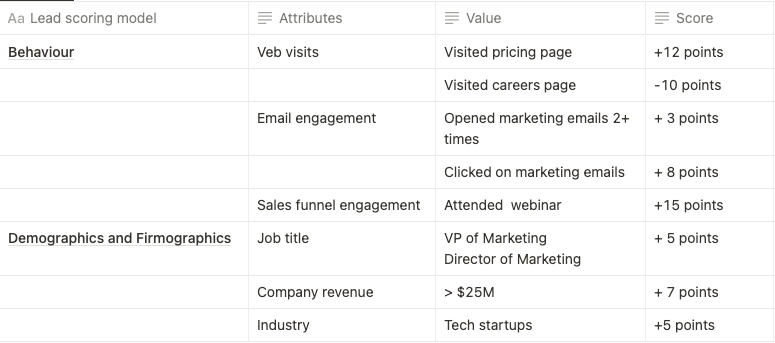
Best practices to consider:
Firmographics and demographics
Instead of asking for lots of info in forms, enrich firmographic data automatically with tools like Clearbit. Many Outfunnel users do this to reduce friction and still get valuable scoring inputs.
For example, Supermetrics shared with us that they use product-based activities enriched with Clearbit data for their lead scoring.
We’ve enriched our data with Clearbit and discovered there were no strong firmographic signals we could use in our lead scoring models.
Web behavior
Track visits to high-intent pages (like pricing or feature comparisons). Outfunnel lets you score leads based on specific page views.
For example, Caddle uses Outfunnel’s lead scoring feature for this.
Email behavior:
Email engagement, especially email clicks can be a brilliant indicator of lead intent.
Tip: Use score degradation to reduce points over time if a lead hasn’t interacted recently — so your reps aren’t chasing ghosts.
5. Use a lead scoring tool to automate the calculation
Now that you know which attributes to focus on and how much to assign for each value, you might be wondering: how does this look in a lead scoring software?
In this section, we’ll use Outfunnel (yep, that’s our tool!) to give you a taste.
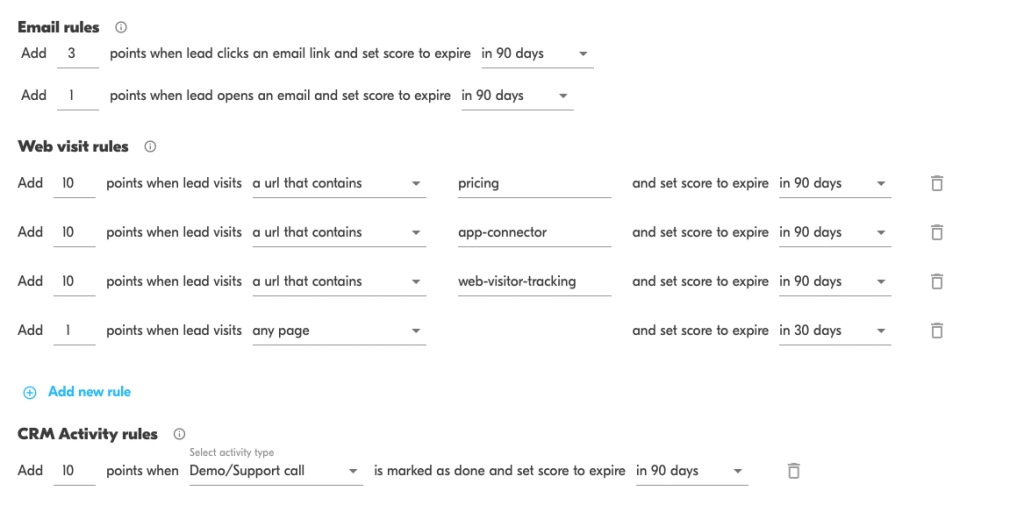 Outfunnel’s lead scoring tool makes it easy to:
Outfunnel’s lead scoring tool makes it easy to:
-
Automatically score leads based on email, web, and CRM activity.
-
Sync scores back to your CRM (Pipedrive, HubSpot, Copper, Salesforce).
-
Trigger follow-ups, alerts, or nurture sequences based on lead scores.
-
Set point expiration to avoid scoring stale leads.
Check out our top integrations:
PRO TIP: ALWAYS BE REFINING
Have a monthly (or quarterly) check-in with your sales team to ask:
1. Are we getting too many or too few qualified leads?
2. Are some leads slipping through the cracks?
3. Should any point values be adjusted?
3 advanced lead scoring techniques
Earlier on, we introduced you to three common rule-based lead scoring models.
Looking to go beyond the basics? Try these:
1. Social influence
A lead with a large LinkedIn following or podcast presence? Score them higher. These customers may become brand advocates or partners.
“Suppose a brand prioritizes reaching out to a well-known marketer to try their SaaS marketing software. If they like it, this brand gets free endorsements and a detailed review of their positive experience. The benefits are enormous.”
Sherry Mae, CMO of Tankarium
2. Urgency scoring
Frequent site visits over a short period often signal high intent. If someone visits your pricing page 3 times in 48 hours — that’s a hot lead.
3. Spam & Negative Scores
Filter out low-quality or irrelevant leads by assigning negative points for:
-
Email unsubscribes
-
Personal email domains (@gmail, @yahoo)
-
Job titles not in your ICP
- Visiting pages irrelevant to making a buying decision, for example, browsing your careers page.
Bonus: Predictive Lead Scoring
Once you have a lead scoring system in place, the final tool you need in your toolkit is predictive lead scoring.
Rather than setting rules manually, predictive scoring uses machine learning to analyze your closed-won deals and detect patterns automatically. It adjusts in real-time as new data comes in — and surfaces leads your team might overlook.
HubSpot seems to be a leader on the predictive lead scoring front, but there are many AI-first startups with good solutions as well.
Conclusion: Spend more time with leads who are ready to buy
There’s little point in investing a lot in lead generation if you’re not segmenting the leads to figure out which leads are high quality and warm.
Lead scoring is one of the most powerful tools in your revenue marketing toolkit. It helps marketing and sales teams get aligned, work smarter, and drive more revenue — all while saving time.
But not all lead scoring tools are built for small and mid-sized businesses. Many are bloated, overpriced, or hard to use.
If you’re looking for a lead scoring solution that’s simple, smart, and built to work with your CRM — Outfunnel’s got your back.